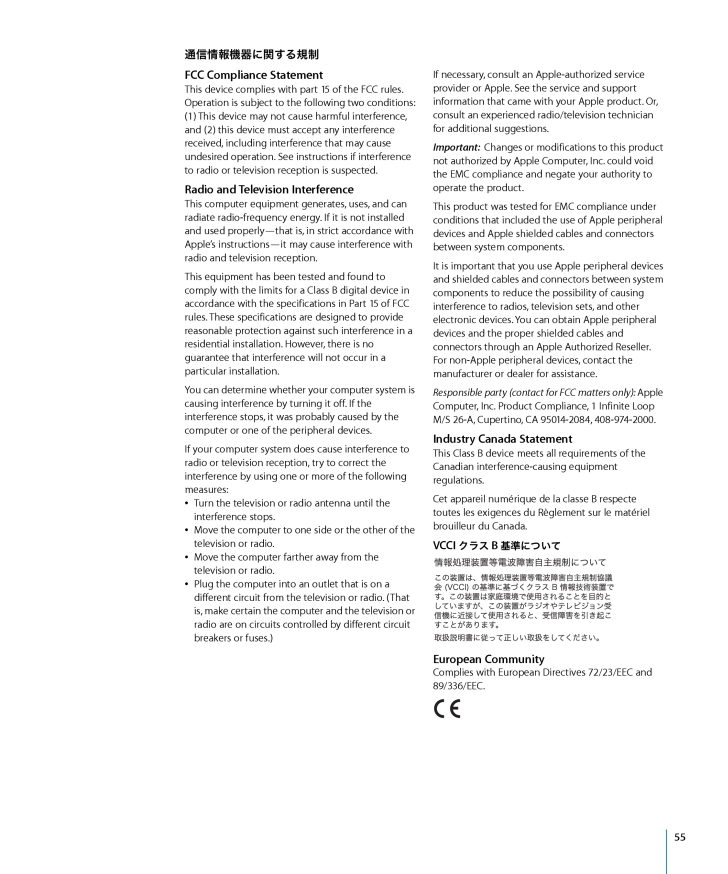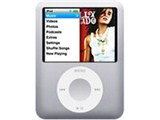通信情報機器に関する規制 FCCComplianceStatementThis device complies with part 15 of the FCC rules.Operation is subject to the following two conditions:(1) This device may not cause harmful interference,and (2) this device must accept any interferencereceived, including interference that may causeundesired operation. See instructions if interferenceto radio or television reception is suspected.RadioandTelevisionInterferenceThis computer equipment generates, uses, and canradiate radio-frequency energy. If it is not installedand used properly—that is, in strict accordance withApple’s instructions—it may cause interference withradio and television reception.If necessary, consult an Apple-authorized serviceprovider or Apple. See the service and supportinformation that came with your Apple product. Or,consult an experienced radio/television technicianfor additional suggestions.Important:Changes or modifications to this productnot authorized by Apple Computer, Inc. could voidthe EMC compliance and negate your authority tooperate the product.This product was tested for EMC compliance underconditions that included the use of Apple peripheraldevices and Apple shielded cables and connectorsbetween system components.This equipment has been tested and found tocomply with the limits for a Class B digital device inaccordance with the specifications in Part 15 of FCCrules. These specifications are designed to providereasonable protection against such interference in aresidential installation. However, there is noguarantee that interference will not occur in aparticular installation.It is important that you use Apple peripheral devicesand shielded cables and connectors between systemcomponents to reduce the possibility of causinginterference to radios, television sets, and otherelectronic devices. You can obtain Apple peripheraldevices and the proper shielded cables andconnectors through an Apple Authorized Reseller.For non-Apple peripheral devices, contact themanufacturer or dealer for assistance.You can determine whether your computer system iscausing interference by turning it off. If theinterference stops, it was probably caused by thecomputer or one of the peripheral devices.Responsibleparty(contactforFCCmattersonly): AppleComputer, Inc. Product Compliance, 1 Infinite LoopM/S 26-A, Cupertino, CA 95014-2084, 408-974-2000.If your computer system does cause interference toradio or television reception, try to correct theinterference by using one or more of the followingmeasures: Turn the television or radio antenna until theinterference stops. Move the computer to one side or the other of thetelevision or radio. Move the computer farther away from thetelevision or radio. Plug the computer into an outlet that is on adifferent circuit from the television or radio. (Thatis, make certain the computer and the television orradio are on circuits controlled by different circuitbreakers or fuses.)This Class B device meets all requirements of theCanadian interference-causing equipmentregulations.IndustryCanadaStatementCet appareil numérique de la classe B respectetoutes les exigences du Règlement sur le matérielbrouilleur du Canada.VCCI クラス B 基準についてEuropeanCommunityComplies with European Directives 72/23/EEC and89/336/EEC.55