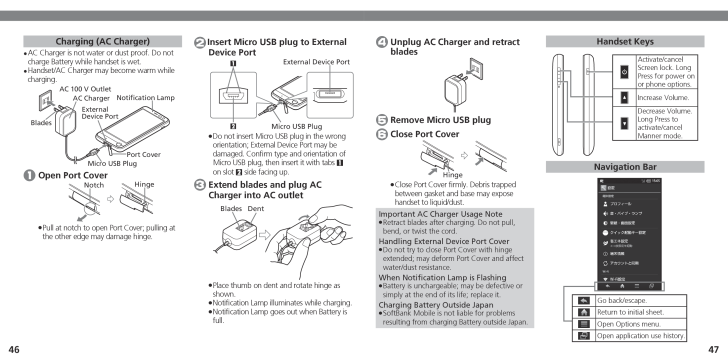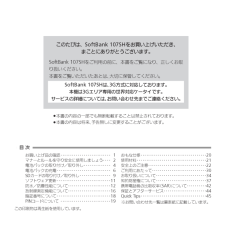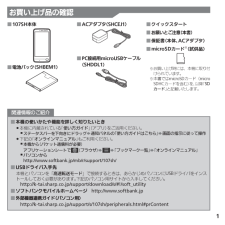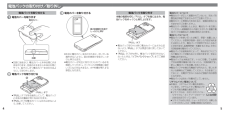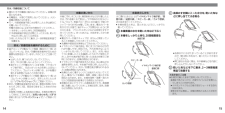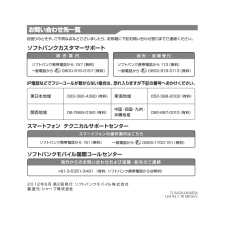46 47 4 Unplug AC Charger and retract blades 5 Remove Micro USB plug 6 Close Port CoverHingeClose Port Cover firmly. Debris trapped .between gasket and base may expose handset to liquid/dust.Important AC Charger Usage NoteRetract blades after charging. Do not pull, .bend, or twist the cord.Handling External Device Port CoverDo not try to close Port Cover with hinge .extended; may deform Port Cover and affect water/dust resistance.When Notification Lamp is FlashingBattery is unchargeable; may be defective or .simply at the end of its life; replace it.Charging Battery Outside JapanSoftBank Mobile is not liable for problems .resulting from charging Battery outside Japan.Handset KeysNActivate/cancelScreen lock. Long Press for power on or phone options.EIncrease Volume.FDecrease Volume.Long Press to activate/cancel Manner mode.Navigation BarGo back/escape.Return to initial sheet.Open Options menu.Open application use history.Charging (AC Charger)AC Charger is not water or dust proof. Do not • charge Battery while handset is wet.Handset/AC Charger may become warm while • charging.Micro USB PlugPort CoverNotification LampAC 100 V OutletAC ChargerBladesExternal Device Port 1 Open Port CoverNotchHingePull at notch to open Port Cover; pulling at .the other edge may damage hinge. 2Insert Micro USB plug to External Device PortExternal Device PortMicro USB Plug21Do not insert Micro USB plug in the wrong .orientation; External Device Port may be damaged. Confirm type and orientation of Micro USB plug, then insert it with tabs 1 on slot 2 side facing up. 3 Extend blades and plug AC Charger into AC outletDent BladesPlace thumb on dent and rotate hinge as .shown.Notification Lamp illuminates while charging. .Notification Lamp goes out when Battery is .full.






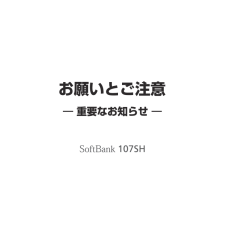


![前ページ カーソルキー[←]でも移動](http://gizport.jp/static/images/arrow_left2.png)