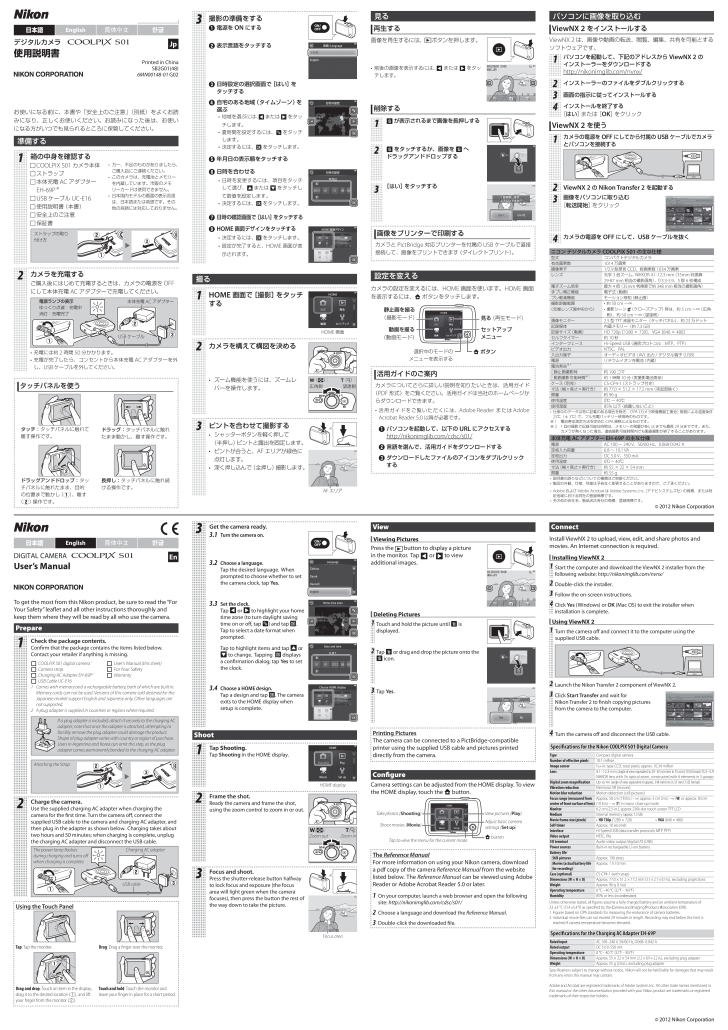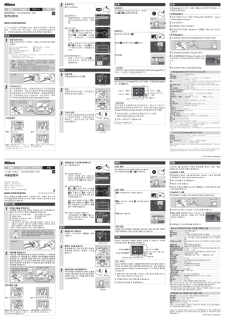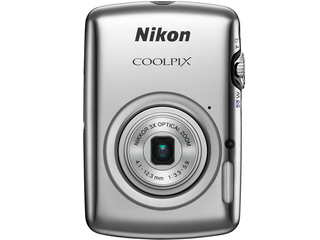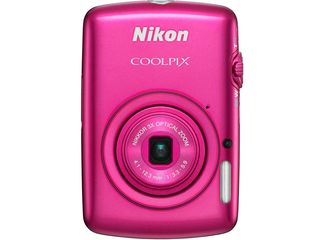To get the most from this Nikon product, be sure to read the “For Your Safety” leafl et and all other instructions thoroughly and keep them where they will be read by all who use the camera.Prepare Check the package contents.Confi rm that the package contains the items listed below. Contact your retailer if anything is missing.̧ COOLPIX S01 digital camera 1̧ Camera strap̧ Charging AC Adapter EH-69P 2 ̧ USB Cable UC-E16̧ User’s Manual (this sheet)̧ For Your Safety̧ Warranty1 Comes with memory and a rechargeable battery, both of which are built in. Memory cards can not be used. Versions of this camera sold destined for the Japanese market support English and Japanese only. Other languages are not supported.2 A plug adapter is supplied in countries or regions where required. Charge the camera.Use the supplied charging AC adapter when charging the camera for the fi rst time. Turn the camera off , connect the supplied USB cable to the camera and charging AC adapter, and then plug in the adapter as shown below. Charging takes about two hours and 50 minutes; when charging is complete, unplug the charging AC adapter and disconnect the USB cable.Using the Touch PanelTap: Tap the monitor. Drag: Drag a fi nger over the monitor.qwDrag and drop: Touch an item in the display, drag it to the desired location (q), and lift your fi nger from the monitor (w).Touch and hold: Touch the monitor and leave your fi nger in place for a short period. Get the camera ready.3.1 Turn the camera on.3.2 Choose a language.Tap the desired language. When prompted to choose whether to set the camera clock, tap Yes.3.3 Set the clock.Tap C or D to highlight your home time zone (to turn daylight saving time on or off , tap p ) and tap I. Tap to select a date format when prompted. Tap to highlight items and tap A or B to change. Tapping I displays a confi rmation dialog; tap Yes to set the clock. 3.4 Choose a HOME design.Tap a design and tap I. The camera exits to the HOME display when setup is complete.Shoot Tap Shooting.Tap Shooting in the HOME display.HOME display Frame the shot.Ready the camera and frame the shot, using the zoom control to zoom in or out. Focus and shoot.Press the shutter-release button halfway to lock focus and exposure (the focus area will light green when the camera focuses), then press the button the rest of the way down to take the picture.Focus areaViewViewing PicturesPress the c button to display a picture in the monitor. Tap C or D to view additional images.Deleting Pictures Touch and hold the picture until E is displayed. Tap E or drag and drop the picture onto the E icon. Tap Yes.Printing PicturesThe camera can be connected to a PictBridge-compatible printer using the supplied USB cable and pictures printed directly from the camera.Confi gureCamera settings can be adjusted from the HOME display. To view the HOME display, touch the W button.The Reference ManualFor more information on using your Nikon camera, download a pdf copy of the camera Reference Manual from the website listed below. The Reference Manual can be viewed using Adobe Reader or Adobe Acrobat Reader 5.0 or later.1 On your computer, launch a web browser and open the following site: http://nikonimglib.com/cdsc/s01/2 Choose a language and download the Reference Manual.3 Double-click the downloaded fi le.ConnectInstall ViewNX 2 to upload, view, edit, and share photos and movies. An Internet connection is required.Installing ViewNX 2 Start the computer and download the ViewNX 2 installer from the following website: http://nikonimglib.com/nvnx/ Double-click the installer. Follow the on-screen instructions. Click Yes (Windows) or OK (Mac OS) to exit the installer when installation is complete.Using ViewNX 2 Turn the camera off and connect it to the computer using the supplied USB cable. Launch the Nikon Transfer 2 component of ViewNX 2. Click Start Transfer and wait for Nikon Transfer 2 to fi nish copying pictures from the camera to the computer. Turn the camera off and disconnect the USB cable.Specifi cations for the Nikon COOLPIX S01 Digital CameraType Compact digital cameraNumber of eff ective pixels10.1 millionImage sensor ½ -in. type CCD; total pixels: approx. 10.34 millionLens 4.1–12.3 mm (angle of view equivalent to 29–87 mm lens in 35 mm [135] format) f3.3–5.9 NIKKOR lens with 3× optical zoom, constructed with 6 elements in 5 groupsDigital zoom magnifi cation Up to 4× (angle of view equivalent to approx. 348 mm lens in 35 mm [135] format)Vibration reduction Electronic VR (movies)Motion blur reduction Motion detection (still pictures)Focus range (measured from center of front surface of lens)Approx. 50 cm (1 ft 8 in.) – ∞; approx. 5 cm (2 in.) –∞ (W) or approx. 50 cm (1 ft 8 in.) – ∞ (T) in macro close-up modeMonitor 6.2 cm (2.5-in.), approx 230k-dot touch screen TFT LCDMedium Internal memory (approx. 7.3 GB)Movie frame size (pixels) HD 720p (1280 × 720)• VGA (640 × 480)•Self-timer Approx. 10 secondsInterface Hi-Speed USB (data transfer protocols: MTP, PTP)Video output NTSC, PALI/O terminal Audio video output/digital I/O (USB)Power sources Built-in rechargeable Li-ion batteryBattery life 1Still pictures Approx. 190 shotsMovies (actual battery life for recording) 2Approx. 1 h 10 min Case (optional) CS-CP4-1 (with strap)Dimensions (W × H × D) Approx. 77.0 × 51.2 × 17.2 mm (3.1 × 2.1 × 0.7 in.), excluding projectionsWeight Approx. 96 g (3.4 oz)Operating temperature 0 °C – 40 °C (32 °F – 104 °F)Humidity 85% or less (no condensation)Unless otherwise stated, all fi gures assume a fully-charged battery and an ambient temperature of 23 ±3 °C (73.4 ±5.4 °F) as specifi ed by the Camera and Imaging Products Association (CIPA).1 Figures based on CIPA standards for measuring the endurance of camera batteries.2 Individual movie fi les can not exceed 29 minutes in length. Recording may end before this limit is reached if camera temperature becomes elevated.Specifi cations for the Charging AC Adapter EH-69PRated input AC 100–240 V, 50/60 Hz, 0.068–0.042 ARated output DC 5.0 V, 550 mAOperating temperature 0 °C – 40 °C (32 °F – 104 °F)Dimensions (W × H × D) Approx. 55 × 22 × 54 mm (2.2 × 0.9 × 2.2 in.), excluding plug adapterWeight Approx. 55 g (2.0 oz.), excluding plug adapterSpecifi cations subject to change without notice. Nikon will not be held liable for damages that may result from any errors this manual may contain.Adobe and Acrobat are registered trademarks of Adobe Systems Inc. All other trade names mentioned in this manual or the other documentation provided with your Nikon product are trademarks or registered trademarks of their respective holders.12312312312341234EnDIGITAL CAMERA User’s ManualqweThe power lamp fl ashes during charging and turns off when charging is complete.USB cableCharging AC adapterIf a plug adapter is included, attach it securely to the charging AC adapter; note that once the adapter is attached, attempting to forcibly remove the plug adapter could damage the product.Shape of plug adapter varies with country or region of purchase.Users in Argentina and Korea can omit this step, as the plug adapter comes permanently bonded to the charging AC adapter.Take photos (Shooting)Shoot movies (Movie)View pictures (Play)Adjust basic camera settings (Set up)Tap to view the menu for the current modeW buttonf(h): Zoom outg(i): Zoom inAttaching the Strapqweカメラの電源をOFFにしてから付属のUSBケーブルでカメラとパソコンを接続するViewNX 2のNikon Transfer 2を起動する画像をパソコンに取り込む[転送開始]をクリックカメラの電源をOFFにして、USBケーブルを抜く撮影の準備をする3準備するパソコンに画像を取り込むCOOLPIX S01カメラ本体ストラップ本体充電ACアダプターEH-69P※ USBケーブル UC-E16使用説明書(本書)安全上のご注意保証書万一、不足のものがありましたら、ご購入店にご連絡ください。このカメラは、充電池とメモリーを内蔵しています。市販のメモリーカードは使用できません。日本国内モデルの画面の表示言語は、日本語または英語です。その他の言語には対応しておりません。•••ご購入後にはじめて充電するときは、カメラの電源をOFFにして本体充電ACアダプターで充電してください。qweq電源をONにするw表示言語をタッチするe日時設定の選択画面で[はい]をタッチするr自宅のある地域(タイムゾーン)を選ぶ地域を選ぶには、CまたはDをタッチします。夏時間を設定するには、pをタッチします。決定するには、Iをタッチします。t年月日の表示順をタッチするy日時を合わせる日時を変更するには、項目をタッチして選び、AまたはBをタッチして数値を設定します。決定するには、Iをタッチします。u日時の確認画面で[はい]をタッチするiHOME画面デザインをタッチする決定するには、Iをタッチします。設定が完了すると、HOME画面が表示されます。•••••••ニコン デジタルカメラ COOLPIX S01の主な仕様型式 コンパクトデジタルカメラ有効画素数1014万画素撮像素子1/2.9型原色CCD、総画素数1034万画素レンズ 光学3倍ズーム、 NIKKOR 4.1-12.3 mm(35mm判換算29-87 mm 相当の撮影画角)、f/3.3-5.9、5群6枚構成電子ズーム倍率 最大4倍(35mm判換算で約348 mm相当の撮影画角)手ブレ補正機能 電子式(動画)ブレ軽減機能 モーション検知(静止画)撮影距離範囲(先端レンズ面中央から)約50 cm~∞撮影シーンi(クローズアップ)時は、約5 cm~∞(広角側)、約50 cm~∞(望遠側)••画像モニター2.5型TFT液晶モニター(タッチパネル)、約23万ドット記録媒体 内蔵メモリー(約7.3GB)記録サイズ(動画)HD 720p [1280× 720]、VGA [640× 480]セルフタイマー 約10秒インターフェースHi-Speed USB(通信プロトコル:MTP、PTP)ビデオ出力NTSC、PAL入出力端子 オーディオビデオ(AV)出 力/デジタル端子(USB)電源リチウムイオン充電池(内蔵)電池寿命※1静止画撮影時 約190コマ動画撮影可能時間※2約1時間10分(実撮影電池寿命)ケース(別売)CS-CP4-1(ストラップ付き)寸法(幅×高さ×奥行き) 約77.0×51.2×17.2 mm(突起部除く)質量 約96 g使用温度0℃~ 40℃使用湿度85%以下(結露しないこと)仕様中のデータは特に記載のある場合を除き、CIPA(カメラ映像機器工業会)規格による温度条件23℃(±3℃)で、フル充電バッテリー使用時のものです。※1電池寿命測定方法を定めたCIPA規格によるものです。※2 1回の撮影で記録可能な時間は、メモリーの残量が多いときでも最長29分までです。また、カメラが熱くなった場合、連続撮影可能時間内でも動画撮影が終了することがあります。•本体充電ACアダプターEH-69Pの主な仕様電源AC 100 ~ 240 V、50/60 Hz、0.068-0.042 A定格入力容量6.8~10.1 VA定格出力DC 5.0 V、550 mA使用温度0℃~40℃寸法(幅×高さ×奥行き) 約 55×22×54 mm質量 約 55 g説明書の誤りなどについての補償はご容赦ください。製品の外観、仕様、性能は予告なく変更することがありますので、ご了承ください。AdobeおよびAdobe AcrobatはAdobe Systems, Inc.(アドビシステムズ社)の商標、または特定地域における同社の登録商標です。その他の会社名、製品名は各社の商標、登録商標です。••••パソコンを起動して、下記のアドレスからViewNX 2のインストーラーをダウンロードするhttp://nikonimglib.com/nvnx/インストーラーのファイルをダブルクリックする画面の指示に従ってインストールするインストールを終了する[はい]または[OK]をクリック画像を再生するには、cボタンを押します。前後の画像を表示するには、CまたはDをタッチします。•タッチ:タッチパネルに触れて離す操作です。動画を撮る(動画モード)見る(再生モード)静止画を撮る(撮影モード)セットアップメニューWボタン選択中のモードのメニューを表示するドラッグアンドドロップ:タッチパネルに触れたまま、目的の位置まで動かし(q)、離す(w)操作です。ドラッグ:タッチパネルに触れたまま動かし、離す操作です。qw電源ランプの表示ゆっくり点滅:充電中消灯:充電完了HOME画面カメラの設定を変えるには、HOME画面を使います。HOME画面を表示するには、Wボタンをタッチします。削除する箱の中身を確認する1カメラを充電する2f(h):広角側g(i):望遠側AFエリアカメラについてさらに詳しい説明を知りたいときは、活用ガイド(PDF形式)をご覧ください。活用ガイドは当社のホームページからダウンロードできます。活用ガイドをご覧いただくには、Adobe Reader またはAdobe Acrobat Reader 5.0 以降が必要です。qパソコンを起動して、以下のURLにアクセスするhttp://nikonimglib.com/cdsc/s01/w言語を選んで、活用ガイドをダウンロードするeダウンロードしたファイルのアイコンをダブルクリックする•活用ガイド のご案内ViewNX 2をインストールする24ViewNX 2を使う131撮るタッチパネルを使う見るHOME画面で[撮影]をタッチする1カメラを構えて構図を決めるズーム機能を使うには、ズームレバーを操作します。•2ピントを合わせて撮影するシャッターボタンを軽く押して(半押し)ピントと露出を固定します。ピントが合うと、AFエリアが緑色に点灯します。深く押し込んで(全押し)撮影します。•••3再生する設定を変えるカメラとPictBridge対応プリンターを付属のUSBケーブルで直接接続して、画像をプリントできます(ダイレクトプリント)。画像をプリンターで印刷するEが表示されるまで画像を長押しするEをタッチするか、画像をEへドラッグアンドドロップする[はい]をタッチする312長押し:タッチパネルに触れ続ける操作です。ViewNX 2は、画像や動画の転送、閲覧、編集、共有を可能とするソフトウェアです。USBケーブル本体充電ACアダプター充電には約2時間50分かかります。充電が完了したら、コンセントから本体充電ACアダプターを外し、USBケーブルを外してください。••24お使いになる前に、本書や「安全上のご注意」(別紙)をよくお読みになり、正しくお使いください。お読みになった後は、お使いになる方がいつでも見られるところに保管してください。ストラップの取り付け方qweJpデジタルカメラ 使用説明書3日本語English简体中文한글Printed in ChinaSB2G01(48)6MN00148-01 G02日本語English简体中文한글