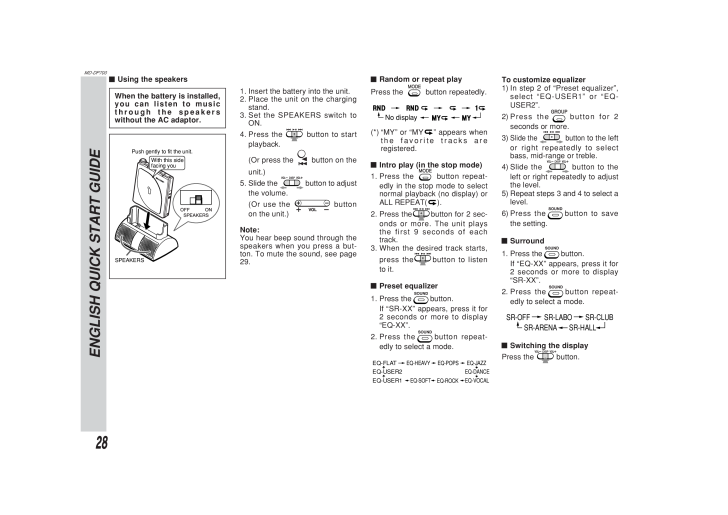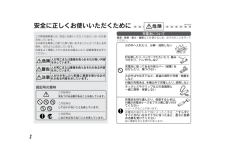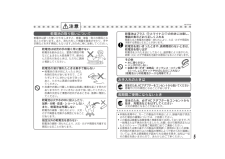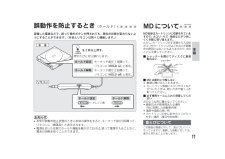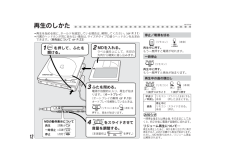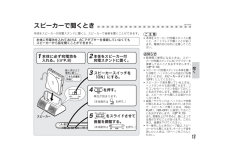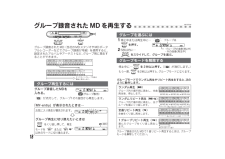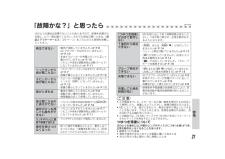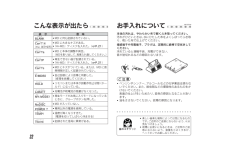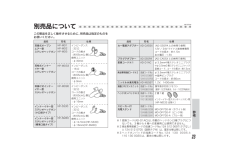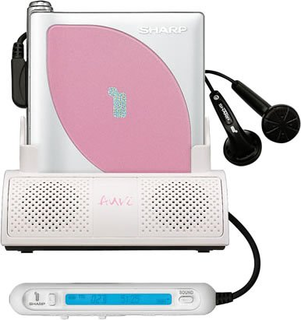28MD-DP700 (J)TINSJA045AWZZENGLISH QUICK START GUIDERandom or repeat playPress thebutton repeatedly.No display(*) " MY " or " MY" appears whenthe favorite tracks areregistered.Intro play (in the stop mode)1. Press thebutton repeat-edly in the stop mode to selectnormal playback (no display) orALL REPEAT().2. Press thebutton for 2 sec-onds or more. The unit playsthe first 9 seconds of eachtrack.3. When the desired track starts,press thebutton to listento it.MD-DP700EQ-USER2EQ-HEAVYEQ-FLATEQ-USER1EQ-SOFTEQ-ROCKEQ-VOCALEQ-DANCEEQ-JAZZ EQ-POPSTo customize equalizer1)In step 2 of " Preset equalizer " ,select " EQ-USER1 " or " EQ-USER2 " .2)Press thebutton for 2seconds or more.3)Slide the button to the leftor right repeatedly to selectbass, mid-range or treble.4)Slide the button to theleft or right repeatedly to adjustthe level.5) Repeat steps 3 and 4 to select alevel.6)Press thebutton to savethe setting.Preset equalizer1. Press thebutton.If " SR-XX " appears, press it for2 seconds or more to display" EQ-XX " .2. Press thebutton repeat-edly to select a mode.When the battery is installed,you can listen to musicthrough the speakerswithout the AC adaptor.Using the speakers1. Insert the battery into the unit.2. Place the unit on the chargingstand.3. Set the SPEAKERS switch toON.4. Press the button to startplayback.(Or press the button on theunit.)5. Slide the button to adjustthe volume.(Or use the buttonon the unit.)Note:You hear beep sound through thespeakers when you press a but-ton. To mute the sound, see page29.Push gently to fit the unit.With this side facing youSPEAKERSSR-LABO SR-OFF SR-CLUBSR-ARENASR-HALLSurround1. Press thebutton.If " EQ-XX " appears, press it for2 seconds or more to display" SR-XX " .2. Press thebutton repeat-edly to select a mode.Switching the displayPress thebutton.









![前ページ カーソルキー[←]でも移動](http://gizport.jp/static/images/arrow_left2.png)