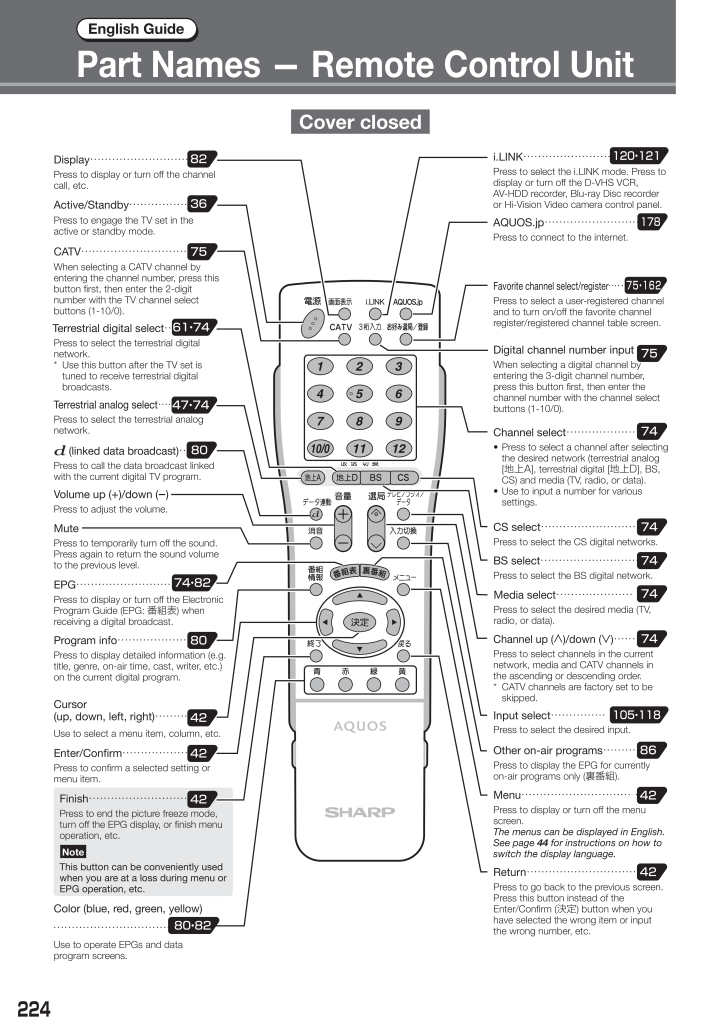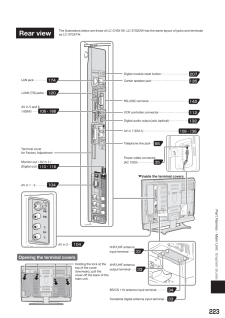224English GuidePart Names - Remote Control UnitCATV⋯⋯⋯⋯⋯⋯⋯⋯⋯⋯Cover closedDisplay⋯⋯⋯⋯⋯⋯⋯⋯⋯Press to display or turn off the channel call, etc.Active/Standby⋯⋯⋯⋯⋯⋯Press to engage the TV set in the active or standby mode.When selecting a CATV channel by entering the channel number, press this button first, then enter the 2-digit number with the TV channel select buttons (1-10/0).Terrestrial analog select ⋯⋯Press to select the terrestrial analog network.Terrestrial digital select ⋯⋯Press to select the terrestrial digital network.* Use this button after the TV set is tuned to receive terrestrial digital broadcasts.Volume up ( +)/down ( -)Press to adjust the volume.MutePress to temporarily turn off the sound. Press again to return the sound volume to the previous level.EPG⋯⋯⋯⋯⋯⋯⋯⋯⋯⋯Press to display or turn off the Electronic Program Guide (EPG: 番組表) when receiving a digital broadcast.Program info⋯⋯⋯⋯⋯⋯⋯Press to display detailed information (e.g. title, genre, on-air time, cast, writer, etc.) on the current digital program.Enter/Confirm⋯⋯⋯⋯⋯⋯Press to confirm a selected setting or menu item.Cursor(up, down, left, right) ⋯⋯⋯Use to select a menu item, column, etc.Press to end the picture freeze mode, turn off the EPG display, or finish menu operation, etc.Finish⋯⋯⋯⋯⋯⋯⋯⋯⋯This button can be conveniently used when you are at a loss during menu or EPG operation, etc.Color (blue, red, green, yellow)Use to operate EPGs and data program screens.Favorite channel select/register ⋯ ⋯Press to select a user-registered channel and to turn on/off the favorite channel register/registered channel table screen.Digital channel number inputWhen selecting a digital channel by entering the 3-digit channel number, press this button first, then enter the channel number with the channel select buttons (1-10/0).Channel select⋯⋯⋯⋯⋯⋯⋯• Press to select a channel after selecting the desired network (terrestrial analog [地上A], terrestrial digital [ 地上D], BS, CS) and media (TV, radio, or data).• Use to input a number for various settings.CS select⋯⋯⋯⋯⋯⋯⋯⋯⋯Press to select the CS digital networks.BS select⋯⋯⋯⋯⋯⋯⋯⋯⋯Press to select the BS digital network.Press to select channels in the current network, media and CATV channels in the ascending or descending order.* CATV channels are factory set to be skipped.Channel up (∧)/down (∨) ⋯⋯Input select⋯⋯⋯⋯⋯Press to select the desired input.Other on-air programs ⋯⋯⋯⋯Press to display the EPG for currently on-air programs only ( 裏番組).Return⋯⋯⋯⋯⋯⋯⋯⋯⋯⋯Press to go back to the previous screen. Press this button instead of the Enter/Confirm (決定) button when you have selected the wrong item or input the wrong number, etc.Menu⋯⋯⋯⋯⋯⋯⋯⋯⋯⋯⋯Press to display or turn off the menu screen.The menus can be displayed in English.See page 44 for instructions on how to switch the display language.82367561・7447・7474・82Note4242804280・8275・162757474747474105・118120・12144・48424286Media select⋯⋯⋯⋯⋯⋯⋯Press to select the desired media (TV, radio, or data). (linked data broadcast) ⋯⋯Press to call the data broadcast linked with the current digital TV program.80AQUOS.jp⋯⋯⋯⋯⋯⋯⋯⋯⋯⋯⋯Press to connect to the internet.178i.LINK⋯⋯⋯⋯⋯⋯⋯⋯Press to select the i.LINK mode. Press to display or turn off the D-VHS VCR, AV-HDD recorder, Blu-ray Disc recorder or Hi-Vision Video camera control panel.⋯⋯⋯⋯⋯⋯⋯⋯⋯⋯⋯






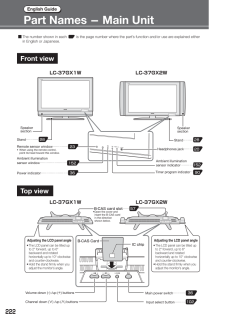


![前ページ カーソルキー[←]でも移動](http://gizport.jp/static/images/arrow_left2.png)