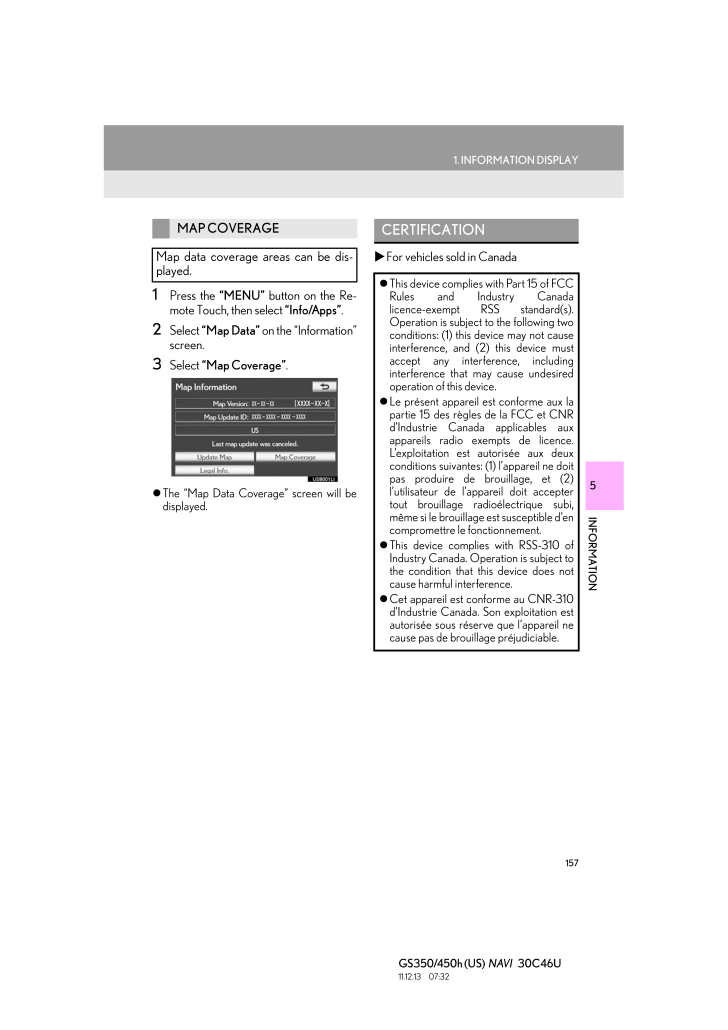1571. INFORMATION DISPLAY5INFORMATIONGS350/450h (US) NAVI 30C46U11.12.13 07:321 Press the "MENU" button on the Re-mote Touch, then select "Info/Apps".2 Select "Map Data" on the "Information"screen.3 Select "Map Coverage". The "Map Data Coverage" screen will bedisplayed.wFor vehicles sold in CanadaMAP COVERAGEMap data coverage areas can be dis-played.CERTIFICATION This device complies with Part 15 of FCCRules and Industry Canadalicence-exempt RSS standard(s).Operation is subject to the following twoconditions: (1) this device may not causeinterference, and (2) this device mustaccept any interference, includinginterference that may cause undesiredoperation of this device. Le present appareil est conforme aux lapartie 15 des regles de la FCC et CNRd'Industrie Canada applicables auxappareils radio exempts de licence.L'exploitation est autorisee aux deuxconditions suivantes: (1) l'appareil ne doitpas produire de brouillage, et (2)l'utilisateur de l'appareil doit acceptertout brouillage radioelectrique subi,meme si le brouillage est susceptible d'encompromettre le fonctionnement. This device complies with RSS-310 ofIndustry Canada. Operation is subject tothe condition that this device does notcause harmful interference. Cet appareil est conforme au CNR-310d'Industrie Canada. Son exploitation estautorisee sous reserve que l'appareil necause pas de brouillage prejudiciable.








![前ページ カーソルキー[←]でも移動](http://gizport.jp/static/images/arrow_left2.png)