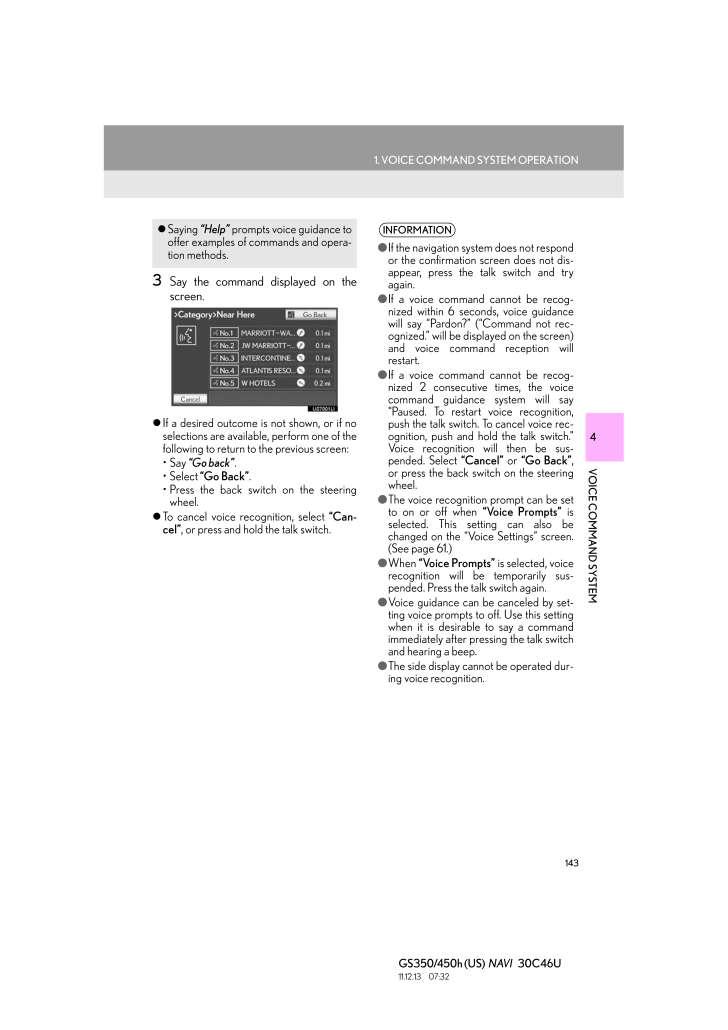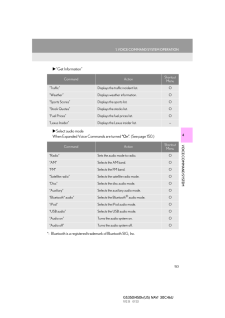1431. VOICE COMMAND SYSTEM OPERATION4VOICE COMMAND SYSTEMGS350/450h (US) NAVI 30C46U11.12.13 07:323 Say the command displayed on thescreen. If a desired outcome is not shown, or if noselections are available, perform one of thefollowing to return to the previous screen:*Say "Go back".*Select "Go Back".* Press the back switch on the steeringwheel. To cancel voice recognition, select "Can-cel", or press and hold the talk switch. Saying "Help" prompts voice guidance tooffer examples of commands and opera-tion methods.INFORMATION●If the navigation system does not respondor the confirmation screen does not dis-appear, press the talk switch and tryagain.●If a voice command cannot be recog-nized within 6 seconds, voice guidancewill say "Pardon?" ("Command not rec-ognized." will be displayed on the screen)and voice command reception willrestart.●If a voice command cannot be recog-nized 2 consecutive times, the voicecommand guidance system will say"Paused. To restart voice recognition,push the talk switch. To cancel voice rec-ognition, push and hold the talk switch."Voice recognition will then be sus-pended. Select "Cancel" or "Go Back",or press the back switch on the steeringwheel.●The voice recognition prompt can be setto on or off when "Voice Prompts" isselected. This setting can also bechanged on the "Voice Settings" screen.(See page 61.)●When "Voice Prompts" is selected, voicerecognition will be temporarily sus-pended. Press the talk switch again.●Voice guidance can be canceled by set-ting voice prompts to off. Use this settingwhen it is desirable to say a commandimmediately after pressing the talk switchand hearing a beep.●The side display cannot be operated dur-ing voice recognition.









![前ページ カーソルキー[←]でも移動](http://gizport.jp/static/images/arrow_left2.png)