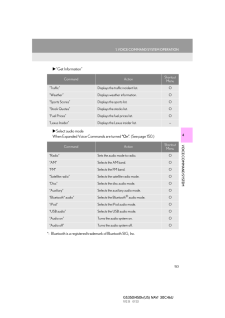1461. VOICE COMMAND SYSTEM OPERATIONGS350/450h (US) NAVI 30C46U11.12.13 07:321 Press the talk switch. "Play Artist <name>" and "Play Album<name>" are displayed in the "ShortcutMenu" screen.2 Say "Play artist <name>" or "Play album<name>". Say the desired artist name or album namein the place of the "<>". A confirmation screen will be displayedshowing the recognition results. If multiplematching items are found, a selectionscreen will be displayed.3 Say "Yes" or select "Yes". The system starts playing music.INFORMATION●Even if the state set using voice recogni-tion is different from the set state in the"Address" screen (which was set when adestination was set manually), the setstate in the "Address" screen will notchange. (For more information on the"Address" screen, see "SELECTING THESEARCH AREA" on page 66.)●The house number voice recognitionconditions are outlined below:* Numerals: 10 digits or less* Numerals and cardinal/intercardinaldirection or a hyphen and numerals: Atotal of 9 digits or less (Do not say"and".)* Cardinal/Intercardinal direction or ahyphen and numerals: A total of 9 dig-its or less (Do not say "and".)* Numerals are recognized as singledigits only.* The cardinal/intercardinal directionand hyphens are only recognizedonce.* The following cardinal/intercardinaldirections can be recognized: North,East, West, South, North East, NorthWest, South East and South West.●When inputting the house number isskipped and the recognized candidate listhas multiple entries and so forth, the fullstreet name may need to be recognized.If this occurs, say the full street name. For example, say "East Main Street" and"East Main Street" will be recognized.VOICE COMMAND EXAMPLE: SEARCH FOR A TRACK USING ARTIST NAME OR ALBUM NAME When "Play Artist <name>" is used toplay music, the first track is selected ran-domly. For operations beyond playingmusic, refer to "Owner's Manual".









![前ページ カーソルキー[←]でも移動](http://gizport.jp/static/images/arrow_left2.png)