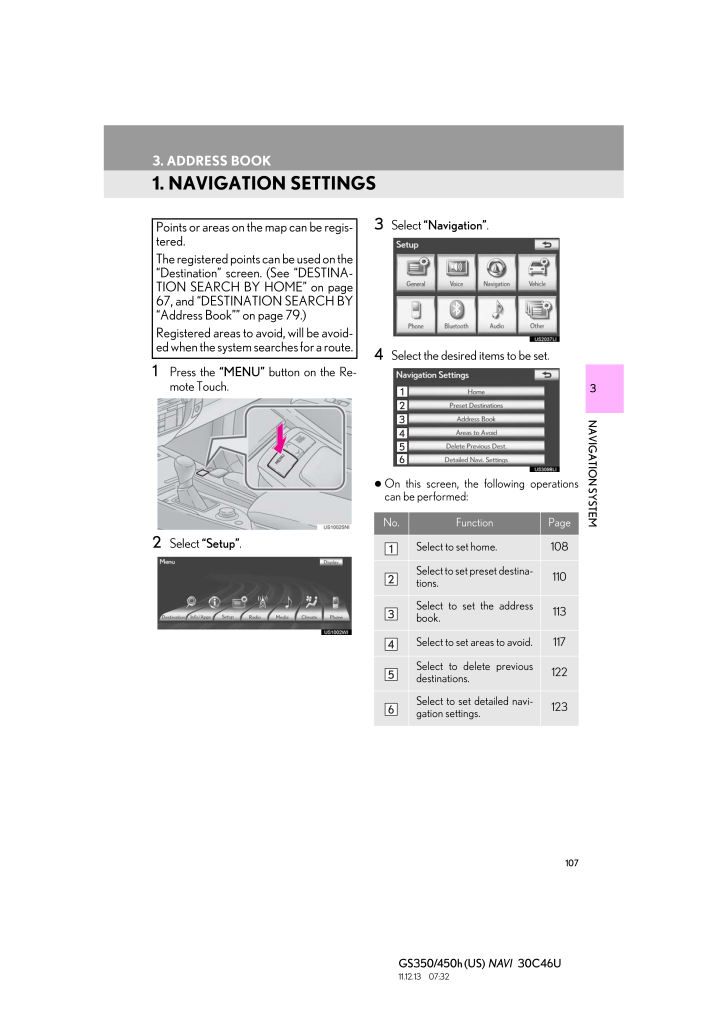107GS350/450h (US) NAVI 30C46U11.12.13 07:323NAVIGATION SYSTEM3. ADDRESS BOOK1. NAVIGATION SETTINGS1 Press the "MENU" button on the Re-mote Touch.2 Select "Setup".3 Select "Navigation".4 Select the desired items to be set. On this screen, the following operationscan be performed:Points or areas on the map can be regis-tered.The registered points can be used on the"Destination" screen. (See "DESTINA-TION SEARCH BY HOME" on page67, and "DESTINATION SEARCH BY"Address Book"" on page 79.)Registered areas to avoid, will be avoid-ed when the system searches for a route.No. Function PageSelect to set home. 108Select to set preset destina-tions.110Select to set the addressbook.113Select to set areas to avoid. 117Select to delete previousdestinations.122Select to set detailed navi-gation settings.123