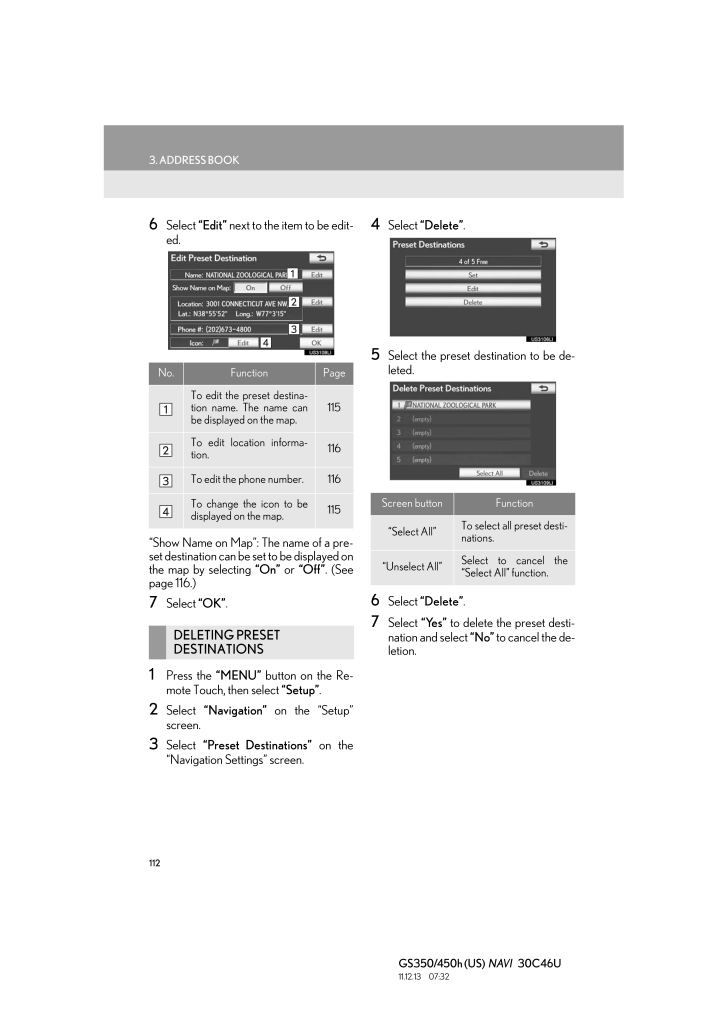1123. ADDRESS BOOKGS350/450h (US) NAVI 30C46U11.12.13 07:326 Select "Edit" next to the item to be edit-ed."Show Name on Map": The name of a pre-set destination can be set to be displayed onthe map by selecting "On" or "Off". (Seepage 116.)7 Select "OK".1 Press the "MENU" button on the Re-mote Touch, then select "Setup".2 Select "Navigation" on the "Setup"screen.3 Select "Preset Destinations" on the"Navigation Settings" screen.4 Select "Delete".5 Select the preset destination to be de-leted.6 Select "Delete".7 Select "Yes" to delete the preset desti-nation and select "No" to cancel the de-letion.No. Function PageTo edit the preset destina-tion name. The name canbe displayed on the map.115To edit location informa-tion.116To edit the phone number. 116To change the icon to bedisplayed on the map.115DELETING PRESET DESTINATIONSScreen button Function"Select All"To select all preset desti-nations."Unselect All"Select to cancel the"SelectAll" function.









![前ページ カーソルキー[←]でも移動](http://gizport.jp/static/images/arrow_left2.png)