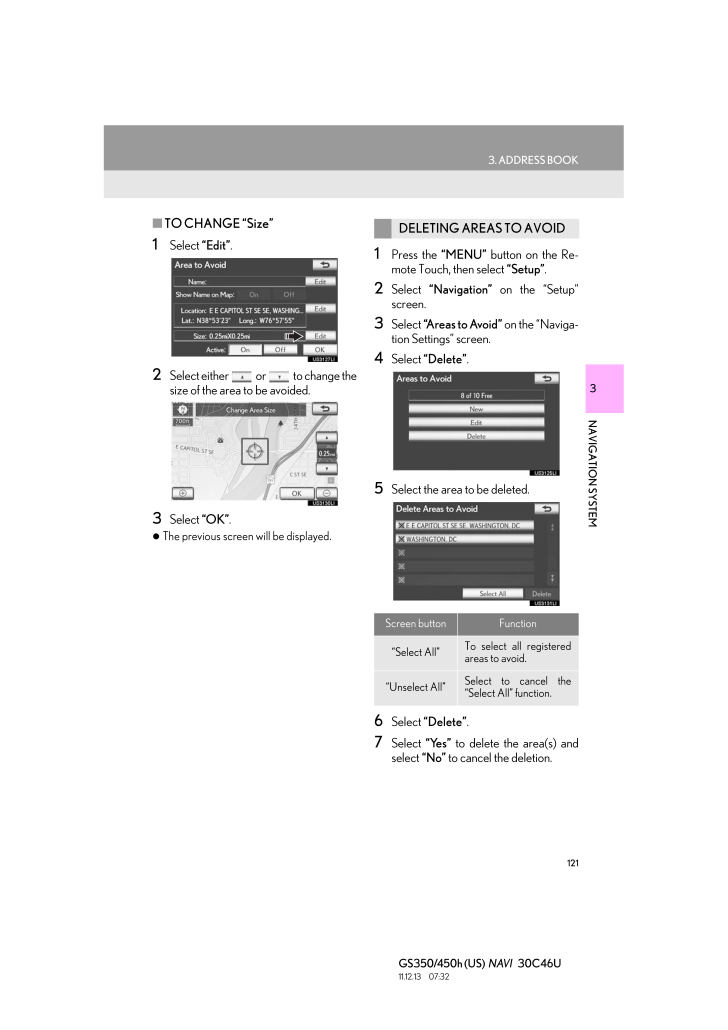1213. ADDRESS BOOKGS350/450h (US) NAVI 30C46U11.12.13 07:323NAVIGATION SYSTEM■TO CHANGE "Size"1 Select "Edit".2 Select either or to change thesize of the area to be avoided.3 Select "OK". The previous screen will be displayed.1 Press the "MENU" button on the Re-mote Touch, then select "Setup".2 Select "Navigation" on the "Setup"screen.3 Select "Areas to Avoid" on the "Naviga-tion Settings" screen.4 Select "Delete".5 Select the area to be deleted.6 Select "Delete".7 Select "Yes" to delete the area(s) andselect "No" to cancel the deletion.DELETING AREAS TO AVOIDScreen button Function"Select All"To select all registeredareas to avoid."Unselect All"Select to cancel the"SelectAll" function.









![前ページ カーソルキー[←]でも移動](http://gizport.jp/static/images/arrow_left2.png)