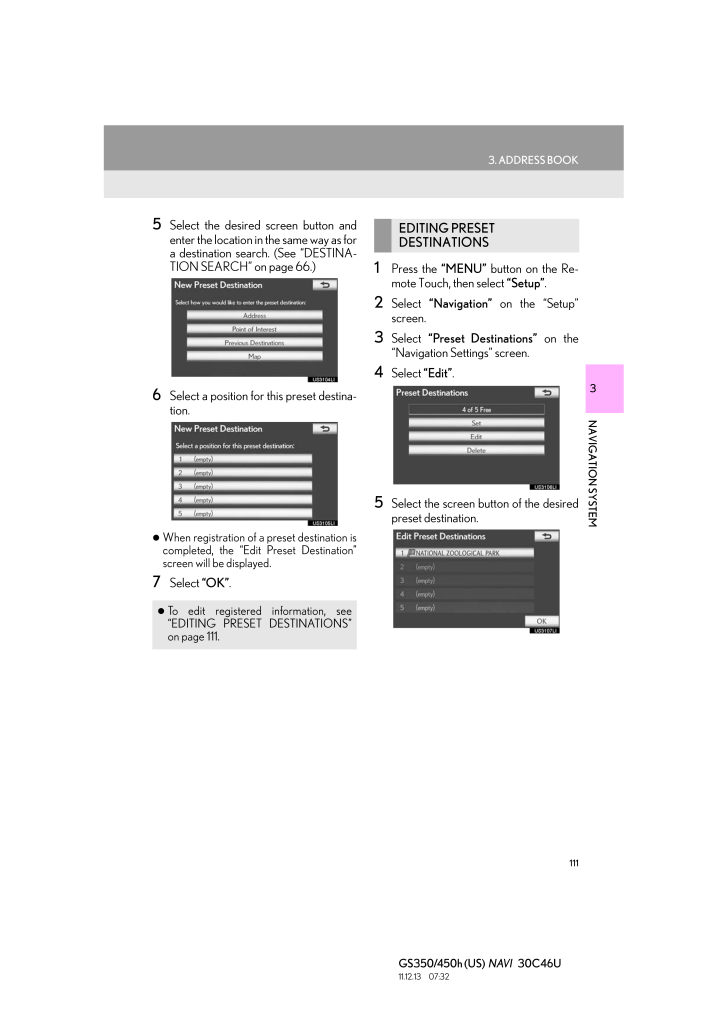1113. ADDRESS BOOKGS350/450h (US) NAVI 30C46U11.12.13 07:323NAVIGATION SYSTEM5 Select the desired screen button andenter the location in the same way as fora destination search. (See "DESTINA-TION SEARCH" on page 66.)6 Select a position for this preset destina-tion. When registration of a preset destination iscompleted, the "Edit Preset Destination"screen will be displayed.7 Select "OK".1 Press the "MENU" button on the Re-mote Touch, then select "Setup".2 Select "Navigation" on the "Setup"screen.3 Select "Preset Destinations" on the"Navigation Settings" screen.4 Select "Edit".5 Select the screen button of the desiredpreset destination. To edit registered information, see"EDITING PRESET DESTINATIONS"on page 111.EDITING PRESET DESTINATIONS









![前ページ カーソルキー[←]でも移動](http://gizport.jp/static/images/arrow_left2.png)