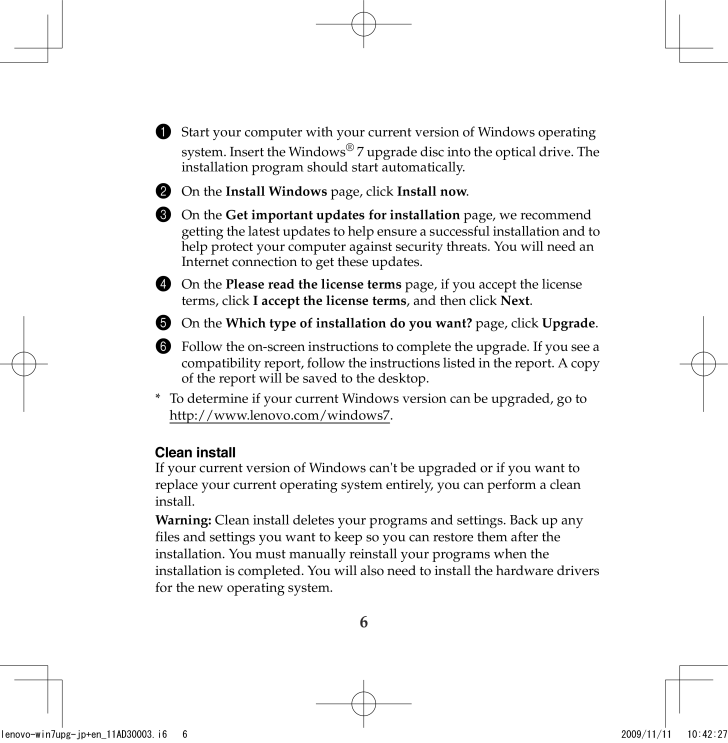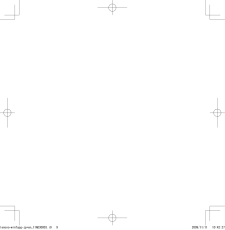Windows 7 upgrade guide EN.fm Page 2 Friday, October 30, 2009 3:22 PMWind1 Start your computer with your current version of Windows operatingsystem. Insert the Windows® 7 upgrade disc into the optical drive. Theinstallation program should start automatically.2 On the Install Windows page, click Install now.3 On the Get important updates for installation page, we recommendgetting the latest updates to help ensure a successful installation and tohelp protect your computer against security threats. You will need anInternet connection to get these updates.4 On the Please read the license terms page, if you accept the licenseterms, click I accept the license terms, and then click Next.5 On the Which type of installation do you want? page, click Upgrade.6 Follow the on-screen instructions to complete the upgrade. If you see acompatibility report, follow the instructions listed in the report. A copyof the report will be saved to the desktop.* To determine if your current Windows version can be upgraded, go tohttp://www.lenovo.com/windows7.Clean installIf your current version of Windows can't be upgraded or if you want toreplace your current operating system entirely, you can perform a cleaninstall.Warning: Clean install deletes your programs and settings. Back up anyfiles and settings you want to keep so you can restore them after theinstallation. You must manually reinstall your programs when theinstallation is completed. You will also need to install the hardware driversfor the new operating system.lenovo-win7upg-jp+en_11AD30003.i6262009/11/1110:42:27






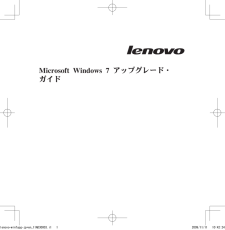


![前ページ カーソルキー[←]でも移動](http://gizport.jp/static/images/arrow_left2.png)