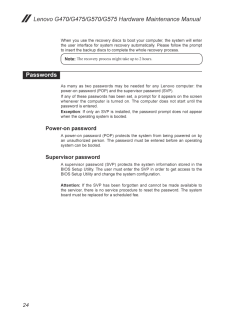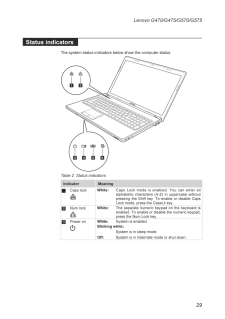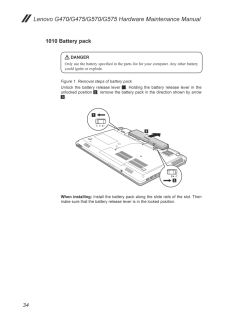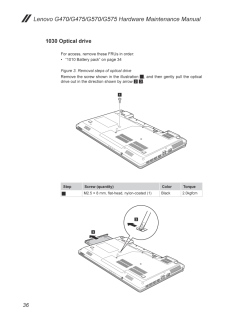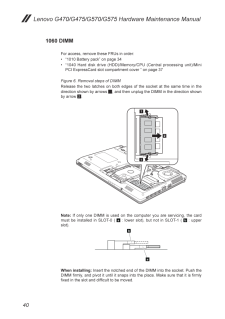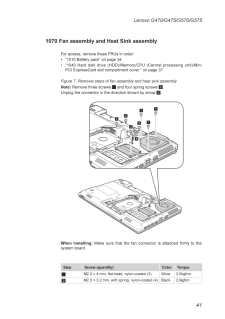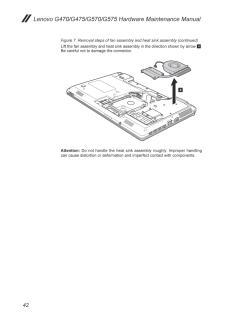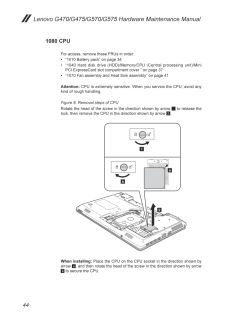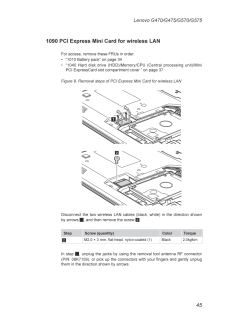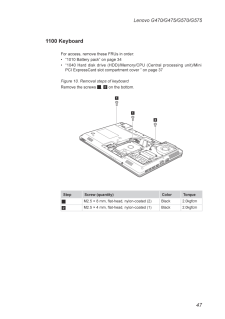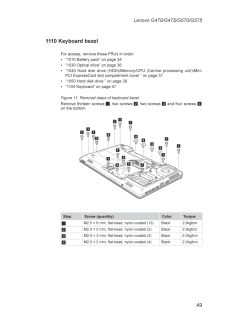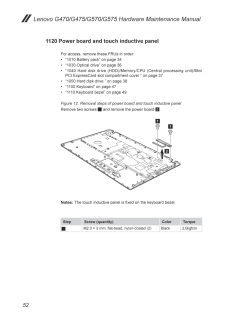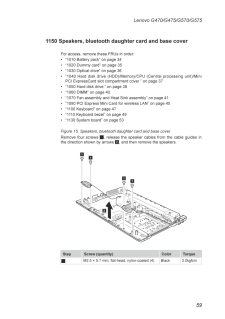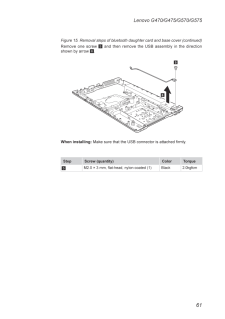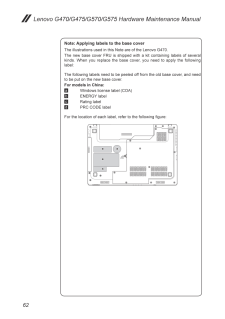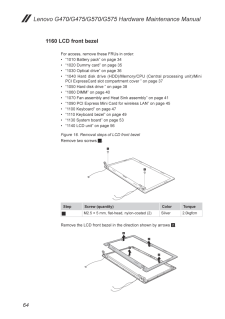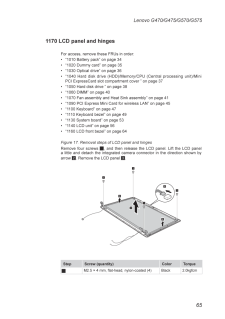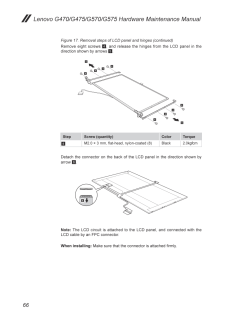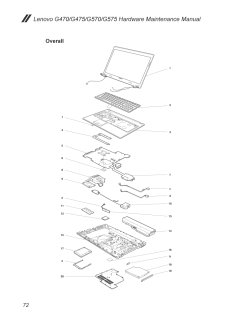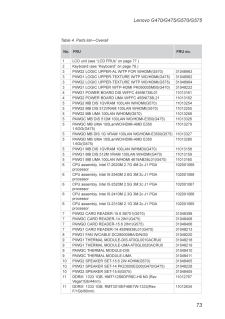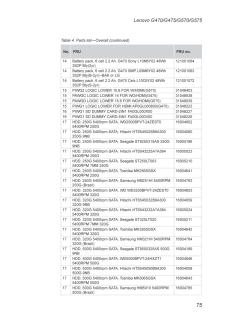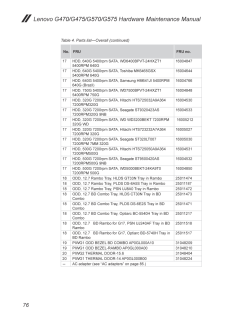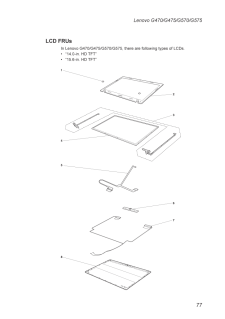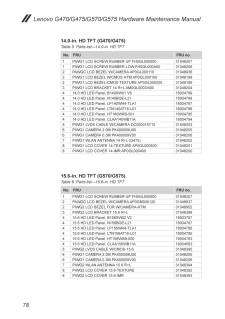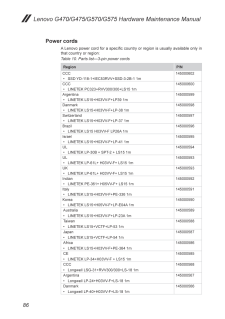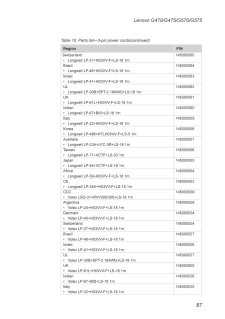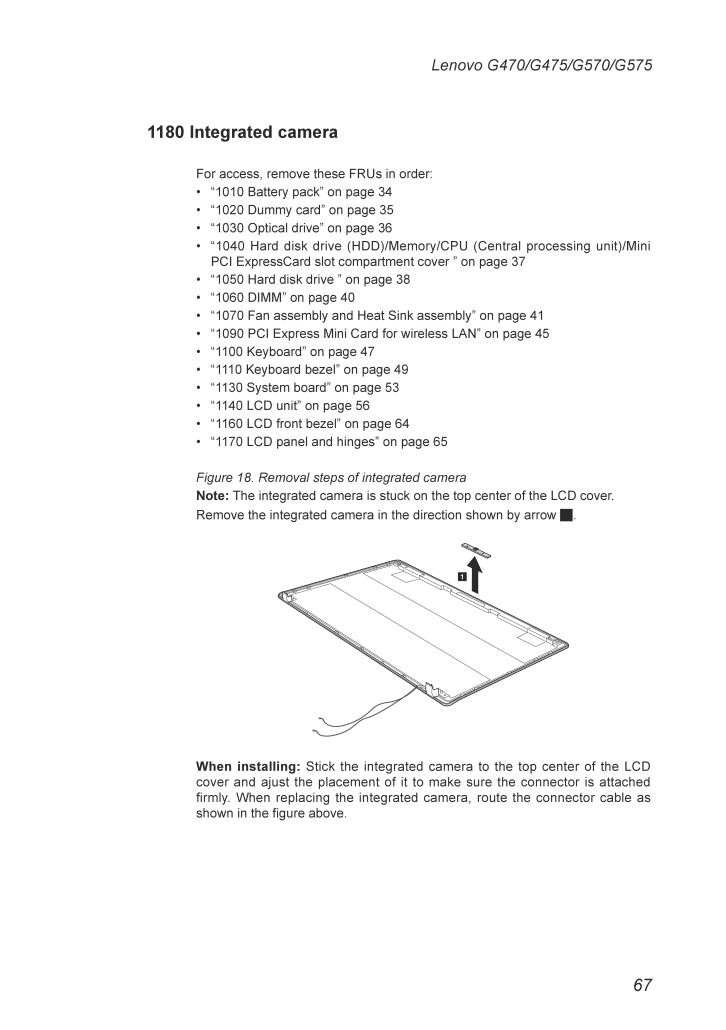
71 / 94 ページ
現在のページURL
67Lenovo G470/G475/G570/G5751180 Integrated cameraFor access, remove these FRUs in order:• “1010 Battery pack” on page 34• “1020 Dummy card” on page 35 • “1030 Optical drive” on page 36• “1040 Hard disk drive (HDD)/Memory/CPU (Central processing unit)/Mini PCI ExpressCard slot compartment cover ” on page 37• “1050 Hard disk drive ” on page 38• “1060 DIMM” on page 40• “1070 Fan assembly and Heat Sink assembly” on page 41• “1090 PCI Express Mini Card for wireless LAN” on page 45• “1100 Keyboard” on page 47• “1110 Keyboard bezel” on page 49• “1130 System board” on page 53• “1140 LCD unit” on page 56• “1160 LCD front bezel” on page 64• “1170 LCD panel and hinges” on page 65Figure 18. Removal steps of integrated camera Note: The integrated camera is stuck on the top center of the LCD cover.Remove the integrated camera in the direction shown by arrow 1.1When installing: Stick the integrated camera to the top center of the LCD cover and ajust the placement of it to make sure the connector is attached firmly. When replacing the integrated camera, route the connector cable as shown in the igure above.
参考になったと評価  42人が参考になったと評価しています。
42人が参考になったと評価しています。
このマニュアルの目次
-
2 .Note:Before using this in...Note:Before using this information and the product it supports, be sure to read the general information under “Notices ” on page 89 .First Edition (Dec. 2010)© Copyright Lenovo 2010. All rights reserved.LENOVO products, data, computer software, and service...
-
3 .iiiContentsAbout this man...iiiContentsAbout this manual ....................................... ivSafety information ........................................ 1General safety ................................................ 2Electrical safety ........................................
-
4 .ivAbout this manualThis m...ivAbout this manualThis manual contains service and reference information for the following Lenovo product:Lenovo G470/G475/G570/G575Use this manual to troubleshoot problems.The manual is divided into the following sections:The common sections provide gene...
-
5 .1Safety informationSafety...1Safety informationSafety informationThis chapter presents the following safety information that you need to get familiar with before you service a Lenovo G470/G475/G570/G575 computer:• “General safety ” on page 2• “Electrical safety ” on page 3• “Safety i...
-
6 .2Lenovo G470/G475/G570/G5...2Lenovo G470/G475/G570/G575 Hardware Maintenance ManualGeneral safetyFollow these rules below to ensure general safety:Observe a good housekeeping in the area where the machines are put • during and after the maintenance.When lifting any heavy object: • ...
-
7 .3Safety informationElectr...3Safety informationElectrical safetyObserve the following rules when working on electrical equipments.Important:Use only approved tools and test equipments. Some hand tools have handles covered with a soft material that does not insulate you when working w...
-
8 .4Lenovo G470/G475/G570/G5...4Lenovo G470/G475/G570/G575 Hardware Maintenance ManualAlways look carefully for possible hazards in your work area. Examples of • these hazards are moist loors, nongrounded power extension cables, power surges, and missing safety grounds. Do not touch li...
-
9 .5Safety informationSafety...5Safety informationSafety inspection guideThe purpose of this inspection guide is to assist you in identifying potential unsafe conditions. As each machine was designed and built, required safety items were installed to protect users and service personnel ...
-
10 .6Lenovo G470/G475/G570/G5...6Lenovo G470/G475/G570/G575 Hardware Maintenance ManualHandling devices that are sensitive to electrostatic dischargeAny computer part containing transistors or integrated circuits (ICs) should be considered sensitive to electrostatic discharge (ESD). ESD ...
-
11 .7Safety informationSafety...7Safety informationSafety notices: multilingual translationsThe safety notices in this section are provided in English, French, German, Hebrew, Italian, Japanese, and Spanish. Safety notice 1 Before the computer is powered on after FRU replacement, make su...
-
12 .8Lenovo G470/G475/G570/G5...8Lenovo G470/G475/G570/G575 Hardware Maintenance ManualSafety notice 2 DANGERSome standby batteries contain a small amount of nickel and cadmium. Do not disassemble a standby battery, recharge it, throw it into fire or water, or short-circuit it. Dispose ...
-
13 .9Safety informationSafety...9Safety informationSafety notice 3 DANGERThe battery pack contains small amounts of nickel. Do not disassemble it, throw it into ire or water, or short-circuit it. Dispose of the battery pack as required by local ordinances or regulations. Use only the bat...
-
14 .10Lenovo G470/G475/G570/G...10Lenovo G470/G475/G570/G575 Hardware Maintenance ManualSafety notice 4 DANGERThe lithium battery can cause a fire, an explosion, or a severe burn. Do not recharge it, remove its polarized connector, disassemble it, heat it above 100°C (212°F), incinerate ...
-
15 .11Safety informationSafet...11Safety informationSafety notice 5If the LCD breaks and the luid from inside the LCD gets into your eyes or on your hands, immediately wash the affected areas with water at least for 15 minutes. Seek medical care if any symptoms caused by the luid are pre...
-
16 .12Lenovo G470/G475/G570/G...12Lenovo G470/G475/G570/G575 Hardware Maintenance ManualSafety notice 6 DANGERTo avoid shock, do not remove the plastic cover that protects the lower part of the inverter card.Ain d’éviter tout risque de choc électrique, ne retirez pas le cache en plastiqu...
-
17 .13Safety informationSafet...13Safety informationSafety notice 8 DANGERBefore removing any FRU, turn off the computer, unplug all power cords from electrical outlets, remove the battery pack, and then disconnect any interconnecting cables.Avant de retirer une unité remplaçable en clie...
-
18 .14Lenovo G470/G475/G570/G...14Lenovo G470/G475/G570/G575 Hardware Maintenance ManualLaser compliance statementSome models of Lenovo computer are equipped from the factory with an optical storage device such as a CD-ROM drive or a DVD-ROM drive. Such devices are also sold separately a...
-
19 .15Safety informationA CD-...15Safety informationA CD-ROM drive, a DVD-ROM drive, or any other storage device installed may contain an embedded Class 3A or Class 3B laser diode. Note the following: DANGEREmits visible and invisible laser radiation when open. Do not stare into the beam...
-
20 .16Lenovo G470/G475/G570/G...16Lenovo G470/G475/G570/G575 Hardware Maintenance ManualImportant service informationThis chapter presents the following important service information: • “Strategy for replacing FRUs” on page 16– “Strategy for replacing a hard disk drive” on page 17– “Im...
-
21 .17Important service infor...17Important service informationUse the following strategy to prevent unnecessary expense for replacing and servicing FRUs:If you are instructed to replace an FRU, but the replacement does not solve • the problem, reinstall the original FRU before you cont...
-
22 .18Lenovo G470/G475/G570/G...18Lenovo G470/G475/G570/G575 Hardware Maintenance ManualImportant information about replacing RoHS compliant FRUsRoHS, The Restriction of Hazardous Substances in Electrical and Electronic Equipment Directive (2002/95/EC) is a European Union legal requireme...
-
23 .19General checkout Genera...19General checkout General checkout This chapter presents the following information:• “What to do irst” on page 20• “Power system checkout” on page 21Before you go to the checkout, make sure to read the following important notes:Important notes:• Only cer...
-
24 .20Lenovo G470/G475/G570/G...20Lenovo G470/G475/G570/G575 Hardware Maintenance ManualWhat to do irstWhen you do return an FRU, you must include the following information in the parts exchange form or parts return form that you attach to it:1. Name and phone number of servicer2. Date o...
-
25 .21General checkout Power ...21General checkout Power system checkoutTo verify a symptom, follow the steps below:1. Turn off the computer.2. Remove the battery pack.3. Connect the AC adapter.4. Make sure that power is supplied when you turn on the computer.5. Turn off the computer.6. ...
-
26 .22Lenovo G470/G475/G570/G...22Lenovo G470/G475/G570/G575 Hardware Maintenance ManualPerform operational charging. If the battery status indicator or icon does not light on, remove the battery pack and let it return to room temperature. Reinstall the battery pack. If the charge indica...
-
27 .23Related service informa...23Related service informationRelated service informationThis chapter presents the following information:• “Restoring the factory contents by using OneKey Recovery” on page 23• “Passwords” on page 24• “Power management” on page 25Restoring the factory conte...
-
28 .24Lenovo G470/G475/G570/G...24Lenovo G470/G475/G570/G575 Hardware Maintenance ManualWhen you use the recovery disc s to boot your computer, the system will enter the user interface for system recovery automatically. Please follow the prompt to insert the backup disc s to complete t...
-
29 .25Related service informa...25Related service informationPower managementNote: Power management modes are not supported for APM operating system.To reduce power consumption, the computer has three power management modes: screen blank, sleep (standby), and hibernation.Screen blank mo...
-
30 .26Lenovo G470/G475/G570/G...26Lenovo G470/G475/G570/G575 Hardware Maintenance ManualHibernation modeIn hibernation mode, the following occurs:The system status, RAM, VRAM, and setup data are stored on the hard disk. • The system is powered off. • To cause the computer to enter hibern...
-
31 .27Lenovo G470/G475/G570/G...27Lenovo G470/G475/G570/G575Lenovo G470/G475/G570/G575This chapter presents the following product-specific service references and product-speciic parts information:• “Speciications” on page 27• “Status indicators” on page 29• “Fn key combinations” on page ...
-
32 .28Lenovo G470/G475/G570/G...28Lenovo G470/G475/G570/G575 Hardware Maintenance ManualTable 1. Speciications (continued)Feature DescriptionI/O port • Stereo Headphone Jack• Microphone Jack• VGA x 1• HDMI port (selected models only) (G470/G570)• RJ45 x 1• USB 2.0 x 4• 5 in 1 media card...
-
33 .29Lenovo G470/G475/G570/G...29Lenovo G470/G475/G570/G575Status indicatorsThe system status indicators below show the computer status:1 23 4 5 6Table 2. Status indicatorsIndicator Meaning1Caps lockWhite: Caps Lock mode is enabled. You can enter all alphabetic characters (A-Z) in upper...
-
34 .30Lenovo G470/G475/G570/G...30Lenovo G470/G475/G570/G575 Hardware Maintenance ManualTable 2. Status indicators (continued)Indicator Meaning4Battery status Blinking amber (500ms off/1s on):The remaining power of the battery is less than 5% of its capacity.Blinking amber (100ms off/3.2...
-
35 .31Lenovo G470/G475/G570/G...31Lenovo G470/G475/G570/G575Fn key combinationsThe following table shows the function of each combination of Fn with a function key.Table 3. Fn key combinationsKey combination DescriptionFn + Esc: Turn on/off the integrated camera.Fn + F1: Enter sleep mode...
-
36 .32Lenovo G470/G475/G570/G...32Lenovo G470/G475/G570/G575 Hardware Maintenance ManualFRU replacement noticesThis section presents notices related to removing and replacing parts. Read this section carefully before replacing any FRU.Screw notices Loose screws can cause a reliability pr...
-
37 .33Lenovo G470/G475/G570/G...33Lenovo G470/G475/G570/G575Removing and replacing an FRUThis section presents exploded igures with the instructions to indicate how to remove and replace the FRU. Make sure to observe the following general rules:1. Do not attempt to service any computer u...
-
38 .34Lenovo G470/G475/G570/G...34Lenovo G470/G475/G570/G575 Hardware Maintenance Manual1010 Battery pack DANGEROnly use the battery speciied in the parts list for your computer. Any other battery could ignite or explode. Figure 1. Removal steps of battery packUnlock the battery release ...
-
39 .35Lenovo G470/G475/G570/G...35Lenovo G470/G475/G570/G5751020 Dummy cardFor access, remove this FRU: • “1010 Battery pack” on page 34Figure 2. Removal steps of dummy cardRemove dummy card in the direction shown by arrows 1 2.12
-
40 .36Lenovo G470/G475/G570/G...36Lenovo G470/G475/G570/G575 Hardware Maintenance Manual1030 Optical driveFor access, remove these FRUs in order:• “1010 Battery pack” on page 34Figure 3. Removal steps of optical drive Remove the screw shown in the illustration 1, and then gently pull the...
-
41 .37Lenovo G470/G475/G570/G...37Lenovo G470/G475/G570/G5751040 Hard disk drive (HDD)/Memory/CPU (Central processing unit)/Mini PCI ExpressCard slot compartment cover For access, remove this FRU: • “1010 Battery pack” on page 34Figure 4. Removal steps of HDD/Memory/CPU/Mini PCI ExpressC...
-
42 .38Lenovo G470/G475/G570/G...38Lenovo G470/G475/G570/G575 Hardware Maintenance Manual1050 Hard disk drive For access, remove these FRUs in order: • “1010 Battery pack” on page 34• “1040 Hard disk drive (HDD)/Memory/CPU (Central processing unit)/Mini PCI ExpressCard slot compartment co...
-
43 .39Lenovo G470/G475/G570/G...39Lenovo G470/G475/G570/G5753Step Screw (quantity) Color Torque1M2.0 × 4 mm, lat-head, nylon-coated (2) Black 2.0kgfcm When installing: Make sure that the HDD connector is attached irmly.
-
44 .40Lenovo G470/G475/G570/G...40Lenovo G470/G475/G570/G575 Hardware Maintenance Manual1060 DIMMFor access, remove these FRUs in order: • “1010 Battery pack” on page 34• “1040 Hard disk drive (HDD)/Memory/CPU (Central processing unit)/Mini PCI ExpressCard slot compartment cover ” on pag...
-
45 .41Lenovo G470/G475/G570/G...41Lenovo G470/G475/G570/G5751070 Fan assembly and Heat Sink assemblyFor access, remove these FRUs in order: • “1010 Battery pack” on page 34• “1040 Hard disk drive (HDD)/Memory/CPU (Central processing unit)/Mini PCI ExpressCard slot compartment cover ” on ...
-
46 .42Lenovo G470/G475/G570/G...42Lenovo G470/G475/G570/G575 Hardware Maintenance ManualFigure 7. Removal steps of fan assembly and heat sink assembly (continued)Lift the fan assembly and heat sink assembly in the direction shown by arrow 4. Be careful not to damage the connector.4Attent...
-
47 .43Lenovo G470/G475/G570/G...43Lenovo G470/G475/G570/G575Figure 7. Removal steps of fan assembly and heat sink assembly (continued)aWhen installing: Before you attach the fan assembly to the computer, apply thermal grease, • at an amount of 0.2 grams, to the a part shown in the igur...
-
48 .44Lenovo G470/G475/G570/G...44Lenovo G470/G475/G570/G575 Hardware Maintenance Manual1080 CPUFor access, remove these FRUs in order: • “1010 Battery pack” on page 34• “1040 Hard disk drive (HDD)/Memory/CPU (Central processing unit)/Mini PCI ExpressCard slot compartment cover ” on page...
-
49 .45Lenovo G470/G475/G570/G...45Lenovo G470/G475/G570/G5751090 PCI Express Mini Card for wireless LANFor access, remove these FRUs in order:• “1010 Battery pack” on page 34• “1040 Hard disk drive (HDD)/Memory/CPU (Central processing unit)/Mini PCI ExpressCard slot compartment cover ” o...
-
50 .46Lenovo G470/G475/G570/G...46Lenovo G470/G475/G570/G575 Hardware Maintenance ManualNotes: wireless LAN card has 2 cables in step 1. wireless LAN card in some models may have 3 cables in step 1.Figure 9. Removal steps of PCI Express Mini Card for wireless LAN (continued) Remove the...
-
51 .47Lenovo G470/G475/G570/G...47Lenovo G470/G475/G570/G5751100 KeyboardFor access, remove these FRUs in order:• “1010 Battery pack” on page 34• “1040 Hard disk drive (HDD)/Memory/CPU (Central processing unit)/Mini PCI ExpressCard slot compartment cover ” on page 37Figure 10. Removal st...
-
52 .48Lenovo G470/G475/G570/G...48Lenovo G470/G475/G570/G575 Hardware Maintenance ManualFigure 10. Removal steps of keyboard (continued)Lift the keyboard a little 3, unlock the FPC connector and then detach the connector in the direction shown by arrows 4 5. 354When installing: Make sur...
-
53 .49Lenovo G470/G475/G570/G...49Lenovo G470/G475/G570/G5751110 Keyboard bezelFor access, remove these FRUs in order:• “1010 Battery pack” on page 34• “1030 Optical drive” on page 36• “1040 Hard disk drive (HDD)/Memory/CPU (Central processing unit)/Mini PCI ExpressCard slot compartment ...
-
54 .50Lenovo G470/G475/G570/G...50Lenovo G470/G475/G570/G575 Hardware Maintenance ManualFigure 11. Removal steps of keyboard bezel (continued)Remove one screw 5 and detach three FPC connectors in the direction shown by arrows 6.665Step Screw (quantity) Color Torque5M2.5 × 8 mm, lat-head,...
-
55 .51Lenovo G470/G475/G570/G...51Lenovo G470/G475/G570/G575Figure 11. Removal steps of keyboard bezel (continued) Remove the keyboard bezel in the direction shown by arrows 7.7
-
56 .52Lenovo G470/G475/G570/G...52Lenovo G470/G475/G570/G575 Hardware Maintenance Manual1120 Power board and touch inductive panelFor access, remove these FRUs in order:• “1010 Battery pack” on page 34• “1030 Optical drive” on page 36• “1040 Hard disk drive (HDD)/Memory/CPU (Central proc...
-
57 .53Lenovo G470/G475/G570/G...53Lenovo G470/G475/G570/G5751130 System boardImportant notices for handling the system board:When handling the system board, bear the following in mind.• Be careful not to drop the system board on a bench top that has a hard surface, such as metal, wood, ...
-
58 .54Lenovo G470/G475/G570/G...54Lenovo G470/G475/G570/G575 Hardware Maintenance ManualFigure 13. Removal steps of system board (continued)Remove ive screws 2 and detach a connector in the direction shown by arrow 3. 2223223When installing: Make sure that the connector is attached ir...
-
59 .55Lenovo G470/G475/G570/G...55Lenovo G470/G475/G570/G575Figure 13. Removal steps of system board (continued)Remove the system board in the direction shown by arrow 4.ba a4When installing: When attaching the system board to the base cover, adjust the placement of the wireless radio s...
-
60 .56Lenovo G470/G475/G570/G...56Lenovo G470/G475/G570/G575 Hardware Maintenance Manual1140 LCD unitFor access, remove these FRUs in order: • “1010 Battery pack” on page 34• “1020 Dummy card” on page 35• “1030 Optical drive” on page 36• “1040 Hard disk drive (HDD)/Memory/CPU (Central pr...
-
61 .57Lenovo G470/G475/G570/G...57Lenovo G470/G475/G570/G575Figure 14. Removal steps of LCD unit (continued)223333When installing:Route the antenna cables along the cable guides. As you route the cables, • make sure that they are not subjected to any tension. Tension could cause the cab...
-
62 .58Lenovo G470/G475/G570/G...58Lenovo G470/G475/G570/G575 Hardware Maintenance ManualFigure 14. Removal steps of LCD unit (continued)Remove the LCD unit in the direction shown by arrows 4.44
-
63 .59Lenovo G470/G475/G570/G...59Lenovo G470/G475/G570/G5751150 Speakers, bluetooth daughter card and base coverFor access, remove these FRUs in order:• “1010 Battery pack” on page 34• “1020 Dummy card” on page 35 • “1030 Optical drive” on page 36• “1040 Hard disk drive (HDD)/Memory/CP...
-
64 .60Lenovo G470/G475/G570/G...60Lenovo G470/G475/G570/G575 Hardware Maintenance ManualFigure 15. Removal steps of bluetooth daughter card and base cover (continued)The Bluetooth daughter card is attached to the base cover. Remove the Bluetooth daughter card in the direction shown by ar...
-
65 .61Lenovo G470/G475/G570/G...61Lenovo G470/G475/G570/G575Figure 15. Removal steps of bluetooth daughter card and base cover (continued)Remove one screw 5 and then remove the USB assembly in the direction shown by arrow 6.56When installing: Make sure that the USB connector is attached...
-
66 .62Lenovo G470/G475/G570/G...62Lenovo G470/G475/G570/G575 Hardware Maintenance ManualNote: Applying labels to the base coverThe illustrations used in this Note are of the Lenovo G470.The new base cover FRU is shipped with a kit containing labels of several kinds. When you replace the ...
-
67 .63Lenovo G470/G475/G570/G...63Lenovo G470/G475/G570/G575For models in other countries or regions:a Bluetooth label (for US/CA/TW/Indonesia)b SIRIM Bluetooth labelc SIRIM WLAN labeld Bluetooth label (for Brazil)e WLAN label (for Brazil/Israel)f WLAN label (for US/CA/TW/Indonesia)g Wi...
-
68 .64Lenovo G470/G475/G570/G...64Lenovo G470/G475/G570/G575 Hardware Maintenance Manual1160 LCD front bezelFor access, remove these FRUs in order: • “1010 Battery pack” on page 34• “1020 Dummy card” on page 35• “1030 Optical drive” on page 36• “1040 Hard disk drive (HDD)/Memory/CPU (Cen...
-
69 .65Lenovo G470/G475/G570/G...65Lenovo G470/G475/G570/G5751170 LCD panel and hingesFor access, remove these FRUs in order: • “1010 Battery pack” on page 34• “1020 Dummy card” on page 35• “1030 Optical drive” on page 36• “1040 Hard disk drive (HDD)/Memory/CPU (Central processing unit)/M...
-
70 .66Lenovo G470/G475/G570/G...66Lenovo G470/G475/G570/G575 Hardware Maintenance ManualFigure 17. Removal steps of LCD panel and hinges (continued)Remove eight screws 4, and release the hinges from the LCD panel in the direction shown by arrows 5.4444554444Step Screw (quantity) Color To...
-
71 .67Lenovo G470/G475/G570/G...67Lenovo G470/G475/G570/G5751180 Integrated cameraFor access, remove these FRUs in order:• “1010 Battery pack” on page 34• “1020 Dummy card” on page 35 • “1030 Optical drive” on page 36• “1040 Hard disk drive (HDD)/Memory/CPU (Central processing unit)/Min...
-
72 .68Lenovo G470/G475/G570/G...68Lenovo G470/G475/G570/G575 Hardware Maintenance Manual1190 Antenna assembly and LCD cover For access, remove these FRUs in order: • “1010 Battery pack” on page 34• “1020 Dummy card” on page 35• “1030 Optical drive” on page 36• “1040 Hard disk drive (HDD)...
-
73 .69Lenovo G470/G475/G570/G...69Lenovo G470/G475/G570/G575LocationsFront view1 Integrated camera2 Wireless module antennas (Select models only)3 System status indicatorsNote: For the description of each indicator, see “Status indicators” on page 29 .4 OneKey Rescue system button 5 Po...
-
74 .70Lenovo G470/G475/G570/G...70Lenovo G470/G475/G570/G575 Hardware Maintenance ManualRight-side view1 Headphone jack2 Microphone jack3 Optical drive4 USB port5 AC power adapter jack51243Bottom and Left-side view 1 USB ports2 HDMI port (Select models only) (G470/G570)3 RJ-45 port4 VGA ...
-
75 .71Lenovo G470/G475/G570/G...71Lenovo G470/G475/G570/G575Parts listThis section presents the following service parts:• “Overall” on page 72• “LCD FRUs” on page 77• “Keyboard” on page 79• “Miscellaneous parts” on page 84• “AC adapters” on page 85• “Power cords” on page 86Notes:• Each F...
-
76 .72Lenovo G470/G475/G570/G...72Lenovo G470/G475/G570/G575 Hardware Maintenance ManualOverall1237cdb14131916184f10e56891211a201517
-
77 .73Lenovo G470/G475/G570/G...73Lenovo G470/G475/G570/G575Table 4. Parts list—OverallNo. FRU FRU no.1 LCD unit (see “LCD FRUs ” on page 77 .)2 Keyboard (see “Keyboard ” on page 79 .)3 PIWG2 LOGIC UPPER-AL W/TP FOR W/HDMI(G570) 310489633 PIWG1 LOGIC UPPER-TEXTURE W/TP WO/HDMI(G475) 31
-
78 .74Lenovo G470/G475/G570/G...74Lenovo G470/G475/G570/G575 Hardware Maintenance ManualTable 4. Parts list—Overall (continued)No. FRU FRU no.11 DDRIII 1333 1GB, SY321NG08HBF (Vega/1Gb/44nm) 1101281011 DDRIII 1333 1GB, SH564288FH8NWPHSFG(Rev F /1Gb/46nm) 1101308311 DDRIII 1333 2GB, M47...
-
79 .75Lenovo G470/G475/G570/G...75Lenovo G470/G475/G570/G575Table 4. Parts list—Overall (continued)No. FRU FRU no.14 Battery pack, 6 cell 2.2 Ah, G470 Sony L10N6Y02 48Wh 3S2P Bty(2yr)121001084 14Battery pack, 6 cell 2.2 Ah, G470 SMP L09M6Y02 48Wh 3S2P Bty(B-2yr)--BAK or LG12100108314 Ba...
-
80 .76Lenovo G470/G475/G570/G...76Lenovo G470/G475/G570/G575 Hardware Maintenance ManualTable 4. Parts list—Overall (continued)No. FRU FRU no.17 HDD, 640G 5400rpm SATA, WD6400BPVT-24HXZT1 5400RPM 640G 16004847 17HDD, 640G 5400rpm SATA, Toshiba MK6465GSX 5400RPM 640G 16004644 17 HDD, ...
-
81 .77Lenovo G470/G475/G570/G...77Lenovo G470/G475/G570/G575LCD FRUsIn Lenovo G470/G475/G570/G575, there are following types of LCDs.“14.0-in. HD TFT” • “15.6-in. HD TFT” • 76321854
-
82 .78Lenovo G470/G475/G570/G...78Lenovo G470/G475/G570/G575 Hardware Maintenance Manual14.0-in. HD TFT (G470/G475)Table 5. Parts list—14.0-in. HD TFTNo. FRU FRU no.1 PIWG1 LCD SCREW RUBBER UP FH0GL000900 310482071 PIWG1 LCD SCREW RUBBER LOW FH0GL000A00 310482082 PAWGC LCD BEZEL W/CAMERA...
-
83 .79Lenovo G470/G475/G570/G...79Lenovo G470/G475/G570/G575KeyboardTable 7. Parts list—KeyboardG470/G475:Language P/NChiconyBulgarian 25011556 Czech-Slovakian 25011557 International English 25011558 Swiss 25011559 Slovenian 25011560 Icelandic 25011561 Belgian 25011562 Four Nordic...
-
84 .80Lenovo G470/G475/G570/G...80Lenovo G470/G475/G570/G575 Hardware Maintenance ManualTable 7. Parts list—Keyboard (continued)Language P/NDafonBulgarian 25011633 Czech-Slovakian 25011634 International English 25011635 Swiss 25011636 Slovenian 25011637 Icelandic 25011638 Belgian 2...
-
85 .81Lenovo G470/G475/G570/G...81Lenovo G470/G475/G570/G575Table 7. Parts list—Keyboard (continued)Language P/NSunrexRussian 25011651 Traditional Chinese 25011652 Korean 25011653 Canadian English&French 25011654 LA-Spanish 25011655 Portuguese 25011656 Thai 25011657 Turkish 250116...
-
86 .82Lenovo G470/G475/G570/G...82Lenovo G470/G475/G570/G575 Hardware Maintenance ManualTable 7. Parts list—Keyboard (continued)Language P/NDafonBulgarian 25012399 Czech-Slovakian 25012400 International English 25012401 Swiss 25012402 Slovenian 25012403 Russian 25012404 Icelandic 2...
-
87 .83Lenovo G470/G475/G570/G...83Lenovo G470/G475/G570/G575Table 7. Parts list—Keyboard (continued)Language P/NSunrexRussian 25012436 Traditional Chinese 25012437 Korean 25012438 Canadian English&French 25012439 LA-Spanish 25012440 Portuguese 25012441 Thai 25012442 Turkish 250124...
-
88 .84Lenovo G470/G475/G570/G...84Lenovo G470/G475/G570/G575 Hardware Maintenance ManualMiscellaneous partsTable 8. Parts list—Miscellaneous parts FRU P/NSystem miscellaneous parts:• (a) PIWG1 HDD BRACKET AM0GL000600• (b) PIWG1 ODD BRACKET EC0GL000A00 3104822531048211Cable miscellan...
-
89 .85Lenovo G470/G475/G570/G...85Lenovo G470/G475/G570/G575AC adaptersTable 9. Parts list—3-pin AC adaptersFRU P/NDelta ADP-65KH BD 20V/3.25A Aadapter 36001929 Liteon PA-1650-56LC Aadapter 36001651 Brazil PA-1650-52LB Aadapter(Brazil) 36001714 Chicony CPA-A065 20V3.25A Aadapter(33
-
90 .86Lenovo G470/G475/G570/G...86Lenovo G470/G475/G570/G575 Hardware Maintenance ManualPower cordsA Lenovo power cord for a speciic country or region is usually available only in that country or region: Table 10. Parts list—3-pin power cordsRegion P/NCCC• SSD YD-118-1+IEC53RVV+SSD-3-2B-...
-
91 .87Lenovo G470/G475/G570/G...87Lenovo G470/G475/G570/G575Table 10. Parts list—3-pin power cords(continued)Region P/NSwitzerland• Longwell LP-37+H03VV-F+LS-18 1m145000565Brazil• Longwell LP-46+H03VV-F+LS-18 1m145000564Israel • Longwell LP-41+H03VV-F+LS-18 1m145000563UL• Longwell LP-30B...
-
92 .88Lenovo G470/G475/G570/G...88Lenovo G470/G475/G570/G575 Hardware Maintenance ManualTable 10. Parts list—3-pin power cords(continued)Region P/NKorea • Volex LP-486+KTLH03VV-F+LS-5 1m145000533 Australia • Volex LP-23A+LFC-3R+LS-18 1m145000532 Taiwan • Volex LP-71+VCTF+LS-33 1m145000...
-
93 .89NoticesNoticesLenovo ma...89NoticesNoticesLenovo may not offer the products, services, or features discussed in this document in all countries. Consult your local Lenovo representative for information on the products and services currently available in your area. Any reference to a...
-
94 .90Lenovo G470/G475/G570/G...90Lenovo G470/G475/G570/G575 Hardware Maintenance ManualAny performance data contained herein was determined in a controlled environment. Therefore, the result obtained in other operating environments may vary significantly. Some measurements may have been...






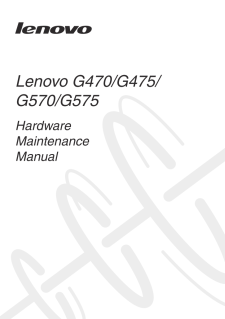


![前ページ カーソルキー[←]でも移動](http://gizport.jp/static/images/arrow_left2.png)