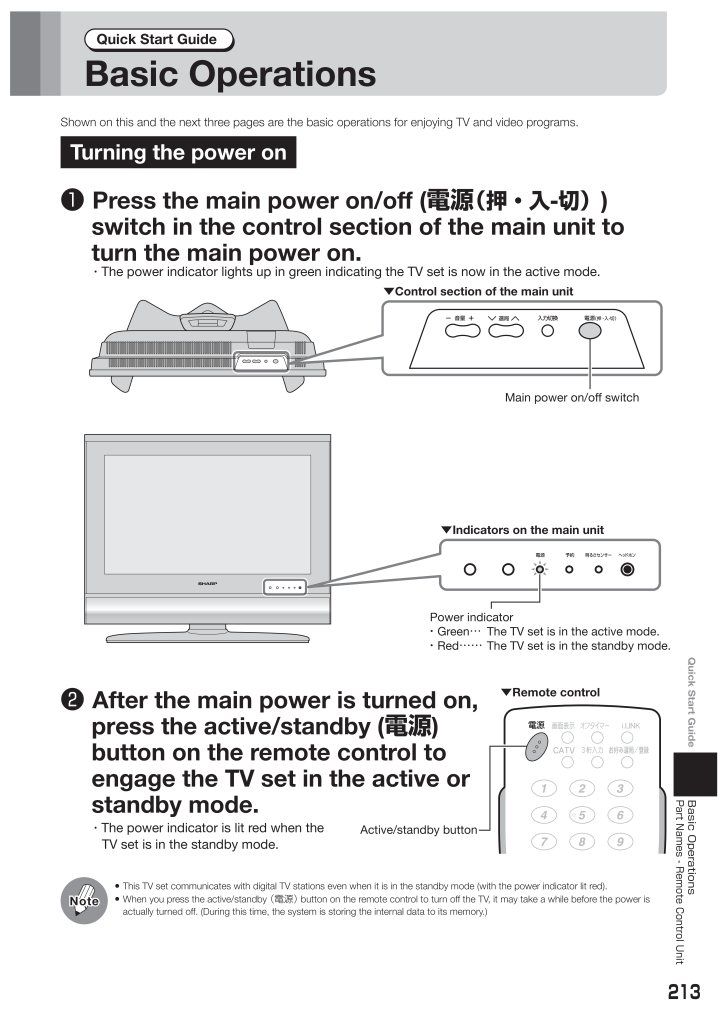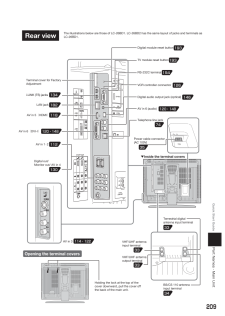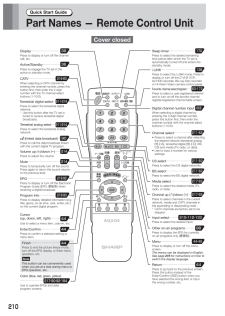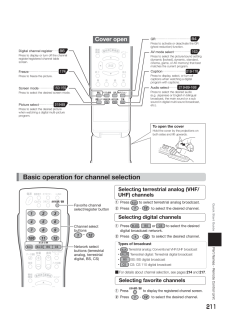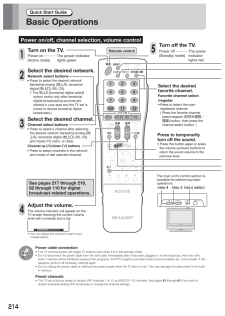213Quick Start GuideQuick Start GuideBasic Operations Part Names - Remote Control Unit This TV set communicates with digital TV stations even when it is in the standby mode (with the power indicator lit red). When you press the active/standby (電源) button on the remote control to turn off the TV, it may take a while before the power is actually turned off. (During this time, the system is storing the internal data to its memory.)Basic OperationsShown on this and the next three pages are the basic operations for enjoying TV and video programs.Turning the power on選局入力切換 電源 (押・入-切) 音量・ The power indicator lights up in green indicating the TV set is now in the active mode.・ The power indicator is lit red when the TV set is in the standby mode.Active/standby button▼Remote control❶ Press the main power on/off (電源 (押・入-切) ) switch in the control section of the main unit to turn the main power on.❷ After the main power is turned on, press the active/standby (電源) button on the remote control to engage the TV set in the active or standby mode.▼Control section of the main unit▼Indicators on the main unitPower indicator・ Green⋯ The TV set is in the active mode.・ Red⋯⋯ The TV set is in the standby mode.Main power on/off switchヘッドホン 予約 明るさセンサー 電源NoteoteNote






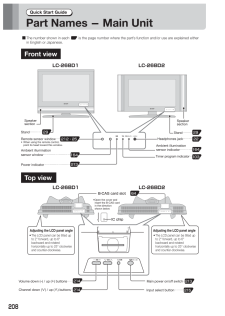


![前ページ カーソルキー[←]でも移動](http://gizport.jp/static/images/arrow_left2.png)