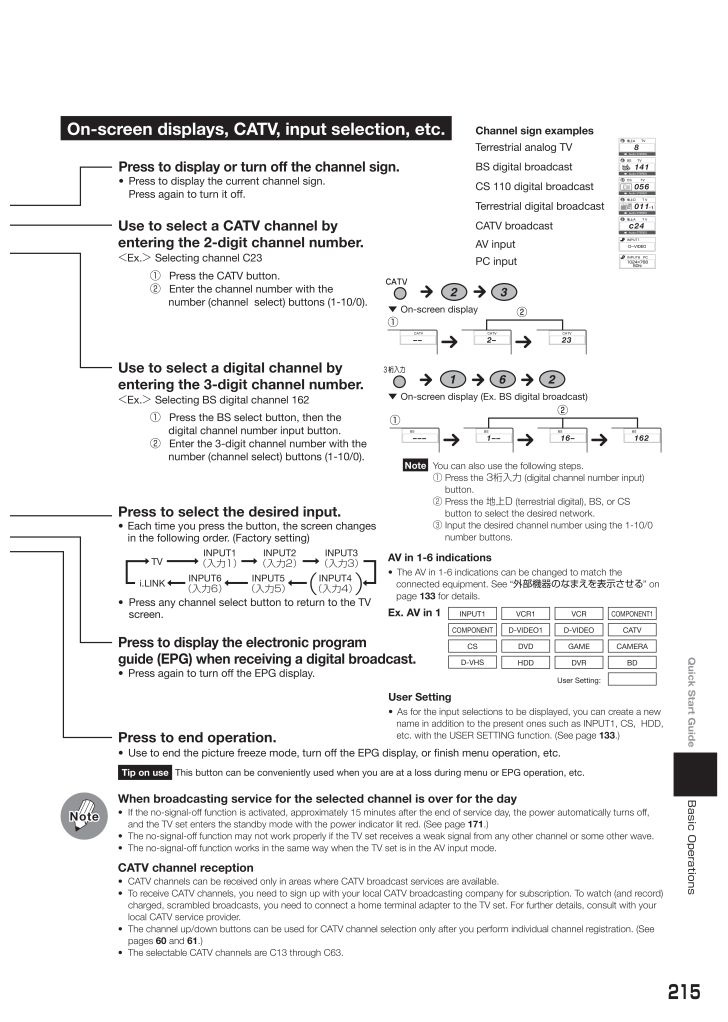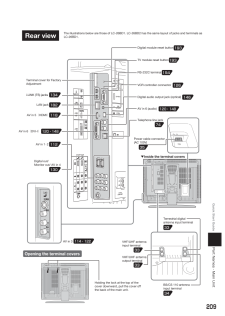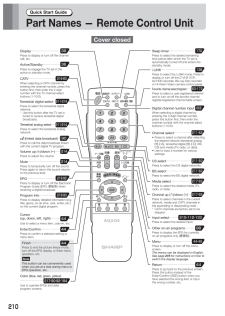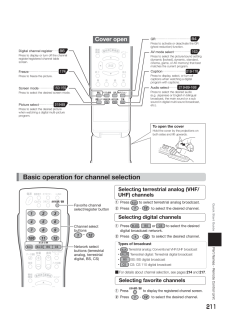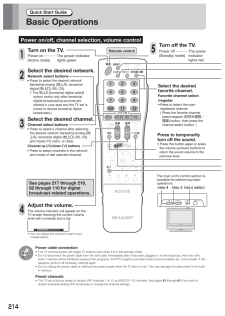215Quick Start GuideBasic Operations②①On-screen displays, CATV, input selection, etc.Press to display or turn off the channel sign. Press to display the current channel sign. Press again to turn it off.Channel sign examplesTerrestrial analog TVBS digital broadcastCS 110 digital broadcastTerrestrial digital broadcastCATV broadcastAV inputUse to select a digital channel by entering the 3-digit channel number.<Ex.> Selecting BS digital channel 162① Press the BS select button, then the digital channel number input button.② Enter the 3-digit channel number with the number (channel select) buttons (1-10/0).Use to select a CATV channel by entering the 2-digit channel number.<Ex.> Selecting channel C23① Press the CATV button.② Enter the channel number with the number (channel select) buttons (1-10/0).▼ On-screen display (Ex. BS digital broadcast)Press to select the desired input. Each time you press the button, the screen changes in the following order. (Factory setting) Press any channel select button to return to the TV screen.AV in 1-6 indications The AV in 1-6 indications can be changed to match the connected equipment. See "外部機器のなまえを表示させる" on page 133 for details.You can also use the following steps.① Press the 3桁入力 (digital channel number input) button.② Press the 地上D (terrestrial digital), BS, or CS button to select the desired network.③ Input the desired channel number using the 1-10/0 number buttons.Ex. AV in 1VCR1 VCRUser Setting:COMPONENT1D-VIDEO1 D-VIDEO CATVDVD GAME CAMERACOMPONENTCSD-VHSHDD DVR BDINPUT1Press to display the electronic program guide (EPG) when receiving a digital broadcast. Press again to turn off the EPG display.Press to end operation. Use to end the picture freeze mode, turn off the EPG display, or finish menu operation, etc.This button can be conveniently used when you are at a loss during menu or EPG operation, etc.Tip on useNoteBS---BS1--BS16-BS162PC inputINPUT1(入力1)TVINPUT2(入力2)INPUT3(入力3)INPUT4(入力4)i.LINK()INPUT5(入力5)INPUT6(入力6)CATV--②①CATV2-CATV23▼ On-screen displayUser Setting As for the input selections to be displayed, you can create a new name in addition to the present ones such as INPUT1, CS, HDD, etc. with the USER SETTING function. (See page 133.)INPUT1D-VIDEO1地上A TVAudio STEREO88Audio STEREOBS T V1414CS T V056Audio STEREO11地上D TV011 -1Audio STEREO1地上A TVc24Audio STEREO1INPUT6 PC1024×76850Hz6When broadcasting service for the selected channel is over for the day If the no-signal-off function is activated, approximately 15 minutes after the end of service day, the power automatically tur ns off, and the TV set enters the standby mode with the power indicator lit red. (See page 171.) The no-signal-off function may not work properly if the TV set receives a weak signal from any other channel or some other wav e. The no-signal-off function works in the same way when the TV set is in the AV input mode.CATV channel reception CATV channels can be received only in areas where CATV broadcast services are available. To receive CATV channels, you need to sign up with your local CATV broadcasting company for subscription. To watch (and record ) charged, scrambled broadcasts, you need to connect a home terminal adapter to the TV set. For further details, consult with you r local CATV service provider. The channel up/down buttons can be used for CATV channel selection only after you perform individual channel registration. (Se e pages 60 and 61.) The selectable CATV channels are C13 through C63.NoteoteNote






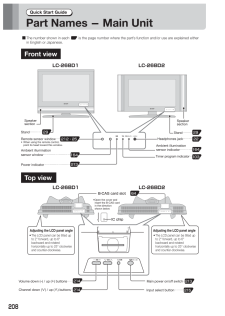


![前ページ カーソルキー[←]でも移動](http://gizport.jp/static/images/arrow_left2.png)