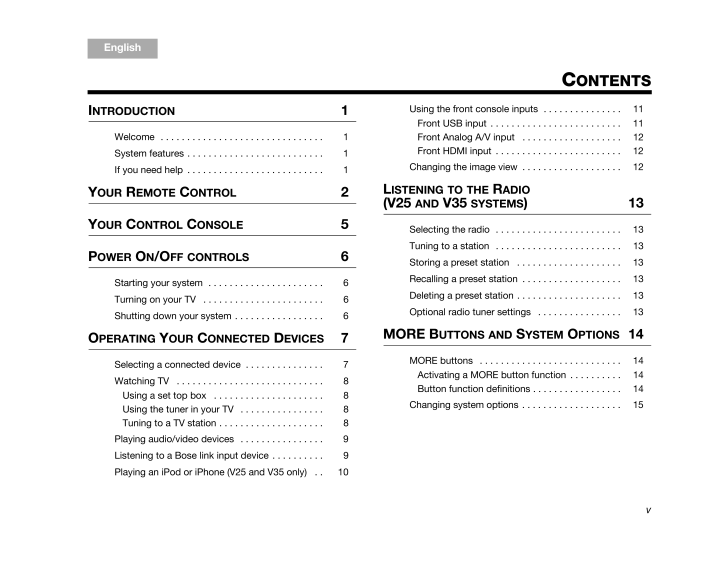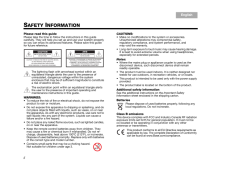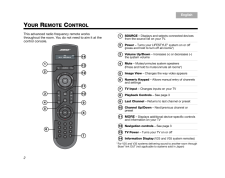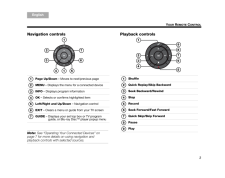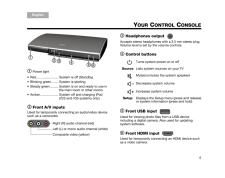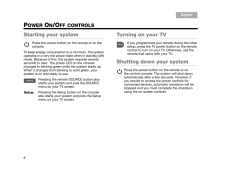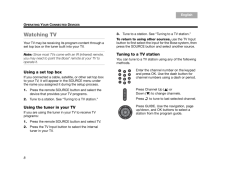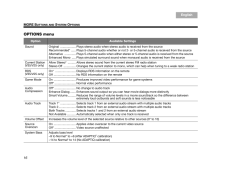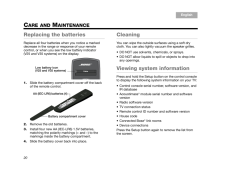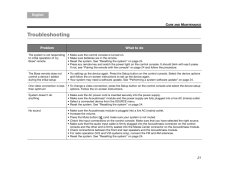CONTENTSvTAB 5TAB 4TAB 6TAB 8 TAB 7 English TAB 3TAB 2INTRODUCTION 1Welcome . . . . . . . . . . . . . . . . . . . . . . . . . . . . . . . 1System features . . . . . . . . . . . . . . . . . . . . . . . . . . 1If you need help . . . . . . . . . . . . . . . . . . . . . . . . . . 1YOUR R EMOTE C ONTROL 2YOUR C ONTROL C ONSOLE 5POWER O N/O FF CONTROLS 6Starting your system . . . . . . . . . . . . . . . . . . . . . . 6Turning on your TV . . . . . . . . . . . . . . . . . . . . . . . 6Shutting down your system . . . . . . . . . . . . . . . . . 6OPERATING Y OUR C ONNECTED D EVICES 7Selecting a connected device . . . . . . . . . . . . . . . 7Watching TV . . . . . . . . . . . . . . . . . . . . . . . . . . . . 8Using a set top box . . . . . . . . . . . . . . . . . . . . . 8Using the tuner in your TV . . . . . . . . . . . . . . . . 8Tuning to a TV station . . . . . . . . . . . . . . . . . . . . 8Playing audio/video devices . . . . . . . . . . . . . . . . 9Listening to a Bose link input device . . . . . . . . . . 9Playing an iPod or iPhone (V25 and V35 only) . . 10Using the front console inputs . . . . . . . . . . . . . . . 11Front USB input . . . . . . . . . . . . . . . . . . . . . . . . . 11Front Analog A/V input . . . . . . . . . . . . . . . . . . . 12Front HDMI input . . . . . . . . . . . . . . . . . . . . . . . . 12Changing the image view . . . . . . . . . . . . . . . . . . . 12LISTENING TO THE R ADIO (V25 AND V35 SYSTEMS ) 13Selecting the radio . . . . . . . . . . . . . . . . . . . . . . . . 13Tuning to a station . . . . . . . . . . . . . . . . . . . . . . . . 13Storing a preset station . . . . . . . . . . . . . . . . . . . . 13Recalling a preset station . . . . . . . . . . . . . . . . . . . 13Deleting a preset station . . . . . . . . . . . . . . . . . . . . 13Optional radio tuner settings . . . . . . . . . . . . . . . . 13MORE B UTTONS AND S YSTEM O PTIONS 14MORE buttons . . . . . . . . . . . . . . . . . . . . . . . . . . . 14Activating a MORE button function . . . . . . . . . . 14Button function definitions . . . . . . . . . . . . . . . . . 14Changing system options . . . . . . . . . . . . . . . . . . . 15ResoluteVigilanteOG.book Page v Monday, December 7, 2009 9:48 AM









![前ページ カーソルキー[←]でも移動](http://gizport.jp/static/images/arrow_left2.png)