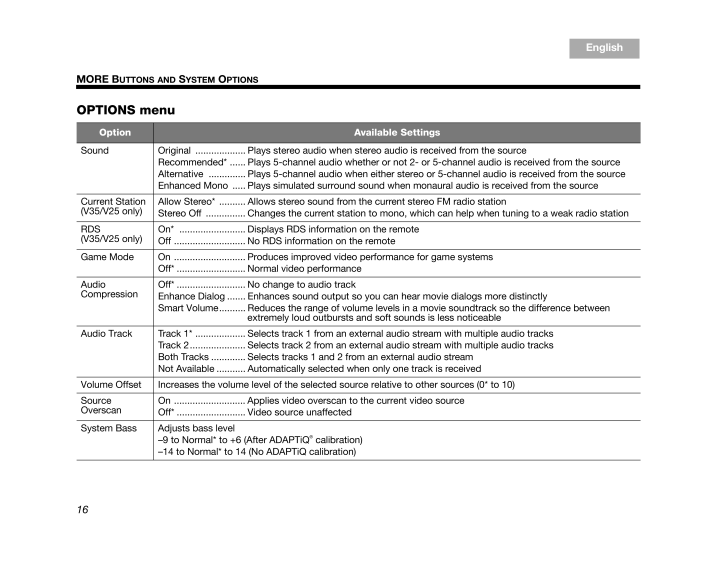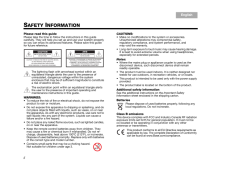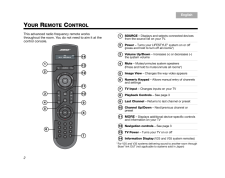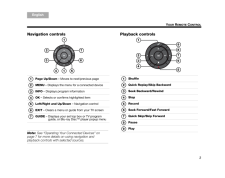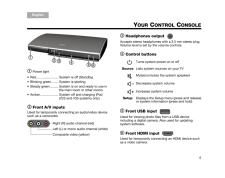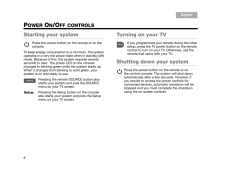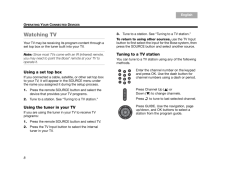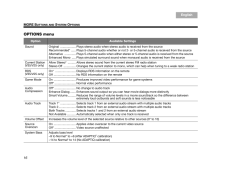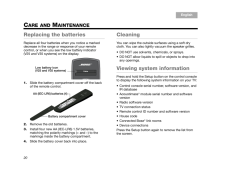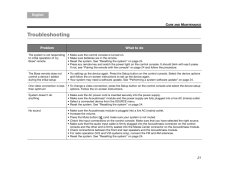16MORE B UTTONS AND S YSTEM O PTIONSEnglish TAB 6 TAB 8 TAB 7 TAB 3TAB 5 TAB 2 TAB 4OPTIONS menuOption Available SettingsSound Original ...................Plays stereo audio when stereo audio is received from the sourceRecommended* ......Plays 5-channel audio whether or not 2- or 5-channel audio is received from the sourceAlternative ..............Plays 5-channel au dio when either stereo or 5-channel audio is received from the sourceEnhanced Mono .....Plays simulated surround sound when monaural audio is received from the sourceCurrent Station(V35/V25 only)Allow Stereo* ..........Allows stereo sound from the current stereo FM radio stationStereo Off ...............Changes the current station to mono , which can help when tuning to a weak radio stationRDS(V35/V25 only)On* .........................Displays RDS information on the remote Off ...........................No RDS information on the remoteGame Mode On ...........................Produces improved video performance for game systemsOff* ..........................Normal video performanceAudio CompressionOff* ..........................No change to audio trackEnhance Dialog.......Enhances sound output so you can hear movie dialogs more distinctlySmart Volume..........Reduces the range of volume leve ls in a movie soundtrack so the difference between extremely loud outbursts and soft sounds is less noticeableAudio Track Track 1* ...................Selects track 1 from an external audio stream with multiple audio tracksTrack 2.....................Selects track 2 from an ex ternal audio stream with multiple audio tracksBoth Tracks .............Selects tracks 1 and 2 from an external audio streamNot Available...........Automatically sele cted when only one track is receivedVolume Offset Increases the volume level of the selected source rela tive to other sources (0* to 10)Source OverscanOn ...........................Applies video overscan to the current video sourceOff* ..........................Video source unaffectedSystem Bass Adjusts bass level-9 to Normal* to +6 (After ADAPTiQ(R) calibration)-14 to Normal* to 14 (No ADAPTiQ calibration)ResoluteVigilanteOG.book Page 16 Monday, December 7, 2009 9:48 AM









![前ページ カーソルキー[←]でも移動](http://gizport.jp/static/images/arrow_left2.png)