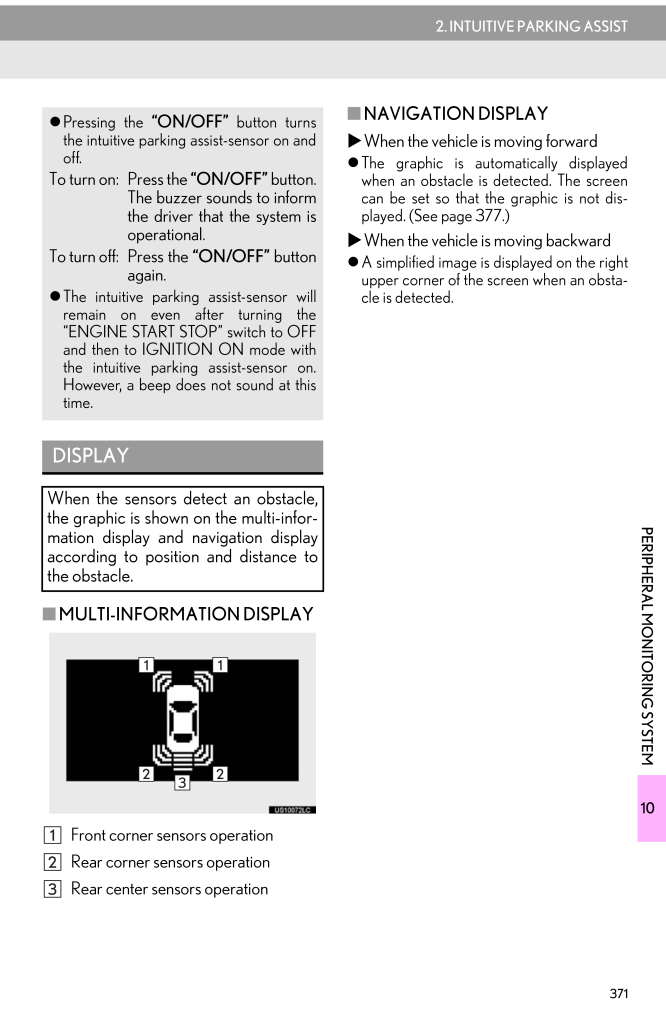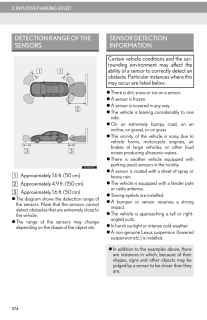3712. INTUITIVE PARKING ASSIST10PERIPHERAL MONITORING SYSTEM■MULTI-INFORMATION DISPLAYFront corner sensors operationRear corner sensors operationRear center sensors operation■NAVIGATION DISPLAYwWhen the vehicle is moving forward The graphic is automatically displayedwhen an obstacle is detected. The screencan be set so that the graphic is not dis-played. (See page 377.)wWhen the vehicle is moving backward A simplified image is displayed on the rightupper corner of the screen when an obsta-cle is detected. Pressing the "ON/OFF" button turnsthe intuitive parking assist-sensor on andoff.To turn on: Press the "ON/OFF" button.The buzzer sounds to informthe driver that the system isoperational.To turn off: Press the "ON/OFF" buttonagain. The intuitive parking assist-sensor willremain on even after turning the"ENGINE START STOP" switch to OFFand then to IGNITION ON mode withthe intuitive parking assist-sensor on.However, a beep does not sound at thistime.DISPLAYWhen the sensors detect an obstacle,the graphic is shown on the multi-infor-mation display and navigation displayaccording to position and distance tothe obstacle.









![前ページ カーソルキー[←]でも移動](http://gizport.jp/static/images/arrow_left2.png)