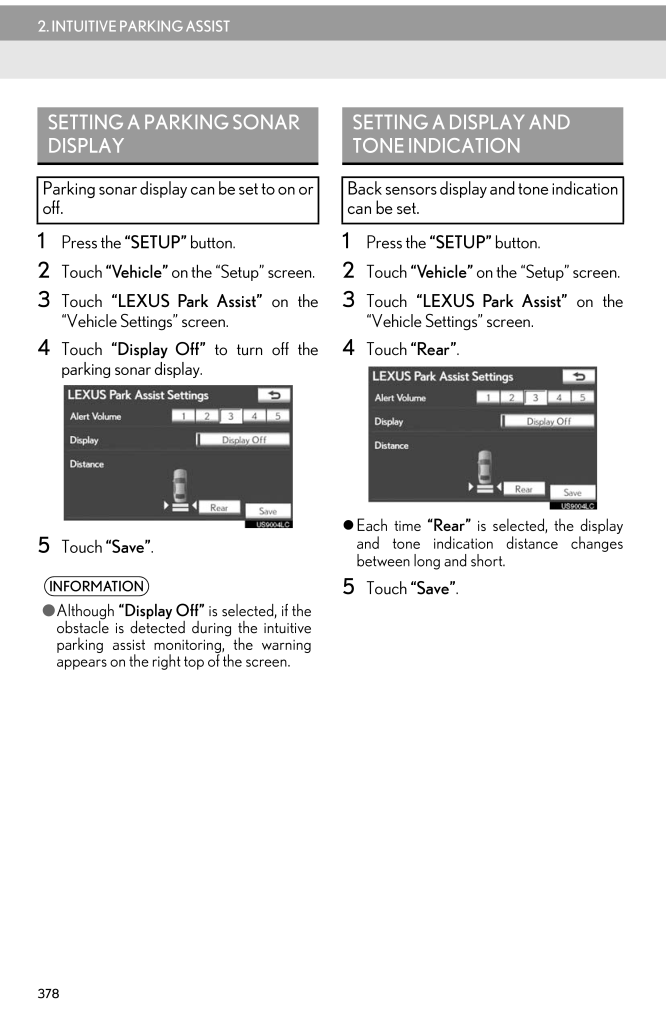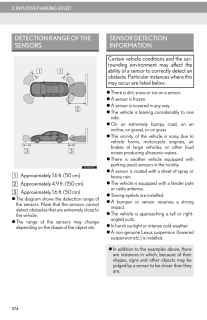3782. INTUITIVE PARKING ASSIST1 Press the "SETUP" button.2 Touch "Vehicle" on the "Setup" screen.3 Touch "LEXUS Park Assist" on the"Vehicle Settings" screen.4 Touch "Display Off" to turn off theparking sonar display.5 Touch "Save".1 Press the "SETUP" button.2 Touch "Vehicle" on the "Setup" screen.3 Touch "LEXUS Park Assist" on the"Vehicle Settings" screen.4 Touch "Rear". Each time "Rear" is selected, the displayand tone indication distance changesbetween long and short.5 Touch "Save".SETTING A PARKING SONAR DISPLAYParking sonar display can be set to on oroff.INFORMATION●Although "Display Off" is selected, if theobstacle is detected during the intuitiveparking assist monitoring, the warningappears on the right top of the screen.SETTING A DISPLAY AND TONE INDICATIONBack sensors display and tone indicationcan be set.








![前ページ カーソルキー[←]でも移動](http://gizport.jp/static/images/arrow_left2.png)