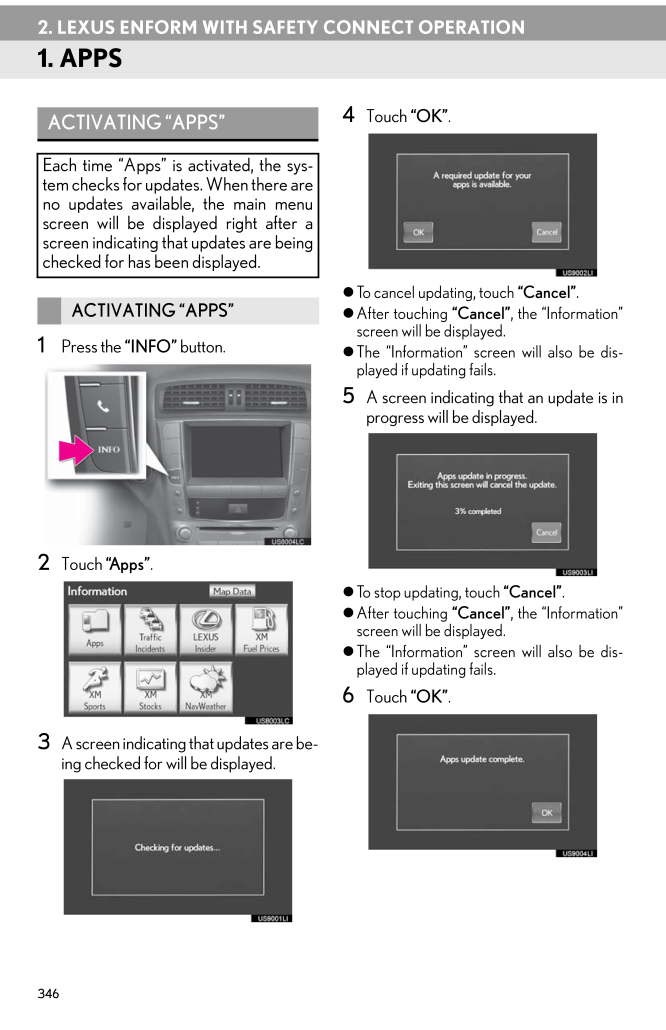3462. LEXUS ENFORM WITH SAFETY CONNECT OPERATION1. APPS1 Press the "INFO" button.2 Touch "Apps".3 A screen indicating that updates are be-ing checked for will be displayed.4 Touch "OK". To cancel updating, touch "Cancel". After touching "Cancel", the "Information"screen will be displayed. The "Information" screen will also be dis-played if updating fails.5 A screen indicating that an update is inprogress will be displayed. To stop updating, touch "Cancel". After touching "Cancel", the "Information"screen will be displayed. The "Information" screen will also be dis-played if updating fails.6 Touch "OK".ACTIVATING "APPS"Each time "Apps" is activated, the sys-tem checks for updates. When there areno updates available, the main menuscreen will be displayed right after ascreen indicating that updates are beingchecked for has been displayed.ACTIVATING "APPS"