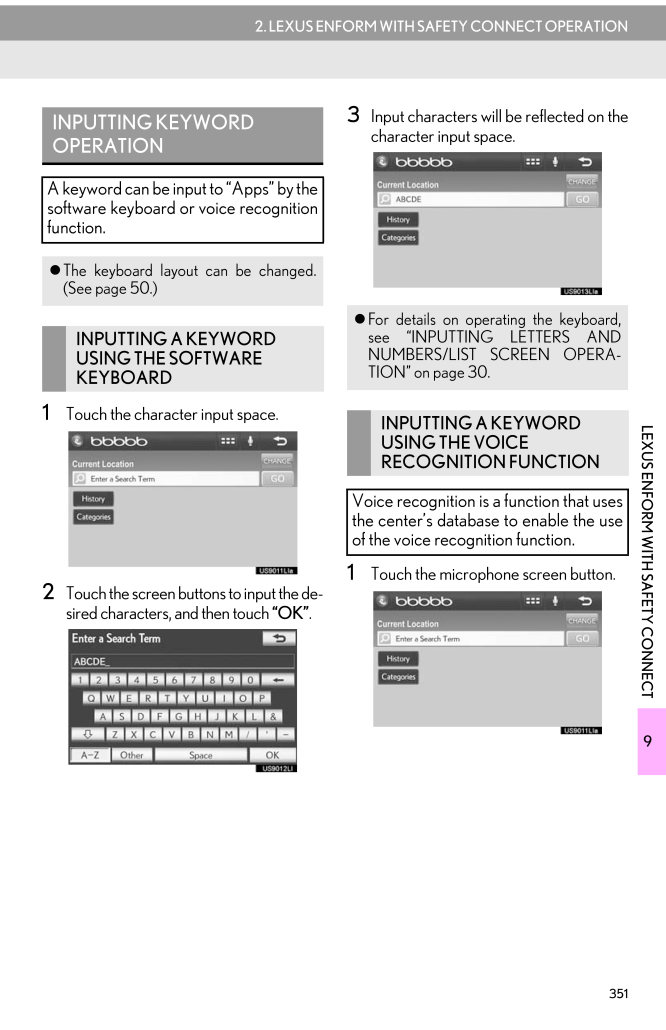3512. LEXUS ENFORM WITH SAFETY CONNECT OPERATION9LEXUS ENFORM WITH SAFETY CONNECT1 Touch the character input space.2 Touch the screen buttons to input the de-sired characters, and then touch "OK".3 Input characters will be reflected on thecharacter input space.1 Touch the microphone screen button.INPUTTING KEYWORD OPERATIONA keyword can be input to "Apps" by thesoftware keyboard or voice recognitionfunction. The keyboard layout can be changed.(See page 50.)INPUTTING A KEYWORD USING THE SOFTWARE KEYBOARD For details on operating the keyboard,see "INPUTTING LETTERS ANDNUMBERS/LIST SCREEN OPERA-TION" on page 30.INPUTTING A KEYWORD USING THE VOICE RECOGNITION FUNCTIONVoice recognition is a function that usesthe center's database to enable the useof the voice recognition function.









![前ページ カーソルキー[←]でも移動](http://gizport.jp/static/images/arrow_left2.png)