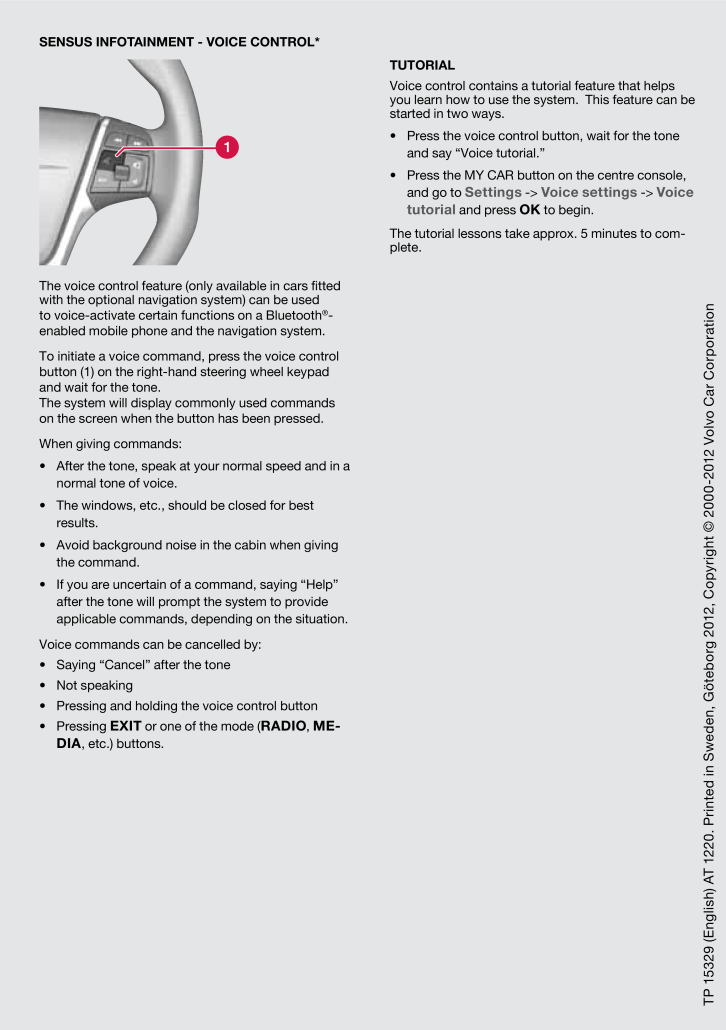TP 15329 (English) AT 1220. Printed in Sweden, g öteborg 2012, Copyright © 2000-2012 Volvo Car CorporationSEnSuS InfOtAInMEnt - vOIcE cOntROL*The voice control feature (only available in cars fitted with the optional navigation system) can be used to voice-activate certain functions on a bluetooth®-enabled mobile phone and the navigation system.To initiate a voice command, press the voice control button (1) on the right-hand steering wheel keypad and wait for the tone. The system will display commonly used commands on the screen when the button has been pressed.When giving commands:• After the tone, speak at your normal speed and in a normal tone of voice.• The windows, etc., should be closed for best results.• Avoid background noise in the cabin when giving the command.• If you are uncertain of a command, saying “help” after the tone will prompt the system to provide applicable commands, depending on the situation.Voice commands can be cancelled by:• Saying “Cancel” after the tone• Not speaking• Pressing and holding the voice control button• Pressing EXIT or one of the mode ( RADIO , ME-DIA, etc.) buttons.tutORIALVoice control contains a tutorial feature that helps you learn how to use the system. This feature can be started in two ways.• Press the voice control button, wait for the tone and say “Voice tutorial.”• Press the My CAr button on the centre console, and go to Settings -> Voice settings -> Voice tutorial and press OK to begin. The tutorial lessons take approx. 5 minutes to com-plete.







![前ページ カーソルキー[←]でも移動](http://gizport.jp/static/images/arrow_left2.png)