29 / 36 ページ
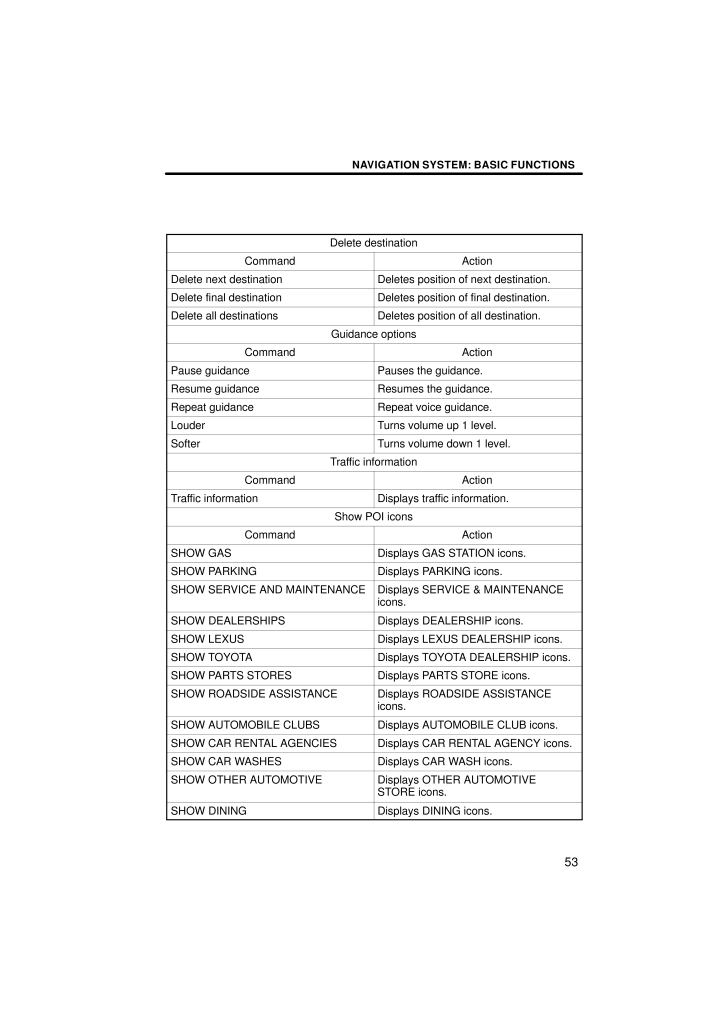
29 / 36 ページ
1 件の検索結果
現在のページURL
NAVIGATION SYSTEM: BASIC FUNCTIONS53Delete destinationCommand ActionDelete next destination Deletes position of next destination.Delete final destination Deletes position of final destination.Delete all destinations Deletes position of all destination.Guidance optionsCommand ActionPause guidance Pauses the guidance.Resume guidance Resumes the guidance.Repeat guidance Repeat voice guidance.Louder Turns volume up 1 level.Softer Turns volume down 1 level.Traffic informationCommand ActionTraffic information Displays traffic information.Show POI iconsCommand ActionSHOW GAS Displays GAS STATION icons.SHOW PARKING Displays PARKING icons.SHOW SERVICE AND MAINTENANCE Displays SERVICE & MAINTENANCEicons.SHOW DEALERSHIPS Displays DEALERSHIP icons.SHOW LEXUS Displays LEXUS DEALERSHIP icons.SHOW TOYOTA Displays TOYOTA DEALERSHIP icons.SHOW PARTS STORES Displays PARTS STORE icons.SHOW ROADSIDE ASSISTANCE Displays ROADSIDE ASSISTANCEicons.SHOW AUTOMOBILE CLUBS Displays AUTOMOBILE CLUB icons.SHOW CAR RENTAL AGENCIES Displays CAR RENTAL AGENCY icons.SHOW CAR WASHES Displays CAR WASH icons.SHOW OTHER AUTOMOTIVE Displays OTHER AUTOMOTIVESTORE icons.SHOW DINING Displays DINING icons.
参考になったと評価  39人が参考になったと評価しています。
39人が参考になったと評価しています。
このマニュアルの目次
-
1 .SECTION 1NAVIGATION SY...SECTION 1NAVIGATION SYSTEM: BASIC FUNCTIONS25NAVIGATION SYSTEM: BASIC FUNCTIONS
Initial screen 26Touch screen operation 27Inputting letters and numbers/List screen operation 28Screen adjustment 31Help icon 33Map screen... -
2 .NAVIGATION SYSTEM: BASIC ...NAVIGATION SYSTEM: BASIC FUNCTIONS26U1001LSU1001LSWhen the ENGINE START STOP switchis in ACCESSORY or IGNITION ONmode, the initial screen will be displayedand the system will begin operating.CAUTIONWhen the vehicle is stopped with theengine running, always...
-
3 .NAVIGATION SYSTEM: BASIC ...NAVIGATION SYSTEM: BASIC FUNCTIONS27Maintenance informationThis system informs about when to replacecertain parts or components and showsdealer information (if registered) on thescreen.When the vehicle reaches a previously setdriving distance or date speci...
-
4 .NAVIGATION SYSTEM: BASIC ...NAVIGATION SYSTEM: BASIC FUNCTIONS28When searching for an address or a name,or entering, letters and numbers can be in-put via the screen.INFORMATIONKeyboard layout can be changed.(See page 300.) To input letters and numbersTo display the alphabet keys, to...
-
5 .NAVIGATION SYSTEM: BASIC ...NAVIGATION SYSTEM: BASIC FUNCTIONS29To input symbolsTo display symbol keys, touch Other.Enter symbols by touching the symbolkeys directly.:Touching this button erases oneletter. By holding this button, let-ters will continue to be erased. To display the ...
-
6 .NAVIGATION SYSTEM: BASIC ...NAVIGATION SYSTEM: BASIC FUNCTIONS30List screen operationWhen a list is displayed, use the appropri-ate button to scroll through the list.To shift to the next or previouspage.Touch or to scroll throughthe displayed list.This expresses a displayed scree...
-
7 .NAVIGATION SYSTEM: BASIC ...NAVIGATION SYSTEM: BASIC FUNCTIONS31You can adjust the contrast, brightness,color and tone of the screen. You can alsoturn the display off, and change the screento either day or night mode. Contrast, brightness, color and toneadjustmentThe contrast, brigh...
-
8 .NAVIGATION SYSTEM: BASIC ...NAVIGATION SYSTEM: BASIC FUNCTIONS32Color and tone adjustment1. Touch the desired button to adjustcolor and tone.You can adjust the color and the tone whilethe DVD video, DVD audio and video CDare being played.Color R: Strengthens the red color ofthe scree...
-
9 .NAVIGATION SYSTEM: BASIC ...NAVIGATION SYSTEM: BASIC FUNCTIONS33When appears on the screen, an ex-planation of the function can be displayed.1. Touch .U1007LS2. Touch the button of the desiredfunction.U1006LSWhen starting the navigation system, thecurrent position is displayed fir...
-
10 .NAVIGATION SYSTEM: BASIC ...NAVIGATION SYSTEM: BASIC FUNCTIONS34When any point on the map is touched,that point moves to the center of the screenand is shown by the cursor mark (1).Use the scroll feature to move the desiredpoint to the center of the screen for lookingat a point on th...
-
11 .NAVIGATION SYSTEM: BASIC ...NAVIGATION SYSTEM: BASIC FUNCTIONS35To register the cursor position as anaddress book entryAddress book entry registration enableseasy access to a specific point.Touch Mark.When you touch Mark, the followingscreen appears for a few seconds, andthen the map...
-
12 .NAVIGATION SYSTEM: BASIC ...NAVIGATION SYSTEM: BASIC FUNCTIONS36To see information about the iconwhere the cursor is setTo display information about an icon, setthe cursor on it.POI INFORMATIONWhen the cursor is set on a POI icon, thename and Info. are displayed at the topof the scre...
-
13 .NAVIGATION SYSTEM: BASIC ...NAVIGATION SYSTEM: BASIC FUNCTIONS37INFORMATIONThe desired Point of Interest can bedisplayed on the map screen. (See Display POI icons on page 102.)ADDRESS BOOK ENTRYINFORMATIONWhen the cursor is set on an address bookentry icon, the name and Info. are ...
-
14 .NAVIGATION SYSTEM: BASIC ...NAVIGATION SYSTEM: BASIC FUNCTIONS38Information such as the name, address,and phone number are displayed.If Enter is touched, the position of thecursor is set as a destination.If there is already a set destination, Go to and Add to Route are displayed.Go...
-
15 .NAVIGATION SYSTEM: BASIC ...NAVIGATION SYSTEM: BASIC FUNCTIONS39XM NavTraffic TEXT INFORMATIONWhen you touch the XM NavTraffic iconon the map, the XM NavTraffic info. barwill appear on the upper part of the screen.Touch Info..Traffic information is displayed on thescreen.Touch Deta...
-
16 .NAVIGATION SYSTEM: BASIC ...NAVIGATION SYSTEM: BASIC FUNCTIONS40Depending on the conditions, certainscreen configuration buttons cannot beselected.:To display the single map screen.(See page 40.):To display the dual map screen.(See page 41.):To display the compass modescreen. (See p...
-
17 .NAVIGATION SYSTEM: BASIC ...NAVIGATION SYSTEM: BASIC FUNCTIONS41DUAL MAPA map can be displayed split in two. While on a different screen, touching will display the dual mapscreen.The screen shows the dual map. The mapon the left is the main map.The right side map can be edited by to...
-
18 .NAVIGATION SYSTEM: BASIC ...NAVIGATION SYSTEM: BASIC FUNCTIONS42Touch or to change the scaleof the map display. The scale bar and indi-cator at the bottom of the screen indicatesthe map scale menu. The scale range is150 feet (50 m) to 250 miles (400 km).Touch or until the sc...
-
19 .NAVIGATION SYSTEM: BASIC ...NAVIGATION SYSTEM: BASIC FUNCTIONS43To display building informationInformation is available only for buildingsfor which information is recorded on themap data.Touch Info. while the foot print map isdisplayed.Details of POIs in some buildings may bedisplaye...
-
20 .NAVIGATION SYSTEM: BASIC ...NAVIGATION SYSTEM: BASIC FUNCTIONS44Icon NameIslandParkIndustryBusiness facilityAirportMilitaryUniversityHospitalStadiumShopping mallGolfThe voice command system enables youto operate the navigation system, audio/video system, air conditioning system andha...
-
21 .NAVIGATION SYSTEM: BASIC ...NAVIGATION SYSTEM: BASIC FUNCTIONS452. After a beep sounds, say the com-mand of your choice.Voice commands are marked with .Some commonly used commands are dis-played on the screen. Speak the com-mands as displayed on the screen.If you want to check the a...
-
22 .NAVIGATION SYSTEM: BASIC ...NAVIGATION SYSTEM: BASIC FUNCTIONS46MicrophoneIt is unnecessary to speak directly intothe microphone when giving a com-mand.INFORMATION Wait for the confirmation beep be-fore speaking a command. Voice commands may not be rec-ognized if :Spoken too quicklyS...
-
23 .NAVIGATION SYSTEM: BASIC ...NAVIGATION SYSTEM: BASIC FUNCTIONS47Due to natural language speech recogni-tion technology, this system enables rec-ognition of a command when spoken natu-rally. However, the system cannotrecognize every variation of each com-mand. In some situations, it i...
-
24 .NAVIGATION SYSTEM: BASIC ...NAVIGATION SYSTEM: BASIC FUNCTIONS48EXPRESSION EXAMPLES WITH THEPhone Menu SCREEN (when makinga call using a phonebook)Normal command recognition Phone>Dial by Name>Bob>mobile> Thephone number will be displayed.Natural speech recognition Phone>Call to Bob...
-
25 .NAVIGATION SYSTEM: BASIC ...NAVIGATION SYSTEM: BASIC FUNCTIONS49The system has a voice recognition com-mand list. You can operate the voicerecognition system by saying any com-mand from the displayed command list.1. Push the talk switch.2. Say Command list.3. Say the command of your...
-
26 .NAVIGATION SYSTEM: BASIC ...NAVIGATION SYSTEM: BASIC FUNCTIONS50Voice command example: Changingmap screen1. Push the talk switch.2. Say Command list.3. Say Dual map.To confirm commands on the screen,touch or to scroll through thecommand list. This function is availableonly when t...
-
27 .NAVIGATION SYSTEM: BASIC ...NAVIGATION SYSTEM: BASIC FUNCTIONS51COMMAND LISTChange map modeCommand ActionMap Shows current position map.Dual map Changes map to dual mode.Single map Changes map to single mode.Compass mode Changes map to compass mode.Change map scaleCommand ActionZoom ...
-
28 .NAVIGATION SYSTEM: BASIC ...NAVIGATION SYSTEM: BASIC FUNCTIONS52Change guidance modeCommand ActionFreeway mode Changes guidance screen to freewaymode.Intersection mode Changes guidance screen to Intersec-tion mode.Set a destinationCommand ActionPrevious start point Calculates route t...
-
29 .NAVIGATION SYSTEM: BASIC ...NAVIGATION SYSTEM: BASIC FUNCTIONS53Delete destinationCommand ActionDelete next destination Deletes position of next destination.Delete final destination Deletes position of final destination.Delete all destinations Deletes position of all destination.Guid...
-
30 .NAVIGATION SYSTEM: BASIC ...NAVIGATION SYSTEM: BASIC FUNCTIONS54Show POI iconsCommand ActionSHOW AMERICAN DINING Displays AMERICAN RESTAURANTicons.SHOW BAKERIES AND DELIS Displays BAKERY & DELI icons.SHOW BARBECUE AND GRILL DI-NINGDisplays BARBECUE & GRILL RES-TAURANT icons.SHOW CAJU...
-
31 .NAVIGATION SYSTEM: BASIC ...NAVIGATION SYSTEM: BASIC FUNCTIONS55Show POI iconsCommand ActionSHOW VIETNAMESE DINING Displays VIETNAMESE RESTAURANTicons.SHOW OTHER DINING Displays OTHER RESTAURANT icons.SHOW GROCERIES Displays GROCERY STORE icons.SHOW SHOPPING MALLS Displays SHOPPING M...
-
32 .NAVIGATION SYSTEM: BASIC ...NAVIGATION SYSTEM: BASIC FUNCTIONS56Show POI iconsCommand ActionSHOW TRAIN STATIONS Displays TRAIN STATION icons.SHOW PORTS AND FERRIES Displays PORT & FERRY icons.SHOW TAXIS AND SHUTTLES Displays TAXI & SHUTTLE icons.SHOW FULL SERVICE BANKS Displays FULL...
-
33 .NAVIGATION SYSTEM: BASIC ...NAVIGATION SYSTEM: BASIC FUNCTIONS57Show POI iconsCommand ActionSHOW SHIPPING AND COPIES Displays SHIPPING & COPY icons.SHOW POST OFFICES Displays POST OFFICE icons.SHOW OTHER SERVICES Displays OTHER SERVICE icons.Delete POI iconsCommand ActionClear all ic...
-
34 .NAVIGATION SYSTEM: BASIC ...NAVIGATION SYSTEM: BASIC FUNCTIONS58Radio operationCommand ActionSeek up Seeks up for a radio station.Seek down Seeks down for a radio station.Type up Seeks up for program type.Type down Seeks down for program type.Disc operationCommand ActionTrack up Trac...
-
35 .NAVIGATION SYSTEM: BASIC ...NAVIGATION SYSTEM: BASIC FUNCTIONS59INFORMATIONThe function that cannot be usedaccording to the vehicle is pro-vided.Voice recognition language can bechanged. (See Selecting a lan-guage on page 299.)











