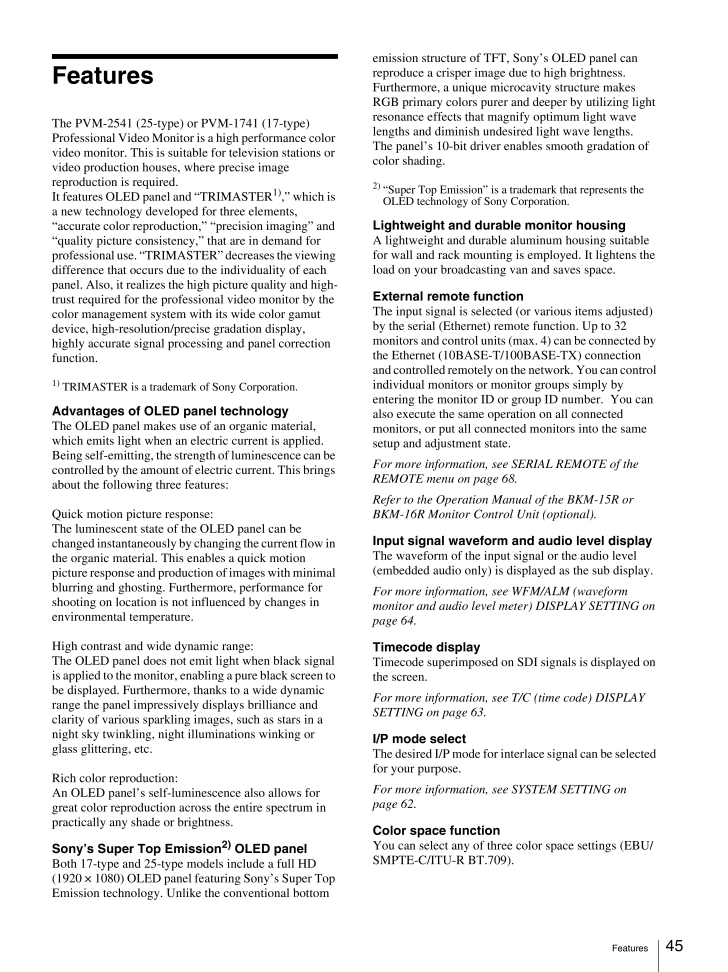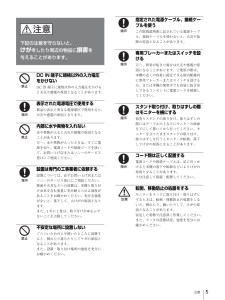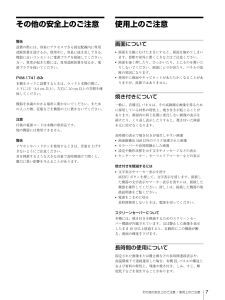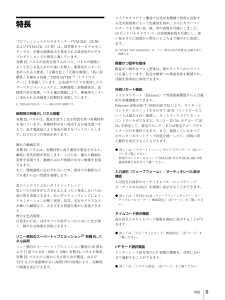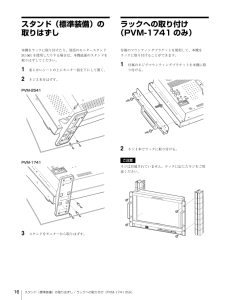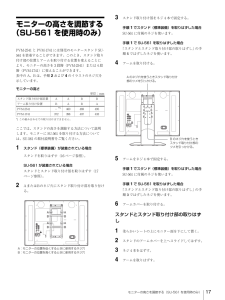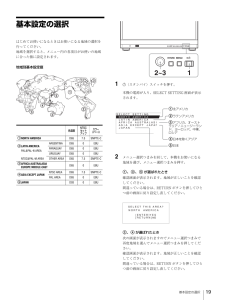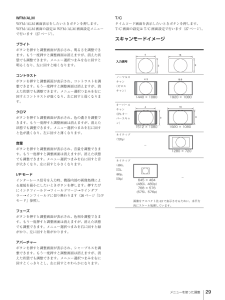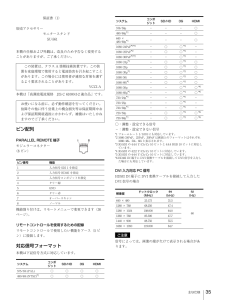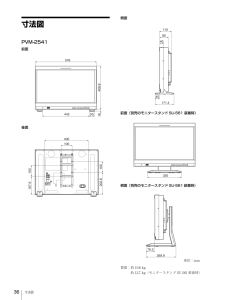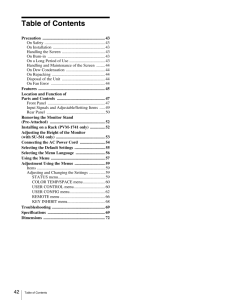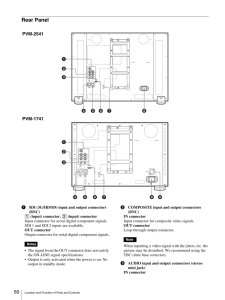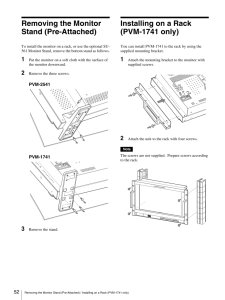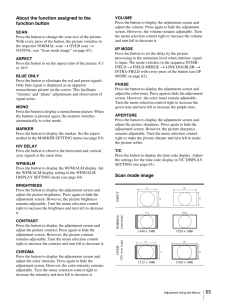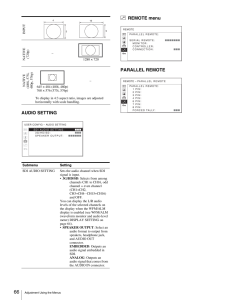Features45 FeaturesThe PVM-2541 (25-type) or PVM-1741 (17-type) Professional Video Monitor is a high performance color video monitor. This is suitable for television stations or video production houses, where precise image reproduction is required.It features OLED panel and "TRIMASTER1)," which is a new technology developed for three elements, "accurate color reproduction," "precision imaging" and "quality picture consistency," that are in demand for professional use. "TRIMAST ER" decreases the viewing difference that occurs due to the individuality of each panel. Also, it realizes the high picture quality and high-trust required for the professional video monitor by the color management system with its wide color gamut device, high-resolution/precise gradation display, highly accurate signal processing and panel correction function.1)TRIMASTER is a trademark of Sony Corporation.Advantages of OLED panel technologyThe OLED panel makes use of an organic material, which emits light when an electric current is applied. Being self-emitting, the strength of luminescence can be controlled by the amount of electric current. This brings about the following three features:Quick motion picture response:The luminescent state of the OLED panel can be changed instantaneously by changing the current flow in the organic material. This enables a quick motion picture response and production of images with minimal blurring and ghosting. Furthermore, performance for shooting on location is not influenced by changes in environmental temperature.High contrast and wide dynamic range:The OLED panel does not emit light when black signal is applied to the monitor, enabling a pure black screen to be displayed. Furthermore, thanks to a wide dynamic range the panel impressively displays brilliance and clarity of various sparkling images, such as stars in a night sky twinkling, night illuminations winking or glass glittering, etc.Rich color reproduction:An OLED panel's self-luminescence also allows for great color reproduction across the entire spectrum in practically any shade or brightness.Sony's Super Top Emission2) OLED panelBoth 17-type and 25-type models include a full HD (1920 * 1080) OLED panel featuring Sony's Super Top Emission technology. Unlike the conventional bottom emission structure of TFT, Sony's OLED panel can reproduce a crisper image due to high brightness. Furthermore, a unique microcavity structure makes RGB primary colors purer and deeper by utilizing light resonance effects that magnify optimum light wave lengths and diminish undesired light wave lengths.The panel's 10-bit driver enables smooth gradation of color shading.2)"Super Top Emission" is a trademark that represents the OLED technology of Sony Corporation.Lightweight and durable monitor housingA lightweight and durable aluminum housing suitable for wall and rack mounting is employed. It lightens the load on your broadcasting van and saves space.External remote functionThe input signal is selected (or various items adjusted) by the serial (Ethernet) remote function. Up to 32 monitors and control units (max. 4) can be connected by the Ethernet (10BASE-T/100BASE-TX) connection and controlled remotely on the network. You can control individual monitors or monitor groups simply by entering the monitor ID or group ID number. You can also execute the same operation on all connected monitors, or put all connected monitors into the same setup and adjustment state.For more information, see SERIAL REMOTE of the REMOTE menu on page 68.Refer to the Operation Manual of the BKM-15R or BKM-16R Monitor Control Unit (optional).Input signal waveform and audio level displayThe waveform of the input signal or the audio level (embedded audio only) is displayed as the sub display.For more information, see WFM/ALM (waveform monitor and audio level meter) DISPLAY SETTING on page 64.Timecode displayTimecode superimposed on SDI signals is displayed on the screen.For more information, see T/C (time code) DISPLAY SETTING on page 63.I/P mode select The desired I/P mode for interlace signal can be selected for your purpose.For more information, see SYSTEM SETTING on page 62.Color space functionYou can select any of three color space settings (EBU/SMPTE-C/ITU-R BT.709).









![前ページ カーソルキー[←]でも移動](http://gizport.jp/static/images/arrow_left2.png)