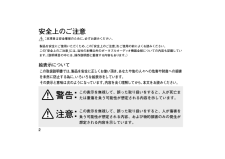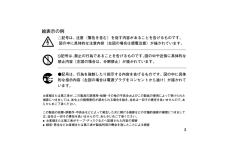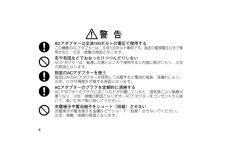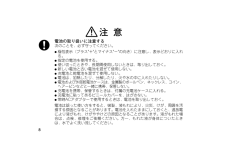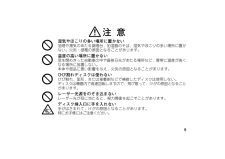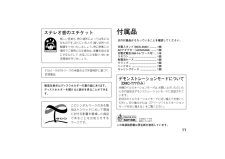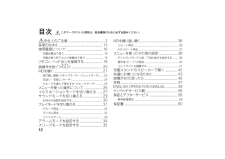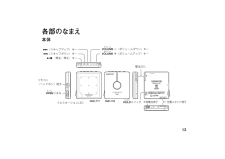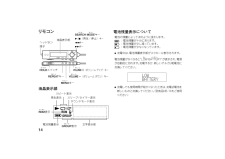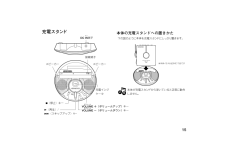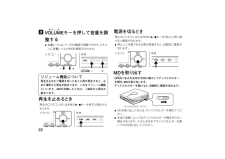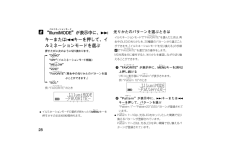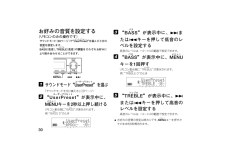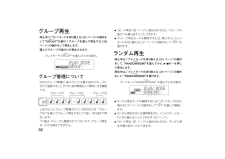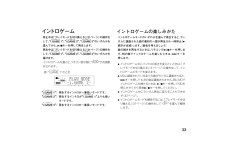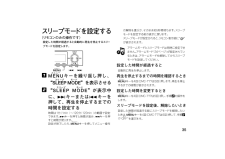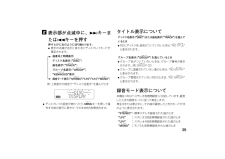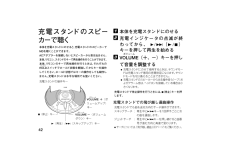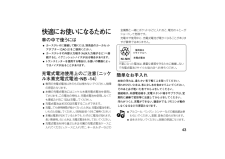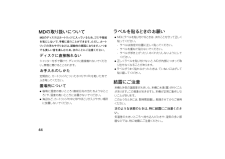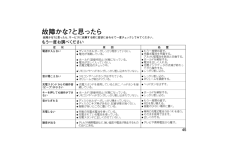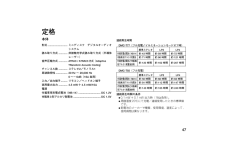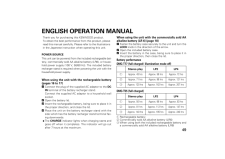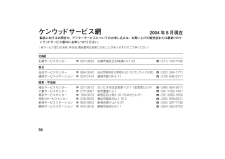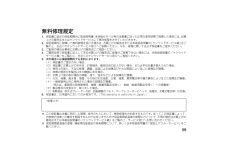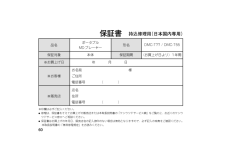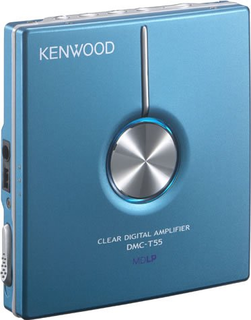52 / 60 ページ
現在のページURL
52Setting the desired sound quality (only by remote controloperation) (page 30)The sound mode sets the sound quality selected with"User Preset."1 Press the MENU key to select "SOUND MODE".Press the ¢ or 4 key when "SOUND MODE" is beingdisplayed to select "User Preset".2 Press the MENU key for 2 or more consecutive secondswhen "User Preset" is being displayed.3 Press the ¢ or 4 key when "BASS" is being displayedto set the level of the bass tone.4 Press the MENU key once when "BASS" is beingdisplayed.5 Press the ¢ or 4 key when "TREBLE" is beingdisplayed to set the level of the treble tone.Selecting the desired illumination pattern (only forDMC-T77) (only by remote control operation) (page 28)When the FAVORITE illumination mode is selected, the waythe LED lights during playback can be selected from 20pre-registered illumination patterns. Selecting theillumination pattern during playback of an MiniDisc allowsyou to select the desired pattern by confirming it visually.1 Press the MENU key once.2 Press the ¢ or 4 key when "illumiMODE" is beingdisplayed to select "FAVORITE".1 Press the MENU key for 2 or more consecutiveseconds when "FAVORITE" is being displayed.2 Press the ¢ or 4 key when " Pattern" is beingdisplayed to set the desired illumination pattern.Changing the sound mode (only by remote controloperation) (page 29)1 Press the MENU key to select "SOUND MODE".2 Press the ¢ or 4 key when "SOUND MODE" is beingdisplayed to select the desired sound mode.The mode changes each time the ¢ or 4 key is pressed." NORMAL " : Cancel the sound mode." SoundEQ1 "" SoundEQ2 "" SoundEQ3 " Select the sound of your liking." SoundEQ4 "" SoundEQ5 "" UserPreset " : Set the sound of your liking.*5519/49-55/JA 04.8.3, 1:07 PM Page 52 Adobe PageMaker 6.5J/PPC
参考になったと評価  49人が参考になったと評価しています。
49人が参考になったと評価しています。
このマニュアルの目次
-
1 .1DMC-T77 / DMC-T55ポータブルMD...1DMC-T77 / DMC-T55ポータブルMDプレーヤー取扱説明書(保証書付)お買い上げいただきましてありがとうございました。ご使用の前に、この取扱説明書をよくお読みのうえ、説明の通り正しくお使いください。また、この取扱説明書は大切に保管してください。本機は国内専用モデルですので、本機のACアダプターを外国で使用することはできません。This unit is designed for domestic use only, and it is very dangerous to use the attac...
-
2 .2安全上のご注意:本 項 目 は安全確保のために、...2安全上のご注意:本 項 目 は安全確保のために、 必ずお読みください。製品を安全にご使用いただくため、 この 「安全上のご注意」 をご使用 の前によくお読みください。この 「安全上のご注意」 には、 当社の本機以外のポータブルオーディオ機器全般についての内容も記載しています。 ( 説明項目の中には、 操作説明部と重複する内容もあります。 )絵表示についてこ の取扱説明書では、 製品 を安全に正しくお使い頂き、 あなたや他の人々への危害や財産への損害を未然に防止する為に、 いろ いろ な絵 表示 をし て ...
-
3 .3絵表示の例記号は、注意 (警告を含む) を促す内...3絵表示の例記号は、注意 (警告を含む) を促す内容があることを告げるものです。 図の中に具体的な注意内容 (左図の場合は感電注意) が描かれています。記号は、 禁止の行為であることを告げるものです。 図の中や近傍に具体的な禁止内容(左図の場合は、分解禁止)が描かれています。●記号は、行為を強制したり指示する内容を告げるものです。図の中に具体的な指示内容 (左図の場合は電源プラグをコンセントから抜け) が描かれています。お客様または第三者が、 この 製品の誤使用・故障・その他の不具合およびこの製品の使...
-
4 .4ACアダプターは交流100ボルトの電圧で使用する...4ACアダプターは交流100ボルトの電圧で使用する この機器のAC アダプターは、交流100ボルト専用です。指定の電源電圧以外で使用 すると、火災・感電の原因となります。布や布団などでおおったりつつんだりしない AC アダプターは、風通しの悪いところで使用すると内部に熱がこもり、火災の原因となります。指定のACアダプターを使う 指定以外のACアダプターを使用して充電すると電池の破裂、液漏れにより、火災、けがや周囲を汚損する原因となります。ACアダプターのプラグを定期的に清掃する AC アダプターのプラグにほ...
-
5 .5機器の内部に水や異物を入れない 機器の開口部から...5機器の内部に水や異物を入れない 機器の開口部から内部に金属類や燃えやすいものなどを差し込んだり、落とし込んだりしない。火災・感電の原因となります。異常が起きた場合はACアダプターをコンセントから抜く 内部に水や異物が入ったり、煙が出たり、変な臭いや音がしたりした場合は、すぐにACアダプターをコンセントから抜き、電池を取り出す。そのまま使用すると、火災・感電の原因となります。煙や、異臭、異音が消えたのを確かめてから修理をご依頼ください。ACアダプターや機器のケースを開けたり改造したりしない 内部には電圧の高...
-
6 .6電池は乳幼児の手の届かないところに置く 電池をあ...6電池は乳幼児の手の届かないところに置く 電池をあやまって飲み込むおそれがあります。ボタン電池など小型の電池は特にご注意ください。万一、お子さまが飲み込んだ場合は、ただちに医師と相談してください。落としたらACアダプターを抜き電池を取り出す AC アダプターや機器を落としたり、カバーやケースがこわれたりした場合は、機器の電源スイッチを切り、ACアダプターをコンセントから抜き、電池を取り出して、点検、修理をご依頼ください。そのまま使用すると、火災・感電の原因となります。雷が鳴り始めたらACアダプターには触れな...
-
7 .7ACアダプターはコンセントに根元まで確実に差し込...7ACアダプターはコンセントに根元まで確実に差し込む 差し込みが不完全ですと発熱したりほこりが付着したりして、火災の原因となることがあります。また、ACアダプターのプラグの刃に触れると、感電の原因となることがあります。AC アダプターを根元まで差し込んでもゆるみがあるコンセントの場合には、販売店や電気工事店にコンセントの交換を依頼してください。ACアダプターを熱器具に近づけない ACアダプターを熱器具(ストーブ、アイロンなど)に近づけない。火災・感電の原因となることがあります。長期間使用しないときはACアダ...
-
8 .8電池の取り扱いに注意する 次のことを、必ず守って...8電池の取り扱いに注意する 次のことを、必ず守ってください。÷ 極性表示(プラス"+"とマイナス"-"の向き)に注意し、表示どおりに入れる。÷ 指定の電池を使用する。÷ 使い切ったときや、長期間使用しないときは、取り出しておく。÷ 新しい電池と古い電池を混ぜて使用しない。÷ 充電池と乾電池を混ぜて使用しない。÷ 電池は、加熱したり、分解したり、火や水の中に入れたりしない。÷電池および外部乾電池ケースは、金属製のボールペン、ネックレス、コイン、ヘアーピンなどと一緒に携帯、保管しない。÷ 充電池を携帯、保管する...
-
9 .9湿気やほこりの多い場所に置かない 油煙や湯気のあ...9湿気やほこりの多い場所に置かない 油煙や湯気のあたる調理台、加湿器のそば、湿気やほこりの多い場所に置かない。火災・感電の原因となることがあります。温度の高い場所に置かない 窓を閉めきった自動車の中や直射日光があたる場所など、異常に温度が高くなる場所に放置しない。本体や部品に悪い影響を与え、火災の原因となることがあります。ひび割れディスクは使わない ひび割れ、変形、または接着剤などで補修したディスクは使用しない。ディスクは機器内で高速回転しますので、飛び散って、けがの原因となることがあります。レーザー光源を...
-
10 .10機器の接続は取扱説明書に従う 関連機器を接続す...10機器の接続は取扱説明書に従う 関連機器を接続する場合は、各々の機器の取扱説明書をよく読み、電源を切り、説明に従って接続する。また、接続は指定のコードを使用する。あやまった接続、指定以外のコードの使用、コードの延長をすると発熱し、やけどの原因となることがあります。はじめから音量を上げすぎない 突然大きな音が出て、聴力障害などの原因となることがあります。 耳を刺激するような大きな音で長時間続けて聞かない 聴力に悪い影響を与えることがあります。 お手入れの際はACアダプターを抜く お手入れの際は、ACアダプタ...
-
11 .11ステレオ音のエチケットドルビーラボラ トリ ー...11ステレオ音のエチケットドルビーラボラ トリ ー ズの米国および外国特許に基づく許諾製品楽しい音楽も、 時と場所によっては気になるものです。 近くにいる人や、 隣 り近所への配慮を十分いたしましょう。 特に密集した場所でご使用になる場合は、 音量を控え目にするなどして、 お 互いに心を配り、 快い生活環境を守りましょう。付属品次の付属品がそろっていることを確認してください。充電スタンド (BCS-4MD) ......... 1個ACアダプター ( AC50040A) ....... 1個 充電式電池 (...
-
12 .12 目次MDを繰り返し聴く..............12 目次MDを繰り返し聴く............................................. 36リピート再生 ......................................................... ............ 36A-Bリピート再生...................................................... ........ 37メニ ュー を使 った そ の他の設定 ......................
-
13 .13各部のなまえ 本体オープンOPEN つまみ電池...13各部のなまえ 本体オープンOPEN つまみ電池ぶたリモコン(ヘッドホン)端子¢ (スキップアップ)キー3 / 7 (再生/停止)キー4 (スキップダウン)キー外部電池端子ホールドHOLD スイッチボリュームVOLUME - (ボリュームダウン)キーボリュームVOLUME + (ボリュームアップ)キーイルミネーションLED充電スタンド端子DMC-T77 DMC-T55*5519/13-18/JA 04.8.3, 1:06 PM Page 13 Adobe PageMaker 6.5J/PPC
-
14 .14リモコン電池残量表示について電池の残量によって...14リモコン電池残量表示について電池の残量によって次のように変わります。:電池残量が十 分にあります。 :電池残量が少し減っています。 :電池残量が 少なくな っています。÷ 充電中は、 電 池残量表示部がスクロール表示されます。ロー バッテリー電池残量がなくなると “ LOW BATTERY” が表示され、 電源が自動的に切れます。 充電するか、 新しい アルカリ乾電池に交換してください。÷ 充電しても使用時間が短かくなったときは、 充電式電池を新しいものと 交換してください。 (別 売品 NB-14をご...
-
15 .15充電スタンド本体の充電スタンドへの置きかた下の...15充電スタンド本体の充電スタンドへの置きかた下の図のように本体を充電スタンドにしっかり置きます。インDC IN 端子接続端子7 (停止)キー3 (再生)/¢ (スキップアップ)キーボリュームVOLUME +(ボリュームアップ) キーボリュームVOLUME -(ボリュームダウン) キー充電インジケータスピーカー スピーカー※本体イラス トは DMC-T55です本体が充電スタンドから浮いていると正常に動作しません。*5519/13-18/JA 04.8.3, 1:06 PM Page 15 Adobe Pag...
-
16 .16 使用電源について本機の電源には、 付属の充電...16 使用電源について本機の電源には、 付属の充電式電池、 市販の単3形アルカリ乾電池および家庭用電源が使用できます。 また、 充電式電池と アルカリ乾電池 を併用することで長時間再生することができます。 用途に応じてご使用ください。付属の充電式電池はお買い上げ時は、 完全に充電されていません。 はじめに次の 手順で充 電スタン ドで充電してから使用してください。 充電には、 必ず付属の充電スタンドを使用してください。充電式電池は、 必 ず付属の充電式電池または別売の充電式電池 (NB-14) を使用してく...
-
17 .174本体を充電スタンドにしっかり置く1充電スタン...174本体を充電スタンドにしっかり置く1充電スタンドにのせると、 充電インジケータが点滅し充電式電池 をチェ ックします。2充電が始まると充電インジケータは点灯に変わります。(充電インジケータが点灯しない、 ま たは点灯の後に消灯してしまう 場合は、 もう一度置き直し てください。 )3充電が終わると充電インジケータは消灯します。(最長7時間で充電が完了します)÷リモコ ンの電池残量表示が “” または “” のときは、 充電式電池が本体に入っていないか、 また は十分に充 電されているため、 充電 イン ...
-
18 .18 市販の単3形アルカリ乾電池で使う1乾電池ケー...18 市販の単3形アルカリ乾電池で使う1乾電池ケースを本体に取り付けるロックLOCK ノ ブ部分を本体に押しつけながら、 矢印の方向に回してしっかりと固定します。3アルカリ乾電池を入れ、ふたを閉める÷ª 極と · 極 に注意して、 単3形アルカリ乾電池を入れます。2乾電池ケースのふたを開ける電池ぶた乾電池ケースロックLOCK ノブ※イラス トは DMC-T55です※イラス トは DMC-T55です注意乾電池ケースを本体に取り付けないで持ち運ぶときは、ケースの中に乾電池を入れないでください。乾電池の入ったケー...
-
19 .19リモコン、 ヘッ ド ホンを接続する本体のリモ...19リモコン、 ヘッ ド ホンを接続する本体のリモコン端子にリモコンを接続し、 リモコンのヘッ ドホン端子にヘッ ドホンを接続します。クリッ プの使いかた図のようにクリッ プをコー ドに取り付けます。3¥7押す押す*使用 しないときは、 ヘッ ドホンコー ドのからみ防止スライダーを図のように、 ヘッ ドホン の先端がそろう位置までずらすとコー ドがからみにくくなります。ヘッ ドホンを使用するときは、 からみ防止スライダーをもと の位置に戻します。÷ 市販のステレオミニプラグ (φ 3.5mm) 付きヘッ ド...
-
20 .20リモコンの操作キーをホールドするには本体の操作...20リモコンの操作キーをホールドするには本体の操作キーをホールドするには ホールド誤操作を防ぐ (HOLD)電源を切って持ち歩くときや電 車 の中で聞くときなど、 誤っ て本体キーやリモコンキーが押されても本体が動作しないようにすることができます。ホールドホール ドにしているとき に操作をすると、 リモコン表示部に “HOLD” と表 示さ れます。ホールドするときホールドを解除するとき3¥7ホールドするときホールドを解除するとき*5519/19-25/JA 04.8.3, 1:06 PM Page 20 ...
-
21 .21÷再生が始まると、 リモコン表示 部上段に曲名...21÷再生が始まると、 リモコン表示 部上段に曲名 がスクロール 表示され、 下段に曲番号が表示されてからディスプレイモー ド (38ページ) で設定した表示になります。÷ノータイトル曲名がついていないときは “ NO TITLE” が表示さ れ ます。÷ 最後の曲が終わると、 停止します。MDを聴くMDを再生してみましょう。ホールドHOLDスイッチでホールド状態を解除してからキーを操作してください。 ホール ド状態ではキ ーの操作をしても動作しません。1MDを入れる 1オープンOPEN つまみを矢印の方向...
-
22 .22リジューム機能について 再生を止めたり電源を切...22リジューム機能について 再生を止めたり電源を切ったあとに再び再生すると、止めた場所から再生が始まります。これをリジューム機能といいます。MDを交換したときは、1曲目から再生が始まります。3ボリュームVOLUME キーを押して音量を調整する÷ 音量レベルは、 0~30の範囲で調整できます。 リモコン に音量レベルが約5秒間表示されます。再生を止めるとき再生中にリモコンまたは本体の 3 / 7 キーを押すと再生が止まり ます。電源を切るとき停止中にリモコンまたは本体の 3 / 7 キーを2秒以上押し続けると...
-
23 .23飛び越し選曲(スキップサーチ/ジェ ッ トサー...23飛び越し選曲(スキップサーチ/ジェ ッ トサーチ)サーチをして再生が始まると、 リモ コ ン表示部上段に曲名がスク ロ ール表示され、 下段に曲番号が表示されてからディスプレイモー ド (38 ページ) で設定した表示になります (曲名ノー タイトルがついていないときは、 上段に “ NO TITLE” と 表示されます) 。スキップサーチ曲タイ トルを確認しなが ら選曲できます。再生中に操作します。¢ キーまたは 4 キーを押します。¢ :1 回押すごとに次の曲を選曲します。4 :1回押すと現在 再生...
-
24 .24 早送り ・早 戻し (サーチ)(リ モコ ン...24 早送り ・早 戻し (サーチ)(リ モコ ン のみの操作です)再生中に操作します。1サーチ モードSEARCH MODEキーを1回押すリモ コ ン表示部に “ 1 / ¡ ” と表 示さ れます。2¢ キーまたは 4 キーを押し続ける早送りするとき: 再生中に ¢ キーを押し続けます。早戻しするとき: 再生中に 4 キーを押し続けます。÷ 指をはな すと通常の再生 に戻ります。÷ 早送 りの 状態で最後の曲の終わりまでくると、 1曲目の始めで停止状態になります。÷ 早戻しで1曲目の最初までくると、 再...
-
25 .25グルー プを選んで再生する(グループサーチ)(...25グルー プを選んで再生する(グループサーチ)(リモコンのみの 操作です)MD に登録されているグループを選び、 選んだグ ル ープの最初の曲から 再生します。1サーチ モード停止中は、 SEARCH MODEキーを1回押すサーチ モード再生中は、 SEARCH MODEキーを2回押すグループリモ コ ン表示部に “GROUP 4 / ¢ ” が表示されます。グループグループ管理されて いないMDのとき、 “ GROUP 4 /¢ ” は表示さ れません。2グループ“GROUP 4 / ¢ ”が表...
-
26 .26メニューを使った基本操作 1メニューMENUキ...26メニューを使った基本操作 1メニューMENUキーを押す 押すたびにメニューが次のように切り換ります。イルミネーションモードイルミネ ーションモー ド の選択 ( “ IllumiMODE” )(D MC-T77のみ)サウンド モードサウンドモー ド の選択 ( “SOUND MODE” )プレイ モードプレイモー ドの選択 ( “ PLAY MODE” )アラーム モードアラームモードの設定 ( “ALARM MODE” )スリープ モードスリ ープモードの設定 ( “SLEEP MODE” )メニ ュ...
-
27 .27デモンストレーションDEMO動作に関係なく、い...27デモンストレーションDEMO動作に関係なく、いくつかの光りかたのパターンをランダムにかえます。オフOFF (イルミネーション機能オフ)LEDは光りません。イル ミネ ーシ ョ ン機能は電池で使用しているときは、 電源がオンのときに働きます。 電源がオフのときはイルミネーションLEDは光りません。充電スタン ドに装着しているときは、 ACアダプターが 接続されていれば常にイルミネーション機能はエコ働きます。 ただし、 ECO.モードは電源オフのときは光りません。 また、 充電のときは充電終了後イルミネーシ...
-
28 .28 2イルミネーションモード“IllumiMOD...28 2イルミネーションモード“IllumiMODE ”が表示中に、 ¢キーまたは 4 キーを押して、イルミネーションモードを選ぶ押す たびに次のように切り換わります。デモ“ DEMO”オフ“OFF” (イルミネーションモード解除)メロー“ MELLOW”ビィビット“VIV ID”フェイバリット“ FAVORITE” (再生中の光りかたのパターンを選ぶことができ ます。 )エコ“ ECO.”フェイバリット例: “ FAVORITE” のとき÷メニューイルミネーションモー ド の選択が終わったらMENU キー...
-
29 .292サウンドモード“ SOUND MODE ”が...292サウンドモード“ SOUND MODE ”が表示中に、 ¢ キーまたは 4 キーを押して、サウンドモードを選ぶ押す たびに次のように切り換わります。ノーマル“NORMAL” (サウンドモード解除)サウンドイコライザー“SoundEQ1”サウンドイコライザー“SoundEQ2”サウンドイコライザー“SoundEQ3”サウンドイコライザー“SoundEQ4”サウンドイコライザー“SoundEQ5”ユーザープリセット“UserPreset” (お好みの音質を設定する:30ページ)サウンドイコライザー ユーザ...
-
30 .30 お好みの音質を設定する(リ モコ ン のみの...30 お好みの音質を設定する(リ モコ ン のみの操作です)ユーザープリセットサウン ドモー ド (29ページ) で “UserPreset” を選んだときの音質を設定します。バス トレブルBASS ( 低音) 、 TREBLE ( 高音) の調整をそれぞれお好みにより組み合わ せることができます。1ユーザープリセットサウンドモード“UserPr eset”を選ぶ「サウンドモー ドを切り換える」 (29ページ)2ユーザープリセット“U serPreset” が表示中に、メニューMENUキーを2秒以上押し続け...
-
31 .31プレイモー ドを切り換える(リ モコ ン のみ...31プレイモー ドを切り換える(リ モコ ン のみの操作です)本機のプレイモー ドには、 グループ再生モード、 ランダム再生モード、 イントロ ゲームモー ドがあります。1メニュープレイMENU キーを押し、“ PLAYモードMODE”を表示させるプレイ モードリモ コ ン表示部に “PLAY MODE” が表示されます。PLAY MODE___OFF÷ グループ登録されていないM D のときは、グループ“ GROUP” (グループ再生モード) は選べません。÷プレイ モードグループ再生モードで再生中は “...
-
32 .32グループ再生停 止中に 「プレイモー ドを切り...32グループ再生停 止中に 「プレイモー ドを切り換える」 ( 31 ページ) の操作をグループして “ GROUP” を選び、 「グループを選んで再生する」 (25ページ) の操作をして再生します。選んだグループの曲だけが再生されます。グループプレイモー ド “ GROUP” を選んだとき の表示。グループ管理についてMDのグ ループ管理は、 曲 ( トラック) を 最大99のグループに分けて登 録することができ、 曲の管理をより便利にする機能です。上記のようにグループ管理されているMDのとき、 “グルー...
-
33 .33イン トロ ゲーム停止中は 「プレイモー ドを...33イン トロ ゲーム停止中は 「プレイモー ドを切り換える」 (31ページ) の操作をイントロゲーム イントロゲーム イントロゲームして、 “ i.GAME 1” 、 “i.GAME 2” 、 “i.GAME 3” の いずれかを選んでから、 3 / 7 キーを押して再生します。再生中は 「プレイモー ドを切り換える」 (31ページ) の操作をイントロゲーム イントロゲーム イントロゲームして、 “ i.GAME 1” 、 “i.GAME 2” 、 “i.GAME 3” の いずれかを選び ます。ランダム...
-
34 .34アラームモー ドを設定する(リ モコ ン のみ...34アラームモー ドを設定する(リ モコ ン のみの操作です)設定し た時間が経過するとアラーム音を鳴らすアラームモード を設定します。 電車の乗り越し防止な どにお使いく だ さい。1メニューM ENU キーを繰り返し押し、アラーム モード“ ALARM MODE ”を表示させる2アラーム モード“ ALARM MODE ”が表示中に、 ¢ キーまたは 4 キーを押して、アラーム音が鳴るまでの時間を設定する時間は1分 (1min ) ~ 120分 (120min ) の 範囲で設定でき ます。 ¢ キーを...
-
35 .35スリープモー ドを設定する(リ モコ ン のみ...35スリープモー ドを設定する(リ モコ ン のみの操作です)設定 し た時間が経過すると自動的に再生を停止するスリープモードを設定します。1メニューMENU キーを繰り返し押し、スリープ モード“ SLEEP MODE ”を表示させる2スリープ モード“ SLEEP MODE ”が表示中に、 ¢ キーまたは 4 キーを押して、再生を停止するまでの時間を設定する時間は1分 (1min ) ~120分 ( 120min ) の 範囲で設定できます。 ¢ キーを押すと時間が進み、 4 キーを押すと 時間が戻りま...
-
36 .36 MDを 繰り返し聴くリピー ト再生 (リ モ...36 MDを 繰り返し聴くリピー ト再生 (リ モコ ン のみの操作です)MD の全曲または1曲を繰り返したり、 グループ再生やランダム再生を繰り返すこともできます。リピートREPEATキーを押してリピート再生のモードを選ぶキーを押すたびに次のように切り換わります。( ) 内は、 リピ ート表 示 を示します。通常再生モードのとき1曲リピート (): 1曲を繰り返します。全曲リピート (): 全曲を繰り返 し ます。解除 (消灯) : リピ ート再 生 を解 除します。ランダム 再生/イン トロゲームモード...
-
37 .372繰り返しを始めたいところでリピートREPEA...372繰り返しを始めたいところでリピートREPEATキーを押す 繰り返しを始めるA点 が登録されます。リピート“A-B REPEAT” の “B” が点滅します。3繰り返しを終えたいころでリピートREPEATキーを押す 繰り返し を終了するB点が登録され、 手順2で選んだA点から手順3のB 点までのリピー ト 再生が始まります。手順2のA 点から40秒以内のところでB点を選んでくだ さい。 40秒 を越えたところを選ぶことはできません。ラン ダ ム再生/イントロゲーム中あるいはリピート再生中は、 それぞれ解...
-
38 .38メニューを使ったその他の設定ディ スプ レイ ...38メニューを使ったその他の設定ディ スプ レイ モー ド上段/下段の表示を設定する(リ モコ ン のみの操作です)リモコン 表示部の上段と下段を、 それぞれ以下 項目の表示に設定することができます。曲番号と時間表示ディスク 名表示曲名表示グループ名表示ケンウッド“ KENWOOD” 表示録音モー ド表示メニュー他のメニュー操作をしているときは、MENUキーを押してメニュ ー操作を解除するか、 そのまま数秒間待ってメニュー操作が解除になってから操作してください。1メニューMENUキーを2秒以上押す 上段表示...
-
39 .39タイトル表示についてディスク トラックディスク...39タイトル表示についてディスク トラックディスク 名表示 ( “ DISC” ) ま たは曲名表示 ( “ TRACK” ) を選んでいるとき÷ノー タイトルMDにディスク名、 曲名がついていないときは、 “ NO TITLE”と表示さ れ ます。グループグループ名表示 ( “ GROUP” ) を選んでいるとき÷ グ ループ名がついていないときは、 グループ番号が表示グループされます。 (例:GROUP 02) ÷ノー エントリーグループに登録されていない曲のときは、 “ NO ENTRY”と表示され...
-
40 .402メニュービープME NU キーを2回押して“...402メニュービープME NU キーを2回押して“BEEP”を選ぶメニューMENUキーを押すたびに次のように切り換わります。1ディスプレイ“DISPLAY” : ディスプレイモー ド の上段表示設定2ディスプレイ“DISPLAY” : ディスプレイモー ド の下段表示設定3ビープ“BEEP” : 操作音の設定4コントラスト“CONTRAST” : コントラストの調整5 メニ ュー 操作の解除ビープ オン例: “ BEEP ON” のとき3ビープ“ BEEP ”が表示中に、 ¢キーまたは 4 キーを押...
-
41 .412メニュー コントラストMENUキーを3 回押...412メニュー コントラストMENUキーを3 回押して“ CONTRAST”を選ぶメニューMENUキーを押すたびに次の ように切り換わります。1ディスプレイ“DISPLAY” : ディスプレイモー ド の上段表示設定2ディスプレイ“DISPLAY” : ディスプレイモー ド の下段表示設定3ビープ“BEEP” : 操作音の設定4コントラスト“CONTRAST” : コントラストの調整5 メニ ュー 操作の解除コン トラス ト調整表示3¢ キーまたは 4 キーを押して、リモコン表示部のコントラストを調...
-
42 .421本体を充電スタンドにのせる2充電インジケータ...421本体を充電スタンドにのせる2充電インジケータの点滅が終わってから、 3¥¢( 3¥7 )キーを押して再生を始める3ボリュームVOLUME( +、 -)キーを押して音量を調整する÷ 充 電スタン ドに のせて使用するときは、 サウン ドモードは充電スタン ド 専用の音質設定になります。 サウンドモードを切り換えること はできません。÷充 電スタン ドのスピーカーから出る操作音 (ビープ) およびアラーム音は、 ヘッ ドホンを接続 している場合は小さ くなります。充電スタン ド で停止操作を行うときには、...
-
43 .43不要になった電池は、 貴重な資源を守るために廃...43不要になった電池は、 貴重な資源を守るために廃棄しないで充電式電池リサイクル協力店へお持ちください。使用後はリサイクルへ充電式電池快適にお使 いになるために 車の中で使うには÷ カーステ レオに接続して聴くには、 別売品のカーカセッ トアダプター (CAC-2) を ご使用ください。÷ カーステレオの外 部入力端子 ( AUX入力端子など) へ接続すると、 イグニッションノイズ が出る場合があります。÷ トランスミッターを使 用する 場合は、 お使いの機器によってはノイズが出ることがあります。充電式電池...
-
44 .44ラベ ルを貼るとき のお願い÷ MDにラベルを...44ラベ ルを貼るとき のお願い÷ MDにラベルを貼 り付けるときは、 次のことを守って正しく貼ってください。-ラ ベルは指定の位置に正しく貼ってください。-ラベル を重ねて貼ら ないでください。-ラベル が浮き上がったり、 めくれたり しないようにしてください。÷ 正しく ラベルを貼り付けないと、 MDが内部につまって取り出せなくなることがあります。÷ ラ ベルがうまく貼れなかったときは、 ていねいにはがして貼り直してく ださい。結露にご注意本機と外気の温度差が大きいと、 本機に水滴 (露) が付くこ...
-
45 .45症 状原 因 処 置÷ ディスク ホル...45症 状原 因 処 置÷ ディスク ホルダーがしっかり閉まっていない。÷ 電池が消耗している。÷ ホール ド (誤操作防止) 状態になっている。÷ 電池が正しく入 っていない。÷ 充電式電池のチェック中。÷ リモコンやヘッ ドホンがしっかり差し込まれていない。÷ リモコンやヘッ ドホンがはずれている。÷ ボリュームが絞られている。÷ 充 電スタン ドを使用しているときに、 ヘッ ドホンを接続している。÷ ホール ド (誤操作防止) 状態になっている。÷ リモコンやヘッ ドホンがしっ...
-
46 .46表示意 味処 置÷ MDを入れる。÷ 録音...46表示意 味処 置÷ MDを入れる。÷ 録音済みのMDに取り換える。÷ MDを取り換える。÷ MDを取り換える。÷ 数時間放置し、 乾燥させてから使用する。÷ 充電式電池を 充電する。アルカ リ乾 電池 を新品と交換する。÷ ホール ド を解除する。÷ 充電インジケーターの点滅が終わってから操作する。÷ 充電スタンドにのせて使用しているときにはサウンドモードを切り換えることはできません。÷ MDが入っていない。÷ MDに何も録音されていない。÷ ※UTOCの内容が異常。÷ ディスクにキ ズ等があって再...
-
47 .47定格 本体 形式 .................47定格 本体 形式 ........................... ミニディスク デジタルオーディオシステム読み取り方式 ............ 非接触光学式読み取り方式(半導体レーザー)音声圧縮方式 ............ATRAC / ATRAC3方式(AdaptiveTRansform Acoustic Coding)チャンネル数 ............ ステレオ2/モノラル1周波数特性 ................ 20 Hz ~ 20,000 Hz 0~- 6dB(1...
-
48 .48DMC-T77外形寸法幅×高さ×奥行(突起物含...48DMC-T77外形寸法幅×高さ×奥行(突起物含まず): 72.3×16.7×78.0 mm幅×高さ×奥行(突起物含む) : 74.7×17.3×79.1 mm質量 (重 量)......................約 73.0 g (本体のみ)約 9 8.2 g(付属充電池含む)DMC-T55外形寸法幅×高さ×奥行(突起物含まず): 72.3×16.6×78.0 mm幅×高さ×奥行(突起物含む) : 74.7×17.2×79.1 mm質量 (重 量)......................約 ...
-
49 .49ENGLISH OPERATION MANUA...49ENGLISH OPERATION MANUALThank you for purchasing this KENWOOD product.To obtain the best performance from this product, pleaseread this manual carefully. Please refer to the illustrationsin the Japanese instruction when operating this unit.POWER SOURCETh...
-
50 .50 MINIDISC PLAYBACK Avoi...50 MINIDISC PLAYBACK Avoiding faulty operation (HOLD) (page 20) When you are operating the unit on a train or when youare carrying it with the power off, this function allows youto prevent faulty operation due to accidental key operation.(Both the main uni...
-
51 .51Menu Operations Changin...51Menu Operations Changing the illumination mode (only for DMC-T77) (only by remote control operation) (page 27) The nine LEDs on the player unit can be lit in one of thefive illumination modes including MELLOW, VIVID,FAVORITE, ECO. and DEMO.1 Press the M...
-
52 .52Setting the desired sou...52Setting the desired sound quality (only by remote controloperation) (page 30)The sound mode sets the sound quality selected with"User Preset."1 Press the MENU key to select "SOUND MODE".Press the ¢ or 4 key when "SOUND MODE" is beingdisplayed to...
-
53 .53Switching between play ...53Switching between play modes (only by remotecontrol operation) (page 31)1 Press the MENU key to select "PLAY MODE".2 Press the ¢ or 4 key when "PLAY MODE" is beingdisplayed to select the required play mode.The mode changes each time the ¢ or...
-
54 .54 CONVENIENT FUNCTIONS R...54 CONVENIENT FUNCTIONS Repeat playback (only by remote control operation) (page 36)Press the REPEAT key when a track is being played backto select the repeat playback mode.The mode changes each time the REPEAT key is pressed.When in the normal playba...
-
55 .55Adjusting the contrast ...55Adjusting the contrast (only by remote controloperation) (page 41)1 Press the MENU key for 2 or more consecutive seconds.2 Press the MENU key 3 times when "DISPLAY" is beingdisplayed to select "CONTRAST".3 Press the ¢ or 4 key to adjust the con...
-
56 .56 北海道札幌サービスセンター 1 007-0...56 北海道札幌サービスセンター 1 007-0834 札幌市東区北34条東14-1-23 0 (011) 743-7740東北仙台サービスセンター 1 984-0042仙台市若林区大和町5-32-12(サンライズ大和)0 (022) 284-1171盛岡サービスステーション 1 020-0124 盛岡市厨川4-5-11 0 (019) 646-2311関東・甲信越埼玉サービスセンター 1 331-0812 さいたま市北区宮原1-311-1加茂宮ビル1F 0 (048) 664-3611千葉...
-
57 .57中部名古屋サービスセンター 1 462-08...57中部名古屋サービスセンター 1 462-0861 名古屋市北区辻本通1-11 0 (052) 917-2550松本サービスステーション 1 390-0832 松本市南松本2-7-30(昭和ビル2F) 0 (0263) 26-7331金沢サービスステーション 1 920-0036 金沢市元菊町21-87 0 (076) 265-5045近畿・四国大阪サービスセンター 1 532-0034 大阪市淀川区野中北2-1-22 0 (06) 6394-8075高松サービスステーション 1 760...
-
58 .58保 証とアフターサービス(よく お読みください...58保 証とアフターサービス(よく お読みください)1. 保証について÷ 保証書-製品には保証書が添付されております。保証書は、 必ず 「お買い上げ日・販売店名」 等の記入をお確かめの上、 販売店から受け取っていただき内容をよくお読みの後、 大切 に保管してください。÷ 保証期間-お買い上げの日より1年間です。電池や、 一部の消耗部品の交換、 ならび に落下、 水没など、 不適切なご使用による故障の場合は、 保証期間内でも有料となります。 詳しくは 「無料修理規定」 をご覧く ださい。2. 修理に関するご相...
-
59 .59無料修理規定 1. 保証書に呈示の保証期間内に...59無料修理規定 1. 保証書に呈示の保証期間内に取扱説明書、 本体貼付ラベル等の注意書に従った正常な使用状態で故障した場合には、 お買上げの販売店またはケンウッドサービスにて無科修理をさせていただきます。2. 保証期間内に故障して無料修理を受ける場合は、 お買上げの販売店または本取扱説明書の 「ケンウッドサービス綱」 をご覧の上、お近くのケンウッドサービス窓ロヘご依頼ください。なお、修理に際しては必ず保証書をご提示ください。3. ご転居の場合は事前にお買上げの販売店にご相談ください。4. ご贈答品等で保証...
-
60 .60保証書持込修理用(日本国内専用)品名 形名保証...60保証書持込修理用(日本国内専用)品名 形名保証対象 本体 保証期間 (お買上げ日よリ)1年間※お買上げ日 年 月 日※印欄は必ずご記入ください。÷ 修理は、保証書をそえてお買上げの販売店または本取扱説明書の「ケンウツドサービス綱」をご覧の上、お近くのケンウツドサービス窓ロヘご相談ください。÷ 保証書はお買上げの年月日、販売店名の記入捺印のない場合は無効となりますので、必ず記入の有無をご確認ください。本取扱説明書の「無料修理規定」をお読みください。※お客様※販売店お名前 様ご住所電話番号 ( )店名住所電...









![前ページ カーソルキー[←]でも移動](http://gizport.jp/static/images/arrow_left2.png)