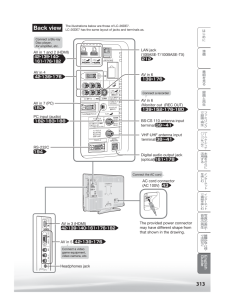312312つづきEnglish GuidePart Names● The number shown in each is the page number where the part’s function and/or use are explained in Japanese.Speaker sectionFront viewAdjusting the LCD panel angle The LCD panel can be rotated horizontally up to 20 clockwise and counter-clockwise. Hold the stand firmly when you adjust the monitor's angle.B-CAS card slot36Right Side view B-CAS CardMain power switch47Home menu 23Input / TV select (Enter) button 26・141Volume up (+) /down (–) buttonsChannel up (〈) /down (〉) buttonsStandPower indicator 47Timer program indicator114・149・158・168MOVE sensor window 200Ambient illuminationsensor window 122・202Remote sensor window 46• When using the remote control, point its head toward this window.MOVE sensor indicator 201Control panelLC26_20_DE7.indb 312 LC26_20_DE7.indb 312 2010/01/18 10:54:28 2010/01/18 10:54:28