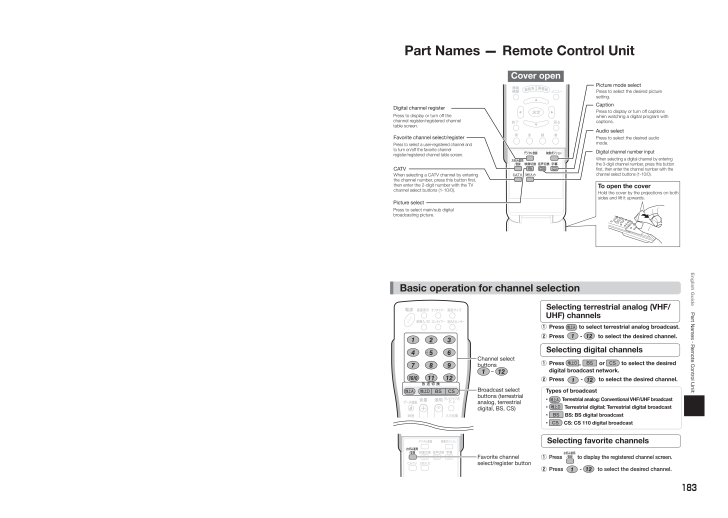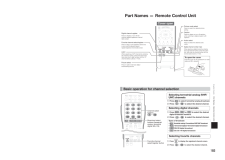リモコンに乾電池を入れる (23ページ)本体背面の端子カバーを外す (26ページ)アンテナケーブルをつなぐ (34~36ページ)接続とチャンネル設定の手順AQUOS接続クイックガイド● 本取扱説明書では、LC-15SX7Aを例にとって説明しています。LC-13SX7Aは外形寸法などは異なりますが使いかたは同じです。1付属品を確認する (10ページ)リモコン裏側のカバーを開け、付属の単4乾電池をの表示どおり入れます。リモコンアンテナケーブル×2電源コードACアダプター単4形乾電池B-CASカードケーブルクランプ転倒防止用部品一式ビデオコントローラー詳しくはそれぞれの参照ページをご覧ください234端子カバー右端のフック2箇所を押しながら手前に引いて外します。地上アナログ放送と地上デジタル放送を視聴するときは、 Aと Bの接続をします。(地上デジタル放送はCの接続でもご覧いただけます。)次ペ ジへフックを押しながら端子カバーを外します。UHFアンテナVHFアンテナ部屋のアンテナ端子VHF/UHF用アンテナケーブル・長アンテナケーブル・短VHF/UHFまたはVHFまたはUHFVHF/UHFまたはVHFまたはUHFVHFまたはUHFVHFとUHF平行フィーダー線平行フィーダー線(市販品)同軸ケーブル(市販品)U/V混合器(市販品)アンテナ整合器(市販品) CATVによる地上デジタル放送の視聴については、 お客様が契約されているケーブルテレビ会社にお問い合わせください。出力入力ACB本体背面アンテナ入力(地上デジタル)端子▼アンテナ入力/出力(VHF・UHF)端子地上放送を視聴する場合の接続2English GuidePart Names - Remote Control UnitCover openCaptionPress to display or turn off captions when watching a digital program with captions.Picture mode selectPress to select the desired picture setting.Audio selectPress to select the desired audio mode. To open the coverHold the cover by the projections on both sides and lift it upwards.Press to display or turn off the channel register/registered channel table screen.Picture selectPress to select main/sub digital broadcasting picture.Digital channel registerFavorite channel select/registerDigital channel number inputWhen selecting a digital channel by entering the 3-digit channel number, press this button first, then enter the channel number with the channel select buttons (1-10/0).Press to select a user-registered channel and to turn on/off the favorite channel register/registered channel table screen.CATVWhen selecting a CATV channel by entering the channel number, press this button first, then enter the 2-digit number with the TV channel select buttons (1-10/0).① Press to select terrestrial analog broadcast.② Press - to select the desired channel.① Press , or to select the desired digital broadcast network.② Press - to select the desired channel.Types of broadcast• Terrestrial analog: Conventional VHF/UHF broadcast• Terrestrial digital: Terrestrial digital broadcast• BS: BS digital broadcast• CS: CS 110 digital broadcastBroadcast select buttons (terrestrial analog, terrestrial digital, BS, CS)Channel select buttons -① Press to display the registered channel screen.② Press - to select the desired channel. Basic operation for channel selectionSelecting digital channelsSelecting terrestrial analog (VHF/UHF) channelsSelecting favorite channelsPart Names - Remote Control UnitFavorite channel select/register button183LC13_15SX7A_Hyo1-4.ind 2 LC13_15SX7A_Hyo1-4.indd 2 208/03/17 14:05:4 2008/03/17 14:05:44