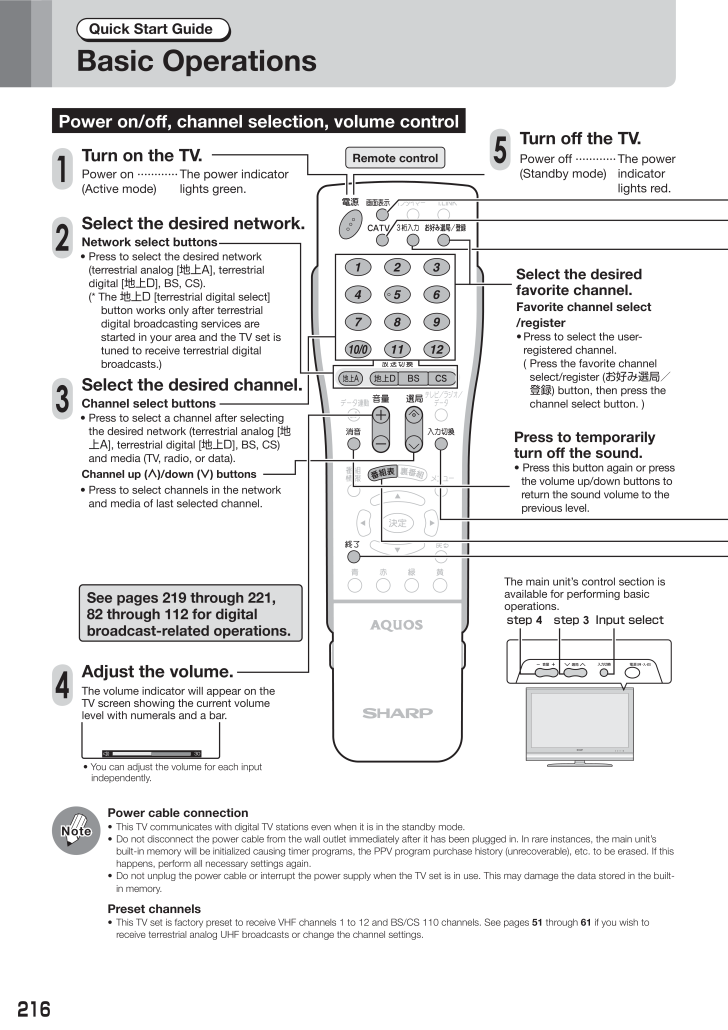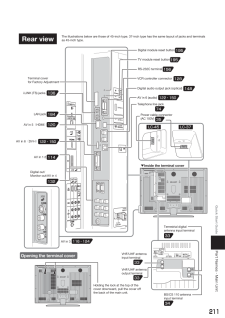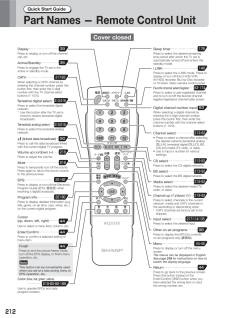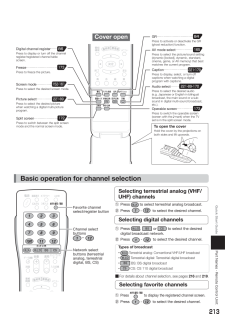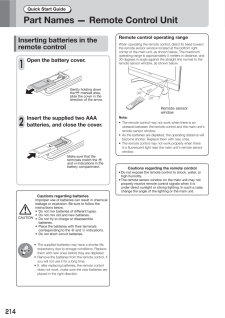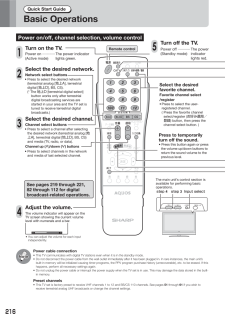216Quick Start GuideRemote controlNetwork select buttonsSee pages 219 through 221, 82 through 112 for digital broadcast-related operations.Power on/off, channel selection, volume controlThe main unit's control section is available for performing basic operations.Select the desired network.Turn on the TV.Power on ............(Active mode)Turn off the TV.The power indicator lights green.Power off ............(Standby mode)The power indicator lights red.Select the desired favorite channel.Favorite channel select/register Press to select the user- registered channel. ( Press the favorite channel select/register (お好み選局/ 登録) button, then press the channel select button. ) Press to select the desired network (terrestrial analog [地上A], terrestrial digital [地上D], BS, CS). (* The 地上D [terrestrial digital select] button works only after terrestrial digital broadcasting services are started in your area and the TV set is tuned to receive terrestrial digital broadcasts.)Channel select buttonsChannel up (∧)/down (∨) buttonsSelect the desired channel. Press to select a channel after selecting the desired network (terrestrial analog [ 地上A], terrestrial digital [地上D], BS, CS) and media (TV, radio, or data). Press to select channels in the network and media of last selected channel.Adjust the volume.30The volume indicator will appear on the TV screen showing the current volume level with numerals and a bar.Input select You can adjust the volume for each input independently.step 4step 3Press to temporarily turn off the sound. Press this button again or press the volume up/down buttons to return the sound volume to the previous level.選局入力切換 電源 (押・入-切) 音量12345Power cable connection This TV communicates with digital TV stations even when it is in the standby mode. Do not disconnect the power cable from the wall outlet immediately after it has been plugged in. In rare instances, the main unit's built-in memory will be initialized causing timer programs, the PPV program purchase history (unrecoverable), etc. to be erased . If this happens, perform all necessary settings again. Do not unplug the power cable or interrupt the power supply when the TV set is in use. This may damage the data stored in the built-in memory.Preset channels This TV set is factory preset to receive VHF channels 1 to 12 and BS/CS 110 channels. See pages 51 through 61 if you wish to receive terrestrial analog UHF broadcasts or change the channel settings.NoteoteNoteBasic Operations






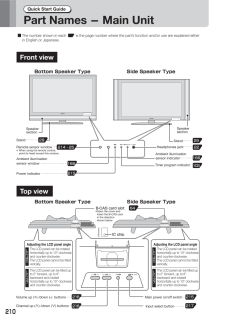


![前ページ カーソルキー[←]でも移動](http://gizport.jp/static/images/arrow_left2.png)