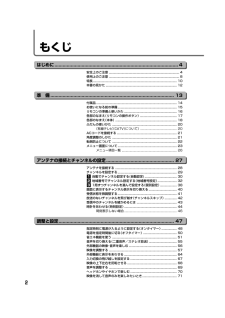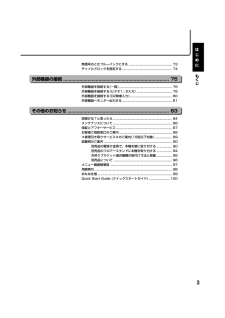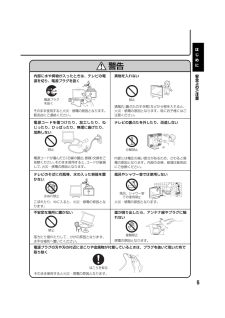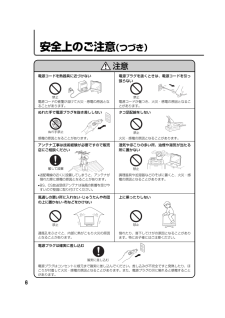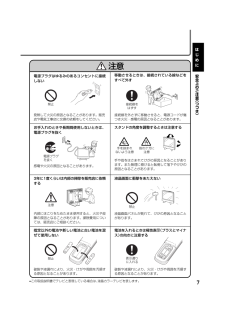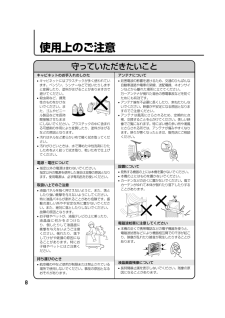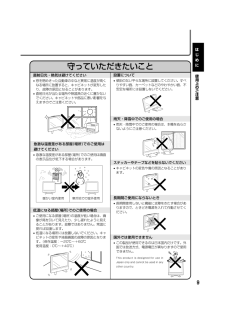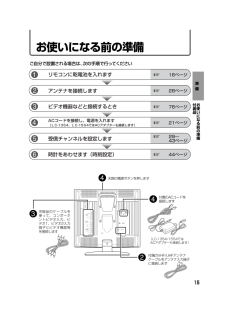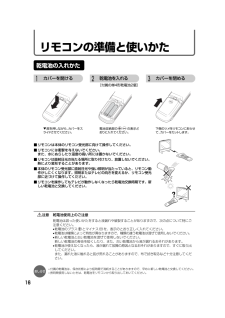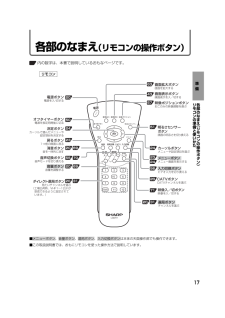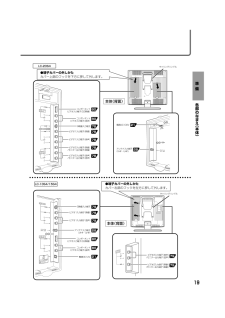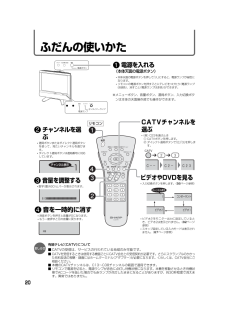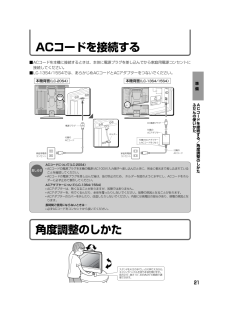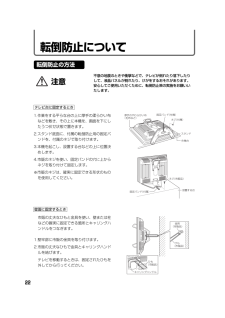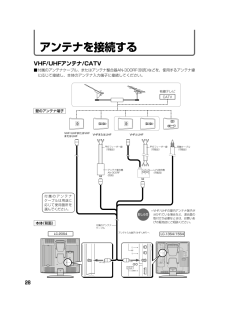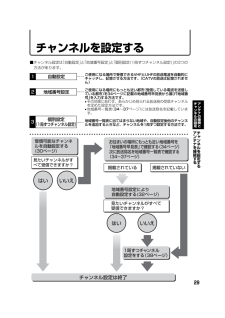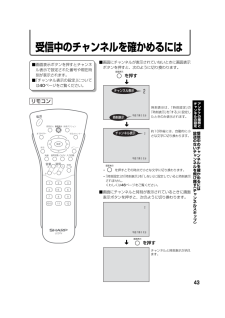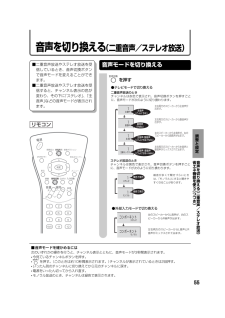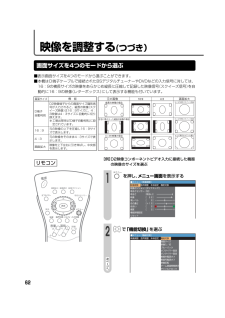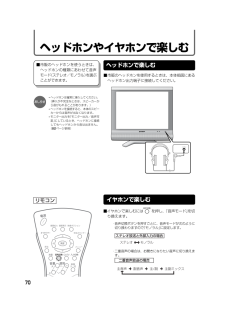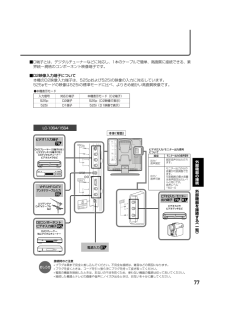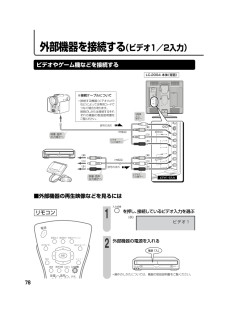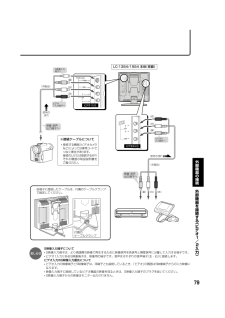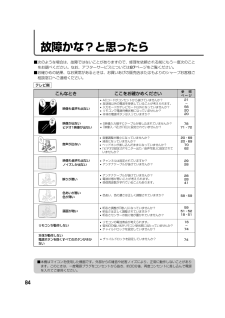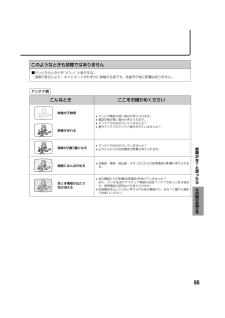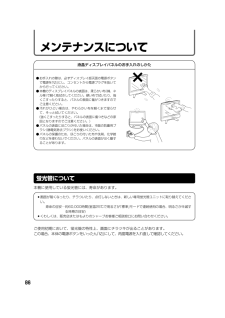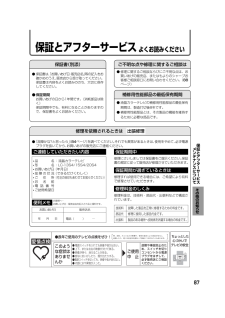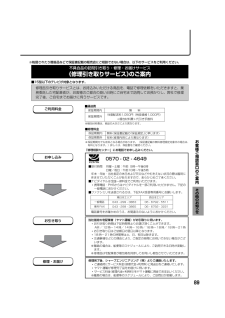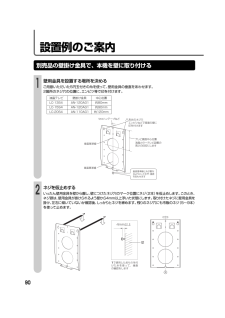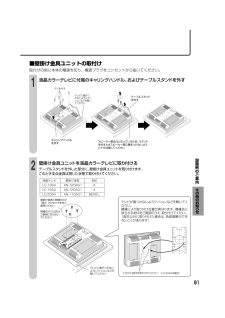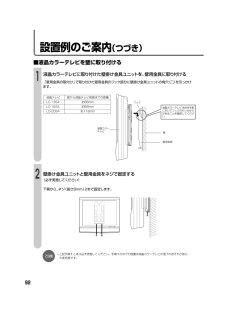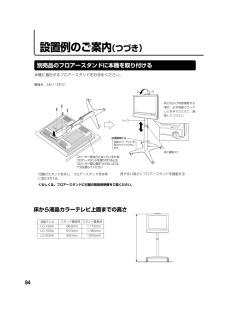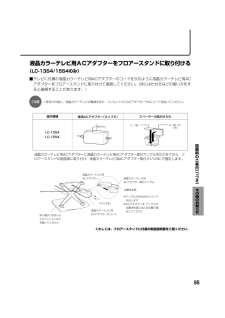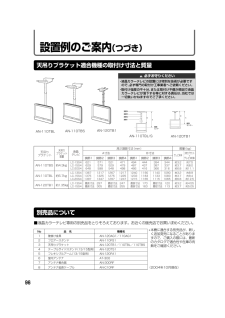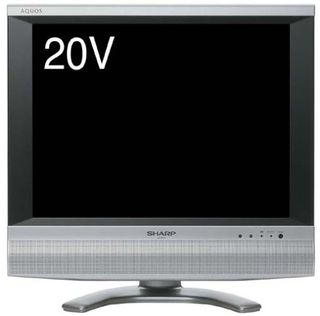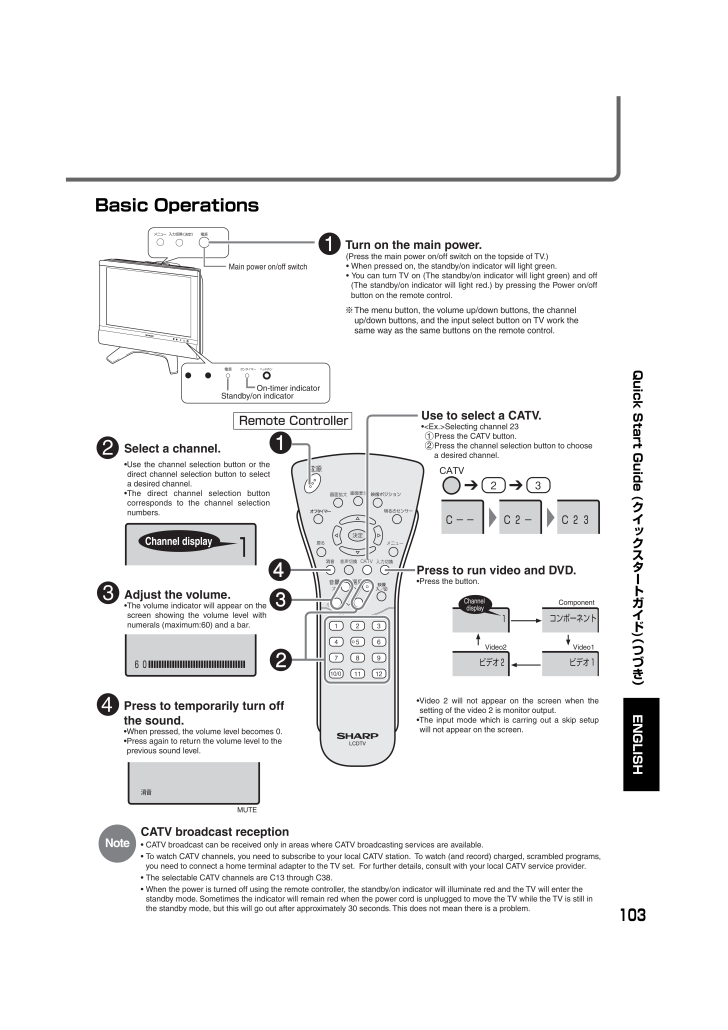
103 / 104 ページ
現在のページURL
103Quick Start Guide (クイ クスタ トガイド)︵つづき︶ENGLISHBasic Operations1 6032C -2C --CRemote ControllerChannel displayAdjust the volume.The volume indicator will appear on the screen showing the volume level with numerals (maximum:60) and a bar.Select a channel.Use the channel selection button or the direct channel selection button to select a desired channel.The direct channel selection button corresponds to the channel selection numbers. Press to temporarily turn off the sound.When pressed, the volume level becomes 0.Press again to return the volume level to the previous sound level.NoteCATV broadcast reception CATV broadcast can be received only in areas where CATV broadcasting services are available. To watch CATV channels, you need to subscribe to your local CATV station. To watch (and record) charged, scrambled programs, you need to connect a home terminal adapter to the TV set. For further details, consult with your local CATV service provider. The selectable CATV channels are C13 through C38. When the power is turned off using the remote controller, the standby/on indicator will illuminate red and the TV will enter t he standby mode. Sometimes the indicator will remain red when the power cord is unplugged to move the TV while the TV is still in the standby mode, but this will go out after approximately 30 seconds. This does not mean there is a problem.Use to select a CATV.<Ex.>Selecting channel 231Press the CATV button.2Press the channel selection button to choose a desired channel.Press to run video and DVD. Press the button.Video 2 will not appear on the screen when the setting of the video 2 is monitor output.The input mode which is carring out a skip setup will not appear on the screen.1コンポーネントビデオ2 ビデオ1Channel display 消音ComponentVideo1 Video2MUTE Turn on the main power. (Press the main power on/off switch on the topside of TV.) When pressed on, the standby/on indicator will light green. You can turn TV on (The standby/on indicator will light green) and off (The standby/on indicator will light red.) by pressing the Power on/off button on the remote control.※ The menu button, the volume up/down buttons, the channel up/down buttons, and the input select button on TV work the same way as the same buttons on the remote control.On-timer indicatorMain power on/off switchStandby/on indicator
参考になったと評価  71人が参考になったと評価しています。
71人が参考になったと評価しています。
このマニュアルの目次
-
1 .液晶カラーテレビ取扱説明書LC-13S4/LC-1...液晶カラーテレビ取扱説明書LC-13S4/LC-15S4/LC-20S4お買いあげいただき、まことにありがとうございました。 ● ご使用前に「安全上のご注意」( 4 ページ) を必ずお読みください。 ● この取扱説明書は、保証書とともにいつでも見ることができるところに必ず保存 してください。 ● 製造番号は品質管理上重要なものですから、商品本体に表示されている製造番号 と、保証書に記載されている製造番号とが一致しているか、お確かめください。 この取扱説明書をよくお読みのうえ、正しくお使いくださ...
-
2 .もくじ2はじめに....................もくじ2はじめに........................................................... ................................4安全上のご注意 ........................................................ ................................ 4使用上のご注意 ...................................................
-
3 .3は じ め にもくじ無信号のときブルーバックにす...3は じ め にもくじ無信号のときブルーバックにする ................................................ ...... 73チャイルドロックを設定する.................................................. ............ 74外部機器の接続 ........................................................ ...................... 75外部...
-
4 .4安全上のご注意ご使用の前に 「安全上のご注意」は...4安全上のご注意ご使用の前に 「安全上のご注意」は使う前に必ず読み、正しく安全にご使用ください。この取扱説明書および商品には、安全にお使いいただくためにいろいろな表示をしています。その表示を無視して誤った取り扱いをすることによって生じる内容を、次のように区分しています。内容をよく理解してから本文をお読みになり、記載事項をお守りください。警告人が死亡または重傷を負うおそれがある内容を示しています。注意人がけがをしたり財産に損害を受けるおそれがある内容を示しています。•••••記号は、気をつける必要があることを...
-
5 .5は じ め に 警告内部に水や異物が入ったときは...5は じ め に 警告内部に水や異物が入ったときは、テレビの電源を切り、電源プラグを抜くそのまま使用すると火災・感電の原因となります。販売店にご連絡ください。異物を入れない電源コードを傷つけたり、加工したり、ねじったり、ひっぱったり、無理に曲げたり、加熱しない電源コードが傷んだら(芯線の露出、断線)交換をご依頼ください。そのまま使用すると、コードが破損して、火災・感電の原因となります。テレビの裏ぶたを外したり、改造しない内部には電圧の高い部分があるため、さわると感電の原因となります。内部の点検、修理は販売店...
-
6 .6安全上のご注意 (つづき) 注意禁止禁止禁止電源...6安全上のご注意 (つづき) 注意禁止禁止禁止電源コードを熱器具に近づけない電源コードの被覆が溶けて火災・感電の原因となることがあります。電源プラグを抜くときは、電源コードを引っ張らない電源コードが傷つき、火災・感電の原因となることがあります。ぬれた手で電源プラグを抜き差ししない感電の原因となることがあります。タコ足配線をしない火災・感電の原因となることがあります。アンテナ工事は技術経験が必要ですので販売店にご相談ください•送配電線の近くに設置してしまうと、アンテナが倒れた際に感電の原因となることがあります...
-
7 .7は じ め に 注意接続線をはずす禁止禁止電源プ...7は じ め に 注意接続線をはずす禁止禁止電源プラグはゆるみのあるコンセントに接続しない発熱して火災の原因となることがあります。販売店や電気工事店に交換の依頼をしてください。移動させるときは、接続されている線などをすべて外す接続線を外さずに移動させると、電源コードが傷つき火災・感電の原因となることがあります。お手入れのときや長期間使用しないときは、電源プラグを抜く電源プラグを抜く感電や火災の原因となることがあります。スタンドの角度を調整するときは注意する手や指をはさまれてけがの原因となることがあります。ま...
-
8 .8•汚れはネルなど柔らかい布で軽く拭き取ってくださ...8•汚れはネルなど柔らかい布で軽く拭き取ってください。•汚れがひどいときは、水で薄めた中性洗剤にひたした布をよく絞って拭き取り、乾いた布で仕上げてください。電源・電圧について•指定以外の電源は使わないでください。指定以外の電源を使用した場合は故障の原因となります。使用電源は、必ず専用品をお使いください。取扱い上でのご注意•液晶パネルを強く押さえないように、また、落としたり強い衝撃を与えないようにしてください。特に液晶パネルが割れることがあり危険です。振動の激しい所や不安定な所に置かないでください。また、絶対...
-
9 .9は じ め に直射日光・熱気は避けてください•窓...9は じ め に直射日光・熱気は避けてください•窓を閉めきった自動車の中など異常に温度が高くなる場所に放置すると、キャビネットが変形したり、故障の原因となることがあります。•直射日光が当たる場所や熱器具の近くに置かないでください。キャビネットや部品に悪い影響を与えますのでご注意ください。急激な温度差がある部屋(場所)でのご使用は避けてください•急激な温度差がある部屋(場所)でのご使用は画面の表示品位が低下する場合があります。低温になる部屋(場所)でのご使用の場合•ご使用になる部屋(場所)の温度が低い場合は、...
-
10 .10特長ハイコントラストで鮮明な高画質映像■シャー...10特長ハイコントラストで鮮明な高画質映像■シャープ独自のASV方式低反射ブラックTFT液晶を採用。明るい部屋でもメリハリのある高コントラストの映像が楽しめます。■上下左右170°の広視野角を実現しておりますので、グループでもご覧いただけます。 ■明るく見やすい画面、高輝度500cd/m2。21世紀テレビとして、地球環境に配慮した設計AQUOSならではの長寿命設計■長寿命バックライトの採用。■さらに省エネに役立つ3つの機能を備えています。*「明るさセンサー」機能で周囲の明るさに応じて画面の明るさを自動調整し...
-
11 .11は じ め に特長LC-13S4/LC-15S...11は じ め に特長LC-13S4/LC-15S4/LC-20S4タイマー機能で快適に*「オンタイマー」で指定した時刻に、おこのみのチャンネルと音量設定で本機の電源が入ります。*「オフタイマー」で指定した時間後に、テレビの電源が自動的に切れます。映像ポジション*番組のソフトや種類にあわせ、おこのみの画質を選んで設定することができます。液晶ならではの新しい視聴スタイル*前方2.5°、後方10°、左右各25°の範囲で調整可能なテーブルスタンドの採用。*薄型コンパクト設計ですから置き場所を取らず、別売の壁掛け金...
-
12 .12本書の見かた操作手順の説明 ④操作手順の説明...12本書の見かた操作手順の説明 ④操作手順の説明 ⑤各設定画面 ③設定例 ①タイトル ⑦リモコン操作ボタン ⑥各ステップで操作する リモコンのボタン ⑨次ページ表示 ⑩章、節タイトル ⑧おしらせ・ ご注意 ②機能の概要説明など こんなときは|||故障かな? と思ったらµ 84ページこのページで説明している操作の目的をタイトルで表しています。機能の特長や、操作の概要説明がまとめてあります。操作の前に必ずお読みください。これから行う操作説明のための例をあげています。順を追って操作手順を説明しています。お...
-
13 .13準 備付属品 ...................13準 備付属品 ............................................................ ....................................................... 14付属品をご確認ください .................................................... ....................................... 14お使いになる前の準備 .............
-
14 .14付属品付属品をご確認ください(約4m)ケーブル...14付属品付属品をご確認ください(約4m)ケーブルクランプ(1個)取扱説明書(1冊)/保証書(1部) ワイヤレスリモコン(1個)/ 単4形乾電池(2個)ACコード/ACアダプターアンテナケーブル(1本)(使いかた ⋯⋯ 16ページ)(使いかた ⋯⋯ 79ページ)(使いかた ⋯⋯ 21ページ)(使いかた ⋯⋯ 28ページ)ACアダプター(約2m)(1個)ACコード(約2m)(1本)本体の電源端子に差し込んだ場合の長さ(約1.8m)LC-13S4用, LC-15S4用ACコード(約2m)(1本)LC-20S4用...
-
15 .15準 備お使いになる前の準備ご自分で設置される場...15準 備お使いになる前の準備ご自分で設置される場合は、次の手順で行ってくださいお使いになる前の準備付属品!@#$%^アンテナを接続します ビデオ機器などと接続するとき リモコンに乾電池を入れます ACコードを接続し、電源を入れます (LC-13S4、LC-15S4ではACアダプターも接続します) 受信チャンネルを設定します 時計をあわせます(時刻設定) 76ページ 21ページ 29~ 43ページ 44ページ 28ページ 16ページ 天面の電源ボタンを押します 付属のACコードを 接続します 付属...
-
16 .16■リモコンは本体のリモコン受光部に向けて操作し...16■リモコンは本体のリモコン受光部に向けて操作してください。■リモコンには衝撃を与えないでください。また、水にぬらしたり温度の高い所には置かないでください。■リモコンは直射日光の当たる場所に取り付けたり、放置しないでください。熱により変形することがあります。■本体のリモコン受光部に直射日光や強い照明が当たっていると、リモコン動作がしにくくなります。照明またはテレビの向きを変えるか、リモコン受光部に近づけて操作してください。■リモコンを操作してもテレビが動作しなくなったら乾電池交換時期です。新しい乾電池と交...
-
17 .17準 備各部のなまえ (リモコンの操作ボタン) ...17準 備各部のなまえ (リモコンの操作ボタン) 内の数字は、本書で説明しているおもなページです。リモコン■メニューボタン、音量ボタン、選局ボタン、入力切換ボタンは本体の天面操作部でも操作できます。■この取扱説明書では、おもにリモコンを使った操作方法で説明しています。電源ボタン電源を入/切する音量ボタン音量を調整するオフタイマーボタン電源を指定時間後に切る決定ボタンカーソルで選んだメニューや設定項目を決定する映像ポジションボタンおこのみの映像調整を選ぶ画面表示ボタン画面表示を入/切する画面拡大ボタン画面を拡...
-
18 .18各部のなまえ (本体)本体操作部(天面)音量(...18各部のなまえ (本体)本体操作部(天面)音量(小・大) メニュー 入力切換(決定) 選局( ・ ) 電源 ヘッドホン端子 リモコン受光部 オンタイマーランプ(赤) 電源ランプ 明るさセンサー スタンド スピーカー 20 20235620695116207049※この取扱説明書では、おもにリモコンを使った操作方法で説明しています。メニューボタンを押してメニュー画面を表示しているあいだ、本体の選局ボタンは、リモコンのカーソルボタンudと、音量ボタンはリモコンのカーソルボタンlrと同じ働きをします。入力切...
-
19 .19準 備コンポーネント ビデオ入力端子(D2映像...19準 備コンポーネント ビデオ入力端子(D2映像) コンポーネント ビデオ入力端子(音声) ビデオ2入力端子(音声) /モニター出力端子 (音声) ビデオ2入力端子(映像) /モニター出力端子 (映像) アンテナ入力端子 (VHF・UHF)電源AC100Vビデオ1入力端子(音声) ビデオ1入力端子(映像) S映像入力端子 アンテナ入力端子 (VHF・UHF)コンポーネント ビデオ入力端子(D2映像) コンポーネント ビデオ入力端子(音声) ビデオ1入力端子(音声) ビデオ1入力端子(映像) S映像...
-
20 .20リモコンふだんの使いかた有線テレビ(CATV)...20リモコンふだんの使いかた有線テレビ(CATV)について■CATVの受信は、サービスの行われている地域のみ可能です。■ CATVを受信するときは使用する機器ごとにCATV会社との受信契約が必要です。さらにスクランブルのかかった有料放送の視聴・録画にはホームターミナル(アダプター)が必要になります。くわしくは、CATV会社にご相談ください。■ 本機のCATVチャンネルは、C13~C38チャンネルの範囲で選局できます。■ リモコンで電源を切ると、電源ランプが赤色に点灯し待機状態になります。本機を移動させるとき...
-
21 .21準 備ACコードを接続する本機背面 (LC-221準 備ACコードを接続する本機背面 (LC-20S4)■ACコードを本機に接続するときは、本体に電源プラグを差し込んでから家庭用電源コンセントに接続してください。■LC-13S4/15S4では、あらかじめACコードとACアダプターをつないでください。ACコードについて(LC-20S4)*ACコードの電源プラグを本機の電源 (AC100V)入力端子へ差し込んだときに、完全に根元まで差し込まれていることを確認してください。*ACコードの電源プラグを差し込んだ後は、抜け防止のため、 ホルダーを図のように水平に...
-
22 .22転倒防止について転倒防止の方法注意不意の地震の...22転倒防止について転倒防止の方法注意不意の地震のときや衝撃などで、テレビが倒れたり落下したりして、液晶パネルが割れたり、けがをするおそれがあります。安心してご使用いただくために、転倒防止策の実施をお願いいたします。テレビ台に固定するとき1.作業をする平らな台の上に厚手の柔らかい布などを敷き、その上に本機を、画面を下にしたうつ伏せ状態で置きます。2.スタンド底面に、付属の転倒防止用の固定バンドを、付属のネジで取り付けます。3.本機を起こし、設置する台などの上に位置決めします。4.市販のネジを使い、固定バンド...
-
23 .23準 備メニュー画面について*Jボタンを押して表...23準 備メニュー画面について*Jボタンを押して表示される画面は、メニュー部分を拡大して説明しています。※本体天面のメニューボタンを押してもメニュー項目が表示されます。映像調整 音声調整 本体設定 機能切換■メニュー[映像調整]映像ポジション[ダイナミック]明るさセンサー[切]明るさ [明るい] 映像 [ 55] 黒レベル [ 0]- +色の濃さ [+10]- +色あい [ 0] ■ ■画質 ...
-
24 .24メニュー画面について (つづき)メニュー画面の...24メニュー画面について (つづき)メニュー画面の表示と操作のしかた■画質の調整や表示内容の設定は、画面に表示されている調整項目や数値を見ながら、カーソルボタンで操作します。■リモコンのメニューボタンを押すと、メニューが画面に表示されます。メニューから調整する項目や設定したい内容を選んでください。個別の操作方法や選びかたについては、各項目の説明ページをご覧ください。1Jを押し、メニュー画面を表示する2lrでメニュー項目を選ぶ3udで調整したい項目を選び、mを押す映像調整 音声調整 本体設定 機能切換 ■メ...
-
25 .25準 備メニ 画面について︵つづき︶4udで設...25準 備メニ 画面について︵つづき︶4udで設定したい項目を選び、mを押す無操作時に電源をオフしますか? (3時間) ■メニュー[機能切換⋯無操作電源オフ] す る しない 5設定終了後、Jを押してメニュー画面を終了する
-
26 .26メニュー画面について (つづき)機能切換映像調...26メニュー画面について (つづき)機能切換映像調整 音声調整 本体設定 機能切換 ■メニュー[機能切換] 画面サイズ 映像入/切 ブルーバック オフタイマー設定 オンタイマー設定 無操作電源オフ 無信号電源オフ 映像反転 ゲーム経過時間表示 チャイルドロック ページ映像ポジション............................................... 57明るさセンサー............................................... 51明るさ ......
-
27 .27アンテナの接続とチ ンネルの設定アンテナを接続...27アンテナの接続とチ ンネルの設定アンテナを接続する ...................................................... ...................................... 28チャンネルを設定する ..................................................... ................................... 29 1 自動でチャンネル設定する(自動設定) ..........
-
28 .28アンテナを接続する*VHF/UHFの屋内アンテ...28アンテナを接続する*VHF/UHFの屋内アンテナ端子が分かれている場合など、混合器の取付けが必要なときは、お買いあげの販売店にご相談ください。VHF/UHFアンテナ/CATV■付属のアンテナケーブル、またはアンテナ整合器AN-300RF(別売)などを、使用するアンテナ線に応じて接続し、本体のアンテナ入力端子に接続してください。壁のアンテナ端子本体(背面)付属のアンテナ ケーブル VHF/UHFまたはVHF またはUHFVHFまたはUHF VHFとUHF平行フィーダー線 (市販品) 平行フィーダー線 (市...
-
29 .29アンテナの接続とチ ンネルの設定チ ンネルを設...29アンテナの接続とチ ンネルの設定チ ンネルを設定するアンテナを接続するチャンネルを設定する■チャンネル設定は「自動設定」と「地域番号設定」と「個別設定(1局ずつチャンネル設定)」の3つの方法があります。ご使用になる場所で受信できるVHFとUHFの放送電波を自動的にキャッチし、記憶させる方法です。(CATVの放送は記憶されません)ご使用になる場所にもっとも近い都市(受信している電波を送信している都市)を34ページに記載の地域番号早見表から選び 「地域番号」を入力する方法です。•その地域にあわせ、あらかじめ...
-
30 .30 1 自動でチャンネル設定する (自動設定)...30 1 自動でチャンネル設定する (自動設定)チャンネル一覧表示について緑色⋯電波の強い放送局黄色⋯通常の強さの電波の放送局“-”⋯記憶されたチャンネルが20局に達しないときは、残りはすべて自動的にチャンネルスキップ(飛び越し)に設定されます。*ビデオモード、コンポーネントモードでチャンネル設定を選択するとテレビモードになります。おしらせ受信可能なチャンネルを自動的に記憶させる■自動設定を実行するだけで、使用する地域で受信できるVHFとUHFの放送電波(チャンネル)を自動的にキャッチし、記憶させることが...
-
31 .31アンテナの接続とチ ンネルの設定自動でチ ンネ...31アンテナの接続とチ ンネルの設定自動でチ ンネル設定する︵自動設定︶1 設定が終了しました 自動 地域番号 個別 ■メニュー[本体設定⋯チャンネル設定] 登録する 登録しない 1 14 3 4 33 6 36 8 42 10 11 12 46 50 59 16 17 18 - - *設定されたチャンネルの一覧が60秒間表示されます。ダイレクト選局ボタンに対応した選局番号の順に左上から表示されます。*1~12チャンネルは、同じ番号の選局番号1~12に記憶されます...
-
32 .32 2 地域番号でチャンネル設定する (地域番...32 2 地域番号でチャンネル設定する (地域番号設定)[例] 東京都八王子市にお住まいのかた(地域番号「104」を設定する)■地域番号によるチャンネル設定ができます。34ページの地域番号早見表および34~37ページに記載してある地域番号一覧表の都市名とチャンネル番号と放送局名を確認したうえで、お住まいの地域の地域番号を設定してください。地域番号一覧表に当てはまらない地域や、地域番号によるチャンネル設定後にその他の放送チャンネルを追加される場合は、個別設定機能でチャンネルをあわせ直してください。2①lrで...
-
33 .33アンテナの接続とチ ンネルの設定*手順 3で地...33アンテナの接続とチ ンネルの設定*手順 3で地域番号を入力するときは、ダイレクト選局ボタン以外にlrボタンを押して選ぶこともできます。●r ボタンを押すと000➜001➜⋯➜099➜100➜⋯➜107➜---➜000●l ボタンを押すと107➜⋯➜100➜099➜⋯➜001➜000➜---➜107*他のチャンネルを設定するときは38ページへお進みください。*このテレビは工場出荷時、VHF1~12チャンネルが映るように設定されています。*画面のチャンネル表示は選ぶことができます。(くわしくは40ページをご...
-
34 .34 2 地域番号でチャンネル設定する (地域番...34 2 地域番号でチャンネル設定する (地域番号設定)(つづき)1受信 チャンネル放送局名都市名地域番号2受信 チャンネル放送局名3受信 チャンネル放送局名4受信 チャンネル放送局名5受信 チャンネル放送局名6受信 チャンネル放送局名7受信 チャンネル放送局名8受信 チャンネル放送局名9受信 チャンネル放送局名10受信 チャンネル放送局名11受信 チャンネル放送局名12受信 チャンネル放送局名リモコン番号都道府県1北海道放送121テレビ北海道132北海道文化放送47テレビ北海道24テレビ北海道111青森...
-
35 .35アンテナの接続とチ ンネルの設定1受信 チャン...35アンテナの接続とチ ンネルの設定1受信 チャンネル放送局名都市名地域番号2受信 チャンネル放送局名3受信 チャンネル放送局名4受信 チャンネル放送局名5受信 チャンネル放送局名6受信 チャンネル放送局名7受信 チャンネル放送局名8受信 チャンネル放送局名9受信 チャンネル放送局名10受信 チャンネル放送局名11受信 チャンネル放送局名12受信 チャンネル放送局名リモコン番号都道府県静岡愛知岐阜山梨長野三重滋賀11山形放送111NHK総合44NHK総合52NHK総合40NHK総合51NHK総合52NHK総...
-
36 .36 2 地域番号でチャンネル設定する (地域番...36 2 地域番号でチャンネル設定する (地域番号設定)(つづき)1受信 チャンネル放送局名都市名地域番号2受信 チャンネル放送局名3受信 チャンネル放送局名4受信 チャンネル放送局名5受信 チャンネル放送局名6受信 チャンネル放送局名7受信 チャンネル放送局名8受信 チャンネル放送局名9受信 チャンネル放送局名10受信 チャンネル放送局名11受信 チャンネル放送局名12受信 チャンネル放送局名リモコン番号都道府県佐賀長崎熊本大分宮崎鹿児島沖縄工場出荷設定福岡132NHK京都111111111日本海テレビ...
-
37 .37アンテナの接続とチ ンネルの設定地域番号02437アンテナの接続とチ ンネルの設定地域番号024026028031032048066 1 2 3 4 5 6 7 8 9 10 11 12 受信チャンネル 受信チャンネル 受信チャンネル 受信チャンネル 受信チャンネル 受信チャンネル 受信チャンネル 受信チャンネル 受信チャンネル 受信チャンネル 受信チャンネル 受信チャンネルリモコン番号 29 2 27 25 5 23 7 21 31 19 11 17 43 2 45 39...
-
38 .38 3 1局ずつチャンネルを選んで設定する (...38 3 1局ずつチャンネルを選んで設定する (個別設定)■テレビの受信チャンネルを変更したいときや、チャンネルの順番を変えたいときにチャンネルをあわせ直すことができます。■ふだん、よくご使用される受信エリアで、チャンネルの順番を新聞の番組表などにあわせておくと便利です。[例]選局番号「5」にUHF放送「42」チャンネルを設定する*本体の電源ボタンを「切」にしても設定されたチャンネルは記憶されています。*個別設定機能実行中に他の操作を行うときは、メニューボタンを押し、テレビモードに戻してから操作してくださ...
-
39 .39アンテナの接続とチ ンネルの設定*しばらく l...39アンテナの接続とチ ンネルの設定*しばらく l r を押し続けると、受信できるチャンネルを探します。受信できるチャンネルがないときは元に戻ったところで停止します。チャンネルを探している途中で再度 l r を押すと、その時点で停止します。*l r で次のように変化します。1 61 62C13C14C382*設定されているチャンネル表示を変更するには40ページをご覧ください。4①udで「リモコン番号」を選ぶ②lrで「CH5」に設定する5①udで「受信チャンネル」を選ぶ②lrで「42」に設定する6設定終了後、...
-
40 .40*リモコン番号が1~20の場合は、lrを押すと...40*リモコン番号が1~20の場合は、lrを押すと、次のように設定できます。1 2 BS1 BS3 BS5 BS7 BS9BS11BS13BS159998C13C14C38*CATV受信チャンネルがC13~C38の場合は、設定できません。画面に表示するチャンネル表示を切り換える■画面に表示されるチャンネル表示を変更することができます。■工場出荷時は、リモコン番号と同じ数字に設定されています。[例]表示番号「3」を「49」に変更する2udで「チャンネル表示」を選ぶ1①テレビチャンネル3を押し、「3」チャンネル...
-
41 .41アンテナの接続とチ ンネルの設定受信微調整につ...41アンテナの接続とチ ンネルの設定受信微調整について■受信チャンネルによっては、受信周波数を少しずらしたほうが見やすくなる場合があります。[例]見ているチャンネル3の映り具合を微調整する受信状態を微調整する2udで「受信微調整」を選ぶ3lrで最良の映像に調整する調整値がー80~0~+80の範囲で変化します。*受信微調整設定後やスキップを「する」に設定したあと、受信チャンネルを変更すると、受信微調整は「0」に、スキップは「しない」に自動で切り換わります。また、スキップを「する」に設定している状態で受信微調整...
-
42 .42放送のないチャンネルを飛び越す (チャンネルス...42放送のないチャンネルを飛び越す (チャンネルスキップ)■選局ボタンを押したときに、放送のないチャンネル(空きチャンネル)を飛び越して選局するのがチャンネルスキップ機能です。[例]選局番号「5」をスキップするとき2udで「スキップ」を選ぶ1①テレビチャンネル5を押し、「5」チャンネルを表示する②Jを押し、メニュー画面を表示する③lrで「本体設定」を選ぶ④udで「チャンネル設定」を選び、mを押す⑤udで「個別」を選び、mを押す4設定終了後、 Jを押して終了する3lrで「する」に設定する*ご使用後、本体の電源...
-
43 .43アンテナの接続とチ ンネルの設定受信中のチャン...43アンテナの接続とチ ンネルの設定受信中のチャンネルを確かめるには2午前7時30分チャンネル表示時刻表示2午前7時30分チャンネル表示2午前7時30分➜➜➜チャンネルと時刻表示が消えます。vを押すvを押す■画面表示ボタンを押すとチャンネル表示で設定された番号や現在時刻が表示されます。■「チャンネル表示の設定」については40ページをご覧ください。■画面にチャンネルが表示されていないときに画面表示ボタンを押すと、次のように切り換わります。*vを押すとその時点で小さな文字に切り換わります。*「時刻設定」の「時刻...
-
44 .44時計をあわせる (時刻設定)■指定した時刻に電...44時計をあわせる (時刻設定)■指定した時刻に電源を入れるオンタイマー機能は、時計あわせをしていないと正しく動作しませんので、あらかじめ時刻設定で現在時刻をあわせてください。[例]午前11時00分にあわせる1Jを押し、メニュー画面を表示する2lrで「本体設定」を選ぶ映像調整 音声調整 本体設定 機能切換■メニュー[映像調整]映像ポジション[ダイナミック]明るさセンサー[切]明るさ [明るい] 映像 [ 55] 黒レベル [ 0]- +色の濃...
-
45 .45アンテナの接続とチ ンネルの設定時計をあわせる...45アンテナの接続とチ ンネルの設定時計をあわせる︵時刻設定︶バックアップについて■停電やテレビの移動などにより、電源プラグをコンセントから抜いたときでも約10分は時計機能が保持されます。(バックアップ電源の充電には30分程度かかりますので、充電時間が短い場合、10分間保持できない場合もあります。)時計誤差について■誤差が生じる場合があります。設定時刻を修正したいときは■ 44・45ページの手順1~5の順に設定し直してください。現在時刻を知りたいとき■v を押します。現在時刻を消す場合は、v を押します。チ...
-
46 .46時計をあわせる (時刻設定)(つづき)1①Jを...46時計をあわせる (時刻設定)(つづき)1①Jを押し、メニュー画面を表示する②lrで「本体設定」を選ぶ③udで「時刻設定」を選び、mを押す3udで「しない」を選び、mを押す時刻表示しない場合4設定終了後、Jを押して終了する映像調整 音声調整 本体設定 機能切換 ■メニュー[本体設定⋯時刻設定] チャンネル設定 時刻設定 入力表示選択 入力設定 2udで「時刻表示」を選び、mを押す 時刻を表示しますか? 時計あわせ 時刻表示 す る しない ■メニュー[本体設定⋯時刻設定]...
-
47 .47調整と設定調整と設定指定時刻に電源が入るように...47調整と設定調整と設定指定時刻に電源が入るように設定する(オンタイマー).................................. 48電源を指定時間後に切る(オフタイマー)....................................................... .. 50省エネ機能を使う ....................................................... ........................................
-
48 .48指定時刻に電源が入るように設定する (オンタイ...48指定時刻に電源が入るように設定する (オンタイマー)■オンタイマー設定の前に時刻設定をしてください。(44ページ参照)■見たい番組が始まるまで電源を「切」にしておいたり、目覚まし時計の代わりに使うなど、指定した時刻にテレビの電源を入れる機能です。指定した時刻(番組の始まりなど)に指定したチャンネルと指定した音量で電源が入ります。1Jを押し、メニュー画面を表示する2①lrで「機能切換」を選ぶ②udで「オンタイマー設定」を選び、mを押す3①udで「オンタイマー」を選ぶ②lrで「入」を選ぶ電源を入れる時刻とチ...
-
49 .49調整と設定5①udで「チャンネル」を選ぶ②lr...49調整と設定5①udで「チャンネル」を選ぶ②lrでチャンネルを「CH12」に設定する6①udで「音量」を選ぶ②lrで音量を「10」に設定する指定時刻に電源が入るように設定する︵オンタイマ ︶設定できる内容■オンタイマー設定 入←→切■オン時刻午前0時00分~午後11時59分■チャンネルオンタイマー時のチャンネルを順方向(l)、逆方向(r)に、順次切り換えます。設定範囲:CH1~CH20、C13~C38、コンポーネント、ビデオ1、ビデオ2チャンネル設定でスキップが設定されているチャンネルおよび入力モードは設...
-
50 .50電源を指定時間後に切る (オフタイマー)■「オ...50電源を指定時間後に切る (オフタイマー)■「オフタイマー設定」を使うと、指定した時間後に本機の電源を切ることができます。テレビを見ながらおやすみになるときなどに便利です。メニューで電源が切れる時間を設定する1Jを押し、メニュー画面を表示する2①lrで「機能切換」を選ぶ②udで「オフタイマー設定」を選び、mを押す3udlrでオフタイマー(電源が切れる時間)を設定し、mを押す設定時間は2時間30分まで、30分単位で設定できます。項目を選んで確定してください ■メニュー[機能切換⋯オフタイマー設定]2時間1...
-
51 .51調整と設定省エネ機能を使う電源を指定時間後に切...51調整と設定省エネ機能を使う電源を指定時間後に切る︵オフタイマ ︶省エネ機能を使う明るさ調整について■明るさ調整には自動調整、手動調整の2種類の方法があります。1Jを押し、メニュー画面を表示する明るさセンサーの入/切を設定する周囲の明るさの変化に対応して画面の明るさが自動的に変化します。* 入:表示あり :画面の明るさが自動的に変化すると同時に明るさセンサー効果が画面に表示されます。* 入:表示なし :画面の明るさが自動的に変化しますがセンサー効果は画面に表示されません。明るさの項目で17段階のおこのみの...
-
52 .52手動でおこのみの明るさに調整する1①Jを押し、...52手動でおこのみの明るさに調整する1①Jを押し、メニュー画面を表示する②lrで「映像調整」を選ぶ③udで「明るさ」を選ぶ3udで[切] [入:表示あり] [入:表示なし]のいずれかを選び、mを押す省エネ機能を使う (つづき)■「明るさセンサー[切]」を選ぶと、手動で調整ができます。■明るさセンサーの効果を画面に表示するには*明るさセンサー[入:表示あり]を選びます。周囲の明るさが変化すると効果が表示されます。*表示をしないときは、[入:表示なし]にしてください。明るさセンサー2lrでおこのみの明るさに調整...
-
53 .53調整と設定省エネ機能を使う︵つづき︶2udで「...53調整と設定省エネ機能を使う︵つづき︶2udで「無操作電源オフ」を選び、mを押す3udで無操作電源オフを「する」に設定し、mを押す4設定終了後、 Jを押して終了する無操作電源オフの設定無操作電源オフ■3時間以上操作しない状態が続くと、自動的にテレビの電源が切れるように設定することができる機能です。工場出荷時は「しない」になっています。1①Jを押し、メニュー画面を表示する②lrで「機能切換」を選ぶ映像調整 音声調整 本体設定 機能切換 ■メニュー[機能切換⋯無操作電源オフ] 画面サイズ 映像入/切 ブルー...
-
54 .54省エネ機能を使う (つづき)無信号電源オフにつ...54省エネ機能を使う (つづき)無信号電源オフについて*放送が終わっても、他局の放送やその他の電波が混入するときは、正しく動作しない場合があります。*ビデオ入力モードのときは、無信号電源オフは動作しません。*放送を見ているときに、テレビの電源が切れるときは、設定を「しない」にしてください。おしらせ無信号電源オフの設定無信号電源オフ■無信号電源オフを「する」に設定すると、放送が終了した約5分後に、テレビの電源を切り電源待機状態になります。工場出荷時は「しない」になっています。2udで「無信号電源オフ」を選び、...
-
55 .55調整と設定音声を切り換える︵二重音声/ステレオ...55調整と設定音声を切り換える︵二重音声/ステレオ放送︶省エネ機能を使う︵つづき︶音声を切り換える (二重音声/ステレオ放送)ステレオ放送のときチャンネルは黄色で表示され、音声切換ボタンを押すごとに、音声モードが次のように切り換わります。■音声モードを確かめるには次のいずれかの操作を行うと、チャンネル表示とともに、音声モードが3秒間表示されます。*今見ているチャンネルボタンを押す。*vを押す。(このときは約10秒間表示されます。)チャンネルが表示されているときは2回押す。*いったん別のチャンネルに切り換えて...
-
56 .56外部機器の映像・音声を楽しむ*「入力設定」の「...56外部機器の映像・音声を楽しむ*「入力設定」の「ビデオ2設定」で「モニター出力」に設定しているときは、ビデオ2は表示されません。(82ページ参照)*接続した機器にあわせて、画面に表示する文字を「入力表示選択」で変更できます。(64ページ参照)*「入力設定」の「スキップ設定」でスキップを「する」に設定している入力モードは表示されません。(67ページ参照)▼画面表示1接続している機器の電源を入れる※この操作は機器を接続してから行ってください。2iを押し、機器が接続されているモードを選ぶ※本体天面の入力切換ボタ...
-
57 .57調整と設定映像を調整する外部機器の映像・音声を...57調整と設定映像を調整する外部機器の映像・音声を楽しむ映像を調整する映像ポジションについて■テレビ/ビデオモードの映像と番組のソフトや種類にあわせて、おこのみの画質に設定することができます。[例]ビデオ2入力の映像ポジションを[映画]に設定する1iを押し、ビデオ2を選ぶ3udで「映画」を選び、mを押すビデオ2映像調整 音声調整 本体設定 機能切換 ■メニュー[映像調整⋯映像ポジション] 映像ポジション[ダイナミック] 明るさセンサー[切] 明るさ [明るい] 映像 [ 55...
-
58 .58映像調整■映像ポジションの「標準」「ダイナミッ...58映像調整■映像ポジションの「標準」「ダイナミック」「映画」「ゲーム」では、おこのみの画質に調整することができます。映像の濃淡や明るさを変えて、見やすくしたい場合は、状態に応じて調整項目を選び、画像を調整してください。■映像調整では、「明るさ」「映像」「黒レベル」「色の濃さ」「色あい」「画質」の6つの項目を調整できます。調整した映像は、そのまま記憶されます。[例]ビデオ2入力で[映画]モードの色あいを調整する157ページの手順1~4までを実行し、ビデオ2入力の「映像ポジション」を「映画」に設定する映像を調...
-
59 .59調整と設定映像を調整する︵つづき︶映像61段階...59調整と設定映像を調整する︵つづき︶映像61段階(0~60)▼画面表示色あい61段階(ー30~+30)画質21段階(ー10~+10)色の濃さ61段階(ー30~+30)明るさ17段階(暗い、2~8、標準、10~16、明るい)4lrで色あいを調整する5調整終了後、Jを押して終了する*Jを押すとメニュー画面が消えます。l r で調整*映像ポジションの設定を「ダイナミック(固定)」にしているときは、映像調整はできません。*「映像調整」の項目で「リセット」を選択して決定すると、映像調整で調整されている内容が工場出荷...
-
60 .60映像を調整する (つづき)色温度を選択する1①...60映像を調整する (つづき)色温度を選択する1①Jを押し、メニュー画面を表示する②lrで「映像調整」を選ぶ③udで「機能詳細設定」を選び、mを押す3udで「ユーザー設定」「暖色」「標準」「寒色」のいずれかを選び、mを押す2udで「色温度」を選び、mを押す4設定終了後、Jを押して終了する映像調整 音声調整 本体設定 機能切換 ■メニュー[映像調整⋯機能詳細設定] 映像ポジション[ダイナミック] 明るさセンサー[切] 明るさ [明るい] 映像 [ 55] 黒レ...
-
61 .61調整と設定おこのみの色温度に調整する1①Jを押...61調整と設定おこのみの色温度に調整する1①Jを押し、メニュー画面を表示する②lrで「映像調整」を選ぶ③udで「機能詳細設定」を選び、mを押す3udで「赤」「緑」「青」のいずれかを選び、lrで調整する2①udで「色温度」を選び、mを押す②udで「ユーザー設定」を選び、mを押す映像調整 音声調整 本体設定 機能切換 ■メニュー[映像調整⋯機能詳細設定] 映像ポジション[ダイナミック] 明るさセンサー[切] 明るさ [明るい] 映像 [ 55] 黒レベル [...
-
62 .62■表示画面サイズを4つのモードから選ぶことがで...62■表示画面サイズを4つのモードから選ぶことができます。■本機はD端子ケーブルで接続されたBSデジタルチューナーやDVDなどの入力信号に対しては、16:9の横長サイズの映像をあらかじめ縦長に圧縮して記録した映像信号 (スクイーズ信号)を自動的に16:9の映像(レターボックス)にして表示する機能も付いています。1Jを押し、メニュー画面を表示する映像調整 音声調整 本体設定 機能切換■メニュー[映像調整]映像ポジション[ダイナミック]明るさセンサー[切]明るさ [明るい] 映像 ...
-
63 .63調整と設定映像を調整する︵つづき︶5設定終了後...63調整と設定映像を調整する︵つづき︶5設定終了後、Jを押して終了する4udで「D端子自動判別」「4:3」「16:9」「画面拡大」のいずれかを選び、mを押す項目を選んで確定してください ■メニュー[機能切換⋯画面サイズ] D端子自動判別 4:3 16:9 画面拡大 *画面サイズ機能を営利目的または公衆に視聴される目的として喫茶店やホテルなどで使用すると、著作権法で保護される著作者の権利を侵害するおそれがありますのでご注意願います。*テレビ番組などソフトの映像比率と異なるモード...
-
64 .64■ビデオ入力端子に接続した外部機器の種類にあわ...64■ビデオ入力端子に接続した外部機器の種類にあわせて、入力表示を変えることができます。■工場出荷時の設定は次のとおりです。コンポーネント入力の映像:コンポーネントビデオ1入力の映像 :ビデオ1ビデオ2入力の映像 :ビデオ2■その他の機器についても、種類にあわせて右のような画面表示に変えることができます。外部機器に表示をあわせる[例]「ビデオ1」表示を「ゲーム」表示に変える1Jを押し、メニュー画面を表示する2lrで「本体設定」を選ぶ映像調整 音声調整 本体設定 機能切換■メニュー[映像調整]映像ポジション[...
-
65 .65調整と設定外部機器に表示をあわせるDVD CA...65調整と設定外部機器に表示をあわせるDVD CATV地上DゲームBSビデオ1ビデオ CSDVD CATV地上DゲームBSビデオ2ビデオ CSDVD CATV地上DゲームBS コンポーネントD端子 CS3udで「入力表示選択」を選び、mを押す4udで「ビデオ1」を選び、mを押す6設定終了後、Jを押して終了する入力表示選択できる内容調整項目が表示されている間(約60秒間)、 udlrを押すごとに次のように切り換わります。ビデオ2コンポーネント映像調整 音声調整 本体設定 機能切換 ■メニュー[本体設定⋯入力表...
-
66 .66外部機器に表示をあわせる (つづき)1① 「映...66外部機器に表示をあわせる (つづき)1① 「映像ポジション」で「ゲーム」を設定、または「入力表示選択」で「ゲーム」を設定する②Jを押し、メニュー画面を表示する2①lrで「機能切換」を選ぶ②udで「ゲーム経過時間表示」を選び、mを押す■ゲーム中のメッセージ表示について*ゲーム経過時間表示を「する」にして、映像ポジションを「ゲーム」 、または「入力表示選択」を「ゲーム」に設定した場合、入力切換ボタンを押して「ゲーム」画面にしてから30分が経過すると「30分たちました やすみましょう」というメッセージが表示さ...
-
67 .67調整と設定入力切換の飛び越しを設定する外部機器...67調整と設定入力切換の飛び越しを設定する外部機器に表示をあわせる︵つづき︶入力切換の飛び越しを設定する■入力切換ボタンで入力切換えしたときに、接続していない端子を飛び越して(スキップ)切り換えることができる機能設定です。[例]「ビデオ1」をスキップ設定する1①Jを押し、メニュー画面を表示する②lrで「本体設定」を選ぶ③udで「入力設定」を選び、mを押す2udで「スキップ設定」を選び、mを押す4設定終了後、Jを押して終了する3① udで「ビデオ1」を選ぶ②lrで「する」を選び、mを押す映像調整 音声調整 本...
-
68 .68映像の上下左右を反転させる■ 映像反転メニュー...68映像の上下左右を反転させる■ 映像反転メニューで設置のしかたに応じて、映像の上下を反転したり、左右を反転することができます。ゴルフの練習をする、ダンスの振り付けをおぼえるときなど鏡を見ているように左右を反転させたり、天井に設置する場合に上下を反転させるなどの使いかたができます。[例]「左右反転」を行う1①Jを押し、メニュー画面を表示する②lrで「機能切換」を選ぶ③udで「映像反転」を選び、mを押す映像調整 音声調整 本体設定 機能切換 ■メニュー[機能切換⋯映像反転] 画面サイズ 映像入/切 ブルーバ...
-
69 .69調整と設定音声を調整する映像の上下左右を反転さ...69調整と設定音声を調整する映像の上下左右を反転させる音量を調整するx(t, y)を押し、音量を調節するzを押し、消音する音声を一時的に消す(消音)*音量を元の大きさに戻すときには再度、消音ボタンを押します。また、次のいずれかのボタンでも元に戻すことができます。リモコン ....音量ボタン、電源ボタン、消音ボタン本体............音量ボタン、電源ボタン消音音声を調整する[例]高音域をおこのみの音に調整する1①Jを押し、メニュー画面を表示する②lrで「音声調整」を選ぶ③udで「高音」を選ぶ④lrでお...
-
70 .70ヘッドホンやイヤホンで楽しむ■ 市販のヘッドホ...70ヘッドホンやイヤホンで楽しむ■ 市販のヘッドホンを使うときは、ヘッドホンの種類にあわせて音声モード(ステレオ/モノラル)を選ぶことができます。■イヤホンで楽しむにはkを押し、「音声モード」を切り換えます。・音声切換ボタンを押すごとに、音声モードが次のように切り換わりますので「モノラル」に設定します。ステレオ放送と外部入力の場合ステレオ モノラル・二重音声の場合は、お聞きになりたい音声に切り換えます。主音声 主/副 主副ミックス副音声二重音声放送の場合ヘッドホンで楽しむ■市販のヘッドホンを使用するときは、...
-
71 .71調整と設定映像を消して音声のみを楽しみたいとき...71調整と設定映像を消して音声のみを楽しみたいときヘ ドホンやイヤホンで楽しむ映像を消して音声のみを楽しみたいとき1リモコンのIを押す2手順1の表示が出ているあいだに、もう一度Iを押すと映像が消える*映像を再表示させるには、もう一度Iを押してください。電源、音量、消音、音声切換以外のボタンを押しても映像を再表示させることができます。消音中に映像「切」にすると、映像が消えた状態で「消音」の表示が出ます。■映像の入/切は、リモコンのIを押して切り換えることができます。
-
72 .72映像を消して音声のみを楽しみたいとき (つづき...72映像を消して音声のみを楽しみたいとき (つづき)1Jを押し、メニュー画面を表示する2①lrで「機能切換」を選ぶ②udで「 映像入/切 」を選び、mを押す3ud で「切」を選び、mを押す*映像を表示させるには、「入」を選択してください。*消音中に映像「切」にすると、映像が消えた状態で「消音」の表示が出ます。映像調整 音声調整 本体設定 機能切換■メニュー[映像調整]映像ポジション[ダイナミック]明るさセンサー[切]明るさ [明るい] 映像 [ 55] 黒レベル...
-
73 .73調整と設定無信号のときブル バ クにする映像を...73調整と設定無信号のときブル バ クにする映像を消して音声のみを楽しみたいとき︵つづき︶無信号のときブルーバックにする■放送終了や無信号の画面になったとき、ノイズだけの「ザー」という音声になります。ブルーバック機能を使うと、放送終了や無信号の画面になったとき、画面が青色に切り換わり、消音状態にして不快感を解消します。* チャンネル設定モードでは、ブルーバックは働きません。1Jを押し、メニュー画面を表示する2①lrで「機能切換」を選ぶ②udで「ブルーバック」を選び、mを押す映像調整 音声調整 本体設定 機能...
-
74 .74チャイルドロック機能について■お子様や他の人に...74チャイルドロック機能について■お子様や他の人に、チャンネルや音量などを変えられたくない場合に便利な機能です。チャイルドロックを設定すると以下の操作のどちらかをロックすることができます。●本体ボタンの操作ロック状態で、電源ボタンを除く本体ボタンが使えなくなります。●リモコンボタンの操作ロック状態で、すべてのリモコンボタンが使えなくなります。■工場出荷時は、「しない」になっています。* 「本体操作ロック」、「リモコン操作ロック」の2つの機能を同時に設定することはできません。* 「本体操作ロック」、「リモコン...
-
75 .75外部機器の接続外部機器の接続お手持ちのAV機器...75外部機器の接続外部機器の接続お手持ちのAV機器をつないで、再生映像を楽しんだり、放送をビデオで録画するときの説明ページです。外部機器を接続する(一覧)............................................................... .................. 76外部機器を接続する(ビデオ1/2入力)..................................................... ...... 78ビデオやゲーム機などを接...
-
76 .76外部機器を接続する (一覧)■本体背面にある端...76外部機器を接続する (一覧)■本体背面にある端子に、ビデオカセットデッキやDVDプレーヤー、地上デジタルチューナーなどを接続して、映像や音声を楽しむことができます。■外部機器を接続するときは、本機および接続する外部機器を保護するためにそれぞれの電源を「切」にしてください。■映像・音声接続用のプラグと端子は、色分けがしてあります。ケーブルと接続端子のそれぞれの色があうように接続してください。■映像入力端子/音声入力端子には、映像/音声信号以外のものを接続しないでください。故障の原因となることがあります。■...
-
77 .77外部機器の接続外部機器を接続する︵一覧︶■D端...77外部機器の接続外部機器を接続する︵一覧︶■D端子とは、デジタルチューナーなどに対応し、1本のケーブルで簡単、高画質に接続できる、業界統一規格のコンポーネント映像端子です。■D2映像入力端子について本機のD2映像入力端子は、525pおよび525iの映像の入力に対応しています。525pモードの映像は525iの標準モードに比べ、よりきめ細かい高画質映像です。ビデオカメラ ビデオデッキなど DVDプレーヤー(S端子付き) ビデオデッキ(S端子付き) CSデジタルチューナー ビデオカメラなど U/Vアンテナ ...
-
78 .78※接続ケーブルについて*接続する機器(ビデオカ...78※接続ケーブルについて*接続する機器(ビデオカメラなど)によっては専用コードでつなぐ場合があります。接続のしかたは接続するそれぞれの機器の取扱説明書をご覧ください。ビデオ1・2入力 (黄) (赤) (白) 映像・音声 出力端子へ 信号の流れ 映像・音声 出力端子へ 信号の流れ (市販品) (市販品) S映像 入力 端子へ (白) (黄) (赤) (白) (黄) (赤) ビデオ 1入力端子へ ビデオ2 入力端子へ ビデオやゲーム機などを接続するLC-20S4 本体(背面)ビデオ11i を押し、接続している...
-
79 .79外部機器の接続ビデオ1入力 ビデオ2入力 映像...79外部機器の接続ビデオ1入力 ビデオ2入力 映像・音声 出力端子へ 信号の 流れ (市販品) (市販品) S映像入力 端子へ (白) (黄) (赤) (黄) (赤) (白) 映像・音声 出力端子へ 信号の流れ (白) (黄) (赤) ビデオ 1入力端子へ ビデオ2 入力端子へ S映像入力端子について*S映像入力端子は、より高画質な映像で再生するために映像信号を色信号と輝度信号に分離して入力する端子です。*ビデオ1入力にあるS映像端子は、映像用の端子です。音声はそれぞれの音声端子 (左・右)に接続します。...
-
80 .80外部機器を接続する (D2映像入力)DVDプレ...80外部機器を接続する (D2映像入力)DVDプレーヤーや地上デジタルチューナーを接続する (D2映像入力)*D2映像入力端子は、525i、525pフォーマットの映像信号に対応しています。*1125iや750pフォーマットの映像信号についても表示することができますが、表示品位が劣る場合があります。*地上デジタルチューナーやDVDプレーヤーから出力された縦長 (スクイーズ)サイズの映像は、メニュー画面の「機能切換」の「画面サイズ」設定で、おこのみの画面サイズに切り換えることができます。*コンポーネント入力端子...
-
81 .81外部機器の接続外部機器へモニタ 出力する外部機...81外部機器の接続外部機器へモニタ 出力する外部機器を接続する︵D2映像入力︶外部機器へモニター出力する映像や音声をモニター出力する■本機のモニター出力端子に録画機器や音声アンプなどを接続し、本機で受信している放送の映像と音声を出力することができます。*あなたが録画、録音したものは個人で楽しむなどのほかは、著作権者に無断で使用できません。おしらせモニター出力 モニター出力 AVアンプ・ステレオなどにつなぐとき (市販品) (黄) (赤) (白) 映像・音声 入力端子へ (白) (黄) (赤) モニター ...
-
82 .82ビデオ2をモニター出力/音声固定に設定するモニ...82ビデオ2をモニター出力/音声固定に設定するモニター出力機能について■本機で見ている映像と音声を、ビデオ2端子から出力することができます。なお、S映像入力端子やコンポーネントビデオ入力端子の映像は、モニター出力されません。・ モニター出力/音声固定・・・ 見ている映像と音声がモニター出力されます。モニターの音声は一定の固定音量になります。・モニター出力/音声可変・・・ モニター出力の音量が0~-60の範囲で調整できます。なお、本体スピーカーから音は出なくなります。モニター出力を「音声可変」に設定していると...
-
83 .83その他のお知らせ故障かな?と思ったら .......83その他のお知らせ故障かな?と思ったら ..................................................... ................................... 84メンテナンスについて ..................................................... ................................... 86蛍光管について....................................
-
84 .84リモコンが動作しない故障かな?と思ったら■次の...84リモコンが動作しない故障かな?と思ったら■次のような場合は、故障ではないことがありますので、修理を依頼される前にもう一度次のことをお調べください。なお、アフターサービスについては87ページをご覧ください。■お確かめの結果、なお異常があるときは、お買いあげの販売店またはもよりのシャープお客様ご相談窓口へご連絡ください。テレビ側こんなとき ここをお確かめください参照ページ•ACコードがコンセントから抜けていませんか?•放送局以外の電波を受信していることが考えられます。•入力モードがテレビモード以外になってい...
-
85 .85その他のお知らせアンテナ側こんなとき ここをお...85その他のお知らせアンテナ側こんなとき ここをお確かめください•テレビの電波が弱い場合が考えられます。•電波状態が悪い場合も考えられます。•アンテナの方向がズレていませんか?•屋外アンテナのアンテナ線が外れていませんか?映像が不鮮明•アンテナの方向がズレていませんか?•山やビルからの反射電波の影響も考えられます。•自動車・電車・高圧線・ネオンなどからの妨害電波の影響が考えられます。色じま模様が出たり色が消える•他の機器からの影響(妨害電波)を受けていませんか?また、ラジオ放送やアマチュア無線の送信アンテナ...
-
86 .86メンテナンスについて蛍光管について本機に使用し...86メンテナンスについて蛍光管について本機に使用している蛍光管には、寿命があります。•画面が暗くなったり、チラついたり、点灯しないときは、新しい専用蛍光管ユニットに取り替えてください。 寿命の目安⋯約60,000時間(室温25℃で明るさが 「標準」モードで連続使用の場合、明るさが半減する時期の目安)•くわしくは、販売店またはもよりのシャープお客様ご相談窓口にお問い合わせください。ご使用初期において、蛍光管の特性上、画面にチラツキが出ることがあります。この場合、本体の電源ボタンをいったん「切」にして、再度電源...
-
87 .87その他のお知らせ保証とアフタ サ ビスメンテナ...87その他のお知らせ保証とアフタ サ ビスメンテナンスについて保証書(別添)● 保証書は、「お買いあげ日・販売店名」等の記入をお確かめのうえ、販売店から受け取ってください。保証書は内容をよくお読みののち、大切に保存してください。●保証期間お買いあげの日から1年間です。(消耗部品は除く)保証期間中でも、有料になることがありますので、保証書をよくお読みください。ご不明な点や修理に関するご相談は● 修理に関するご相談ならびにご不明な点は、お買いあげの販売店、またはもよりのシャープお客様ご相談窓口にお問い合わせくだ...
-
88 .88お客様ご相談窓口のご案内修理・お取扱い・お手入...88お客様ご相談窓口のご案内修理・お取扱い・お手入れについてのご相談ならびにご依頼は、お買いあげの販売店へご連絡ください。転居や贈答品などで、保証書記載の販売店にご相談できない場合は、下記窓口にご相談ください。● 製品の故障や部品のご購入に関するご相談は............修理相談センター へ● 製品のお取扱い方法、その他ご不明な点は................お客様相談センター へ修理相談センター● 修理相談センター(沖縄・奄美地区を除く) ■受付時間 *月曜~土曜:午前9時~午後6時 *日曜・祝...
-
89 .89その他のお知らせお客様ご相談窓口のご案内※転居...89その他のお知らせお客様ご相談窓口のご案内※転居されたり贈答品などで保証書記載の販売店にご相談できない場合は、以下のサービスをご利用ください。不具合品の訪問引き取り・修理・お届けサービス《修理引き取りサービス》のご案内0570 - 02 - 4649修理品引き取りサービスとは、お持込みいただける商品を、電話で修理依頼をいただきますと、業務委託した宅配業者が、お客様のご都合の良い日時にご自宅まで訪問してお預かりし、弊社で修理完了後、ご自宅までお届けに伺うサービスです。保証期間内保証期間外無 料往復配送料1...
-
90 .90設置例のご案内別売品の壁掛け金具で、本機を壁に...90設置例のご案内別売品の壁掛け金具で、本機を壁に取り付ける2ネジを仮止めするいったん壁用金具を壁から離し、壁につけたネジ穴のマーク位置にネジ(2本)を仮止めします。このとき、ネジ頭は、壁用金具が掛けられるよう壁から4mm以上浮いた状態にします。 取り付けたネジに壁用金具を掛け、左右に傾いていないか確認後、しっかりとネジを締めます。残りのネジ穴にも市販のネジ(5~9本)を使って止めます。1壁用金具を設置する場所を決めるご用意いただいた5円玉付きの糸を使って、壁用金具の垂直をあわせます。2箇所のネジ穴の位置に...
-
91 .91その他のお知らせ2壁掛け金具ユニットを液晶カラ...91その他のお知らせ2壁掛け金具ユニットを液晶カラーテレビに取り付けるテーブルスタンドを外した部分に、壁掛け金具ユニットを取り付けます。このとき支点金具は閉じた状態で取り付けてください。1液晶カラーテレビに付属のキャリングハンドル、およびテーブルスタンドを外す■壁掛け金具ユニットの取付け取付けの前に本体の電源を切り、電源プラグをコンセントから抜いてください。液晶テレビ 壁掛け金具 刻印LC-13S4 AN-120AG1 ALC-15S4 AN-120AG1 ALC-20S4 AN-110AG1 刻印なし設置...
-
92 .92設置例のご案内 (つづき)壁掛け金具ユニットと...92設置例のご案内 (つづき)壁掛け金具ユニットと壁用金具をネジで固定する(必ず実施してください)下側から、ネジ(長さ6mm)2本で固定します。21液晶カラーテレビに取り付けた壁掛け金具ユニットを、壁用金具に取り付ける*上記手順 1と 2は必ず実施してください。手順 1のみでの設置は液晶カラーテレビの落下のおそれがあり、大変危険です。ご注意■液晶カラーテレビを壁に取り付ける 「壁用金具の取付け」で取り付けた壁用金具のフック部分に壁掛け金具ユニットの角穴( )を引っかけます。液晶テレビ 壁から液晶テレビ前面ま...
-
93 .93その他のお知らせ設置例のご案内︵つづき︶1見た...93その他のお知らせ設置例のご案内︵つづき︶1見たい角度にあわせる場合、図のように液晶カラーテレビを両手で持って、角度調整を行う*液晶カラーテレビ本体裏面の金具に手を触れないようにしてください。角度調整時に金具が動きますので、手をはさむおそれがあり、けがの原因となります。ご注意■角度調整をする場合液晶テレビ 角度範囲LC-13S4 0~20°LC-15S4 0~20°LC-20S4 0~20°
-
94 .94設置例のご案内 (つづき)本機に適合するフロア...94設置例のご案内 (つづき)本機に適合するフロアースタンドをお求めください。くわしくは、フロアースタンドに付属の取扱説明書をご覧ください。付属のスタンドを外し、フロアースタンドを本体に取り付ける見やすい高さにフロアースタンドを調整する別売品のフロアースタンドに本機を取り付ける機種名:AN-110FS1高さおよび角度調整する場合、必ず液晶カラーテレビを手でささえて、調整してください床から液晶カラーテレビ上面までの高さ液晶テレビ スタンド最短時 スタンド最長時LC-13S4 963mm 1173mmLC-15...
-
95 .95その他のお知らせ設置例のご案内︵つづき︶液晶カ...95その他のお知らせ設置例のご案内︵つづき︶液晶カラーテレビ用ACアダプターに液晶カラーテレビ用ACアダプター取付アングルをかぶせてから、フロアースタンドの底面部に取り付け、液晶カラーテレビ用ACアダプター取付ネジ(2本)で固定します。くわしくは、フロアースタンドに付属の取扱説明書をご覧ください。※アングルの切れ目からコードを出します※ACアダプターを アングルの位置決め面に当たる位置で固定してください液晶カラーテレビ用ACアダプター床に傷がつかないようにクッションなどを敷いてください液晶カラーテレビ用AC...
-
96 .96天吊りブラケット適合機種の取付け寸法と質量AN...96天吊りブラケット適合機種の取付け寸法と質量AN-110TBLAN-110TBSAN-120TB1 必ずお守りくださいAN-120TB1AN-110TBL/S・液晶カラーテレビの設置には特別な技術が必要ですので、必ず専門の取付け工事業者へご依頼ください。・取付け強度の不十分、または取付け不備が原因で液晶カラーテレビが落下する等に対する責任は、当社では一切負いかねますのでご了承ください。別売品について■液晶カラーテレビ専用の別売品をとりそろえております。お近くの販売店でお買い求めください。*本機に適合する別...
-
97 .97その他のお知らせ*設定条件により選択できない項...97その他のお知らせ*設定条件により選択できない項目があります。メニュー画面階層図■この項目は、本機の設置調整をするときの手助けとしてご覧ください。個別の調整や設定については各項目のページをご覧ください。チャンネル設定時刻設定入力表示選択入力設定21段階(-10~+10)21段階(-10~+10)21段階(左~右)「する」、「しない」リモコン番号受信チャンネルチャンネル表示受信微調整スキップ「登録する」、「登録しない」地域番号入力 → 「登録する」、「登録しない」番号入力(1~20)番号入力(1~62)番号...
-
98 .98用語索引●英数ACアダプター............98用語索引●英数ACアダプター................... 14 ・21ACコード........................... 14 ・21CATV.........................................20CSデジタルチューナー ... 76 ・77D端子自動判別..........................62D2端子 .............................. 62 ・80DVDプレーヤー ............... 76 ・...
-
99 .99その他のお知らせおもな仕様•液晶パネルは非常に...99その他のお知らせおもな仕様•液晶パネルは非常に精密度の高い技術でつくられており、99.99%以上の有効画素があります。0.01%以下の画素欠けや常時点灯するものがありますが故障ではありません。•仕様の一部を予告なく変更する場合がありますので、あらかじめご了承ください。AC入力端子(LC-20S4) 、DC入力端子(LC-13S4/15S4)、 ヘッドホン出力端子、VHF/UHFアンテナ入力端子、 ビデオ入力2系統2端子(ビデオ2入力端子は、切換でモニター出力になります。 )、 S映像入力1系統1端子...
-
100 .100Quick Start Guide (クイ...100Quick Start Guide (クイックスタートガイド)Part NamesspeakerStandHeadphones jackOn-timer indicator (red)OPC (Optical Picture Control)Remote sensorStandby/on indicator (On: green)(Standby: red)Volume up(大)/down( 小)buttonsChannel up ( )/down( )buttonsMenu butto...









![前ページ カーソルキー[←]でも移動](http://gizport.jp/static/images/arrow_left2.png)