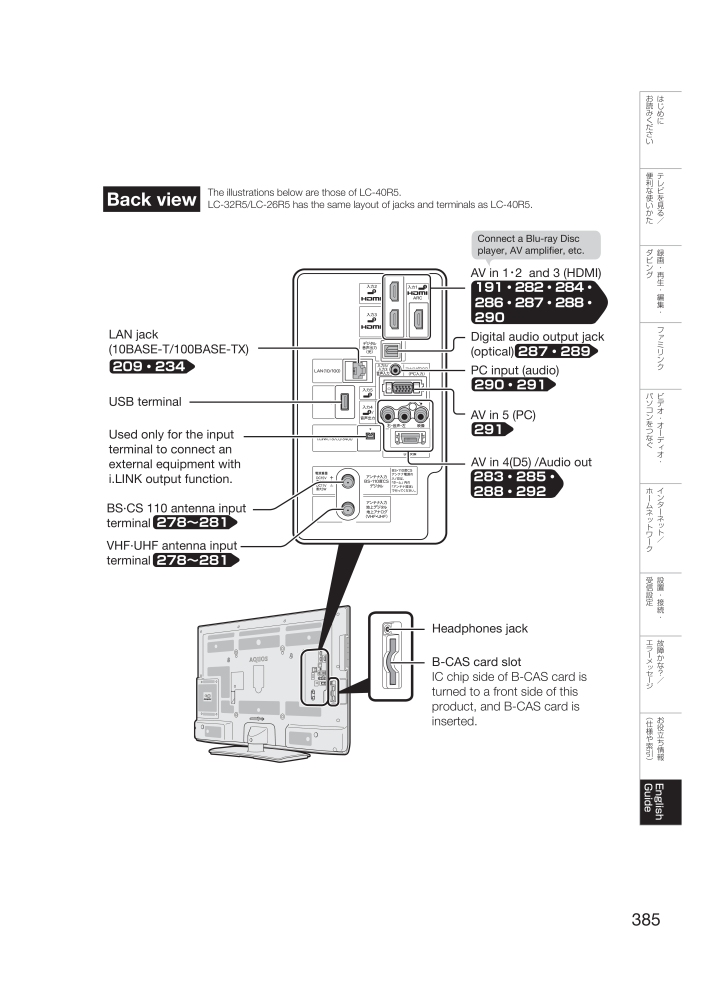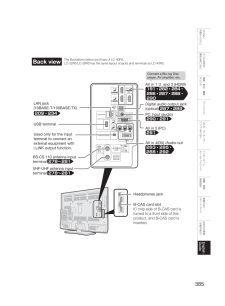おはみめ読じくにださい便テなビ利Back viewレThe illustrations below are those of LC-40R5.LC-32R5/LC-26R5 has the same layout of jacks and terminals as LC-40R5.使をい見かるたConnect a Blu-ray Discplayer, AV amplifier, etc./ダ録ン・ビ画グ再AV in 1・2 and 3 (HDMI)191・282・284・286・287・288・290LAN jack(10BASE-T/100BASE-TX)209・234生・編集・ファDigital audio output jack(optical) 287・289ミリンクPC input (audio)290・291パビコオソデUSB terminalUsed only for the inputterminal to connect anexternal equipment withi.LINK output function.ン・AV in 5 (PC)291をオつーなデぐィオ・AV in 4(D5) /Audio out283・285・288・292ホイムタッネワトンーネートッー/受設設・BS·CS 110 antenna inputterminal 278∼281クVHF·UHF antenna inputterminal 278∼281信置定接続・Headphones jack故エラ障ーかメッなー/B-CAS card slotIC chip side of B-CAS card isturned to a front side of thisproduct, and B-CAS card isinserted.?セジ︵仕おや立引情様役索ち︶報EnglishGuide385






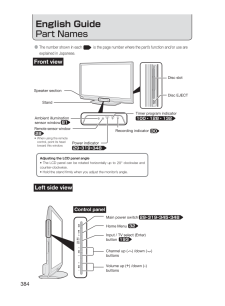


![前ページ カーソルキー[←]でも移動](http://gizport.jp/static/images/arrow_left2.png)