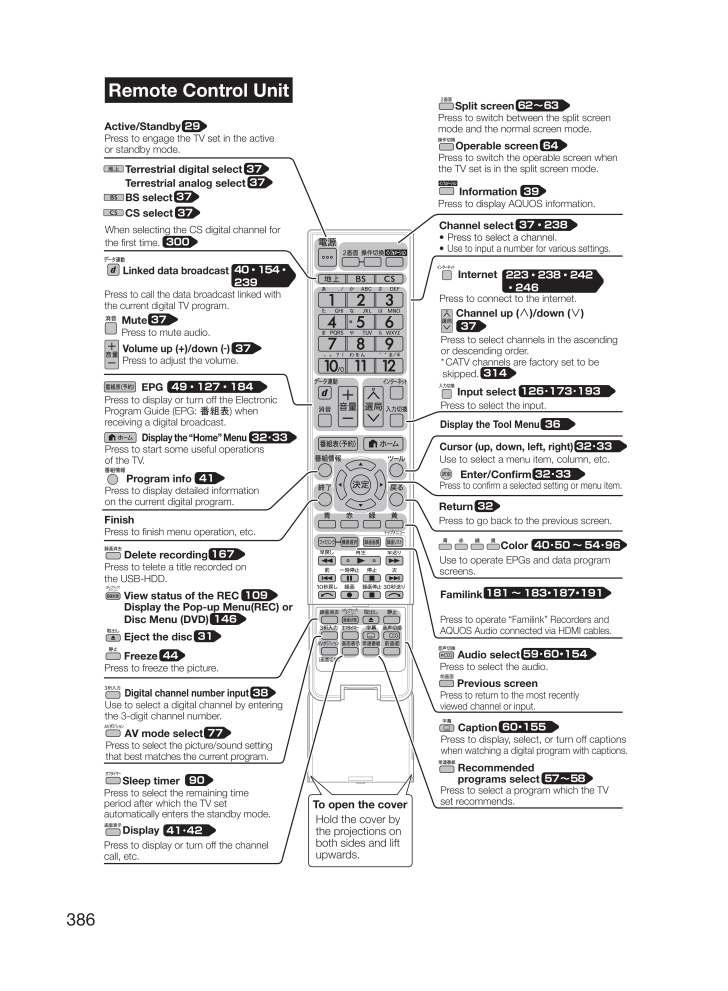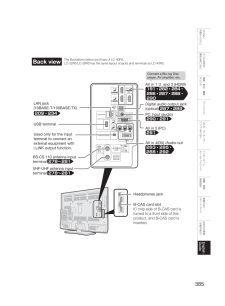Remote Control UnitSplit screen 62∼63Press to switch between the split screenmode and the normal screen mode.Active/Standby 29Press to engage the TV set in the activeor standby mode.Operable screen 64Press to switch the operable screen whenthe TV set is in the split screen mode.Terrestrial digital select 37Terrestrial analog select 37BS select 37CS select 37Information 39Press to display AQUOS information.Channel select 37・238When selecting the CS digital channel forthe first time. 300Use to input a number for various settings.Linked data broadcast 40・154・Internet 223・238・242239Press to call the data broadcast linked withthe current digital TV program.Mute 37Press to mute audio.・246Press to connect to the internet.Channel up (∧)/down (∨)37Press to select channels in the ascendingor descending order.* CATV channels are factory set to beskipped. 314Volume up (+)/down (-) 37Press to adjust the volume.EPG 49・127・184Press to display or turn off the ElectronicProgram Guide (EPG:) whenreceiving a digital broadcast.Input select 126・173・193Press to select the input.Display the Tool Menu 36Display the “Home” Menu 32・33Cursor (up, down, left, right) 32・33Press to start some useful operationsof the TV.Use to select a menu item, column, etc.Enter/Confirm 32・33Press to confirm a selected setting or menu item.Program info 41Press to display detailed informationon the current digital program.Return 32FinishPress to go back to the previous screen.Press to finish menu operation, etc.Color 40・50 ∼ 54・96Use to operate EPGs and data programscreens.Delete recording 167Press to telete a title recorded onthe USB-HDD.・・Familink 181 ∼ 183 187 191View status of the REC 109Display the Pop-up Menu(REC) orDisc Menu (DVD) 146Press to operate “Familink” Recorders andAQUOS Audio connected via HDMI cables.Eject the disc 31・Audio select 59・60 154Press to select the audio.Freeze 44Press to freeze the picture.Previous screenDigital channel number input 38Press to return to the most recentlyviewed channel or input.Use to select a digital channel by enteringthe 3-digit channel number.・Caption 60 155Press to display, select, or turn off captionswhen watching a digital program with captions.AV mode select 77Press to select the picture/sound settingthat best matches the current program.Recommendedprograms select 57∼58Sleep timer 90Press to select the remaining timeperiod after which the TV setautomatically enters the standby mode.Display 41・42Press to display or turn off the channelcall, etc.386To open the coverHold the cover bythe projections onboth sides and liftupwards.Press to select a program which the TVset recommends.






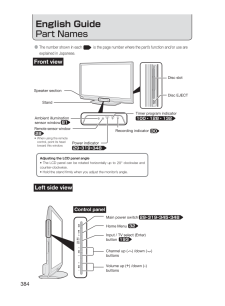


![前ページ カーソルキー[←]でも移動](http://gizport.jp/static/images/arrow_left2.png)