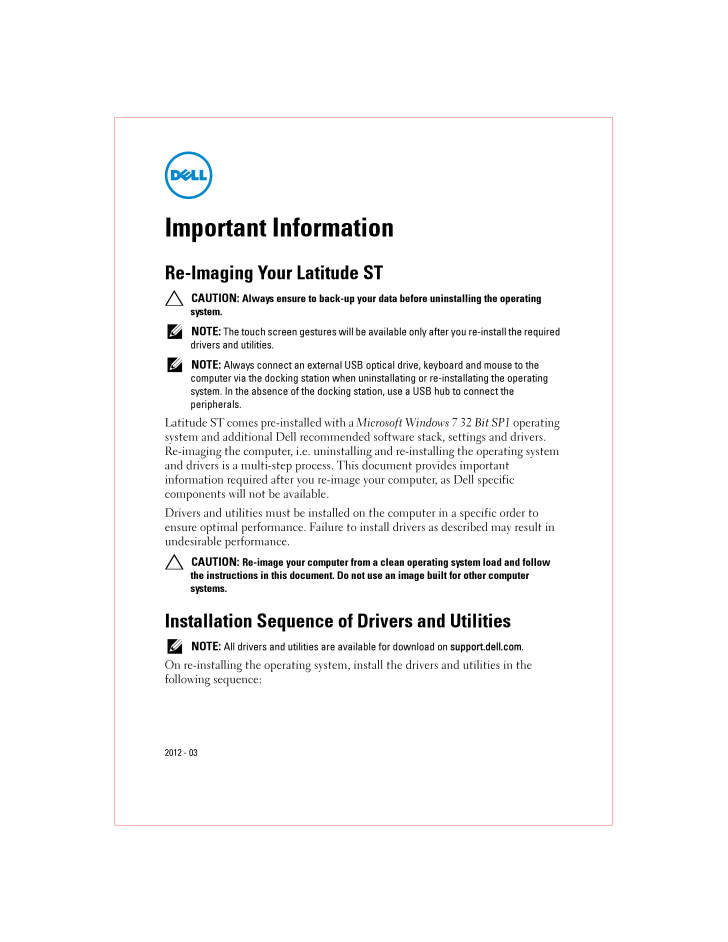Important InformationRe-Imaging Your Latitude ST CAUTION: Always ensure to back-up your data before uninstalling the operating system. NOTE: The touch screen gestures will be available only after you re-install the required drivers and utilities. NOTE: Always connect an external USB optical drive, keyboard and mouse to the computer via the docking station when uninsta llating or re-installating the operating system. In the absence of the docking station, use a USB hub to connect the peripherals.Latitude ST comes pr e-installed with a Microsoft Windows 7 32 Bit SP1 operating system and additional Dell recommended software stack, settings and drivers. Re-imaging the computer, i. e. uninstalling and re-installing the operating system and drivers is a multi-step process. This document provides important information required after you re-image your computer, as Dell specific components will not be available. Drivers and utilities must be installed on the computer in a specific order to ensure optimal performance. Failure to install drivers as described may result in undesirable performance. CAUTION: Re-image your computer from a clean operating system load and follow the instructions in this document. Do not use an image built for other computer systems.Installation Sequence of Drivers and Utilities NOTE: All drivers and utilities are available for download on support.dell.com.On re-installing the operating system, install the drivers and utilities in the following sequence:2012 - 03PejuTS.fm Page 1 Tuesday, March 6, 2012 2:23 PM