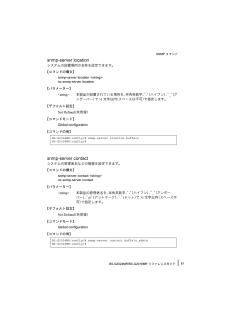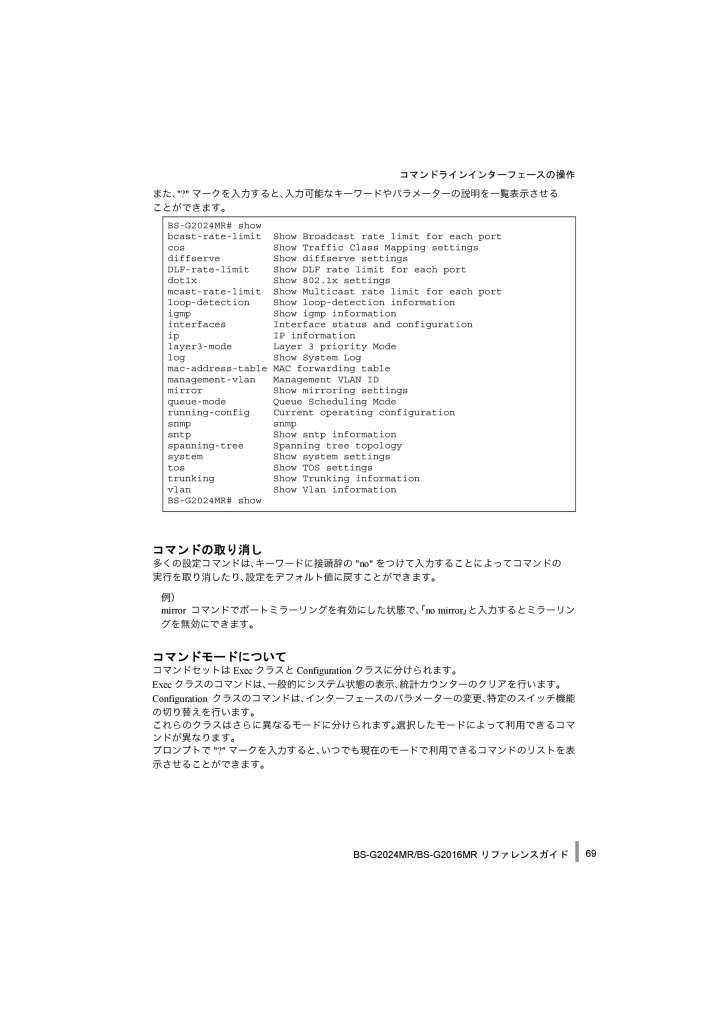
71 / 172 ページ
現在のページURL
コマンドラインインターフェースの操作BS-G2024MR/BS-G2016MR リファレンスガイド69また、"?" マークを入力すると、入力可能なキーワードやパラメーターの説明を一覧表示させることができます。コマンドの取り消し多くの設定コマンドは、キーワードに接頭辞の"no"をつけて入力することによってコマンドの実行を取り消したり、設定をデフォルト値に戻すことができます。例)mirror コマンドでポートミラーリングを有効にした状態で、「no mirror」 と入力するとミラーリングを無効にできます。コマンドモードについてコマンドセットはExecクラスとConfiguration クラスに分けられます。Execクラスのコマンドは、一般的にシステム状態の表示、 統計カウンターのクリアを行います。Configuration クラスのコマンドは、 インターフェースのパラメーターの変更、 特定のスイッチ機能の切り替えを行います。これらのクラスはさらに異なるモードに分けられます。 選択したモードによって利用できるコマンドが異なります。プロンプトで"?" マークを入力すると、いつでも現在のモードで利用できるコマンドのリストを表示させることができます。BS-G2024MR# showbcast-rate-limit Show Broadcast rate limit for each portcos Show Traffic Class Mapping settingsdiffserve Show diffserve settingsDLF-rate-limit Show DLF rate limit for each portdot1x Show 802.1x settingsmcast-rate-limit Show Multicast rate limit for each portloop-detection Show loop-detection informationigmp Show igmp informationinterfaces Interface status and configurationip IP informationlayer3-mode Layer 3 priority Modelog Show System Logmac-address-table MAC forwarding tablemanagement-vlan Management VLAN IDmirror Show mirroring settingsqueue-mode Queue Scheduling Moderunning-config Current operating configurationsnmp snmpsntp Show sntp informationspanning-tree Spanning tree topologysystem Show system settingstos Show TOS settingstrunking Show Trunking informationvlan Show Vlan informationBS-G2024MR# showbs-g2024_2016mr_refer.book 69 ページ 2009年10月16日 金曜日 午前11時58分
参考になったと評価  39人が参考になったと評価しています。
39人が参考になったと評価しています。
このマニュアルの目次
-
1 .このたびは、弊社製インテリジェントスイッチをお買い...このたびは、弊社製インテリジェントスイッチをお買い求めいただき、誠にありがとうございます。本書は、メニューインターフェース、CLI コマンドについて説明しています。必要に応じてお読みください。インテリジェントスイッチBS-G2024MR/BS-G2016MRリファレンスガイドbs-g2024_2016mr_refer.book 1 ページ 2009年10月16日 金曜日 午前11時58分
-
2 .■本書の著作権は弊社に帰属します。本書の一部または...■本書の著作権は弊社に帰属します。本書の一部または全部を弊社に無断で転載、複製、改変などを行うことは禁じられております。■BUFFALO ™は、株式会社メルコホールディングスの商標です。 本書に記載されている他社製品名は、 一般に各社の商標または登録商標です。本書では ™ 、® 、©などのマークは記載していません。■本書に記載された仕様、デザイン、その他の内容については、改良のため予告なしに変更される場合があり、現に購入された製品とは一部異なることがあります。■本書の内容に関しては万全を期して作成しています...
-
3 .BS-G2024MR/BS-G2016MR リファ...BS-G2024MR/BS-G2016MR リファレンスガイド1目次1初期設定 ................................... .......................... 7IPアドレスの設定 ..............................................................................7設定画面へログインする前に .................................................
-
4 .BS-G2024MR/BS-G2016MR リファ...BS-G2024MR/BS-G2016MR リファレンスガイド2Interface ethernet .........................................................................72end ...............................................................................................73exit ...........................
-
5 .BS-G2024MR/BS-G2016MR リファ...BS-G2024MR/BS-G2016MR リファレンスガイド3description ....................................................................................98shutdown ......................................................................................98negotiation auto ..............
-
6 .BS-G2024MR/BS-G2016MR リファ...BS-G2024MR/BS-G2016MR リファレンスガイド4show spanning-tree interface Ethernet ......................................126VLANコマンド ..............................................................................127vlan database ...........................................
-
7 .BS-G2024MR/BS-G2016MR リファ...BS-G2024MR/BS-G2016MR リファレンスガイド5dot1x mac-control enable ...........................................................152dot1x disable ..............................................................................153show dot1x ..................................
-
8 .MEMOBS-G2024MR/BS-G2016MR...MEMOBS-G2024MR/BS-G2016MR リファレンスガイド6bs-g2024_2016mr_refer.book 6 ページ 2009年10月16日 金曜日 午前11時58分
-
9 .IPアドレスの設定BS-G2024MR/BS-G2IPアドレスの設定BS-G2024MR/BS-G2016MR リファレンスガイド71第1 章 初期設定IPアドレスの設定本製品のIP アドレスを設定する手順を説明します。設定画面への接続方法は、次の 3 通りがあります。* RS-232C (コンソール)接続(ハイパーターミナル)※Windows Vistaをお使いの場合は、 OSの機能としてハイパーターミナルが実装されていないため、別途ターミナルエミュレーションソフトをご用意ください。* ネットワーク接続( TELNET )* ネットワーク接続( Web...
-
10 .第1 章 初期設定BS-G2024MR/BS-G2第1 章 初期設定BS-G2024MR/BS-G2016MR リファレンスガイド83 ターミナルが適切にセットアップできたら、ログインメニューが表示されます。文字が表示されない場合は
を押してください。ネットワーク接続( TELNET )1 本製品の1000BASE-T/100BASE-TX/10BASE-T ポートと、設定用のコンピューターをUTP/STP ケーブルで接続します。2 設定用コンピューターのIP アドレスを適切な値に設定します。本製品のデフォルト(出荷時)のIP アドレスは、1... -
11 .IPアドレスの設定BS-G2024MR/BS-G2IPアドレスの設定BS-G2024MR/BS-G2016MR リファレンスガイド9ログインする本製品へログインするときは、ユーザー名とパスワードを入力します。デフォルトのユーザー名、パスワードは次のとおりです。* ユーザー名:admin* パスワード:(何も設定されていません)1 Login: にadmin と入力し、
を押します。2 Password:には何も入力しないで、 を押します(Passwordはデフォルトでは設定されていません)。「Main Menu」が表示されます。... -
12 .第1 章 初期設定BS-G2024MR/BS-G2第1 章 初期設定BS-G2024MR/BS-G2016MR リファレンスガイド10IPアドレスの設定本製品のIP アドレスは、手動設定またはDHCPによる自動設定で設定をおこないます。手動設定するIP アドレスを割り当てる前に、ネットワーク管理者へ次の情報を確認してください。* 本製品用のIP アドレス* ネットワークのサブネットマスク* ネットワークのデフォルトゲートウェイ次の場合を例に、IP アドレスを変更します。* 本製品用のIP アドレス :例 192.168.2.10* ネットワークのサブネッ...
-
13 .IPアドレスの設定BS-G2024MR/BS-G2IPアドレスの設定BS-G2024MR/BS-G2016MR リファレンスガイド1110 192.168.2.1(ネットワークのデフォルトゲートウェイ)を入力し、
を押します。TELNET で接続したときは、「ホストとの接続が切断されました」と表示されますので、TELNET の画面を閉じてください。11 キーを2 回押します。「Main Menu」に戻ります。12 を押して、「m. Exit 」を選択します。TELNET接続の場合は、「ホストの接続が切断されました」と表示され... -
14 .第1 章 初期設定BS-G2024MR/BS-G2第1 章 初期設定BS-G2024MR/BS-G2016MR リファレンスガイド12設定の保存本製品の設定を変更したときは、設定内容をフラッシュメモリーに保存する必要があります。保存しないと、本製品をReset (再起動)したときに、設定内容が失われます。ここでは、メニュー形式の設定インターフェースを使って設定内容を保存する手順を説明します。設定手順は次のとおりです。1 本製品にログインします。2
と を押します。「Do you want to save configuration to N... -
15 .メニューインターフェースの操作BS-G2024MR...メニューインターフェースの操作BS-G2024MR/BS-G2016MR リファレンスガイド132第2 章 メニューインターフェースメニューインターフェースの操作ここでは、メニューインターフェースの使いかたを説明します。メニューインターフェースへのアクセス本製品の設定は、RS-232C (コンソール)接続またはネットワーク接続(TELNET) でつないだ設定用のコンピューターを使って、メニューインターフェースから設定できます。*ログイン手順に関しては、「第1 章 初期設定」(P.7) を参照してください...
-
16 .第2 章 メニューインターフェースBS-G2024...第2 章 メニューインターフェースBS-G2024MR/BS-G2016MR リファレンスガイド14メニュー階層メニューインターフェースのメニュー項目と体系は、 次のとおりです。 各メニューの説明は、 それぞれのページを参照してください。Main Menu内容System メニューシステム情報の表示(P.17)システム情報を表示します。システム情報の設定(P.19)システム情報を設定します。IP情報の設定(P.20) IP アドレスに関する設定を行います。パスワードの設定(P.21) ユーザー名、パスワード...
-
17 .メニュー階層BS-G2024MR/BS-G2016...メニュー階層BS-G2024MR/BS-G2016MR リファレンスガイド15Spanning Treeメニュースパニングツリー設定(P.39)STAの全般的な設定をします。ポート設定(P.41) STAのポート設定をします。VLAN メニューVLAN 設定(P.42) VLANの作成を行います。VLAN メンバー設定(P.43) VLANのメンバーを設定します。VLAN ポート設定(P.44) ポートのVLAN 設定を行います。Quality of Serviceメニュー出力キューモード設定(P.45)キ...
-
18 .第2 章 メニューインターフェースBS-G2024...第2 章 メニューインターフェースBS-G2024MR/BS-G2016MR リファレンスガイド16※各種設定を行った場合は、 「設定内容のフラッシュメモリーへの保存」 (P29) を参照して設定内容を保存してください。Exit メニューExit メニュー(P.65) ログアウトします。bs-g2024_2016mr_refer.book 16 ページ 2009年10月16日 金曜日 午前11時58分
-
19 .System メニューBS-G2024MR/BS-...System メニューBS-G2024MR/BS-G2016MR リファレンスガイド17Systemメニューシステム情報の表示本製品に関する情報を表示します。⇒ Main Menu -System-System Information ※下記の画面は、 BS-G2024MR のものです。パラメーター 説明Uptime本製品の稼働時間が表示されます。System Description本製品の情報が表示されます。System Name本製品の名前を表示します。System Contact本製品の管理者名を表示...
-
20 .第2 章 メニューインターフェースBS-G2024...第2 章 メニューインターフェースBS-G2024MR/BS-G2016MR リファレンスガイド18Firmware Versionファームウェアのバージョンを表示します。System OIDOID を表示します。パラメーター 説明bs-g2024_2016mr_refer.book 18 ページ 2009年10月16日 金曜日 午前11時58分
-
21 .System メニューBS-G2024MR/BS-...System メニューBS-G2024MR/BS-G2016MR リファレンスガイド19システム情報の設定本製品を識別する情報を設定します。⇒ Main Menu -System-System Configuration※下記の画面は、 BS-G2024MR のものです。パラメーター 説明Uptime本製品の稼働時間が表示されます。System Description本製品の情報が表示されます。System Name本製品の名前を設定します。(半角英数字、” - ” (ハイフン)、 ”_ ” (アンダーバー...
-
22 .第2 章 メニューインターフェースBS-G2024...第2 章 メニューインターフェースBS-G2024MR/BS-G2016MR リファレンスガイド20IP情報の設定本製品のIP アドレスなどを設定します。⇒ Main Menu -System-IP Configuration ※下記の画面は、 BS-G2024MR のものです。パラメーター 説明IP Assignment ModeIPアドレスを割り当てる方法を指定します。Manual:手動でIPアドレスを割り当てます。(デフォルト)DHCP:IPアドレスをDHCPサーバーより取得します。IP Addres...
-
23 .System メニューBS-G2024MR/BS-...System メニューBS-G2024MR/BS-G2016MR リファレンスガイド21パスワードの設定本製品にログインするユーザー名・パスワードを設定します。⇒ Main Menu -System-Passwords ※下記の画面は、 BS-G2024MR のものです。パラメーター 説明Telnet Access isTelnetによるアクセスを有効または無効にします。(デフォルト:Enabled(有効))Web Access is Web によるアクセスを有効または無効にします。(デフォルト:Enab...
-
24 .第2 章 メニューインターフェースBS-G2024...第2 章 メニューインターフェースBS-G2024MR/BS-G2016MR リファレンスガイド22※すでにパスワードが設定されている場合でも、 「 New Password」 、「 Verify Password」 欄は何も表示されません。※パスワードをお忘れになると、 設定をおこなうことができなくなります。 忘れてしまった場合は、バッファロー修理センターまで本製品をお送りください。 (有償修理)Verify Password確認のためパスワードを再入力します。(半角英数字、” - ”(ハイフン)、 ” ...
-
25 .System メニューBS-G2024MR/BS-...System メニューBS-G2024MR/BS-G2016MR リファレンスガイド23ユーザー認証 (RADIUS) の設定本製品へログインする際のユーザー認証の設定をおこないます。⇒ Main Menu -System- RADIUS※下記の画面は、 BS-G2024MR のものです。※認証方式は、PAP のみサポートしています。※ログインユーザーに対するRADIUS 認証は、 リモートログイン ( WEB または Telnet ) に対して有効で、RS-232C (コンソール) からログインする場合は...
-
26 .第2 章 メニューインターフェースBS-G2024...第2 章 メニューインターフェースBS-G2024MR/BS-G2016MR リファレンスガイド24SNTPの設定SNTP機能に関する設定をおこないます。⇒ Main Menu -System- SNTP with Time Config※下記の画面は、 BS-G2024MR のものです。※SNTP を使用しない場合、 本製品が起動したときに 1900 年 1月 1日 0時 0分 0秒が設定され、この日付を起点にカウントされます。パラメーター 説明SNTPSNTP機能の有効(Enabled) / 無効(Di...
-
27 .System メニューBS-G2024MR/BS-...System メニューBS-G2024MR/BS-G2016MR リファレンスガイド25Syslog転送設定本製品のログ情報をSyslogサーバーに転送する設定をおこないます。⇒ Main Menu -System- System Log Transmit※下記の画面は、 BS-G2024MR のものです。パラメーター 説明remote serverSyslog転送機能の有効(Enabled) / 無効 (Disabled) を設定します。(デフォルト:Enabled(有効))Server IP Addre...
-
28 .第2 章 メニューインターフェースBS-G2024...第2 章 メニューインターフェースBS-G2024MR/BS-G2016MR リファレンスガイド26ログ情報本製品のログ情報を表示します。⇒ Main Menu -System- Log Information※下記の画面は、 BS-G2024MR のものです。パラメーター 説明Display Info表示するログの種類(auth/config/device/system ) を選択します。(デフォルト:auth log)Queryログを表示します。Deleteログを消去します。|<<>>| ログが複数のペ...
-
29 .System メニューBS-G2024MR/BS-...System メニューBS-G2024MR/BS-G2016MR リファレンスガイド27設定ファイルの保存/復元本製品の設定ファイルを保存/復元します。⇒ Main Menu -System-Configuration Management ※下記の画面は、 BS-G2024MR のものです。※設定ファイルの保存/復元には別途 TFTP サーバーが必要です。※設定を復元する場合は、 本製品を初期化してから復元してください。 初期化せずに復元した場合、 正しく復元できないことがあります。パラメーター 説明TF...
-
30 .第2 章 メニューインターフェースBS-G2024...第2 章 メニューインターフェースBS-G2024MR/BS-G2016MR リファレンスガイド28ファームウェアの更新本製品のファームウェアを更新します。⇒ Main Menu -System-Firmware ※下記の画面は、 BS-G2024MR のものです。※ファームウェアのバージョンアップには別途TFTP サーバーを準備する必要があります。 TFTP サーバーの使用方法はTFTP サーバーソフトのマニュアルをご覧ください。※バージョンアップ中は絶対に本製品の電源を落とさないでください。 バージョン...
-
31 .System メニューBS-G2024MR/BS-...System メニューBS-G2024MR/BS-G2016MR リファレンスガイド29設定初期化本製品の設定を工場出荷時の状態に戻します。⇒ Main Menu -System-Restore Defaults 本メニューを選択するとRestoring defaults will cause a reset. Proceed? Yes/No と聞かれます。Yes を選択すると設定値が工場出荷時に戻ります。Noを選択すると前画面に戻ります。IPアドレス以外の設定初期化本製品のIP アドレス以外の設定を工場出...
-
32 .第2 章 メニューインターフェースBS-G2024...第2 章 メニューインターフェースBS-G2024MR/BS-G2016MR リファレンスガイド30Portメニューポート情報表示本製品のポート情報を表示します。⇒ Main Menu -Port -Port Information ※下記の画面は、 BS-G2024MR のものです。パラメーター 説明Portポート番号を表示します。Linkリンクしているかしていないかを表示します。AdminポートがEnabled(有効)かDisabled (無効)かを表示します。Disabled(無効)の場合、物理リンク...
-
33 .PortメニューBS-G2024MR/BS-G20...PortメニューBS-G2024MR/BS-G2016MR リファレンスガイド31※ポートの通信速度やデュプレックスモードなどを固定で設定すると、Auto MDI-X 機能が無効となります。Rate/Duplexオートネゴシエーションの有効/ 無効や無効の場合の手動による通信モード設定を行います。(デフォルト:全ポートAuto)Auto: オートネゴシエーションに設定します。10Half:10Mbps Half Duplex モードに設定します。10Full:10Mbps Full Duplexモードに設定...
-
34 .第2 章 メニューインターフェースBS-G2024...第2 章 メニューインターフェースBS-G2024MR/BS-G2016MR リファレンスガイド32ストームコントロール設定 (Broadcast)ブロードキャストに対するストームコントロールの設定をおこないます。⇒ Main Menu -Port -Broadcast Storm Control ※下記の画面は、 BS-G2024MR のものです。※pps ... Packet Per Second (1 秒間の通過パケット数)。パラメーター 説明Portポート番号を表示します。Rate Limitブロー...
-
35 .PortメニューBS-G2024MR/BS-G20...PortメニューBS-G2024MR/BS-G2016MR リファレンスガイド33ストームコントロール設定 (Multicast)マルチキャストに対するストームコントロールの設定をおこないます。⇒ Main Menu -Port -Multicast Storm Control ※下記の画面は、 BS-G2024MR のものです。※pps ... Packet Per Second (1 秒間の通過パケット数)。パラメーター 説明Portポート番号を表示します。Rate Limitマルチキャストに対するスト...
-
36 .第2 章 メニューインターフェースBS-G2024...第2 章 メニューインターフェースBS-G2024MR/BS-G2016MR リファレンスガイド34ストームコントロール設定 (DLF)DLF(宛先不明ユニキャスト)に対するストームコントロールの設定をおこないます。⇒ Main Menu -Port -DLF Storm Control ※下記の画面は、 BS-G2024MR のものです。※pps ... Packet Per Second (1 秒間の通過パケット数)。パラメーター 説明Portポート番号を表示します。Rate LimitDLF(宛先不明...
-
37 .PortメニューBS-G2024MR/BS-G20...PortメニューBS-G2024MR/BS-G2016MR リファレンスガイド35ポートミラーリング設定ポートミラーリングの設定をおこないます。⇒ Main Menu -Port -Mirror ※下記の画面は、 BS-G2024MR のものです。※Mirror1 、 Mirror2 を同時に使用できます。ただし、Sourceポートに同じポートを設定することはできません。※本製品のCPU が送信するパケットは、ミラーリングされません。パラメーター 説明Port Mirroring isポートミラーリングのE...
-
38 .第2 章 メニューインターフェースBS-G2024...第2 章 メニューインターフェースBS-G2024MR/BS-G2016MR リファレンスガイド36Address Tableメニュー静的アドレス設定静的に登録するMAC アドレスの設定をおこないます。⇒ Main Menu -Address Table -Static Address ※下記の画面は、 BS-G2024MR のものです。パラメーター 説明|<<>>| 表示が複数のページにわたる場合、 ページを切り替えます。Page:表示が複数のページにわたる場合、ページを切り替えます。MAC Addres...
-
39 .Address TableメニューBS-G2024...Address TableメニューBS-G2024MR/BS-G2016MR リファレンスガイド37ダイナミックアドレス設定動的に学習して登録されたMAC アドレスを表示させたり、削除したりします。⇒ Main Menu - Address Table -Dynamic Address ※下記の画面は、 BS-G2024MR のものです。パラメーター 説明DeletePort、 VLAN ID、 MAC で指定されたエントリーを削除します。(Port、 VLAN ID、 MAC は全て入力してください。)F...
-
40 .第2 章 メニューインターフェースBS-G2024...第2 章 メニューインターフェースBS-G2024MR/BS-G2016MR リファレンスガイド38MACアドレスのエージング時間設定MAC アドレスの学習エージング時間(情報保持時間)を設定します。⇒ Main Menu -Address Table -Address Ageing ※下記の画面は、 BS-G2024MR のものです。パラメーター 説明Ageing TimeMAC アドレスの学習エージング時間(情報保持時間)を秒単位で設定します。(設定値:10~1000000/デフォルト:300(秒))b...
-
41 .Spanning TreeメニューBS-G2024...Spanning TreeメニューBS-G2024MR/BS-G2016MR リファレンスガイド39Spanning Treeメニュースパニングツリー設定スパニングツリー(STP) 構成時の設定をおこないます。⇒ Main Menu -Spanning Tree -Bridge Settings ※下記の画面は、 BS-G2024MR のものです。パラメーター 説明Root Port本製品のルートポートを表示します。本製品自身がルートブリッジの場合、Itself と表示されます。Root Port Path...
-
42 .第2 章 メニューインターフェースBS-G2024...第2 章 メニューインターフェースBS-G2024MR/BS-G2016MR リファレンスガイド40※スパニングツリーを使用したネットワークにスイッチを導入する場合、 必ずスイッチのスパニングツリーをEnabled (有効) に設定してください。 スイッチのスパニングツリーが Disabled (無効) に設定されている場合、BPDU を転送しないため、 ネットワーク障害を引き起こす可能性があります。※Forward Delay 、Max Age 、Hello Time は、 以下の関係を満たしている必要が...
-
43 .Spanning TreeメニューBS-G2024...Spanning TreeメニューBS-G2024MR/BS-G2016MR リファレンスガイド41ポート設定ポート毎の有効/ 無効などの設定をおこないます。⇒ Main Menu -Spanning Tree -Port Settings※下記の画面は、 BS-G2024MR のものです。パラメーター 説明Portポート番号を表示します。Priorityポート優先度を設定します。設定できる値は、0,16,32,48,64,80,96,112,128,144,160,176,192,208,224,240で...
-
44 .第2 章 メニューインターフェースBS-G2024...第2 章 メニューインターフェースBS-G2024MR/BS-G2016MR リファレンスガイド42VLAN メニューVLAN設定VLANの設定をおこないます。⇒ Main Menu -VLAN -Primary VLAN Admin.※下記の画面は、 BS-G2024MR のものです。※新規にVLAN グループを作る場合、 ID に作成する VLAN 番号を入力し
キーを、 続いて Nameにその VLAN に付ける名前を入力し キーを押します。※Name は必ず設定してく... -
45 .VLAN メニューBS-G2024MR/BS-G2VLAN メニューBS-G2024MR/BS-G2016MR リファレンスガイド43VLANメンバー設定VLANメンバーの設定をおこないます。⇒ Main Menu -VLAN -Primary VLAN Membership※下記の画面は、 BS-G2024MR のものです。※本製品はGVRP による自動 VLAN メンバー割当には対応していません。パラメーター 説明VLAN IDVLAN メンバーの設定対象となるVLAN 番号を表示します。Next VLAN次のVLAN を表示します。Prev VLAN...
-
46 .第2 章 メニューインターフェースBS-G2024...第2 章 メニューインターフェースBS-G2024MR/BS-G2016MR リファレンスガイド44VLANポート設定ポートごとのVLAN ID を設定します。⇒ Main Menu -VLAN -VLAN Ports※下記の画面は、 BS-G2024MR のものです。※各ポートはここで設定したPVID の番号の VLAN をアンタグメンバーに持つように設定してください。パラメーター 説明Portポート番号を表示します。PVIDPVID (ポートベースVLANID) を設定します。アンタグフレームを受信した...
-
47 .Quality of ServiceメニューBS-...Quality of ServiceメニューBS-G2024MR/BS-G2016MR リファレンスガイド45Quality of Serviceメニュー出力キューモード設定出力キューの管理方法を設定します。⇒ Main Menu -Quality of Service -Traffic Queue Mode※下記の画面は、 BS-G2024MR のものです。※WRR (Weighted Round Robin ) の比率は、 最高: 高 : 普通 : 低 = 8 : 4 : 2 : 1 です。パラメーター...
-
48 .第2 章 メニューインターフェースBS-G2024...第2 章 メニューインターフェースBS-G2024MR/BS-G2016MR リファレンスガイド46トラフィッククラステーブルの設定802.1p のクラステーブルの設定をおこないます。⇒ Main Menu -Quality of Service -Traffic Class Table ※下記の画面は、 BS-G2024MR のものです。パラメーター 説明QoS Status isQoS を有効(Enabled) または無効(Disabled) にします。Enabled :QoS を有効にします。Disa...
-
49 .Quality of ServiceメニューBS-...Quality of ServiceメニューBS-G2024MR/BS-G2016MR リファレンスガイド47※ QoS を有効にした場合、 各ポートのフローコントロールは無効に設定してください。Queue PriorityCoSに対応する優先度を設定します。Low: 最低レベルの優先度です。Normal:通常の優先度です。High:高い優先度です。Highest:最大優先度です。デフォルトは、以下のとおりです。TrafficClass0 ~7QueuePriorityLow (=0)パラメーター 説明bs...
-
50 .第2 章 メニューインターフェースBS-G2024...第2 章 メニューインターフェースBS-G2024MR/BS-G2016MR リファレンスガイド48トラフィックポートのプライオリティー設定各ポートごとのプライオリティー設定をおこないます。⇒ Main Menu -Quality of Service -Traffic Port Priority ※下記の画面は、 BS-G2024MR のものです。パラメーター 説明Portポート番号を表示します。Priorityポートの優先度を設定します。本項目は明示的に優先度を持たないアンタグフレームの優先度を決定しま...
-
51 .Quality of ServiceメニューBS-...Quality of ServiceメニューBS-G2024MR/BS-G2016MR リファレンスガイド49レイヤー3のプライオリティーモード設定レイヤー3レベルQoS のプライオリティーモード設定をおこないます。⇒ Main Menu -Quality of Service -Layer 3 Priority Mode※下記の画面は、 BS-G2024MR のものです。パラメーター 説明Layer 3 Priority Mode isIPパケットに対する優先度のつけ方を指定します。(デフォルト: Dif...
-
52 .第2 章 メニューインターフェースBS-G2024...第2 章 メニューインターフェースBS-G2024MR/BS-G2016MR リファレンスガイド50IP Precedence設定TOS 設定時のIP Precedence値の設定をおこないます。⇒ Main Menu -Quality of Service -TOS - IP Precedence※下記の画面は、 BS-G2024MR のものです。パラメーター 説明IP Precedence IP Precedenceの内容を表示します。Queue Priority各IP Precedenceに対す...
-
53 .Quality of ServiceメニューBS-...Quality of ServiceメニューBS-G2024MR/BS-G2016MR リファレンスガイド51DSCPの優先度表示DSCP に対する優先度を表示します。⇒ Main Menu -Quality of Service -DiffServ ※下記の画面は、 BS-G2024MR のものです。パラメーター 説明DSCP ValueDSCP値を表示します。PrtyDSCPに対する優先度を表示します。Low: 最低の優先度です。Normal:通常の優先度です。High:高い優先度です。Highest:...
-
54 .第2 章 メニューインターフェースBS-G2024...第2 章 メニューインターフェースBS-G2024MR/BS-G2016MR リファレンスガイド52SecurityメニューIPフィルタリング設定管理インターフェースにアクセスできるIP アドレスの登録などをおこないます。⇒ Main Menu -Security -IP Filtering ※下記の画面は、 BS-G2024MR のものです。パラメーター 説明IP Filtering isIP Filtering 機能を有効(Enabled) または無効(Disabled) に設定します。(デフォルト:D...
-
55 .Security メニューBS-G2024MR/B...Security メニューBS-G2024MR/BS-G2016MR リファレンスガイド53ポート認証設定RADIUSサーバーを使ったポートの認証設定をおこないます。⇒ Main Menu -Security -802.1x Authentication※下記の画面は、 BS-G2024MR のものです。パラメーター 説明RADIUS Server IP Addressプライマリー認証サーバーのIPアドレスを設定します。(デフォルト:1.1.1.1)RADIUS Server Portプライマリー認証サーバ...
-
56 .第2 章 メニューインターフェースBS-G2024...第2 章 メニューインターフェースBS-G2024MR/BS-G2016MR リファレンスガイド54※いったん設定された Shared Secret を削除するには、 本製品の初期化が必要です。(Shared Secret を変更することは可能です)Second Server Enabledセカンダリ認証サーバーを有効にします。(デフォルト:Disabled(無効))※Second RADIUS Server は、 バックアップ用の RADIUS サーバーが存在するときに指定します。 1台のRADIUS サ...
-
57 .Security メニューBS-G2024MR/B...Security メニューBS-G2024MR/BS-G2016MR リファレンスガイド55MACアドレスフィルタ設定MAC アドレスフィルタリングの設定をおこないます。⇒ Main Menu -Security -Secure MAC Addresses※下記の画面は、 BS-G2024MR のものです。パラメーター 説明StatusMAC アドレスフィルタ機能を有効(Enabled) または無効(Disabled ) に設定します。(デフォルト:Disabled(無効))PortMAC アドレスフィルタ...
-
58 .第2 章 メニューインターフェースBS-G2024...第2 章 メニューインターフェースBS-G2024MR/BS-G2016MR リファレンスガイド56※ 1ポートあたり、 最大 16 個までの MAC アドレスを登録できます。QueryPortまたはMAC Addressで指定されたMAC アドレスフィルタをソートして表示します。Port のみ、 MAC Addressのみ、Port とMAC Addressの組合せで使用できます。(例 :Portに7 を入力し、Query を押すとPort7に登録されたエントリーのみ表示されます。)|<<>>| ページの...
-
59 .TrunkメニューBS-G2024MR/BS-G2TrunkメニューBS-G2024MR/BS-G2016MR リファレンスガイド57Trunk メニュートランク設定情報ポートトランキングの情報を表示します。⇒ Main Menu -Trunk -Trunk Information※下記の画面は、 BS-G2024MR のものです。パラメーター 説明Trunk 1 ~4 Trunk 1 ~ Trunk 4の状態を表示します。PortTrunk 1 ~ Trunk 4のメンバーを表示します。bs-g2024_2016mr_refer.book 57 ペー...
-
60 .第2 章 メニューインターフェースBS-G2024...第2 章 メニューインターフェースBS-G2024MR/BS-G2016MR リファレンスガイド58トランク設定ポートトランキング設定をおこないます。⇒ Main Menu -Trunk -Trunk Configuration※下記の画面は、 BS-G2024MR のものです。※トランクグループは最大4グループまで、 また各グループ最大 8ポートまで作成できます。※Apply を入力せずに前画面に戻ると、 設定が反映されません。また、 フラッシュへの書き込みは、System-Save Configura...
-
61 .TrunkメニューBS-G2024MR/BS-G2TrunkメニューBS-G2024MR/BS-G2016MR リファレンスガイド59※ BS-G シリーズにて LACP にてトランクグループを構成する場合、 BS-G シリーズ同士では LACPActive設定で、 LACP 対応している BS シリーズでは LACP Passive/Active 設定の両方で構成できます。bs-g2024_2016mr_refer.book 59 ページ 2009年10月16日 金曜日 午前11時58分
-
62 .第2 章 メニューインターフェースBS-G2024...第2 章 メニューインターフェースBS-G2024MR/BS-G2016MR リファレンスガイド60SNMP メニューコミュニティーテーブル設定SNMPコミュニティーテーブルの設定をおこないます。⇒ Main Menu -SNMP -Community Table ※下記の画面は、 BS-G2024MR のものです。※デフォルトのコミュニティー名はセキュリティー維持のため、変更されることを推奨します。※SNMP トラップを使用する場合、トラップを送信するホストをホストテーブルに登録し、コミュニティーのTra...
-
63 .SNMP メニューBS-G2024MR/BS-G2SNMP メニューBS-G2024MR/BS-G2016MR リファレンスガイド61※サポートするトラップは次の通りです。0 coldStart1 warmStart2 linkDown3 linkUp4 authenticationFailure(有効/ 無効の切り替えができます。)ホストテーブル設定SNMPホスト (管理側)テーブルの設定をおこないます。⇒ Main Menu -SNMP -Host Table※下記の画面は、 BS-G2024MR のものです。パラメーター 説明SNMP Host Au...
-
64 .第2 章 メニューインターフェースBS-G2024...第2 章 メニューインターフェースBS-G2024MR/BS-G2016MR リファレンスガイド62※SNMP トラップを使用する場合、トラップを送信するホストをホストテーブルに登録し、コミュニティーのTrap 属性を有効にします。なお、一度トラップを有効にしたホストをホストテーブルに登録すると、 Host Authorization isを無効にしてもトラップを送信します。 トラップ送信を中止したい場合、トラップホストをホストテーブルから削除する必要があります。認証トラップ設定管理インターフェースに対する...
-
65 .IGMPメニューBS-G2024MR/BS-G20...IGMPメニューBS-G2024MR/BS-G2016MR リファレンスガイド63IGMPメニューIGMPスヌーピング設定IGMP スヌーピングの設定をおこないます。⇒ Main Menu -IGMP ※下記の画面は、 BS-G2024MR のものです。パラメーター 説明IGMP isIGMP スヌーピングを有効(Enabled) または無効(Disabled) に設定します。(デフォルト:Disabled(無効))Host Port Age-Out Timeホストポートのタイムアウト時間を設定します。(設...
-
66 .第2 章 メニューインターフェースBS-G2024...第2 章 メニューインターフェースBS-G2024MR/BS-G2016MR リファレンスガイド64Statisticsメニュー統計情報表示ポート毎の通信の統計情報を表示します。⇒ Main Menu -Statistics -Statistics View ※下記の画面は、 BS-G2024MR のものです。※カウンターの上限は64bitです。 上限を超えると、カウンターは0 に戻ります。パラメーター 説明Portポート番号を表示し、選択されたポートの統計情報を表示します。表示される情報は次の通りです。I...
-
67 .Command Line メニューBS-G2024...Command Line メニューBS-G2024MR/BS-G2016MR リファレンスガイド65統計情報のクリア統計情報をクリアします。⇒ Main Menu -Statistics -Reset Statistics本メニューを選択するとDo you want to reset the counters? Yes/No と聞かれます。Yes を選択すると統計情報をクリアします。No を選択すると前画面に戻ります。Command Line メニューCLIモード切り替えCLIモードに切り替えます。⇒ Ma...
-
68 .第2 章 メニューインターフェースBS-G2024...第2 章 メニューインターフェースBS-G2024MR/BS-G2016MR リファレンスガイド66MEMObs-g2024_2016mr_refer.book 66 ページ 2009年10月16日 金曜日 午前11時58分
-
69 .コマンドラインインターフェースの操作BS-G202...コマンドラインインターフェースの操作BS-G2024MR/BS-G2016MR リファレンスガイド673第3 章 コマンドラインインターフェースコマンドラインインターフェースの操作ここでは、 コマンドラインインターフェース (CLI ) の使い方を説明します。 本製品は、 コマンドラインインターフェースからCLIコマンドのキーワードやパラメーターを入力して設定できます。コマンドラインインターフェースへのアクセス本製品は、RS-232C(コンソール)接続またはネットワーク接続(TELNET) でつないだ設定...
-
70 .第3 章 コマンドラインインターフェースBS-G2第3 章 コマンドラインインターフェースBS-G2024MR/BS-G2016MR リファレンスガイド68CLIコマンドの入力ここではCLIコマンドの入力のしかたについて説明します。キーワードと引数CLIコマンドとは一連のキーワードと引数からなります。キーワードはコマンドを確定し、引数は設定パラメーターを指定します。例えば、 " show interfaces ethernet 5" というコマンドでは、 " show interfaces ethernet " はキーワードで、"5" はポートを指定...
-
71 .コマンドラインインターフェースの操作BS-G202...コマンドラインインターフェースの操作BS-G2024MR/BS-G2016MR リファレンスガイド69また、"?" マークを入力すると、入力可能なキーワードやパラメーターの説明を一覧表示させることができます。コマンドの取り消し多くの設定コマンドは、キーワードに接頭辞の"no"をつけて入力することによってコマンドの実行を取り消したり、設定をデフォルト値に戻すことができます。例)mirror コマンドでポートミラーリングを有効にした状態で、「no mirror」 と入力するとミラーリングを無効にできます。コマ...
-
72 .第3 章 コマンドラインインターフェースBS-G2第3 章 コマンドラインインターフェースBS-G2024MR/BS-G2016MR リファレンスガイド70Execコマンド新たなセッションを開始しCLIモードにログインすると、本製品はPrivilegedl Exec コマンドモード (特権モード)にログインします。Configuration コマンドConfiguration コマンドは、本製品の設定を変更するために利用される特権モードのコマンドです。特権モード(Privileged Exec モード)から移動するにはconfig コマンドを使います。...
-
73 .一般的なコマンドBS-G2024MR/BS-G20...一般的なコマンドBS-G2024MR/BS-G2016MR リファレンスガイド71一般的なコマンドhelpこのコマンドはPrivileged EXEC モードに存在し、CLI ヘルプシステムの使用に関する簡単なメッセージを表示できます。【コマンドの構文】help【パラメーター】なし【デフォルト設定】なし【コマンドモード】Privileged EXEC【コマンドの例】BS-G2024MR# helpHelp may be requested at any point in a command by enter...
-
74 .第3 章 コマンドラインインターフェースBS-G2第3 章 コマンドラインインターフェースBS-G2024MR/BS-G2016MR リファレンスガイド72configure「Global Configuration (config) 」コマンドモードに入ります。【コマンドの構文】configure【パラメーター】なし【デフォルト設定】なし【コマンドモード】Privileged EXEC【コマンドの例】Interface ethernet指定したLANポートの「Interface Configuration (config-if) 」コマンドモードに入るこ...
-
75 .一般的なコマンドBS-G2024MR/BS-G20...一般的なコマンドBS-G2024MR/BS-G2016MR リファレンスガイド73endconfigurationモードからPrivilegedEXEC モードに戻ることができます。【コマンドの構文】end 【パラメーター】なし【デフォルト設定】なし【コマンドモード】各種 configuration mode【コマンドの例】exit現在操作しているモードを終了して直前のモードに戻ることができます。PrivilegedEXECモードで実行した場合は、ログイン画面に戻ります。【コマンドの構文】exit 【パラメ...
-
76 .第3 章 コマンドラインインターフェースBS-G2第3 章 コマンドラインインターフェースBS-G2024MR/BS-G2016MR リファレンスガイド74pingping コマンドを発行し応答情報を表示できます。【コマンドの構文】ping
【パラメーター】 送信先のIPアドレスを指定します。【デフォルト設定】なし【コマンドモード】Privileged EXEC【コマンドの例】BS-G2024MR# ping 192.168.1.48Received 64 bytes from (192.168.1.48) Time=49 msBS-G2 -
77 .一般的なコマンドBS-G2024MR/BS-G20...一般的なコマンドBS-G2024MR/BS-G2016MR リファレンスガイド75show running-config現在動作している設定内容を表示できます。【コマンドの構文】show running-config【パラメーター】なし【デフォルト設定】なし【コマンドモード】Priviledged EXEC【コマンドの例】BS-G2024MR# show running-config! -- start of config file --configure terminal!system ip-mode m...
-
78 .第3 章 コマンドラインインターフェースBS-G2第3 章 コマンドラインインターフェースBS-G2024MR/BS-G2016MR リファレンスガイド76system firmware-tftp downloadTFTP サーバーよりファームウェアをダウンロードできます。【コマンドの構文】system firmware-tftp download
【パラメーター】 TFTP サーバーのIPアドレスを指定します。ファームウェアのバージョンアップには別途TFTP サーバーが必要です。 ファームウェア... -
79 .一般的なコマンドBS-G2024MR/BS-G20...一般的なコマンドBS-G2024MR/BS-G2016MR リファレンスガイド77system firmware-tftp ipTFTP サーバーよりファームウェアをダウンロードするためのIPアドレスを指定します。【コマンドの構文】system firmware-tftp ip
【パラメーター】 TFTP サーバーのIPアドレスを指定します。ファームウェアのバージョンアップには別途TFTP サーバーが必要です。【デフォルト設定】0.0.0.0【コマンドモード】Global configura... -
80 .第3 章 コマンドラインインターフェースBS-G2第3 章 コマンドラインインターフェースBS-G2024MR/BS-G2016MR リファレンスガイド78system config-tftp load / system config-tftp save設定を保存(save )/ 復元(load )できます。load は保存された設定をTFTP サーバーからダウンロードします。save は設定をTFTP サーバーに保存します。【コマンドの構文】system config-tftp load
system config-tft... -
81 .一般的なコマンドBS-G2024MR/BS-G20...一般的なコマンドBS-G2024MR/BS-G2016MR リファレンスガイド79system config-tftp ip設定ファイルをダウンロードするためのTFTP サーバーのIPアドレスを指定します。【コマンドの構文】system config-tftp ip
【パラメーター】 TFTP サーバーのIPアドレスを指定します。本コマンドを実行するには別途TFTP サーバーが必要です。【デフォルト設定】0.0.0.0【コマンドモード】Global configuration【コマンドの例】... -
82 .第3 章 コマンドラインインターフェースBS-G2第3 章 コマンドラインインターフェースBS-G2024MR/BS-G2016MR リファレンスガイド80SNMP コマンド※ SNNP を使って機器情報を収集するには、 別途 SNMP モニタリングソフトなどの管理機能が必要です。snmp-server nameシステム名を設定できます。【コマンドの構文】snmp-server name
no snmp-server name【パラメーター】 本製品の名前を、半角英数字、”- ”(ハイフン)、”_”(アンダーバー)で31文字... -
83 .SNMP コマンドBS-G2024MR/BS-G...SNMP コマンドBS-G2024MR/BS-G2016MR リファレンスガイド81snmp-server locationシステムの設置場所の名称を設定できます。【コマンドの構文】snmp-server location
no snmp-server location【パラメーター】 本製品が設置されている場所を、半角英数字、”- ”(ハイフン)、”_”(アンダーバー)で31 文字以内(スペースは不可)で指定します。【デフォルト設定】Not Defined(未登録)【コマ... -
84 .第3 章 コマンドラインインターフェースBS-G2第3 章 コマンドラインインターフェースBS-G2024MR/BS-G2016MR リファレンスガイド82snmp-server communityコミュニティー名を設定できます。【コマンドの構文】snmp-server community
no snmp-server community 【パラメーター】 コミュニティー名を半角英数字、”- ”(ハイフン)、”_”(アンダーバー)の31文字以内で... -
85 .SNMP コマンドBS-G2024MR/BS-G...SNMP コマンドBS-G2024MR/BS-G2016MR リファレンスガイド83snmp-server hostSNMP ホスト(管理側)のコミュニティー名およびIPアドレスを設定します。【コマンドの構文】snmp-server host
no snmp-server host 【パラメーター】 SNMPホストの名前を半角英数字、”- ” (ハイフン)、” _ ” (アンダーバー)の31文字以内で設定します。 ... -
86 .第3 章 コマンドラインインターフェースBS-G2第3 章 コマンドラインインターフェースBS-G2024MR/BS-G2016MR リファレンスガイド84snmp-server host-authorizationSNMP ホストの認証を有効または無効にします。【コマンドの構文】snmp-server host-authorizationno snmp-server host-authorization【パラメーター】なし【デフォルト設定】無効【コマンドモード】Global configuration【コマンドの例】※有効にすると、snmp-server...
-
87 .SNMP コマンドBS-G2024MR/BS-G...SNMP コマンドBS-G2024MR/BS-G2016MR リファレンスガイド85show snmpSNMP コミュニティーや認証の情報を表示できます。【コマンドの構文】show snmp【パラメーター】なし【デフォルト設定】なし【コマンドモード】Privileged EXEC【コマンドの例】BS-G2024MR# show snmpHost Authorization: DisabledAuthentication Trap: EnabledCommunity-String Community-Ac...
-
88 .第3 章 コマンドラインインターフェースBS-G2第3 章 コマンドラインインターフェースBS-G2024MR/BS-G2016MR リファレンスガイド86システム管理コマンドshow systemシステムの詳細情報を表示できます。【コマンドの構文】show system【パラメーター】なし【デフォルト設定】なし【コマンドモード】Privileged EXEC【コマンドの例】BS-G2024MR# show systemSystem time(YYYY/MM/DD-HH:MM:SS): 2007/ 4/ 23- 12:34:56System Uptime:...
-
89 .システム管理コマンドBS-G2024MR/BS-G...システム管理コマンドBS-G2024MR/BS-G2016MR リファレンスガイド87system webWEB 設定画面へのアクセスを有効または無効にできます。【コマンドの構文】system webno system web【パラメーター】なし【デフォルト設定】有効【コマンドモード】Global configuration【コマンドの例】system console timeoutRS-232C(コンソール)接続時に、入力がなかった場合のタイムアウト時間を設定します。【コマンドの構文】system con...
-
90 .第3 章 コマンドラインインターフェースBS-G2第3 章 コマンドラインインターフェースBS-G2024MR/BS-G2016MR リファレンスガイド88system telnetTelnet設定画面へのアクセスを有効または無効にできます。【コマンドの構文】system telnetno system telnet【パラメーター】なし【デフォルト設定】有効【コマンドモード】Global configuration【コマンドの例】system telnet timeoutTelnet接続時に、入力がなかった場合のタイムアウト時間を設定します。【コマンドの構...
-
91 .システム管理コマンドBS-G2024MR/BS-G...システム管理コマンドBS-G2024MR/BS-G2016MR リファレンスガイド89system snmpSNMP 設定画面へのアクセスを有効または無効にできます。【コマンドの構文】system snmpno system snmp【パラメーター】なし【デフォルト設定】有効【コマンドモード】Global configuration【コマンドの例】system save現在の設定内容をNVRAM (フラッシュメモリー)に保存します。【コマンドの構文】system save【パラメーター】なし【デフォルト設定...
-
92 .第3 章 コマンドラインインターフェースBS-G2第3 章 コマンドラインインターフェースBS-G2024MR/BS-G2016MR リファレンスガイド90system reset本製品を再起動します。【コマンドの構文】system reset【パラメーター】なし【デフォルト設定】なし【コマンドモード】Global configuration【コマンドの例】system restore-all本製品の設定値を工場出荷時状態に戻します。(コマンド実行後、再起動をおこないます)【コマンドの構文】system restore-all【パラメーター】なし【デフォル...
-
93 .システム管理コマンドBS-G2024MR/BS-G...システム管理コマンドBS-G2024MR/BS-G2016MR リファレンスガイド91system restore-except-ipIPアドレスを除く本製品の設定値を工場出荷時状態に戻します。(コマンド実行後、再起動をおこないます)【コマンドの構文】system restore-except-ip【パラメーター】なし【デフォルト設定】なし【コマンドモード】Global configuration【コマンドの例】system ip本製品のIP アドレスを設定します。【コマンドの構文】system ip <...
-
94 .第3 章 コマンドラインインターフェースBS-G2第3 章 コマンドラインインターフェースBS-G2024MR/BS-G2016MR リファレンスガイド92system mask本製品のサブネットマスクを設定します。【コマンドの構文】system mask
【パラメーター】 サブネットマスクを指定します。【デフォルト設定】255.255.255.0 【コマンドモード】Global configuration【コマンドの例】system gateway本製品のデフォルトゲートウェイを設定します。【コマンドの構文】system gate... -
95 .システム管理コマンドBS-G2024MR/BS-G...システム管理コマンドBS-G2024MR/BS-G2016MR リファレンスガイド93system ip-mode本製品がIP アドレスを取得する方法を指定します。【コマンドの構文】system ip-mode
【パラメーター】 IPアドレスの取得方法を指定します。manual手動でIP アドレスを指定します。system ip で設定したIPが有効になります。dhcp DHCPサーバーよりIPアドレスを取得します。【デフォルト設定】manual【コマンドモード】Globa... -
96 .第3 章 コマンドラインインターフェースBS-G2第3 章 コマンドラインインターフェースBS-G2024MR/BS-G2016MR リファレンスガイド94show ip本製品のIPアドレスなどの情報を表示できます。【コマンドの構文】show ipshow ip interface【パラメーター】なし【デフォルト設定】なし【コマンドモード】Privileged EXEC【コマンドの例】system username本製品にログインするためのユーザー名を指定できます。【コマンドの構文】system username
【パラメーター】 97 .システム管理コマンドBS-G2024MR/BS-G...システム管理コマンドBS-G2024MR/BS-G2016MR リファレンスガイド95system password本製品にログインするためのパスワードを指定できます。【コマンドの構文】system password【パラメーター】 パスワードを半角英数字、”- ”(ハイフン)、”_”(アンダーバー)の8 文字以内で指定します。パスワードを設定しない場合、空欄にて設定してください。【デフォルト設定】なし【コマンドモード】Global configuration【コマンドの... 98 .第3 章 コマンドラインインターフェースBS-G2第3 章 コマンドラインインターフェースBS-G2024MR/BS-G2016MR リファレンスガイド96management-vlanマネージメントVLAN を設定します。設定されたVLAN からのみ本製品の管理I/F にアクセスできます。【コマンドの構文】management-vlanno management-vlan 【パラメーター】 VLAN番号を指定します。(設定範囲: 1-4094)【デフォルト設定】デフォルトのマネージメントVLANは1 のみ... 99 .システム管理コマンドBS-G2024MR/BS-G...システム管理コマンドBS-G2024MR/BS-G2016MR リファレンスガイド97system ip-filter addressIPフィルタを設定します。ここで指定されたIPからのみ本製品の管理I/F にアクセスできます。【コマンドの構文】system ip-filter address no system ip-filter address 【パラメーター】< address > IPアドレスまたはIPアドレス範囲を指定します。範囲を指定する場合、x.x.x.x-...100 .第3 章 コマンドラインインターフェースBS-G2第3 章 コマンドラインインターフェースBS-G2024MR/BS-G2016MR リファレンスガイド98インターフェースコマンド※ポートの指定は「Interface ethernet」(P72)で指定してください。descriptionポート名を設定できます。【コマンドの構文】description【パラメーター】 ポート名を設定します。半角英数字、”- ”(ハイフン)、”_”(アンダーバー)の16 文字以内(スペース不可)。【デフォルト設定】Port_ ...









![前ページ カーソルキー[←]でも移動](http://gizport.jp/static/images/arrow_left2.png)