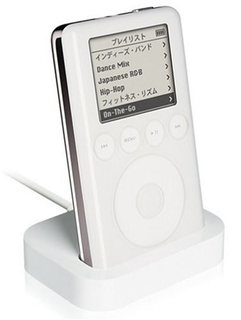Q&A
取扱説明書・マニュアル (文書検索対応分のみ)
"iPhone 5"29 件の検索結果
"iPhone 5"60 - 70 件目を表示
全般
質問者が納得それは分かりません。iPhone 5自体もずれ込むことが予測されていますので、iPodも確実に秋に発売するとは限らないので。ただ、秋にはiOS5が登場します。ですからそれ以降の時期に合わせて発売されるのではないか、との情報が出回っています。あくまで情報ですから、Appleが公式発表をするのを待つしか無いですね。
5161日前view9
全般
質問者が納得色々あるみたいですよ。http://www.keitai-paradise.com/楽しそうなので、自分自身も考えてます。
5047日前view8
全般
質問者が納得ただ単に、ホワイトモデルが追加になっただけです。http://detail.chiebukuro.yahoo.co.jp/qa/question_detail/q1272704677まったく人騒がせな発表ですね。あとは、OSがiOS5になるのと、iCloudが使えるということだけです。ハードのスペックは変わっていません。http://www.apple.com/jp/ipodtouch/specs.htmlご参考になれば。
5054日前view9
全般
質問者が納得>具体的に機能面やスペック面でどのように改良されたのでしょうか?ハードウェアの仕様は、従来モデル(第4世代モデル)と同じです。機能面は、iOS5へのアップデートによる改良が行われますが、これは従来モデルにも対応しています。>また,この新型iPodTouchは第5世代となるのでしょうか?なりませんでした。ハードウェアの仕様は、従来モデル(第4世代モデル)と同じですから。>発売日はiPhone4Sと同時期との発表があったのでしょうか?アップルストアでは10/12までに出荷、大手量販店では10/13に発売、となっ...
5055日前view9
全般
質問者が納得アップルストアは店頭、ネットともに当日。ただし、店頭は在庫がなくなれば予約受付に変更。一般電器店は店によるでしょう。(入荷日がわからないのものは面倒、予約受付なくても店頭に並べれば売れる、、、と考える店も少なくありません。)+++例年の通りなら、ipodTouchやnanoは発表当日(アップルストア)です。一般電器店はアップルストアでの注文が落ち着いてから、1ヶ月くらい後になるでしょう。予約を受け付けるかどうかは店によります。
5057日前view17
全般
質問者が納得iPod touchとiPhoneはとっても似ているので、どちらにも注目させるために発売をずらしているんではないかと思います。もしかしたら(超個人的な意見ですが)、マイナーアップデートのiPodtouchの5世代が近いうちに発売し、その後にメジャーアップデートのiPhone5が出るというのもある様な気がします。iPhone5にA5チップが搭載されるのは間違いないと思いますが、iPod touchは、現行のA4チップを搭載したマイナーアップデートに終わるかも知れませんね(熱の問題も踏まえて)。結論として、時期...
5092日前view11
全般
質問者が納得HTC EVO wimax(4G)は1年くらい前の機種なんですけど、未だに現役で使えるようなモデルなので、かなりすごいです。その後継機となるHTC EVO 3Dもかなり良いです。私も買いますが、HTCのスマホはかなり使い勝手が良いです。さすが大手スマホメーカーだなという感じです。私が最善と思うのは、HTC EVO 3Dを購入し、新型のiPod touchが発売されたら購入し、EVO 3DのテザリングでiPod touchでも通信できるようになるのが一番です。
5060日前view15
全般
全般
質問者が納得盗難の事を考えると何も持っていけません。私は前は13インチのノートを持っていましたが、昨年11.6インチのネットブックに変えました。軽量でバッテリーも長持ちですしデジカメのメモリーもすべてのタイプが使用出来重宝しています。航空券の予約・座席指定やクレジットカードのキャッシングの支払いにも使用しています。海外ではプリペイドUSBWiFiタイプが主流なのでネットブックをお勧めします。iPod touchやiPadを使うならFONはかさばるので市販のポータブルWiFiルーターをお勧めします。http://www....
5061日前view17
Using the Apple Universal DockCongratulations on purchasing your Apple Universal Dock. You can use this Dock withany iPhone and iPod model with a dock connector and adapter.Here are the things you can do with your new Dock:ÂÂ Connect the Dock to your computer, and then place your iPod or iPhone in the Dockto charge the battery and sync content from iTunes (page 5).ÂÂ Connect the Dock to a power outlet (using the included Apple USB Power Adapter),and then place your iPod or iPhone in the Dock to charge the b...
To use the Dock with your computer:1 Attach the included Apple Dock Connector to USB Cable to your computer andconnect the other end to the Dock.2 Choose the dock adapter that fits your iPod or iPhone. Your iPod or iPhone fits snuglyinto the correct adapter.The number (15–20)shows which iPod or iPhone fitsiPhoneiPhone19iPhone 4iPod touch15iPhone 3Gand 3GS16204th generationiPod nanoiPod touch2nd and 3rdgeneration185th generationNote: If a dock adapter for your iPod or iPhone model isn’t included with your...
Playing Music Through External Speakers or a StereoUsing the Universal Dock, you can play music from your iPod or iPhone throughexternal speakers or a stereo receiver. Use an audio cable (available separately) with astandard 3.5 millimeter stereo miniplug (many external speakers use this type of cable).Before you connect stereo components, turn down the volume on the components.To use your iPod or iPhone with the Dock to play music through speakers or a stereo:1 Place your iPod or iPhone in the Dock.2 Con...
Universal Dock at a GlanceInfrared (IR)receiverDock connector portDock connectorLine out portComponentControl playback from a distance using the Apple Remote.Dock connector portConnect the Dock to your computer or the included AppleUSB Power Adapter, using the Apple Dock Connector to USBCable. Or connect the Apple Dock Connector to VGA Adapter,Composite AV Cable, or Component AV Cable to view photosor videos on a TV or other video device (with iPhone and withiPod models that support video).Dock connectorPla...
To use the Dock with the Apple USB Power Adapter:1 Connect the Apple Dock Connector to USB Cable to the power adapter, extend theelectrical prongs (if necessary), and plug the power adapter into a power outlet.AC plugPower adapterPower outletUSB cable2 Connect the other end of the cable to the Dock.3 Continue with steps 2-3 on page 5 to use your iPod or iPhone with the Dock andpower adapter.Viewing Photos and Videos on a TV or Other Video DeviceWith iPhone and iPod models that support video, you can use ...
ComposantPossibilités offertesPort de sortie audioConnectez le dispositif à des haut-parleurs externes ou à unrécepteur stéréo par le biais d’un câble audio muni d’un minijack stéréo standard de 3,5 mm.Pour utiliser le socle avec votre ordinateur :1 Reliez à votre ordinateur le connecteur fourni Apple Dock Connector vers câble USB,puis l’autre extrémité du câble au socle.2 Choisissez l’adaptateur de socle qui correspond à votre iPod ou iPhone. Votre iPod ouiPhone s’intègre parfaitement si l’adaptateur est...
Gehen Sie wie folgt vor, um das Dock an Ihr Fernsehgerät oder ein anderesAnzeigegerät anzuschließen:1 Schließen Sie das AV-Kabel oder den Adapter an den Dockanschluss des Docks undan Ihr Fernseh- bzw. Anzeigegerät an. Befolgen Sie die Anleitungen, die mit Ihrem AVKabel oder Adapter geliefert wurden.2 Schalten Sie den iPod bzw. das iPhone ein, stellen Sie die Lautstärke nicht zu hoch einund schalten Sie dann das Fernseh- bzw. Anzeigegerät ein, um mit der Wiedergabe zubeginnen.Gehen Sie wie folgt vor, um Fo...
Caratteristiche principali di Universal DockRicevitore ainfrarossi (IR)Porta del connettoreDockConnettore DockPorta di uscita della lineaComponenteCosa puoi fareRicevitore a infrarossi (IR)Controlla la riproduzione a distanza utilizzando il telecomandoApple Remote.Porta del connettore DockCollega il Dock al computer o all’alimentatore di corrente USBApple incluso, utilizzando il cavo Apple da connettore dock aUSB. Oppure, collega l’adattatore da connettore Dock a VGA diApple, il cavo AV composito di Apple o...
The Apple USB Power Adapter may become warm during normal use. Always allowadequate ventilation around the Apple USB Power Adapter and use care whenhandling. Unplug the Apple USB Power Adapter if any of the following conditions exist:ÂÂ The USB cable has become frayed or damaged.ÂÂ The plug part of the adapter or the adapter case has become damaged.ÂÂ The adapter is exposed to rain, liquid, or excessive moisture.ÂÂ You suspect the adapter needs service or repair.ÂÂ You want to clean the adapter.Specificatio...
Pour connecter le socle à votre téléviseur ou votre équipement vidéo :1 Connectez le câble ou l’adaptateur analogique-numérique (AV) au port du connecteurDock Connector et à votre téléviseur ou votre équipement vidéo. Consultez lesinstructions fournies avec votre câble ou adaptateur analogique-numérique.2 Allumez votre iPod ou iPhone, réglez-le sur le volume approprié, puis allumez votretéléviseur ou équipement vidéo pour commencer la reproduction.Pour visionner des photos ou des vidéos sur votre télévise...