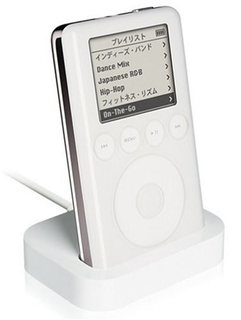Q&A
取扱説明書・マニュアル (文書検索対応分のみ)
"iPhone 4"67 件の検索結果
"iPhone 4"7 件の検索結果
全般
質問者が納得ips4hackさんのアプリ「iphone化」を通常のアプリと同様にアンインストールすると、ipodtouchが壊れますips4hackさん自身その点警告しているのですが、このアプリをインストールした際、ipod内の「N45AP.plist」というファイルが書き換えられますそうする事によりiphoneらしく見せているのですが、これを直接Cydiaからアンインストールすると、N45AP.plistが消去され最終的にipodが故障してしまいます一応「ipod化」という元に戻すアプリが有るのですが、消去してしまっ...
5177日前view71
全般
質問者が納得ips4hackさんのアプリ「iphone化」を通常のアプリと同様にアンインストールすると、ipodtouchが壊れますips4hackさん自身その点警告しているのですが、このアプリをインストールした際、ipod内の「N45AP.plist」というファイルが書き換えられますそうする事によりiphoneらしく見せているのですが、これを直接Cydiaからアンインストールすると、N45AP.plistが消去され最終的にipodが故障してしまいます復元の事ですが、iPhone4化をインストールする前にとって置いたバ...
5151日前view65
全般
質問者が納得色々あるみたいですよ。http://www.keitai-paradise.com/楽しそうなので、自分自身も考えてます。
5041日前view8
全般
質問者が納得ただ単に、ホワイトモデルが追加になっただけです。http://detail.chiebukuro.yahoo.co.jp/qa/question_detail/q1272704677まったく人騒がせな発表ですね。あとは、OSがiOS5になるのと、iCloudが使えるということだけです。ハードのスペックは変わっていません。http://www.apple.com/jp/ipodtouch/specs.htmlご参考になれば。
5047日前view9
全般
質問者が納得其の目的ならソフトバンクとの契約は不要です。電話、sms、mmsをするためにソフトバンクと契約します。ソフトバンクと契約しなくてもpcのitunesで音楽、アプリをダウンロードしてiphoneに同期すれば移せます。ですがオークションや中古ショップで販売してるiphoneはシムカードが入っていません。ipodtouchならシムカードはありませんが、3G契約をしてないiphoneを使う場合でも解約済みのシムカードが必要になります。シムカードがあればiphoneのosもバージョンアップできます。無線LAN,wi-...
5048日前view16
全般
質問者が納得僕のは昔のなのであまり出来ませんが、新しいのはほとんどできると思いますよ。4Sに新しく付いた機能などは出来ないかもしれませんが。満足できるくらいにはなっていると思います。
5049日前view9
全般
質問者が納得>具体的に機能面やスペック面でどのように改良されたのでしょうか?ハードウェアの仕様は、従来モデル(第4世代モデル)と同じです。機能面は、iOS5へのアップデートによる改良が行われますが、これは従来モデルにも対応しています。>また,この新型iPodTouchは第5世代となるのでしょうか?なりませんでした。ハードウェアの仕様は、従来モデル(第4世代モデル)と同じですから。>発売日はiPhone4Sと同時期との発表があったのでしょうか?アップルストアでは10/12までに出荷、大手量販店では10/13に発売、となっ...
5049日前view9
全般
質問者が納得1)PCにユーザーを追加、父となづける2)この「父のパソコン」にアップルのHPから最新のitunesをダウンロードするhttp://www.apple.com/jp/itunes/3)起動して、iPhone4Sと専用に同期・管理する4)前のitunesは、娘のiPodと専用に同期・管理する。5)itunes storeのアカウント(アップルID)を既にお持ちなら、それでOKです。別のアカウントを作る必要はありません。6)同じアカウントで同じアプリを購入しても、無料です。7)父用のアップルIDを作りたいなら、...
4977日前view16
To use the Dock with your computer:1 Attach the included Apple Dock Connector to USB Cable to your computer andconnect the other end to the Dock.2 Choose the dock adapter that fits your iPod or iPhone. Your iPod or iPhone fits snuglyinto the correct adapter.The number (15–20)shows which iPod or iPhone fitsiPhoneiPhone19iPhone 4iPod touch15iPhone 3Gand 3GS16204th generationiPod nanoiPod touch2nd and 3rdgeneration185th generationNote: If a dock adapter for your iPod or iPhone model isn’t included with your...
Universal Dock at a GlanceInfrared (IR)receiverDock connector portDock connectorLine out portComponentControl playback from a distance using the Apple Remote.Dock connector portConnect the Dock to your computer or the included AppleUSB Power Adapter, using the Apple Dock Connector to USBCable. Or connect the Apple Dock Connector to VGA Adapter,Composite AV Cable, or Component AV Cable to view photosor videos on a TV or other video device (with iPhone and withiPod models that support video).Dock connectorPla...
ComposantPossibilités offertesPort de sortie audioConnectez le dispositif à des haut-parleurs externes ou à unrécepteur stéréo par le biais d’un câble audio muni d’un minijack stéréo standard de 3,5 mm.Pour utiliser le socle avec votre ordinateur :1 Reliez à votre ordinateur le connecteur fourni Apple Dock Connector vers câble USB,puis l’autre extrémité du câble au socle.2 Choisissez l’adaptateur de socle qui correspond à votre iPod ou iPhone. Votre iPod ouiPhone s’intègre parfaitement si l’adaptateur est...
Note: You can’t use the remote to choose a different playlist. Use the iPod or iPhonecontrols instead.The Apple Remote works with other compatible Apple products that have a built-ininfrared (IR) receiver. You can pair your Dock to work only with a particular remote, soremotes for your other devices don’t affect the Dock.To set the Dock to work with only a particular remote:1 Place your iPod or iPhone in the Dock and press any button on your iPod or iPhoneto turn it on.2 Make sure other products that are...
Para utilizar la base Apple Universal Dock con el ordenador:1 Conecte un extremo del cable de conector Dock a USB de Apple incluido al ordenadory el otro a la base.2 Seleccione el adaptador correspondiente a su iPod o iPhone. El iPod o iPhone encajanfácilmente en el adaptador correcto.El número (15–20) indicael modelo de iPod o iPhoneiPhoneiPhone19iPhone 4iPhone 3Gy 3GSiPod touch1520Cuarta generacióniPod touchSegunday tercerageneracióniPod nano1618Quinta generaciónNota: Si el adaptador para su modelo de ...
Per utilizzare il Dock con il computer:1 Collega il cavo Apple da connettore dock a USB al computer e l’altra estremità al Dock.2 Scegli l’adattatore dock che si adatta al tuo iPod o iPhone. Il tuo iPod o iPhone siinserisce perfettamente nell’adattatore corretto.Il numero (15–20) indicail modello di iPod o iPhoneiPhoneiPhone19iPhone 4iPod touch15iPhone 3Ge 3GSiPod touch20QuartagenerazioneiPod nano1618Seconda e terzaQuintagenerazionegenerazioneNota: se un adattatore dock per il modello iPod o iPhone non è...
Gehen Sie wie folgt vor, um das Dock mit Ihrem Computer zu verwenden:1 Schließen Sie das mitgelieferte Apple Dock Connector-auf-USB-Kabel an IhrenComputer und das andere Kabelende an das Dock an.2 Wählen Sie den für Ihren iPod bzw. Ihr iPhone passenden Dock-Adapter aus. Ihr iPododer iPhone passt exakt in den korrekten Adapter.Die Zahl (15–20) zeigt an, welcheriPod oder welches iPhone passt.iPhoneiPhone19iPhone 4iPod touch15iPhone 3Gund 3GS16204. GenerationiPod nanoiPod touch2. und 3.Generation185. Generat...
- 1