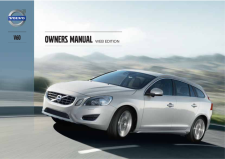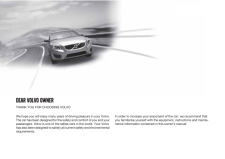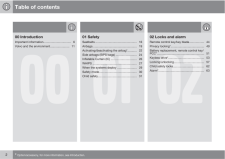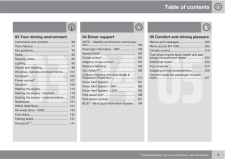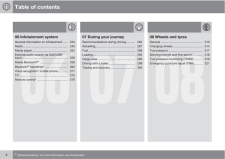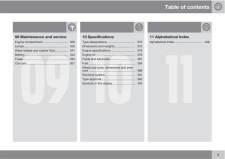Q&A
取扱説明書・マニュアル (文書検索対応分のみ)
25 件の検索結果
10 - 20 件目を表示
全般
質問者が納得ALFAROMEOのATであれば、保険も必要でしょう。
しかしV60のATは、安心のアイシン製です。
エンジンの補機類は、これまた安心のデンソー製です。
そこまで神経質にならなくても良いでしょう。
私の愛車のV70は6ケタKm越えですが、ここまで大したトラブルなく来ています。
VOLVO車は本国で、二十年以上使用されているそうです。
20年前の240GL辺りの残存率は、外車の中でも特筆に値するかと。
超ド級なスポーツカー以外の欧州車で、20年超の車は少ないですよね。
まっその後の850やV70が、凄い勢い...
3369日前view15
全般
質問者が納得サイズと価格的にはこのあたりかと?
スバルレヴォーグ
フォルクスワーゲン ゴルフヴァリアント
オールトラック
メルセデス CLA シューティングブレーク
プジョー308SW
1番故障の心配なくて安全性と走りも良く価格とサイズ、ラゲッジスペースでベストなのはスバルレヴォーグ
外車ならフォルクスワーゲンオールトラックがサイズと価格と使いやすさでベストかな?
メルセデスCLA シューティングブレークは少しラゲッジが狭い。
プジョーは乗り心地は良いけどエンジンがチョット非力かな。
そのほかだと同じような...
3491日前view22
全般
質問者が納得S60ですが。
故障は多いです。
外車の中では多くはないほうでしょうが、日本車と比べると倍くらい多い印象です。
ディーゼルは修理に行ったときに、V40 D4が出たから試乗してみてはと言われ乗りましたが、ガソリンとの違いはなかったです。言われなければわからないです。
S60を買ったときはディーゼルがなかったのですが、あったらディーゼルにしてました。
3534日前view13
全般
質問者が納得Bluetoothは通信の規格です。
その中でやりとりするデータ規格はプロファイルといい同じプロファイルを相互の機器...ここではカーナビとそのガラケーが持っていないとその機能は働きません。
これはガラケー、スマホという部分は関係しません。
Bluetoothが双方対応していればすべての機能が働くわけではないということです。
ちなみにハンズフリー機能に使われるプロファイルは「HFP」です。
ナビとガラケーの双方がこのHFPを持っていないとハンズフリー通話はできません。
ただ大抵はこのHFPは持っているはずな...
4032日前view16
全般
質問者が納得リアハッチ連動ストップランプについて。
基本回路例を紹介します。
1、リアハッチを開けると⇒リアハッチ・ドアスイッチがON⇒リアハッチ ランプが点灯⇒同時にリレーがON⇒ストップランプが点灯します。
2、ダイオードは、誤作動防止用です。
3、リアハッチ・ドアスイッチの 利用が出来ない場合は、エーモンの「貼り付けドアスイッチ №1559」がおススメです。(№1559を使う場合は、ダイオードが不要です。)
→http://www.amon.co.jp/products2/detail.php?product_c...
4738日前view261
全般
質問者が納得父親がV60を購入しました。以前はV70でしたが、コンパクトてキビキビしていて良い車ですよ、燃費も1600CCターボで平均12キロ位は走ります。オススメです。故障ですが、父親のボルボをみていると、前のV70は五年目くらいからセンサー系のトラブルが時々ありました、私はBMWのX3に残っていますが、故障に関してはBMWの方が優秀ですね。あと、父親いわくボルボは車格の割には部品が高いような気がすると言っていました。今回の購入で新車保証が五年なので五年乗って壊れだす前に乗り換えるのが一番ベストと言っていました。いず...
4756日前view441
全般
質問者が納得失礼ながら。
ボルボの自動〇〇と言う機能は、疑ってかかった方が良さそうですよ。
かなり旧式ですが、友人が所有していた480ターボと言う車種は
1)補助前照灯が帰宅時の足元を自動で照らす機能。
2)間欠ワイパー作動中でも、フルスロットル時にはフロントワイパーが
自動で通常動作に切り替わる機能。
3)セキュリティ(ボルボアラームシステムと言う)。
以上の機能が新車時から働いていなかったのです。
1)は頼まれて私が治したのですが、他は諦めました。
保証期間中なら速めに点検整備に出してください。
4918日前view466
全般
質問者が納得シャフトの延長線内側にボタンのようなものがありますので押しながら引き上げるのですが引き上げが重いと思います
4975日前view762
全般
質問者が納得Rデザインですか…… S60のRデザインを試乗してみたことがありますけど、ハンドリングはBMWに勝るとも劣らない出来ですし、パワー感もあって余裕が持てますし、なんていうかライバルとされる車と比較しても見劣りしない完成度だと思いました。金額的にも、意外とバーゲンプライスなんじゃないかなって思いますよ。しかもRデザインならヒューマンセーフティも標準装備なんですよね。
それで、値引きについてなんですけど…… どんなに頑張っても60万円くらいまでしか出来ないそうです。(オプション多数の場合)
そうですねぇ…… 「...
5030日前view616
全般
質問者が納得はじめまして。
オプションでスタイリングパッケージみたいなのがありますが、それをオプションでつけると前後と左右にシルバーのボディキットが装着されて、マフラーカッターが四角いやつに変更されます。
多分、そのパッケージがついたやつなんでしょう。
5027日前view285
DEAR VOLVO OWNERTHANK YOU FOR CHOOSING VOLVOWe hope you will enjoy many years of driving pleasure in your Volvo.The car has been designed for the safety and comfort of you and yourpassengers. Volvo is one of the safest cars in the world. Your Volvohas also been designed to satisfy all current safety and environmentalrequirements.In order to increase your enjoyment of the car, we recommend thatyou familiarise yourself with the equipment, instructions and mainte-nance information contained in this owner's man...
Table of contents2* Option/accessory, for more information, see Introduction.0000 IntroductionImportant information ................................. 6Volvo and the environment. ...................... 110101 SafetySeatbelts .................................................. 16Airbags...................................................... 19Activating/deactivating the airbag*........... 22Side airbags (SIPS bags) ......................... 24Inflatable Curtain (IC) ............................... 26WHIPS ......
InfotainmentguideWELCOME TO SENSUS INFOTAINMENTThe purpose of this supplement is to provide a brief overview of the most common Sensus Infotainment functions and to help you get the most from this sophisticated, feature-rich system.The specifications, design features and illustrations in this supplement are not binding. Volvo Car Corporation reserves the right to make modifications without prior notice. An asterisk (*) indicates optional equipment.© Volvo Car Corporationsensus Web edition
Sensus Infotainment provides a coordinated interface for operating a number of functions that can be reached through the buttons on the centre console.1 SOUND – press to access the menu for sound settings (bass, treble, etc.). Press repeatedly to come to the setting of your choice.2 VOL – turn to raise or lower the volume.3 (On/Off) - Press briefly to start Sensus Infotainment. - Press and hold (until the screen turns black) to switch the system off. - Press briefly to mute the system’s sound and pres...
Table of contents* Option/accessory, for more information, see Introduction.30303 Your driving environmentInstruments and controls .......................... 68Volvo Sensus ........................................... 77Key positions............................................ 78Seats......................................................... 80Steering wheel.......................................... 85Lighting..................................................... 86Wipers and washing..............................
Table of contents4* Option/accessory, for more information, see Introduction.0606 Infotainment systemGeneral information on infotainment ...... 234Radio....................................................... 245Media player........................................... 252External audio source via AUX/USB*input........................................................ 256Media Bluetoothµ* ................................. 259Bluetoothµ handsfree*............................ 262Voice recognition* mobile phone ......
Table of contents50909 Maintenance and serviceEngine compartment............................... 328Lamps..................................................... 335Wiper blades and washer fluid................ 341Battery..................................................... 344Fuses...................................................... 350Car care............... ................................... 3611010 SpecificationsType designations ................................... 370Dimensions and weights ................
SEnSuS InfOtAInMEnt - RADIO MODErAdIO MOdE’S NOrMAL VIEWIf you are not already in this mode’s normal view, press RADIO on the centre console. This takes you directly to radio mode’s normal view and the most recently tuned station will be displayed and played. From here, turn the thumb wheel or TUNE to display and scroll in a list of radio stations available in the car’s current location. Select a station and confirm by pressing OK .From radio mode’s normal view, press RADIO to dis-play the source menu (A...
SEnSuS InfOtAInMEnt - MEDIA MODEIf you are not already in this mode’s normal view, press MEDIA on the centre console to play a Cd or to listen to an external device. The following is an example of how you can connect an iPod®.CONNECTINg ANd USINg AN IPOd®An iPod® (or other external device) can be connected using a USb cable or through the bluetooth® function (see the section PAIrINg A bLUETOOTh® dEVICE WITh SENSUS INFOTAINMENT in the section “Sen-sus Infotainment - TEL*/bluetooth® mode”). The following is...