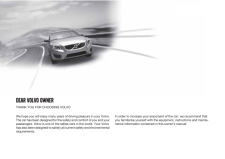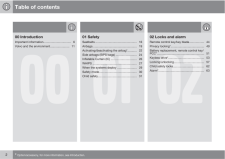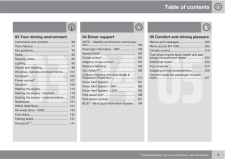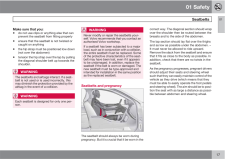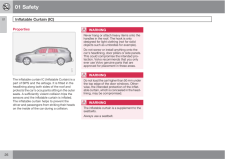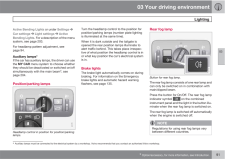Q&A
取扱説明書・マニュアル (文書検索対応分のみ)
"VOLVO"2 件の検索結果
"VOLVO"650 - 660 件目を表示
全般
質問者が納得サイズと価格的にはこのあたりかと?
スバルレヴォーグ
フォルクスワーゲン ゴルフヴァリアント
オールトラック
メルセデス CLA シューティングブレーク
プジョー308SW
1番故障の心配なくて安全性と走りも良く価格とサイズ、ラゲッジスペースでベストなのはスバルレヴォーグ
外車ならフォルクスワーゲンオールトラックがサイズと価格と使いやすさでベストかな?
メルセデスCLA シューティングブレークは少しラゲッジが狭い。
プジョーは乗り心地は良いけどエンジンがチョット非力かな。
そのほかだと同じような...
3390日前view22
全般
質問者が納得はじめまして。
オプションでスタイリングパッケージみたいなのがありますが、それをオプションでつけると前後と左右にシルバーのボディキットが装着されて、マフラーカッターが四角いやつに変更されます。
多分、そのパッケージがついたやつなんでしょう。
4926日前view285
DEAR VOLVO OWNERTHANK YOU FOR CHOOSING VOLVOWe hope you will enjoy many years of driving pleasure in your Volvo.The car has been designed for the safety and comfort of you and yourpassengers. Volvo is one of the safest cars in the world. Your Volvohas also been designed to satisfy all current safety and environmentalrequirements.In order to increase your enjoyment of the car, we recommend thatyou familiarise yourself with the equipment, instructions and mainte-nance information contained in this owner's man...
Table of contents2* Option/accessory, for more information, see Introduction.0000 IntroductionImportant information ................................. 6Volvo and the environment. ...................... 110101 SafetySeatbelts .................................................. 16Airbags...................................................... 19Activating/deactivating the airbag*........... 22Side airbags (SIPS bags) ......................... 24Inflatable Curtain (IC) ............................... 26WHIPS ......
InfotainmentguideWELCOME TO SENSUS INFOTAINMENTThe purpose of this supplement is to provide a brief overview of the most common Sensus Infotainment functions and to help you get the most from this sophisticated, feature-rich system.The specifications, design features and illustrations in this supplement are not binding. Volvo Car Corporation reserves the right to make modifications without prior notice. An asterisk (*) indicates optional equipment.© Volvo Car Corporationsensus Web edition
Table of contents* Option/accessory, for more information, see Introduction.30303 Your driving environmentInstruments and controls .......................... 68Volvo Sensus ........................................... 77Key positions............................................ 78Seats......................................................... 80Steering wheel.......................................... 85Lighting..................................................... 86Wipers and washing..............................
1 Mode button (the number of buttons varies, depending on the car’s level of instrumentation). 2 normal view3 Shortcut view4 Quick scroll view5 Menu viewnavigating in a mode’s viewsEach mode has four different screen views (the various views for MEDIA are shown in the example above).• normal view (2) – the mode’s normal view.• Shortcut view (3) – shows the most common alternatives for the modes RADIO , MEDIA , TEL* and NAV* (press the active mode’s button (1) to display this view).• Quick scroll view...
01 Safety Seatbelts0117Make sure that you:•do not use clips or anything else that canprevent the seatbelt from fitting properly•ensure that the seatbelt is not twisted orcaught on anything•the hip strap must be positioned low down(not over the abdomen)•tension the hip strap over the lap by pullingthe diagonal shoulder belt up towards theshoulder.WARNINGThe seatbelts and airbags interact. If a seat-belt is not used or is used incorrectly, thismay diminish the protection provided by theairbag in the event of ...
IntroductionImportant information 6* Option/accessory, for more information, see Introduction.Reading the Owner's ManualIntroductionA good way of getting to know your new car isto read the owner's manual, ideally before yourfirst journey. This will give you the opportunityto familiarise yourself with new functions, tosee how best to handle the car in different sit-uations, and to make the best use of all thecar's features. Please pay attention to thesafety instructions contained in the manual.The specificat...
SEnSuS InfOtAInMEnt - tEL*/bLuEtOOth® MODETEL*/bLUETOOTh® MOdEIf you are not already in this mode’s normal view, press TEL* on the centre console to access all of the telephone features and to use bluetooth® to pair bluetooth®-enabled phones or other external devices.PAIrINg A bLUETOOTh® dEVICE WITh SENSUS INFOTAINMENTMethod 1 Search for the external device using the Sensus Infotainment menus (this example assumes that there are no devices connected).1. be sure that the external device is discoverable (th...
01 SafetyInflatable Curtain (IC) 0126PropertiesThe inflatable curtain IC (Inflatable Curtain) is apart of SIPS and the airbags. It is fitted in theheadlining along both sides of the roof andprotects the car's occupants sitting in the outerseats. A sufficiently violent collision trips thesensors and the inflatable curtain is inflated.The inflatable curtain helps to prevent thedriver and passengers from striking their headson the inside of the car during a collision.WARNINGNever hang or attach heavy items on...
03 Your driving environment Lighting03* Option/accessory, for more information, see Introduction.91Active Bending Lights or under SettingsCar settings Light settings ActiveBending Lights. For a description of the menusystem, see page 203.For headlamp pattern adjustment, seepage 94.Auxiliary lamps*If the car has auxiliary lamps, the driver can usethe MY CAR menu system to choose whetherthey should be deactivated or switched on/offsimultaneously with the main beam4, seepage 204.Position/parking lampsHeadlamp...
- 1