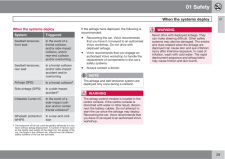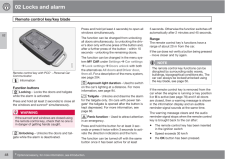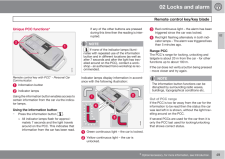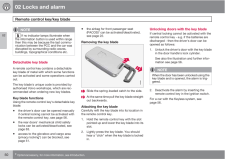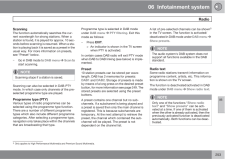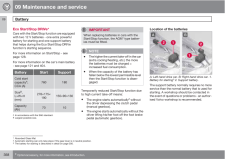Q&A
取扱説明書・マニュアル (文書検索対応分のみ)
"ETC"2 件の検索結果
"ETC"590 - 600 件目を表示
全般
質問者が納得加藤電機KS700U ってス キャニングLED でしょ。
ホーネットのオプション品だから、
ホーネットにつながないと作動しないのでは?
http://www.kato-denki.com/carsecurity/systemup/fashionable.html#systemB
追記
>橙線をACCがオフ時にアースになるラインに接続する
直接、ACCにつないだら接続したらだめでしょう。
リレーなどのB接点を使用してキーOFFでアースになる
回路を作成が必要ですね。
5999日前view97
全般
質問者が納得100万以内:絶対にムリ!!!!!!!!
購入は3月よりも2月のほうが値引きはありますよ。
(3月は決算月ということでチラシも入れるしユーザーもその気になるので売れるが、2月は厳しいため)
6512日前view10
01 Safety When the systems deploy0129When the systems deploySystem TriggeredSeatbelt tensioner,front seatIn the event of afrontal collision,and/or side-impactcollision, and/orrear-end collisionand/or overturningSeatbelt tensioner,rear seatIn a frontal collisionand/or side-impactaccident and/oroverturningAirbags (SRS)In a frontal collisionASide airbags (SIPS) In a side-impactaccidentAInflatable Curtain IC In the event of aside-impact colli-sion and/or certainfrontal collisionsAWhiplash protectionWHIPSIn a r...
02 Locks and alarmRemote control key/key blade 0248* Option/accessory, for more information, see Introduction.Remote control key with PCC* - Personal CarCommunicator. InformationFunction buttons Locking – Locks the doors and tailgatewhile the alarm is activated.Press and hold (at least 2 seconds) to close allthe windows and sunroof* simultaneously.WARNINGIf the sunroof and windows are closed usingthe remote control key, check that no one isin danger of getting hands caught. Unlocking – Unlocks the doors an...
02 Locks and alarm Remote control key/key blade02* Option/accessory, for more information, see Introduction.49Unique PCC functions*Remote control key with PCC* - Personal CarCommunicator.Information buttonIndicator lampsUsing the information button enables access tocertain information from the car via the indica-tor lamps.Using the information button–Press the information button .> All indicator lamps flash for approxi-mately 7 seconds and the light travelsaround on the PCC. This indicates thatinformation f...
03 Your driving environment Volvo Sensus03* Option/accessory, for more information, see Introduction.77GeneralControl panel in centre consoleNavigation* - NAV, see separate owner'smanual (Road and Traffic Information Sys-tem - RTI).Infotainment (RADIO, MEDIA, TEL*), seepage 236.Car settings - MY CAR, see page 204.Park assist camera - CAM*, seepage 192.Climate control, see page 212.Volvo Sensus is the car's operating system, theheart of your personal Volvo experience. VolvoSensus combines and presents many...
Sensus Infotainment provides a coordinated interface for operating a number of functions that can be reached through the buttons on the centre console.1 SOUND – press to access the menu for sound settings (bass, treble, etc.). Press repeatedly to come to the setting of your choice.2 VOL – turn to raise or lower the volume.3 (On/Off) - Press briefly to start Sensus Infotainment. - Press and hold (until the screen turns black) to switch the system off. - Press briefly to mute the system’s sound and pres...
02 Locks and alarmRemote control key/key blade 0250* Option/accessory, for more information, see Introduction.NOTE If no indicator lamps illuminate whenthe information button is used within rangethen this may be because the last commu-nication between the PCC and the car wasdisrupted by surrounding radio waves,buildings, topographical conditions etc.Detachable key bladeA remote control key contains a detachablekey blade of metal with which some functionscan be activated and some operations carriedout.The ke...
06 Infotainment system Radio06253ScanningThe function automatically searches the cur-rent wavelength for strong stations. When astation is found, it is played for approx. 10 sec-onds before scanning is resumed. When a sta-tion is playing back it is saved as a preset in theusual way. For more information on presets,see "Preset" below.–Go in DAB mode to DAB menuScan tostart scanning.NOTEScanning stops if a station is saved.Scanning can also be selected in DAB-PTYmode. In which case only channels of the pre-...
SEnSuS InfOtAInMEnt - RADIO MODErAdIO MOdE’S NOrMAL VIEWIf you are not already in this mode’s normal view, press RADIO on the centre console. This takes you directly to radio mode’s normal view and the most recently tuned station will be displayed and played. From here, turn the thumb wheel or TUNE to display and scroll in a list of radio stations available in the car’s current location. Select a station and confirm by pressing OK .From radio mode’s normal view, press RADIO to dis-play the source menu (A...
SEnSuS InfOtAInMEnt - MEDIA MODEIf you are not already in this mode’s normal view, press MEDIA on the centre console to play a Cd or to listen to an external device. The following is an example of how you can connect an iPod®.CONNECTINg ANd USINg AN IPOd®An iPod® (or other external device) can be connected using a USb cable or through the bluetooth® function (see the section PAIrINg A bLUETOOTh® dEVICE WITh SENSUS INFOTAINMENT in the section “Sen-sus Infotainment - TEL*/bluetooth® mode”). The following is...
09 Maintenance and serviceBattery 09358* Option/accessory, for more information, see Introduction.Eco Start/Stop DRIVe*Cars with the Start/Stop function are equippedwith two 12 V batteries - one extra powerfulbattery for starting and one support batterythat helps during the Eco Start/Stop DRIVefunction's starting sequence.For more information on Start/Stop - seepage 128.For more information on the car's main battery- see page 121 and 404.Battery Start SupportCold startcapacityA,CCA (A)760 180SizeB,L×W×H(mm)...
- 1