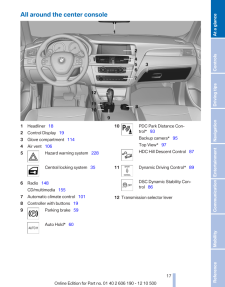Q&A
取扱説明書・マニュアル (文書検索対応分のみ)
100 件以上の検索結果
850 - 860 件目を表示
全般
質問者が納得もう直ぐ免許取得できるそうで。
楽しみですね!
ご質問の回答とは少しズレますが、最初は国産のセダンで安い練習用を購入してみてはいかがでしょうか。30万位の。
それで運転の練習をしたり、自動車の構造とか、各メーカーの特徴などの知識を高めたり。
その間に次に購入する車を考えると良いと思います。
特に外車はメーカー毎に得意分野が違うので、色々調べて検討する事をお勧めします。
私のお勧めはベンツ。
色んな車に乗りましたが、究極の自動車だと思います。
何が究極かは上手く説明できません。
自動車は移動する道具です。
...
3359日前view10
全般
質問者が納得ディーラー認定車なら保証が2年が付くので3年落ちでしょう。
保証期間は不慮の出費が少なくて済みますが、消耗品までは保証していないでしょう。
その分は自己負担です。
故障でなくても、消耗品交換はそれなりの負担にはなるでしょう。
新車とは違いますから。
実際に維持費が多きくなるのは5年経過からです。
中古車保証が切り切れてからを考えた方が良いかもしれません。
3362日前view15
全般
質問者が納得エンジンはN55B30Aではなく、B58B30Aが搭載されるように思います。
今更、N55B30Aを製造すると逆にコストがかかるでしょう。
Q1:BMWの焼き直し衆ですから、乗りたいとは思いません。
M6やM4とか方が良いでしょう。
い
Q2:プワーマンズには売れるでしょう。
それなりの価格にはなりますから、BMWの他を買った方が良いと思います。
Q3:デザインは好き嫌いがはっきりするでしょう。
(avante8880さんへ)
3433日前view21
全般
質問者が納得全国の販売台数が1位ないしは2位なだけで地域性による違いはあるでしょうね。
地方に行くと国内販売総数1位のVWを圧倒的に多く見かけますが東京都心では圧倒的にベンツ>>>アウディ>>BMW>>>VWの順番です。
3460日前view22
全般
質問者が納得グループでどちらも正規取扱店勤務だった営業です。
そもそも国産と外車の故障率を比較するのが間違ってます。
国産は警告灯を少なくし、トラブル表示を少なくする作りで、尚且つ正直車の事がわからない人間が乗るように作り、10年10万キロを大した故障もせずに乗れたらいいの設計。
ヨーロッパ車は警告灯はナンバー灯の球切れ程度でもコンパクトカーの1やAクラス程度にも搭載。消耗品や故障しても部品変えて乗れるから、中身のしっかりした物をと考えた作り。
設計思想も異なります。ヨーロッパはサプライヤーが開発したパーツや技...
3507日前view20
全般
質問者が納得エンジンがハンチングするようなら、考えれれる原因の一つとして、
ありがちな二次エアを吸っている可能性がありますね。
エンジン周りの各配管や、
エアクリーナーからスロットルの間のインテーク配管が、
経年劣化により亀裂が入ると、エアを吸ってしまうので、
アイドリングが不調になってしまいます。
またイグニッションコイルとプラグは、同時交換が望ましいのですが・・・
いずれにせよ早めに整備工場で点検することをお勧めします。
3506日前view17
全般
質問者が納得BMWディーラーでも能力の違いあり本国資格でのトップ認定を受けている整備士がいるディーラーでみてもらってください
3508日前view31
全般
質問者が納得E70のキーは充電式電池が入っています。
普通は交換する電池ではありませんが、交換されたのでしょうか?
仮に交換されたのであれば、充電が必要です。
車のキーホルダースイッチに挿入して、車を走らせている内に充電されます。
まずは、その確認が先でしょう。
それでもダメなら、ディーラーで確認しか無いと思います。
キーの交換が必要なら1個4万円かかります。
3525日前view3
全般
質問者が納得E70のキーは充電式電池が入っています。
普通は交換する電池ではありませんが、交換されたのでしょうか?
仮に交換されたのであれば、充電が必要です。
車のキーホルダースイッチに挿入して、車を走らせている内に充電されます。
まずは、その確認が先でしょう。
それでもダメなら、ディーラーで確認しか無いと思います。
キーの交換が必要なら1個4万円かかります。
3525日前view3
全般
Owner's Manual forVehicleThe Ultimate DrivingMachineContentsA-ZOnline Edition for Part no. 01 40 2 606 190 - 12 10 500
© 2010 Bayerische Motoren WerkeAktiengesellschaftMunich, GermanyReprinting, including excerpts, only with the writtenconsent of BMW AG, Munich.US English XI/10, 12 10 500Printed on environmentally friendly paper, bleachedwithout chlorine, suitable for recycling.Online Edition for Part no. 01 40 2 606 190 - 12 10 500
X3 xDrive28iX3 xDrive35iOwner's Manual for VehicleThank you for choosing a BMW.The more familiar you are with your vehicle, the better control youwill have on the road. We therefore strongly suggest:Read this Owner's Manual before starting off in your new BMW.Also use the Integrated Owner's Manual in your vehicle. It con‐tains important information on vehicle operation that will help youmake full use of the technical features available in your BMW. Themanual also contains information designed to enhance ope...
At a glanceThese overviews of buttons, switches anddisplays are intended to familiarize you with yourvehicle. You will also become quickly acquaintedwith the available control concepts and options.Online Edition for Part no. 01 40 2 606 190 - 12 10 500
X3 2.5iX3 3.0i We are very glad that you have decided to purchase a BMW.The more familiar you are with it, the more secure you will be on the roads. This is why we ask you:Please read the information we have gathered for you in this owner's manual before you set off with your new BMW. You receive important information on vehicle operation that enables you to make full use of the technical benefits of your BMW. You will also find information on mainte-nance that serves to retain the operating and road safet...
ContentsThe fastest way to find information on a partic‐ular topic or item is by using the index, refer topage 252 .Using this Owner's Manual6 NotesAt a glance12 Cockpit19 iDrive25 Voice activation system27 Integrated Owner's Manual in the vehicleControls32 Opening and closing47 Adjusting55 Transporting children safely58 Driving67 Displays76 Lamps80 Safety86 Driving stability control systems91 Driving comfort101 Climate control107 Interior equipment114 Storage compartmentsDriving tips120 Things to remember...
All around the center console1 Headliner 182 Control Display 193 Glove compartment 1144 Air vent 1065 Hazard warning system 228Central locking system 356 Radio 148CD/multimedia 1557 Automatic climate control 1018 Controller with buttons 199 Parking brake 59Auto Hold* 6010 PDC Park Distance Con‐trol* 93Backup camera* 95Top View* 97HDC Hill Descent Control 8711Dynamic Driving Control* 89DSC Dynamic Stability Con‐trol 8612 Transmission selector leverSeite 1717Online Edition ...
7 Instrument cluster 138 Steering wheel buttons, rightEntertainment sourceVolumeVoice activation* 25Telephone* 1769 Steering column stalk, rightWindshield wipers 62Rain sensor* 63Clean the windshields and head‐lamps* 63Rear window wiper 6310 Start/stop the engine and switchthe ignition on/off 5811 Horn12 Steering wheel heating* 5413 Adjust the steering wheel 5414 Open the tailgate* 3915 Unlocking the hoodInstrument cluster1 Fuel gauge 672 Speedometer3 Indicator/warning lamps4 Tachome...
CockpitAll around the steering wheel1 Rear window safety switch 442 Power windows 433 Exterior mirror operation 534 LampsFront fog lamps* 79Parking lamps 76Low beams 76Automatic headlamp con‐trol* 77Daytime running lights* 77Adaptive light control* 77High-beam Assistant* 78Instrument lighting 795 Steering column stalk, leftTurn signal 61High beams, head‐lamp flasher 61High-beam Assistant* 78Roadside parking lamps 77Computer* 706 Steering wheel buttons, leftStore speed* 91Re...