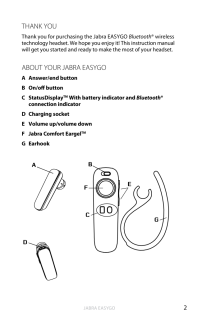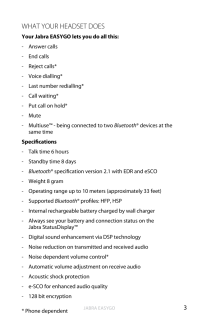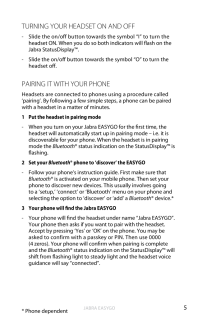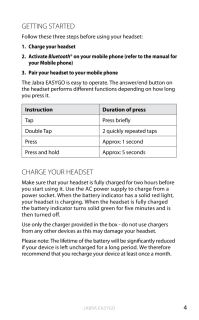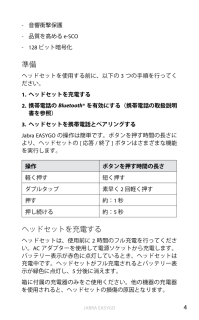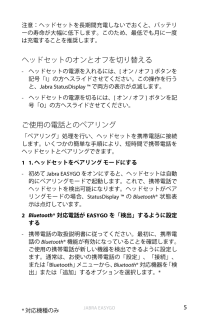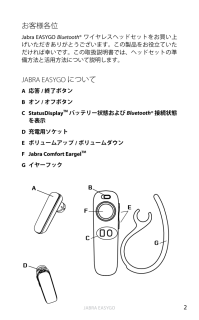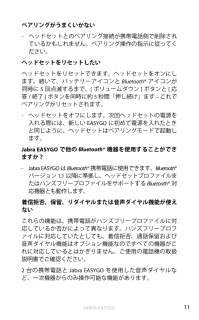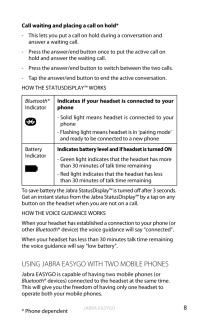Q&A
取扱説明書・マニュアル (文書検索対応分のみ)
"Bluetooth"3 件の検索結果
"Bluetooth"2790 - 2800 件目を表示
2englishJabra EaSYGOTHANK YOUthank you for purchasing the Jabra E aSYGO Bluetooth® wireless technology headset . We hope you enjoy it! this instruction manual will get you started and ready to make the most of your headset.ABOUT YOUR JABRA EASYGOA Answer/end buttonB On/of buttonC StatusDisplayTM With battery indicator and Bluetooth® connection indicatorD Charging socketE Volume up/volume downF Jabra Comfort EargelTMG EarhookCFAEBDG
3englishJabra EaSYGOWHAT YOUR HEADSET DOESYour Jabra EASYGO lets you do all this:- answer calls- End calls- reject calls*- Voice dialling*- Last number redialling*- Call waiting*- Put call on hold*- Mute- Multiuse™ - being connected to two Bluetooth® devices at the same timeSpeciications- talk time 6 hours- Standby time 8 days- Bluetooth® speciication version 2.1 with EDr and eSCO- Weight 8 gram- Operating range up to 10 meters (approximately 33 feet)- Supported Bluetooth® proiles: HFP, HSP- Internal r...
5englishJabra EaSYGOTURNING YOUR HEADSET ON AND OFF- Slide the on/off button towards the symbol “I” to turn the headset On. When you do so both indicators will lash on the Jabra StatusDisplay™.- Slide the on/of button towards the symbol “O” to turn the headset of. PAIRING IT WITH YOUR PHONEHeadsets are connected to phones using a procedure called ‘pairing’. by following a few simple steps, a phone can be paired with a headset in a matter of minutes.1 Put the headset in pairing mode- When you turn on you...
4englishJabra EaSYGOGETTING STARTEDFollow these three steps before using your headset:1. Charge your headset2. Activate Bluetooth® on your mobile phone (refer to the manual for your Mobile phone) 3. Pair your headset to your mobile phonethe Jabra EaSYGO is easy to operate. the answer/end button on the headset performs diferent functions depending on how long you press it.Instruction Duration of presstap Press brielyDouble tap 2 quickly repeated tapsPress approx: 1 secondPress and hold approx: 5 secondsCHA...
4英語JaBRa eaSyGO- 音響衝撃保護- 品質を高める e-SCO- 128 ビット暗号化準備ヘッドセットを使用する前に、以下の 3 つの手順を行ってください。1. ヘッドセットを充電する2. 携帯電話の Bluetooth® を有効にする(携帯電話の取扱説明書を参照)3. ヘッドセットを携帯電話とペアリングするJabra eaSyGO の操作は簡単です。ボタンを押す時間の長さにより、ヘッドセットの [応答/終了] ボタンはさまざまな機能を実行します。操作 ボタンを押す時間の長さ軽く押す 短く押すダブルタップ 素早く 2 回軽く押す押す 約:1 秒押し続ける 約:5 秒ヘッドセットを充電するヘッドセットは、使用前に 2 時間のフル充電を行ってください。aC アダプターを使用して電源ソケットから充電します。バッテリー表示が赤色に点灯しているとき、ヘッドセットは充電中です。ヘッドセットがフル充電されるとバッテリー表示が緑色に点灯し、5 分後に消えます。箱に付属の充電器のみをご使用ください。他の機器の充電器を使用されると、ヘッドセットの損傷の原因となります。
6englishJabra EaSYGOCONNECTIVITY SELECTMobilSurfBLUETOOTHInfrared por tWap optionsSynchronizationNetworksDEVICES FOUNDJabra EASYGOJabra EASYGOOKPasskey:****HANDSFREESELECT Jabra EASYGO added.The handsfree is now ready for useSELECTManual pairing modeIf you wish to use the headset with a diferent phone, or if the pairing process was interrupted, you can manually set the headset to pairing mode.Make sure the headset is on . Press and hold the answer/end button for approximately 5 seconds until the Blu...
5英語JaBRa eaSyGO注意:ヘッドセットを長期間充電しないでおくと、バッテリーの寿命が大幅に低下します。このため、最低でも月に一度は充電することを推奨します。ヘッドセットのオンとオフを切り替える- ヘッドセットの電源を入れるには、[オン/オフ] ボタンを記号「i」の方へスライドさせてください。この操作を行うと、Jabra Statusdisplay™ で両方の表示が点滅します。- ヘッドセットの電源を切るには、[オン/オフ] ボタンを記号「O」の方へスライドさせてください。ご使用の電話とのペアリング「ペアリング」処理を行い、ヘッドセットを携帯電話に接続します。いくつかの簡単な手順により、短時間で携帯電話をヘッドセットとペアリングできます。1 1. ヘッドセットをペアリング モードにする- 初めて Jabra eaSyGO をオンにすると、ヘッドセットは自動的にペアリングモードで起動します。これで、携帯電話でヘッドセットを検出可能になります。ヘッドセットがペアリングモードの場合、Statusdisplay™ の Bluetoth® 状態表示は点灯しています。2 Bluetooth® 対応電話が EASY...
2英語JaBRa eaSyGOお客様各位Jabra eaSyGO Bluetoth® ワイヤレスヘッドセットをお買い上げいただきありがとうございます。この製品をお役立ていただければ幸いです。この取扱説明書では、ヘッドセットの準備方法と活用方法について説明します。JABRA EASYGO についてA 応答/終了ボタンB オン/オフボタンC StatusDisplayTM バッテリー状態および Bluetooth® 接続状態を表示D 充電用ソケットE ボリュームアップ/ボリュームダウンF Jabra Comfort EargelTMG イヤーフック CFAEBDG
1英語JaBRa eaSyGOペアリングがうまくいかない- ヘッドセットとのペアリング接続が携帯電話側で削除されているかもしれません。ペアリング操作の指示に従ってください。ヘッドセットをリセットしたいヘッドセットをリセットできます。ヘッドセットをオンにします。続いて、バッテリーアイコンと Bluetoth® アイコンが同時に 5 回点滅するまで、[ボリュームダウン] ボタンと [応答/終了] ボタンを同時に約 5 秒間「押し続け」ます – これでペアリングがリセットされます。- ヘッドセットをオフにします。次回ヘッドセットの電源を入れる際には、新しい eaSyGO に初めて電源を入れたときと同じように、ヘッドセットはペアリングモードで起動します。Jabra EASYGO で他の Bluetooth® 機器を使用することができますか?- Jabra eaSyGO は Bluetoth® 携帯電話に使用できます。Bluetoth® バージョン 1.1 以降に準拠し、ヘッドセットプロファイルまたはハンズフリープロファイルをサポートする Bluetoth® 対応機器とも動作します。着信拒否、保留、リダイヤルまたは音声...
8englishJabra EaSYGOCall waiting and placing a call on hold*- this lets you put a call on hold during a conversation and answer a waiting call.- Press the answer/end button once to put the active call on hold and answer the waiting call.- Press the answer/end button to switch between the two calls.- tap the answer/end button to end the active conversation.HOW tHE StatUSDISPLaY™ WOrKSBluetooth® IndicatorIndicates if your headset is connected to your phone- Solid light means headset is connected to your ph...
- 1