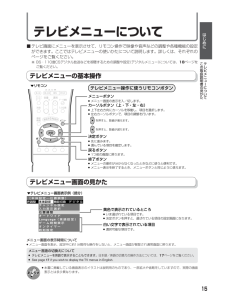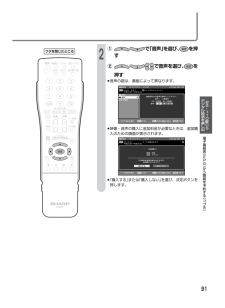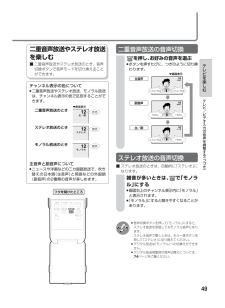Q&A
取扱説明書・マニュアル (文書検索対応分のみ)
"日本語"1 件の検索結果
"日本語"7 件の検索結果
全般
質問者が納得はじめまして、以下はTVの準備編です、こちらのP22ページを参照下さい。
大分古いTVですね、まずTVの上のメニュー・入力ボタン・チャンネルボタン・ボリュームボタンは、リモコンボタンの代わりをします、取り説の図を観ながら頑張って!
http://www.sharp.co.jp/support/aquos/doc/lc22gd3_cnct.pdf
説明しにくいのですが使い方はP22ページと同じなんです、メニューボタン押して行けば画面が変わります、チャンネル設定画面が出てきたら、チャンネルボタンかボリュームボタ...
4993日前view109
17はじめにテレビメニ について︵つづき︶»デジタルメニューも英語で表示することができます。[例]テレビメニューを英語で表示する1① を押し、テレビメニュー画面を表示する②で「本体設定」を選ぶ本体設定 映像調整 音声調整 機能切換 デジタル設定 で選択 を押す で戻る で終了 戻る メニュー 決定 ■メニュー[本体設定] チャンネル設定 入力表示選択 位置調整 オートワイド Language(言語設定) ゲーム時間表示 オンタイマー 時刻設定 2で「Language(言語設定)」を選び、を押す本体設定 映像調整 音声調整 機能切換 デジタル設定 で選択 を押す で戻る で終了 戻る メニュー 決定 ■メニュー[本体設定.....Language(言語設定)] チャンネル設定 入力表示選択 位置調整 オートワイド Language(言語設定) ゲーム時間表示 オンタイマー 時刻設定 3で「English」を選び、 を押す で選択 を押す で戻る で終了 戻る メニュー 決定 ■メニュー[本体設定.....Language(言語設定)]...
15はじめにテレビメニューについて■テレビ画面にメニューを表示させて、リモコン操作で映像や音声などの調整や各種機能の設定ができます。ここではテレビメニューの使いかたについて説明します。詳しくは、それぞれのページをご覧ください。※ BS・110度CSデジタル放送などを視聴するための調整や設定 (デジタルメニュー)については、18ページをご覧ください。テレビメニ についてこの取扱説明書の見かた▼リモコン テレビメニュー操作に使うリモコンボタン » メニュー画面の表示を入/切します。 メニューボタン » 上下左右方向にカーソルを移動し、項目を選択します。 » 左右カーソルボタンで、項目の調整を行います。 カーソルボタン(上・下・左・右) » 先に進みます。 » 選んでいる項目を確定します。 決定ボタン 戻るボタン » 1つ前の画面に戻ります。 終了ボタン » メニューの操作が分からなくなったときなどに使うと便利です。 » メニュー表示を終了するとき、メニューボタンと同じように使えます。 を押すと、数値が増えます。 を押すと、数値が減ります。 本体設定 音 声調整 機能切換 デジタル[本体設定.....位置調整...
18デジタルメニューについて■アンテナ設定や暗証番号の設定など、BS・110度CSデジタル放送などの視聴に関連した各種設定および設定内容の変更・確認、また受信した各種データの表示などをデジタルメニューを使って行います。操作手順の詳細については、それぞれのページをご覧ください。■ デジタルメニューは、デジタル放送画面でしか表示できません。画面に 「放送が受信できません」と表示されていても、デジタルメニューは操作できます。■ デジタルメニューは、テレビメニュー内、デジタル設定の 「デジタルメニューへ」の項目を選んで、決定ボタンを押すと表示されます。▼リモコン デジタルメニュー操作に使うリモコンボタン » メニュー画面の表示を入/切します。 メニューボタン » 上下左右方向にカーソルを移動し、項目を選択します。 カーソルボタン(上・下・左・右) 戻るボタン 決定ボタン » 1つ前の画面に戻ります。 終了ボタン » メニューの操作が分からなくなったときなどに使うと便利です。 » メニュー表示を終了するとき、メニューボタンと同じように使えます。 » 先に進みます。 » 選んでいる項目を確定します。 お住まいの地域を設定...
91BS・110度CSデジタル放送を楽しむ電子番組表︵EPG︶から番組を予約する︵つづき︶2① で「音声」を選び、 を押す②で音声を選び、 を押す»音声の数は、番組によって異なります。2/26[月]午前 9:00 ■番組表 [BSデジタル ⋯ テレビ] で次へ で前の画面に戻る で終了 番組表 決定 戻る で項目を選択 録画予約する音声を選択してください。 音声1:二重音声 (主ー日本語 副ー外国語) 音声1 主 副 主/副 映像 設定の確認 音声 NHK BS1 ウィンブルドン2001 午前10:00~午前10:50 101 »映像・音声の購入に追加料金が必要なときは、追加購入のための画面が表示されます。2/26[月]午前 9:00 ■番組表 [BSデジタル ⋯ テレビ] で次へ で前の画面に戻る で終了 番組表 決定 戻る で項目を選択 購入する 購入しない 録画:可能 金額:¥500 [追加購入] この音声は追加料金がかかります。 追加購入をしますか? サービス1 C18付音のみPV 午前10:00~午前10:50 11 »「購入する」または「購入し...
49テレビを楽しむチャンネル表示の色について»二重音声放送やステレオ放送、モノラル放送は、チャンネル表示の色で区別することができます。主音声と副音声について»ニュースや洋画などの二カ国語放送で、吹き替えの日本語(主音声)と英語などの外国語(副音声)の2種類の音声が楽しめます。12▼画面表示 二重音声放送のとき ステレオ放送のとき モノラル放送のとき 1212主/副 ステレオ モノラル 赤色 黄色 緑色 二重音声放送の音声切換を押し、お好みの音声を選ぶ»ボタンを押すたびに、つぎのように切り換わります。ステレオ放送の音声切換■ ステレオ放送のときは、自動的に 「ステレオ」になります。雑音が多いときは、 で「モノラル」にする»画面右上のチャンネル表示内に「モノラル」と表示されます。»「モノラル」にすると聞きやすくなることがあります。»音声切換ボタンを押して「モノラル」にすると、ステレオ放送を受信してもモノラル音声になります。ステレオ音声で聞くときは、もう一度ボタンを押して「ステレオ」に切り換えてください。»デジタル放送は「モノラル」への切換えができません。»デジタル放送視聴時の音声切換えについては、74ページをご覧...
216テレビメニュー項目一覧■本機の設置調整をするときの手助けとしてご参照ください。色温度 垂直輪郭 フィルムモード 戻る 明るさセンサー 明るさ 映像 黒レベル 色の濃さ 色あい 画質 プロ設定 リセット 低、中、高、標準 する、しない する、しない 切、入:表示あり、入:表示なし -8~標準~+8 0~60 -30~0~+30 -30~0~+30 -30~0~+30 -30~0~+30 する、しない -30~0~+30 -30~0~+30 左~センター~右 切、入 する、しない 映像調整 自動 地域番号 個別 戻る チャンネル設定 入力表示選択 位置調整 オートワイド Language(言語設定) ゲーム時間表示 オンタイマー 時刻設定 映像 入/切 無信号オフ 無操作オフ 入力選択 ノイズクリーン 映像反転 QS駆動 切、入 する、しない する、しない 切、強、弱 しない、左右反転、上下反転、上下左右 する、しない ビデオ1表示 ビデオ2表示 ビデオ3表示 コンポーネント表示 戻る オートワイド設定 S2対応 EDTVII対応 D識別対応 戻る ノーマル、ワイド する、しない する、しない 信号、...
227Quick Start GuideQuick Start Guidein EnglishBasic Operations»Once the display language is changed toEnglish, the Digital menu screen is alsodisplayed in English.1①Press (menu) to displaythe TV menu screen.②Press or to select“本体設定” (Setup).2Press or to se-lect “Language(言語設定)”, thenpress (enter).3Press or to select“English”, then press (enter).4Press (menu) or (finish)to return to normal screen.»The menu screen is now displayed inEnglish.本体設定 映像調整 音声調整 機能切換 デジタル設定 ■メニュー[本体設定] チャンネル設定 ...
- 1
- 1