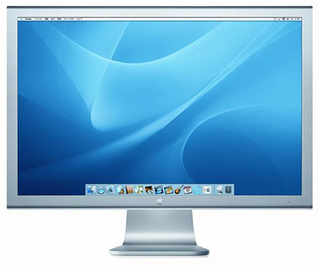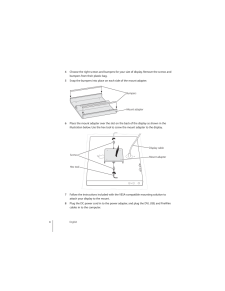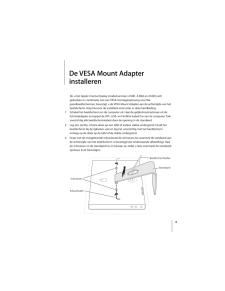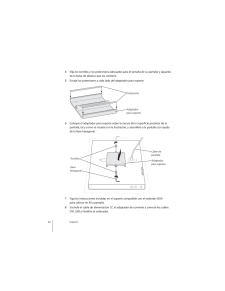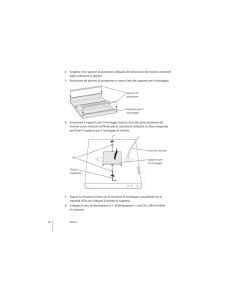Q&A
取扱説明書・マニュアル (文書検索対応分のみ)
"DVI"2 件の検索結果
"DVI"12 件の検索結果
全般
質問者が納得23インチならデュアルリンクは必要ないですね。
MacBook Proの2009年ならmini Displayportなので、
http://store.apple.com/jp/product/MB570Z/A
これかその類似品でDVI-Dに変換し、あなたの提示したDVIケーブル
http://www.amazon.co.jp/dp/B0031UCGF8/
でモニタに繋げばいいでしょう。
4962日前view164
全般
質問者が納得初めまして。
残念ながら、ディスクリート型のグラフィックカードを搭載しているか、オンボードでもDVI(またはHDMI)を装備したパソコンでないと出力できません。
M9178J/Aの入力端子は[DVI-D]のみです。
これはデジタル信号しか受け付けません。
お持ちのパソコンのオンボードグラフィックからのD-Subは「アナログ」です。
お使いのD-Sub-DVI変換アダプタは、あくまでもディスプレイが[DVI-I]であることが前提です。
[DVI-I]はデジタルとアナログ兼用というものです。
D-Sub...
5723日前view98
3 1 Installing the VESA Mount Adapter To use your Apple Cinema Display (model numbers A1081, A1082, and A1083) with a VESA-compatible flat-panel mounting solution, install the VESA Mount Adapter on the back of your display. Follow the installation instructions in this guide. 1 Turn off your display and computer. Unplug the DC power cord from the power adapter, and unplug the DVI, USB, and FireWire cables from the computer. Carefully pull the entire display cable assembly through the hole in the stand. 2 Pl...
4 English 4 Choose the right screws and bumpers for your size of display. Remove the screws and bumpers from their plastic bag. 5 Snap the bumpers into place on each side of the mount adapter. 6 Place the mount adapter over the slot on the back of the display as shown in the illustration below. Use the hex tool to screw the mount adapter to the display. 7 Follow the instructions included with the VESA-compatible mounting solution to attach your display to the mount. 8 Plug the DC power cord in to the pow...
7 1 Installation de l’adaptateurde socle VESA Mount Adapter Pour utiliser votre Apple Cinema Display (modèles A1081, A1082 et A1083) avec une solution de montage à panneau plat compatible VESA, installez l’adaptateur de socle VESA Mount Adapter à l’arrière de votre écran. Suivez les instructions d’installation de ce guide. 1 Éteignez votre écran et votre ordinateur. Débranchez le câble d’alimentation CC de l’adaptateur secteur, ainsi que les câbles DVI, USB et FireWire de l’ordinateur. Faites passer soigne...
Nederlands 17 7 Volg de instructies die zijn meegeleverd met de VESA-montageoplossing om het beeldscherm aan de standaard te bevestigen. 8 Sluit het gelijkstroomnetsnoer aan op de lichtnetadapter en sluit de DVI-, USB- en FireWire-kabels aan op de computer. 4-2689MAK.book Page 17 Friday, May 28, 2004 2:34 PM
11 1 Instalación del adaptador para soporte VESA Mount Adapter Para usar su pantalla Apple Cinema Display (modelos A1081, A1082 y A1083) con un soporte para pantalla plana compatible con el estándar VESA, instale el adaptador para soporte VESA Mount Adapter en la parte posterior de la pantalla. Siga las instrucciones de instalación que se incluyen en este manual. 1 Apague la pantalla y el ordenador. Desenchufe el cable de alimentación CC del adaptador de corriente y desconecte los cables DVI, USB y FireWi...
9 1 Installieren desVESA Mount Adapter Wenn Sie Ihr Apple Cinema Display (Modellnummern A1081, A1082 und A1083) mit einer VESA kompatiblen Montagelösung für Flachbildschirme verwenden wollen, installieren Sie den VESA Mount Adapter an der Rückseite Ihres Bildschirms. Befolgen Sie dazu die Anweisungen in vorliegender Anleitung. 1 Schalten Sie Bildschirm und Computer aus. Ziehen Sie das Stromkabel vom Netzteil und die DVI-, USB- und FireWire Kabel vom Computer ab. Führen Sie den gesamten Kabelstrang vorsicht...
15 1 De VESA Mount Adapter installeren Als u het Apple Cinema Display (modelnummers A1081, A1082 en A1083) wilt gebruiken in combinatie met een VESA-montageoplossing voor flat-panelbeeldschermen, bevestigt u de VESA Mount Adapter aan de achterzijde van het beeldscherm. Volg hiervoor de installatie-instructies in deze handleiding. 1 Schakel het beeldscherm en de computer uit. Haal de gelijkstroomnetsnoer uit de lichtnetadapter en koppel de DVI-, USB- en FireWire-kabels los van de computer. Trek voorzichtig ...
12 Español 4 Elija los tornillos y los protectores adecuados para el tamaño de su pantalla y sáquelos de la bolsa de plástico que los contiene. 5 Encaje los protectores a cada lado del adaptador para soporte. 6 Coloque el adaptador para soporte sobre la ranura de la superficie posterior de la pantalla, tal y como se muestra en la ilustración, y atorníllelo a la pantalla con ayuda de la llave hexagonal. 7 Siga las instrucciones incluidas en el soporte compatible con el estándar VESA para colocar en él la ...
8 Français 4 Choisissez les vis et pare-chocs en fonction de la taille de votre écran. Sortez-les de leur sac en plastique. 5 Fixez les pare-chocs de chaque côté de l’adaptateur de socle. 6 Placez l’adaptateur de socle sur la fent e située à l’arrière de l’écran, comme illustré ci-dessous. À l’aide de la clé hexagonale, vissez l’adaptateur de socle à l’écran. 7 Pour fixer votre écran au socle, suivez les instructions accompagnant la solution de montage compatible VESA. 8 Branchez le câble d’alimentation ...
14 Italiano 4 Scegliere viti e spessori di protezione adeguati alle dimensioni del monitor ed estrarli dalla confezione in plastica. 5 Posizionare gli spessori di protezione su ciascun lato del supporto per il montaggio. 6 Posizionare il supporto per il montaggio sopra lo slot sulla parte posteriore del monitor come mostrato nell'illustrazione sottostante. Utilizzare la chiave esagonale per fissare il supporto per il montaggio al monitor. 7 Seguire le istruzioni incluse con la soluzione di montaggio comp...
- 1
- 1
- 2