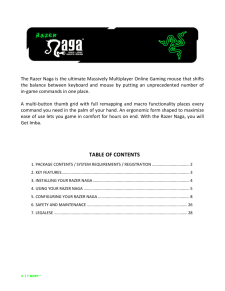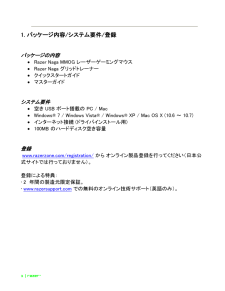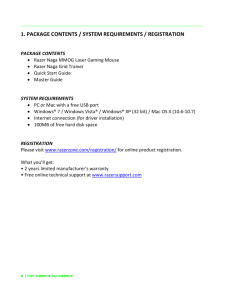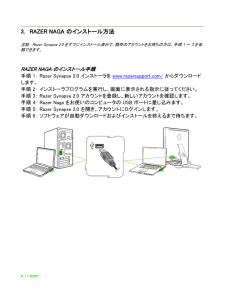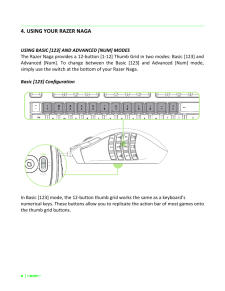Q&A
取扱説明書・マニュアル (文書検索対応分のみ)
"NAGA"13 件の検索結果
"NAGA"20 - 30 件目を表示
全般
質問者が納得synapse2.0が他のpcにも入ってないと設定のクラウドはできないですね
はいっているのであればソフトを起動すればログイン画面が出てくると思います
4076日前view48
全般
質問者が納得マウスは僕は普通のマウスを使っているので分かりませんが
僕はcore i3+GTX660ですべて最高設定で遊んでます
フレームコートは50~80でカクつくことはほとんど無いです(PINGが悪くてラグが起こることはありますが・・・)
日本サーバーだとまずカクつくことは無いです
僕が使ってるVGAは「MSI NGTX660 TWIN FROZR ⅢOC」
です
35000円以内ならGTX670でも良いと思いますがもしかしたら今年GTX700番台が出るかもしれないので
僕はGTX660かGTX660tiをお勧め...
4649日前view262
全般
質問者が納得場所はここ
http://www.razersupport.com/index.php?_m=downloads&_a=viewdownload&downloaditemid=779&nav=0,76,40,144
ダウンロードの方法は緑色の<DOWNLOAD NOW>をクリック。
ドライバー自体も英語版のようですが大丈夫ですか?
サポートページのトップ
http://jp.razerzone.com/about.php?aid=25
はFireFoxでISO-2022-JPで...
4999日前view175
全般
質問者が納得確か無理だったはずです。
サイドボタンはテンキーですので「テンキーでアプリを起動するソフト」とかを使えば似たようなことはできると思います。
http://www.lifehacker.jp/2009/08/controlpad.html
5259日前view179
全般
質問者が納得その二つのマウスで不具合が起きるかはわかりませんが、私の場合、Microsoftのトラックボールマウスと東芝の光学式マウス、Logicoolのゲーミングマウスを繋いでFPSをしても問題ありません。
例えば、ヨドバシとかのマウス売り場で、一つのPCにマウスを大量に繋いであって、そのPCでマウスの性能を体験できるやつありますよね?あのPCで問題ないですし。
また、USB3.0はUSB2.0機器を繋いでもUSB2.0としての動作をしてくれるので、問題なく使えるはずです。
一応、こちらはP67 Extreme...
4984日前view126
全般
質問者が納得こちらに最新版のドライバーがあるのでお試しください。
http://www.razersupport.com/index.php?_m=downloads&_a=view&parentcategoryid=144&pcid=40&nav=0,76,40
既に最新版をインストールしてそのような表示が出る場合は、添付CDがあれば古いドライバーがあると思うのでインストールしてみてください。
それでも好転しない場合はメーカーサポートで対応してもらってください。
補足:
灰色...
4991日前view173
全般
質問者が納得ゲーミングマウスには3通りの使い方があります。
▼1、自分の視点で3D空間を移動するタイプの、いわゆるFPSガンシューティングでは威力を発揮。
▼2、意外かと思われますが、フォトショップといったクリエイティブデザイン系のツールを使う際、ゲームマウスのマクロ機能を利用するのに便利な使い方があります。実際、クリエイターの方々も利用されています。
▼3、OS上で、いくつかの段階を踏んで作業する面倒な工程を、ボタン1つで展開するのに応用する。これは2の応用です。
…では、PSO2(ファンタシースターオンライ...
5151日前view165
全般
質問者が納得ネットで見るのも良いけど、電気屋で実際に見てみると良いよ。
買わなくても寸法だけでもみたりするとなおよし。
5201日前view63
全般
質問者が納得コレはどうでしょう?
Logicool Gaming Mouse G500
http://www.logicool.co.jp/ja-jp/mice-pointers/mice/devices/5750
定価は7000円ですがネットショップでは5000円を切った値段で売ってます。
5231日前view89
全般
質問者が納得RPGならぶっちゃけなんでもいい
FPSだとロジクールのG5が人気っぽい
>すばやい動きと的確なスキル発動が重要なゲーム
ってのが、どんなんだかしんないけど
使い慣れなきゃなんでもかわらん
5284日前view73
0 | For Gamers. By Gamers.™ Razer Naga は、究極の MMO ゲーミングマウスです。このマウスはゲ ーム内で使用できる多数のコマンドを 、前例のないほど 多数搭載されたボタンへ一 配置することによって、キ ーボードとマウスの役割分担に革命をもたらします 。 完璧なリマッピングとマクロ 機能搭載 のマルチボタンサムグリッドは 、手のひらの中に必要なコマンドをすべて 配置できます 。使いやすさを 最大限 に引き上げる 、人間工学に基づいた本体形状により、何時間 も連続して快適にプレイができます 。Razer Naga を使う事により 、不適切なほどに周りより強くなってしまっても、それは仕方 の無い事です。 目次 1. パッケージ内容 /システム要件 /登録 ................................ ................................ ................................ .............. 1 2. 主な特長 ..............................
1 | razer™ The Razer Naga is the ultimate Massively Multiplayer Online Gaming mouse that shifts the balance between keyboard and mouse by putting an unprecedented number of in‐game commands in one place. A multi‐button thumb grid with full remapping and macro functionality places every command you need in the palm of your hand. An ergon omic form shaped to maximize ease of use lets you game in comfort for hours on end. With the Razer Naga, you will Get Imba. TABLE OF CONTENTS 1. PACKAGE CONTEN...
1 | razer™ 1. パッケ ージ内容/システム要件 /登録 パッケ ージの内容 Razer Naga M MOG レーザーゲーミングマウス Razer Naga グリッドトレ ーナー クイックスタ ートガイド マスタ ーガイド システム要件 空き USB ポート搭載の PC / Mac Windows ® 7 / Windows Vista ® / Windows ® XP / Mac OS X (10.6 ~ 10.7) インタ ーネット接 続 (ドライバインスト ール用) 100MB のハードディスク空き容量 登録 www.razerzone.com/registration/ から オンライン 製品登録を行ってください (日本公式サイトでは行っておりません)。 登録による特典: • 2 年間の製造元限定保証。 • www.razersupport.com での無料のオンライン 技術サポート(英語のみ) 。
2 | For gamers by gamers™ 1. PACKAGE CONTENTS / SYSTEM REQUIREMENTS / REGISTRATION PACKAGE CONTENTS Razer Naga MMOG Laser Gaming Mouse Razer Naga Grid Trainer Quick Start Guide Master Guide SYSTEM REQUIREMENTS PC or Mac with a free USB port Windows(R) 7 / Windows Vista(R) / Windows(R) XP (32 bit) / Mac OS X (10.6 -10.7) Internet connection (for driver installation) 100 MB of free hard disk space REGISTRATION Please visit www.razerzone.com/registration/...
3 | razer™ 3. RAZER NAGA のインスト ール方法 注記: Razer Synapse 2.0 をすでにインスト ール済みで、 既存のアカウントをお持ちの方は、手順 1 ~ 3 を省略できます。 RAZER NAGA のインスト ール手順 手順 1: Razer Synapse 2.0 インストーラを www.razersupport.com/ からダウンロ ードします。 手順 2: インスト ーラプログラムを 実行し、 画面に表示される指示に 従ってください。 手順 3: Razer Synapse 2.0 アカウントを登 録し、新しいアカウントを確認します。 手順 4: Razer Naga をお使いのコンピュ ータの USB ポートに差し 込みます。 手順 5: Razer Synapse 2.0 を開き、アカウン トにログインします。 手順 6: ソフトウェアが自動ダウンロ ードおよびインスト ールを終えるまで待ちます。
4 | For gamers by gamers™ 3. INSTALL ING YOUR RAZER NAGA RAZER NAGA INSTALLATION PROCEDURE Step 1: Download the Razer Synapse 2.0 installer from http://www.razersupport.com Step 2: Run the installer and foll ow the onscreen instructions . Step 3: Register for a Razer Synapse 2.0 account and confirm your new account. Step 4 : Plug the Razer Naga into the USB port of your computer. Step 5 : Open Razer Synapse 2.0 and login to your account. Step 6 : Wait until the s oftware autom...
4 | For Gamers. By Gamers.™ 4. RAZER NAGA の使い方 ベーシック [123] 及び、アドバンス [Num] モードの使い方 Razer Naga は、2 種類のモード、ベーシック [123] と アドバンス [Num] モードで、 12 個のボタン [1-12] サムグリッドを割り 当てます。 ベーシック [123] とアドバンス [Num] モードの切り替えは、 Razer Naga の底面にあるスイッチで簡 単に行うことができます。 ベーシック [123] 設定 ベーシック [123] モードでは 、12 個のサムグリッド ボタンが、キーボードの数字キーと同じように 動作します 。 これらのボタンを 使う事で、 ほとんどのゲ ームにおける アクションバーはサムグリッドボタンに コピーされます 。
5 | razer™ 4. USING YOUR RAZER NAGA USING BASIC [123] AND ADVANCED [NUM] MODES The Razer Naga provides a 12 -button [1 -12] Thumb Grid in two modes : Basic [123] and Advanced [Num]. To change between the Basic [123] and Advanced [Num] mode, simply use the switch at the bottom of your Razer Naga . Basic [123] Configuration In Basic [123] mode , the 12-button thum b grid works the same as a keyboard’s numerical keys . These buttons allow you to replicate the action bar of most games...
7 | razer™ USING THE GRID TRAINER If you encounter difficulty in using the thumb grid even after hours of gameplay, it is recommended that you u se a grid trainer. Choose any number of trainers off the grid be low and attach them carefully with the adhesive s ide onto your choice of buttons on the Razer Naga. The buttons that you should apply the trainers to should be buttons that you can use as a reference or guide for the other buttons. Recommended placements c an be found below. After you hav...
6 | For Gamers. By Gamers.™ 5. Razer Naga の設定 免責事項: 下記の機能を使用する ためには、 Razer Synapse 2.0 のインスト ールが必要となります。 また、これらの機能は、現在 のソフトウェアのバ ージョンならびにご 使用のオペレーティングシステムに 基づき変更される場合があります 。 (マウス) タブ (マウス) タブは、 Razer Synapse 2.0 を初めてインスト ールしたときに表示されるペ ージです。 このタブでは デバイスのプロファイルや、ボタンの割り 当て、パフォ ーマンスやライティング をカスタマイズできます。
- 1
- 2