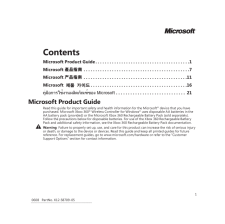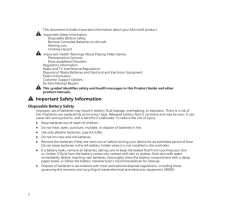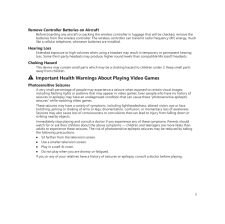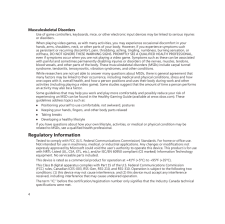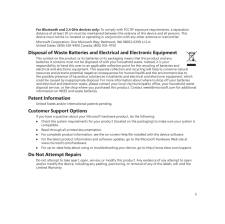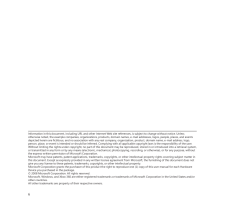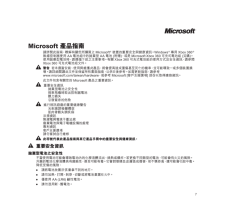Q&A
取扱説明書・マニュアル (文書検索対応分のみ)
19 件の検索結果
220 - 230 件目を表示
全般
質問者が納得マイクロソフトの製品ページでは価格が3800となっていますが・・・?
http://www.microsoft.com/japan/hardware/mouse/intelli_explorer30.mspx
円高前の在庫なのか良く判りませんが、アマゾン経由で購入可能ですが高いです。
http://www.amazon.co.jp/exec/obidos/ASIN/B000LPQ2WY/ref%3Dnosim/bestgate-22
5102日前view130
全般
質問者が納得家電量販店(ビックカメラ・ヨドバシカメラみたいな)ならどこでも売ってそうですが、店舗によっては通販より高い可能性があるので、家電量販店で試して、安い通販で買うとオトクに買えると思います。
追記;ああ、このマウスは流通量が少ないようです。価格ドットコムでも販売店舗数が2店舗です
http://kakaku.com/item/01605011375/
5118日前view124
全般
質問者が納得マウス裏の製品番号から製造日がわかったりもするみたいです。
ただあんまり期待はしないでください。
マイクロソフトでは基本、修理はしてなく交換対応になります。
交換連絡時に保証書提示と氏名をFAXで送ることになりますので、保証書(外箱)もしくは購入を証明できる物は必ず必要となってきます。
バルク品として保証が無いけど正規品より安く売ってたりもしますのでこの様な提示が必要になるのでしょう。
正規品を買った際は必ず保証書(最悪コピー)とレシートは取っておきましょうね
http://tomo-star-blo...
5177日前view95
全般
質問者が納得コントロールパネルからマウスを開いて、
ダブルクリックの感覚も、ポインターの速度も、スライダーはセンターになってました。
数値表現するパラメータ(1~5等) も、最初は中間の数でした。
-----補足への追加-----
すいません 初期化 というのは、分からないです。
ただ、複数ユーザー環境で自分の感覚と他のユーザーの感覚が違っていけない。 と言った事でしたら、
個人設定で自分の好みのパターンを登録しておく事は可能ですけれど、それでは用が足りませんか?
5221日前view78
全般
質問者が納得Explorerの方は手が大きめの人の方が使いやすいです。
自分も使っています。家族の者は使いにくいそうです(^_^;)
あと、FG1000の方ですが
価格.comのレビューで
5点満点中
3.80点です。
http://review.kakaku.com/review/01601911822/
最後は自分で考えてください。人にも好みというものがありますので。
5290日前view101
全般
質問者が納得公式サイトで対応を謳っているなら使えるでしょう。
Amazonのほうは、Win7発売前に商品情報を掲載して(発売前だから対応OSに書いてない) それから更新されてないだけだと思いますよ。
5310日前view172
全般
質問者が納得答えを探しましょう
http://bbs.kakaku.com/bbs/01605011375/BBSTabNo=1/CategoryCD=0160/ItemCD=016050/MakerCD=121/Page=2/ViewLimit=0/SortRule=1/#6666956
5354日前view38
全般
質問者が納得100均に行き、スクラップブック・レターファイルの売り場。
紙、紙+コーティング、その他プラの中から幾つか滑りの違いで選択して購入。
適当な大きさにハサミで切り、実際に試して見る。
個人的には紙に少しコーティングした物が非常に具合が良いが滑り具合は各自の好みもあるかもしれない。
色は濃い目が良いと思う、これまた個人的だか濃い目の赤がベストかと思う。
不可視光レーザーだとこれに勝るものはたぶん無いでしょう。
いずれにしても複数試してみないと判らないので高い物を買って我慢して使うよりも安い物を色々と試して見...
5503日前view110
全般
質問者が納得ご質問の内容だけでは原因は特定できませんが、
一度OK(完了)を押しパソコンを再起動してみても適応されませんでしょうか。
それでもだめなら、マウス用ソフトウエアー(intelliPoint)を一度アンインストールして最新版をインストールしてみてください。
http://www.microsoft.com/japan/hardware/downloads.mspx
もう最新の物がインストールしてあるなら、(最新版を再インストールしても駄目なら)、申し訳ないですが他の回答をお待ちください。
5562日前view18
全般
質問者が納得通常のUSBマウスは挿すだけで使えます
マウスについてるユーティリティーソフトをインストールすれば独自設定も出来るようになります
説明書がついてますので熟読されてご利用ください
5620日前view97
ContentsMicrosoft Product Guide . . . . . . . . . . . . . . . . . . . . . . . . . . . . . . . . . . . . . . . .1Microsoft 產品指南 . . . . . . . . . . . . . . . . . . . . . . . . . . . . . . . . . . . . . . . . . . . . .7Microsoft 产品指南 . . . . . . . . . . . . . . . . . . . . . . . . . . . . . . . . . . . . . . . . . . . .11Microsoft 제품 가이드 . . . . . . . . . . . . . . . . . . . . . . . . . . . . . . . . . . . . . . . . .16คู่มือการใช้งานผลิตภัณฑ์ของ Microsoft . . . . . . . . . . . . . . . . . . . . . . . ...
ENG: Install the software. PTB: Instale o software. FRA : Installez le logiciel. ITA: Installare il software. PTG: Instale o software. ESP: Instale el software. ENG: Connect the mouse to your computer. PTB: Conecte o mouse ao computador. FRA : Connectez la souris à votre ordinateur. ITA: Collegare il mouse al computer. PTG: Ligue o rato ao computador. ESP: Conecte el mouse al equipo. ENG: Using the mouse: 1) Press the left button to click and double-click. 2) Press the right button to display sh...
Results stated herein are based on internal Microsoft testing. Individual results and performance may vary. Any device images shown a re not actual size. This document is provided for informational purposes only and is subject to change without notice. Microsoft ma kes no warranty, express or implied, with this document or the information contained herein. Review any public use or publica tions of any data herein with your local legal counsel. (C)201 2 Microsoft Corporation. The names of actual compa...
2This document includes important information about your Microsoft product. Important Safety Information Disposable Battery Safety Remove Controller Batteries on Aircraft Hearing Loss Choking Hazard Important Health Warnings About Playing Video Games Photosensitive Seizures Musculoskeletal Disorders Regulatory Information Radio and TV Interference Regulations Disposal of Waste Batteries and Electrical and Electronic Equipment Patent Information Customer Support Options Do ...
MS Color Bar v .5 03080 1www.microsoft.com/hardware0606 PartNo.X12-46371-01 ENG: Microsoft® optical mouse PTB: Mouse óptico da Microsoft® FRA : Souris optique Microsoft® ITA: Mouse ottico Microsoft® PTG: Rato Óptico Microsoft® ESP: Mouse óptico de Microsoft® ENG: For additional product information, go to the Microsoft Hardware Web site at www.microsoft.com/hardware. For important safety information, see the Product Guide. PTB: Para obter informações adicionais sobre o produto, vá para o site de...
3Remove Controller Batteries on AircraftBefore boarding any aircraft or packing the wireless controller in luggage that will be checked, remove the batteries from the wireless controller. The wireless controller can transmit radio frequency (RF) energy, much like a cellular telephone, whenever batteries are installed.Hearing LossExtended exposure to high volumes when using a headset may result in temporary or permanent hearing loss. Some third-party headsets may produce higher sound levels than compatible M...
Musculoskeletal DisordersUse of game controllers, keyboards, mice, or other electronic input devices may be linked to serious injuries or disorders.When playing video games, as with many activities, you may experience occasional discomfort in your hands, arms, shoulders, neck, or other parts of your body. However, if you experience symptoms such as persistent or recurring discomfort, pain, throbbing, aching, tingling, numbness, burning sensation, or stiffness, DO NOT IGNORE THESE WARNING SIGNS. PROMPTLY SE...
5For Bluetooth and 2 .4 GHz devices only: To comply with FCC RF exposure requirements, a separation distance of at least 20 cm must be maintained between the antenna of this device and all persons. This device must not be co-located or operating in conjunction with any other antenna or transmitter.Microsoft Corporation; One Microsoft Way; Redmond, WA 98052-6399; U.S.A. United States: (800) 426-9400 Canada: (800) 933-4750Disposal of Waste Batteries and Electrical and Electronic EquipmentThis symbol on the ...
6Information in this document, including URL and other Internet Web site references, is subject to change without notice. Unless otherwise noted, the example companies, organizations, products, domain names, e-mail addresses, logos, people, places, and events depicted herein are ictitious, and no association with any real company, organization, product, domain name, e-mail address, logo, person, place, or event is intended or should be inferred. Complying with all applicable copyright laws is the responsibi...
7Microsoft 產品指南請詳閱此指南,瞭解有關您所購買之 Microsoft® 裝置的重要安全與健康資訊。Windows® 專用 Xbox 360® 無線控制器使用 AA 電池組中的拋棄型 AA 電池 (附贈),或是 Microsoft Xbox 360 可充式電池組 (另購)。使用拋棄型電池時,請遵循下述之注意事項。有關 Xbox 360 可充式電池組的使用方式及安全資訊,請參閱 Xbox 360 可充式電池組文件。 警告 若未適當安裝、使用與維護此產品,將會提高造成重傷甚至死亡的機率,並可能導致一或多個裝置損壞。請詳細閱讀此文件並保留所有書面指南,以供日後參考。如需更新指南,請參考 www.microsoft.com/taiwan/hardware,或參考 Microsoft [客戶支援選項] 部份以取得連絡資訊。此文件包含有關您的 Microsoft 產品之重要資訊。 重要安全資訊 拋棄型電池之安全性 搭乘飛機時取出控制器電池 聽力損失 引發窒息的危險 進行視訊遊戲的重要健康警告 光刺激誘發癲癇症 肌肉骨骼失調疾病 法規資訊 ...
- 1
- 2