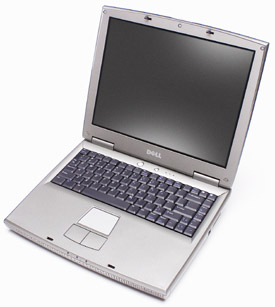Q&A
取扱説明書・マニュアル (文書検索対応分のみ)
"DELL inspiron"11 件の検索結果
"DELL inspiron"8 件の検索結果
全般
質問者が納得本機であればPC2700(DDR333)ないし(DDR266)の512MBをもう一枚空きスロットにさせば1GBになります。
基本的に差すだけで認識します。ドライバー等のインストールの必要はありません。
電気屋というよりパソコン屋(PCパーツを売っている所)で買った方がいいと思います。
メーカー品(IOデータやバッファロー)のメモリーは高いからバルク品と呼ばれているものの方が断然安いです。
バルク品でも新品であれば問題なく動作します。
「SODIMM(エスオーディム)のDDR333か266の512メガバ...
5301日前view29
全般
質問者が納得CDドライブのレンズが汚れているのでは・・・
一度、レンズクリーナーをかけることをお勧めします。
6021日前view59
全般
質問者が納得すいません、起動時にF12またはF8のファンクションキーを、押されているのですよね?
リカバリですから、CDの中身よりPC本体がリカバリを起動しなくてはなりません。
ファンクションキーの確認をしてみてください。
違っていたらごめんなさい。
6796日前view1
全般
質問者が納得同じく富士通のノートでやってます。
対処法は上の人の通りですね。
すぐ可能なのは
・環境設定を最低に落とす~グラフィック低、水ディテールなし、等
・グラフィックカードに対応する最新ドライバがないか確認(使用パソコン公式サイトで確認)
・余計なソフトを立ち上げない
・駐在ソフト(通常画面右下のアイコン)をできるだけきる
・メモリクリーナをかける(ベクター等で無料入手可)
・始める前や、長時間でのゲーム中は時には再起動をする
こんな感じでやってます。
あとはやっぱりメモリ増設された方がよいと思います。
+2...
7173日前view2
全般
質問者が納得既回答に1票です。HDDの故障はないかと思います。
HDDの故障でリカバリが出来なくて、単なるOS(XP)をインストールした場合、OS内のビデオカードドライバーを適用させますが、それが出来なかった時は解像度が640×480 256色になります。
OS内には複数のドライバーを用意していますが、OSの販売よりも後に出たパソコンですとドライバーがない場合があります。
http://supportapj.dell.com/support/downloads/download.aspx?c=jp&cs=r...
5595日前view49
全般
質問者が納得ドライバー&ユーティリティーというCDが添付していると思うのですが
そのCDを挿入し、dellロゴにてF12キーを選び、CDから起動します。
すると、診断プログラムが起動されるのでカスタムを選びキーボードをクリックしてテストをしましょう。
5894日前view30
全般
質問者が納得タッチパッドはSynapticsから最新版をダウンロードするとタッチパッドの自動無効化機能が使えないので、Vostro 1000あたりの微妙なバージョンのものを落としてくる。
http://pc.usy.jp/wiki/index.php?Dell%2FInspiron%2F1150より。
ドライバはサポートページで入手してください。
>補足
メーカーによって微妙に名前が変わりますね。
富士通:グライドポイント、NEC:NXPAD、Panasonic:ホイールパッド、ソニー:タッチパッド 東芝:パッドタ...
5263日前view126
全般
質問者が納得SATAやAHCIのドライバは追加読み込みさせましたか?
まだなら、いったんBIOSでHDDドライブのI/FをIDE互換に落とし、XPのインストールをしてみては?
5857日前view82
全般
質問者が納得まず、ノートとデスクトップのグラボを交換というのは無理なので、これは論外です。
お持ちのデスクトップパソコンを見てみましたが、ロープロファイル(LowProfile)AGPスロットですので、この規格にあうグラボを
お探しください。「AGP」という言葉と「ロープロファイル」という言葉が書いてあるものが必要ですが、この手のグラボはあまり
選択肢がなく、性能的にも高いのは望めないですね。
DVDドライブが壊れている件ですが、たいていグラボを買うとドライバーCDが付属していてインストールすることになりますが、
...
6491日前view213
全般
質問者が納得まず、充電不良なのか通電不良なのか切り分けた方がいいでしょう。
例えばバッテリを使わない状態でBIOS画面にしておき(HDD電源断の影響を少なく)
ACアダプタ、ケーブル、接続部をいじって「電源が切れる」なら
その部分の接触不良・断線です。
もしそれで電源が落ちない、接触不良でない場合には
バッテリへの充電・チャージ系の故障だと思われます。
そうなるとマザーボードや電源関係の基盤(今はほぼマザー一体)故障かもしれません。
電源ケーブル・バッテリは交換してみたようですから、
可能性としては「本体とACの...
6334日前view86
Dell™ Inspiron™ 1150 Service ManualBefore You BeginSystem ComponentsMemory, CD or DVD Drive, Modem, and Mini PCI CardHard DriveKeyboardEMI ShieldDisplayPalm RestMicroprocessor Thermal-Cooling AssemblyMicroprocessor ModuleSpeakersSystem BoardFlashing the BIOSBase PlasticsPinout Assignments for I/O Connectors Notes, Notices, and CautionsNOTE: A NOTE indicates important information that helps you make better use of your computer.NOTICE: A NOTICE indicates either potential damage to hardware or loss of data and...
Back to Contents PageDell™ Inspiron™ 1150 Service ManualNOTE: A NOTE indicates important information that helps you make better use of your computer.NOTICE: A NOTICE indicates either potential damage to hardware or loss of data and tells you how to avoid the problem.CAUTION: A CAUTION indicates a potential for property damage, personal injury, or death.For a complete list of abbreviations and acronyms, see the Tell Me How help file.If you purchased a Dell™ n Series computer, any references in this document ...
Back to Contents Page Before You BeginDell™ Inspiron™ 1150 Service Manual Computer Orientation Screw Identification This chapter provides procedures for removing and installing the components in your computer. Unless otherwise noted, each procedure assumes that thefollowing conditions exist:l You have performed the steps in "Turning Off Your Computer" and "Before Working Inside Your Computer."l You have read the safety information in your Dell™ Owner's Manual.l A component can be replaced by performing th...
Back to Contents Page System ComponentsDell™ Inspiron™ 1150 Service Manual CAUTION: Only a certified service technician should perform repairs on your computer. Damage due to servicing that is not authorized by Dell isnot covered by your warranty. NOTICE: Unless otherwise noted, each procedure in this document assumes that a part can be replaced by performing the removal procedure inreverse order. 1 display10 speakers2 display-feed flex cable11 base plastics3 hinge cover12 battery4 keyboard13 CD or...
Back to Contents Page Flashing the BIOSDell™ Inspiron™ 1150 Service Manual Flashing the BIOS From a Floppy Disk or a CD Flashing the BIOS From the Hard Drive If a BIOS update program floppy disk or CD is provided with the new system board, see "Flashing the BIOS From a Floppy Disk or a CD." If you do not have aBIOS update program floppy disk or CD, see "Flashing the BIOS From the Hard Drive." Flashing the BIOS From a Floppy Disk or a CD1. Ensure that the AC adapter is plugged in and that the main battery ...
Back to Contents Page KeyboardDell™ Inspiron™ 1150 Service Manual Removing the Keyboard CAUTION: Before working inside your Dell™ computer, read the safety instructions in your Owner's Manual. CAUTION: To prevent static damage to components inside your computer, discharge static electricity from your body before you touch any ofyour computer's electronic components. You can do so by touching an unpainted metal surface.1. Follow the instructions in "Before Working Inside Your Computer."2. Use a small flat-bl...
Back to Contents Page Memory, CD or DVD Drive, Modem, and Mini PCI CardDell™ Inspiron™ 1150 Service Manual Memory CD or DVD Drive Modem Mini PCI Card Memory Removing the Memory Modules CAUTION: Before working inside your Dell™ computer, read the safety instructions in your Owner's Manual. CAUTION: To prevent static damage to components inside your computer, discharge static electricity from your body before you touch any ofyour computer's electronic components. You can do so by touching an unpainted met...
Back to Contents Page Hard DriveDell™ Inspiron™ 1150 Service Manual Removing the Hard Drive CAUTION: If you remove the hard drive from the computer when the drive is hot, do not touch the metal housing of the hard drive. CAUTION: Before you begin any of the procedures in this section, follow the safety instructions in your Owner's Manual. NOTICE: To prevent data loss, shut down your computer before removing the hard drive. Do not remove the hard drive while the computer is on, instandby mode, or in hibernat...
- 1
- 2
- 1