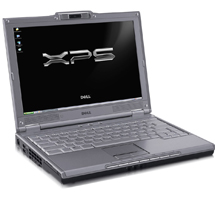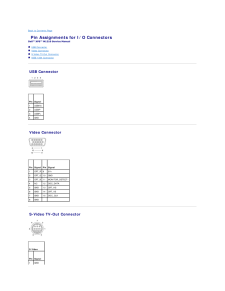Q&A
取扱説明書・マニュアル (文書検索対応分のみ)
"XPS"15 件の検索結果
"XPS"10 - 20 件目を表示
全般
質問者が納得海外の製品にWWAN搭載モデルがあります
そっちではSIMカードが使えますが、通常のモデルでは使えません
使えるモデルは無線モジュールが入ってるところのふたを開けると判ります
カードが2枚刺さってますからね
通常だと無線モジュール1枚しか入ってません
何気にアンテナ線も来てたりします
WWANカードを手に入れれば使えるかもしれませんが…
ちょっと難しいですね
4704日前view160
全般
質問者が納得2GB程度のメモリでこのようなことをしない方がいいですよ。どうしてもやりたいなら4GBくらい積んでから。
2GBなら、そのまま使った方がいい。ページングファイルを使わなくすると、パソコンが起動しなくなったりするよ。
6015日前view63
全般
質問者が納得■CD/DVDドライブをBOOTデバイスの1番に設定する方法。
・起動してDELLのロゴが出てる時に<F2>キーを(何度か)押してBIOS画面に入ります。
・起動順変更は、以下の146ページ。→キーで[Boot Order]を選び変更します。
http://supportapj.dell.com/support/edocs/systems/xpsM1210/ja/om/PF364A03.pdf
■起動時に、BOOTデバイスを選ぶ方法。
・DVDドライブを接続して起動。DELLのロゴが出てる時に...
5596日前view90
全般
質問者が納得BTOでT7600まで搭載しているじゃないか。
http://abc.s65.xrea.com/dell/wiki/XPS/M1210/#u8d91841
BIOSを最新にして、交換後にリカバリでおkです。
>後 できたら答えてほしいんですが ビデオカードの交換は無理ですかね?
http://since20080425.blog32.fc2.com/blog-entry-230.html
無理そうです。
5849日前view63
全般
質問者が納得3年間の保証はつけていませんか?
まず、底のサービスコード番号とエキスプレスサービスコードナンバーを控えデルのサポートに連絡して下さい。
各地方にオムロンフィールドサービスがデルをサポートしております。
6125日前view24
全般
質問者が納得電源プランの選択でお気に入りのプランは「バランス」または「省電力」になっていますか?
この2つは規定が20分になっていますのでこれらが影響しているものと考えます。
「電源オプション」→「ディスプレイの電源を切る時間の指定」にて「詳細な電源の設定の変更」をクリックし
ディスプレイの項目で変更して試してみて下さい。
これで出来なければ「高パフォーマンス」に設定してから「ディスプレイの電源を切る時間の指定」で変更してみて下さい。
6565日前view22
全般
質問者が納得仮想メモリの容量が「自動設定」なら、単純に「仮想メモリ領域をOSが増やした」か、「使わなくなったデータが開放された」かでは。
500MB使ってて、2GBなら25%。これが1GB使用に増えれば50%。
OSが「仮想メモリが足りなくなる」と判断して、仮想メモリ容量を4GBに増やす。
1GB使用は変わらないから、パーセンテージでは25%まで減る。
そして、アプリを終了するなどして、使用量が500MBまで減れば、4GBに対してなので12.5%になる。
自動で、一度仮想メモリを増やしたら、それを再度減らすことはしな...
6636日前view18
全般
質問者が納得起動している状態で Fn + F8(CRT/LCD) と押すと切り替わると思います。
Fn 及び F8(CRT/LCD) キーが無かったらゴメンなさい。
5132日前view122
全般
質問者が納得簡単・・・っていうより「できない」ことがあります
ノートパソコンの場合、専用設計なのですがDVDドライブは通常社外品です。
このため、ドライブの型番さえわかれば探して購入できることもありますが、中には探してもうってないものもあります。この場合は仕方ないのでメーカー修理しかない訳です。
簡単にとれるかどうかは機種によるのでわかりませんが、DELLみたいなメーカーはBTOの関係上、簡単にとれるようにしていることもあります。
とりあえず、外してみてDVDドライブの型番がわからないと何ともいえませんので自己...
5583日前view143
Dell™ XPS™ M1210 Service Manual Before You BeginCoin-Cell BatteryOptical DrivePalm RestHard DriveModemMemory Module(s)Processor ModuleHinge CoverFanKeyboardThermal-Cooling AssemblyMini-CardsHard Drive Bay/ExpressCard Cage AssemblyInternal Card With Bluetooth® Wireless TechnologySystem BoardDisplayFlashing the BIOSCamera (Optional)Pin Assignments for I/O Connectors Notes, Notices, and CautionsNOTE: A NOTE indicates important information that helps you make better use of your computer.NOTICE: A NOTICE indica...
Back to Contents Page Before You BeginDell™ XPS™ M1210 Service Manual Recommended Tools Turning Off Your Computer Before Working Inside Your ComputerThis section provides procedures for removing and installing the components in your computer. Unless otherwise noted, each procedure assumes that thefollowing conditions exist:l You have performed the steps in Turning Off Your Computer and Before Working Inside Your Computer.l You have read the safety information in the Dell™ Product Information Guide.l A c...
Back to Contents Page ModemDell™ XPS™ M1210 Service Manual Removing the Modem Replacing the Modem Removing the Modem CAUTION: Before you begin the following procedure, follow the safety instructions in the Product Information Guide.NOTICE: To avoid electrostatic discharge, ground yourself by using a wrist grounding strap or by periodically touching an unpainted metal surface (suchas the back panel) on the computer.NOTICE: To help prevent damage to the system board, remove the main battery (see Before Wor...
Back to Contents Page FanDell™ XPS™ M1210 Service Manual CAUTION: Before you begin the following procedure, follow the safety instructions in the Product Information Guide.NOTICE: To avoid electrostatic discharge, ground yourself by using a wrist grounding strap or by periodically touching an unpainted metal surface (suchas the back panel) on the computer.NOTICE: To help prevent damage to the system board, remove the main battery (see Before Working Inside Your Computer) before working inside thecomputer.1...
Back to Contents Page Pin Assignments for I/O ConnectorsDell™ XPS™ M1210 Service Manual USB Connector Video Connector S-Video TV-Out Connector IEEE 1394 Connector USB Connector Pin Signal1USB5V+2USBP–3USBP+4GND Video Connector Pin Signal Pin Signal1CRT_R 95V+2CRT_G 10GND3CRT_B 11MONITOR_DETECT–4NC12DDC_DATA5GND13CRT_HS6GND14CRT_VS7GND15DDC_CLK8GND S-Video TV-Out Connector S-Video Pin Signal1GND
Back to Contents Page Hard DriveDell™ XPS™ M1210 Service Manual Removing the Hard Drive Replacing the Hard Drive Returning a Hard Drive to Dell Removing the Hard Drive CAUTION: If you remove the hard drive from the computer when the drive is hot, do not touch the metal housing of the hard drive. CAUTION: Before you begin the following procedure, follow the safety instructions in the Product Information Guide.NOTICE: To help prevent damage to the system board, remove the main battery (see Before Working ...
Back to Contents Page Flashing the BIOSDell™ XPS™ M1210 Service ManualNOTICE: Plug the AC adapter into a known good power source to prevent a loss of power. Failure to do so may cause system damage.1. Ensure that the AC adapter is plugged in and that the main battery is installed properly.NOTE: If you use a BIOS update program CD to flash the BIOS, press <F12> before inserting the CD so that you can set up the computer to boot from aCD this one time only. Otherwise, you must enter the system setup program ...
Back to Contents Page System BoardDell™ XPS™ M1210 Service Manual Removing the System Board Replacing the System Board Removing the System Board CAUTION: Before you begin the following procedure, follow the safety instructions in the Product Information Guide.NOTICE: To avoid electrostatic discharge, ground yourself by using a wrist grounding strap or by periodically touching an unpainted metal surface (suchas the back panel) on the computer.NOTICE: To help prevent damage to the system board, remove the ...
Back to Contents Page DisplayDell™ XPS™ M1210 Service Manual Display Assembly Display Bezel Display Panel Display-Panel Brackets Display Assembly Removing the Display Assembly CAUTION: Before you begin the following procedure, follow the safety instructions in the Product Information Guide.NOTICE: To avoid electrostatic discharge, ground yourself by using a wrist grounding strap or by periodically touching an unpainted metal surface (suchas the back panel) on the computer.NOTICE: To help prevent damage...
Back to Contents Page Palm RestDell™ XPS™ M1210 Service Manual Removing the Palm Rest Replacing the Palm Rest Removing the Palm Rest CAUTION: Before you begin the following procedure, follow the safety instructions in the Product Information Guide.NOTICE: To avoid electrostatic discharge, ground yourself by using a wrist grounding strap or by periodically touching an unpainted metal surface (suchas the back panel) on the computer.NOTICE: To help prevent damage to the system board, remove the main battery...
- 1
- 2