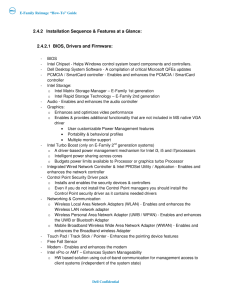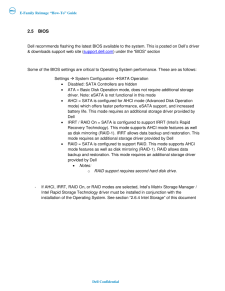Q&A
取扱説明書・マニュアル (文書検索対応分のみ)
"BIOS"1 件の検索結果
"BIOS"20 - 30 件目を表示
全般
質問者が納得win7を新規でSSDにインストール時BIOS画面でSSDを接続しているSATAコネクタのみONに設定し起動する。
インストール完了後Win7が正常に起動するのを確認後BIOS画面でHDDのSATAコネクタをONに設定すればOKの筈です。
4684日前view193
E-Family Reimage "How -To" Guide Dell Confidential Contents 1 Overview ................................ 32 “How-To” ................................ 42.1 Supported Operating Systems ................................ 42.2 E-Family New Features & Image Impact ................................ 52.3 Latest Drivers / Applications and Utilities ................................ 72.4 Installation Sequence ................................ 82.5 BIOS ................................ 112....
E-Family Reimage "How -To" Guide Dell Confidential 2.2.2 New Features Specific to E-Family 2nd Generation - New BIOS architecture - Chipset o Core i5 & o Core i7 Quad Core CPUs supporting 1333MHz memory - Intel Turbo Boost - Intel vPro (AMT 6.0) - DDR3 Memory - Noise Cancelling Digital A rray Mics and Light Sensitive Webcam for VOIP and Video Conferencing - Multi-touch Touchpad - USB 3.0 - Free Fall Sensor on the motherboard - Connection Manager removed from DCP - Latitude On / Precision On - ...
E-Family Reimage "How -To" Guide Dell Confidential - Follow these steps to install the IMSM / IRST driver: o For Microsoft XP 32 & 64-Bit Operating Systems: • Installing the Intel IMSM driver using the Floppy Drive • Boot to the Dell Recovery DVD (RDVD) and select the Create RAID driver from the list of items. You will need Floppy Disk Drive and a diskette for this selection. The IMSM / IRST driver must be on the root of the A:\ Note: the latest IMSM / IRST driver can also be obtained from suppo...
E-Family Reimage "How -To" Guide Dell Confidential 1 Overview The purpose of this document is to detail the required steps for reimaging Dell E -Family notebooks with Microsoft Operating Systems. Dell Mobile Precision Workstations also support Red Hat Linux 5.1. This document is specific to Microsoft OS's Dell E-Family systems ship with MS Windows XP SP3 (SP2 for XP 32-Bit), Vista SP2, or Windows 7. These images include the Dell recommended software stack and settings , drivers, and applications w...
E-Family Reimage "How -To" Guide Dell Confidential 2.4 Installation Sequence The list below is a general overview of d rivers and applications that must be installed on Dell E-Family systems in a prescribed order to ensure optimal performance. Actual system configurations may vary 2.4.1 Installation Sequence Overview Operating SystemWindows XP 32 & 64- BitVista 32 & 64-BitWindows 7 32 & 64-BitApplicationsDell Control Point - DCP *System Manager*Connection Manager -E-Family 1stgeneration on...
E-Family Reimage "How -To" Guide Dell Confidential 2.4.2 Installation Sequence & Features at a Glance: 2.4.2.1 BIOS, Drivers and Firmware: - BIOS - Intel Chipset - Helps Windows control system board components and controllers. - Dell Desktop System Software - A compilation of critical Microsoft QFEs updates - PCMCIA / SmartCard controller - Enables and enhances the PCMCIA / SmartCard controller - Intel Storage: o Intel Matrix Storage Manager - E-Family 1st generation o Intel Rapid Storage Tech...
E-Family Reimage "How -To" Guide Dell Confidential 2.3 Latest Drivers / Applications and Utilities Dell recommends always obtaining the latest and most updated BIOS, drivers, firmware, and applications. Dell validated and tested drivers and applications are located on Dell's su pport web site http://support.dell.com/ - Choose drivers and downloads - Select Product Model and the Model N umber - Select Operating System (32-Bit or 64-Bit version must be selected)
E-Family Reimage "How -To" Guide Dell Confidential TPM Security: These options enable and configure the Trusted Platform Module (TPM). If TPM is to be deployed, TPM must be enabled in the BIOS Setup program o Security TPM Security • TPM Security: • Disabled (Default): The BIOS will not turn on the TPM during POST. The TPM will be non- functional and invisible to the Operating System • Enabled: The BIOS will turn the TPM during POST so that it can be used by the Operating System • Deactivate (D...
E-Family Reimage "How -To" Guide Dell Confidential 2.5 BIOS Dell recommends flashing the latest BIOS available to the system. This is posted on Dell's driver & downloads support web site (support.dell.com ) under the "BIOS" section Some of the BIOS settings are critical to Operating System performance. These are as follows: Settings System Configuration SATA Operation • Disabled: SATA Controllers are hidden • ATA = Basic Disk Operation mode, does not require additional storage driver. Note: eSAT...
E-Family Reimage "How -To" Guide Dell Confidential 2.6 Recommended Drivers / Applications Installation Order For best results, Dell recommends installing d rivers / applications in the following order: 2.6.1 Intel Mobile Chipset - Microsoft Operating Systems might not include the updated Intel Chipset Mobile driver for Dell E-Family notebooks. The Intel Mobile Chipset driver is available on Dell's driver & downloads support web site (support.dell.com ) under the "Chipset" section 2.6.2 Dell Syste...
- 1