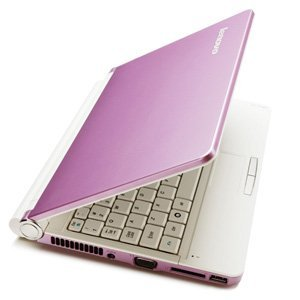Q&A
取扱説明書・マニュアル (文書検索対応分のみ)
"Lenovo S10e"13 件の検索結果
"Lenovo S10e"150 - 160 件目を表示
全般
質問者が納得ミニパソコンは画面が小さいうえに、キーがテンキーではなく打ちにくいスマートフォンタイプが一般です。そのため今まで使っていたものほど、機能がいいわけではありません。小型パソコンにいたっても、基本は変わりません。ウィンドウズ7が確かに入っていますが、7割以下のものに対しては、入っていない機能も一部あるので注意が必要です。価格ドットコムの製品についても、3割入っていないものをご掲載されているようです。充分ご確認されたうえでご購入検討をされて下さい。値段につきましてはお答えできかねます。量販店とネット内では、差がで...
4574日前view126
全般
質問者が納得無線ルーターを一旦、初期化ボタンを押して初期化してください。
設定画面を表示させて、新たに、自分で任意に決めたSSIDと暗号化キーを打ち込んで、Lenovo Ideapad S10e側の無線側にも同じSSIDと暗号化キーを入力してください。
6092日前view7
全般
質問者が納得まず、そのお使いのノートパソコンは、機材を使えるくらいのスペックでしょうか?
大丈夫であれば、説明書どおりにドライバーをインストールできましたか?
不安であれば、一旦ドライバーをアンインストールして、公式サイトから最新版のドライバーをダウンロードし、それを説明書どおりにインストールしてみてください。
ドライバーの不具合であれば、それで治るでしょう。
ダウンロードは、OSのバージョンに気をつけてくださいね。特にwin7の場合、32bit、64bitがありますので。
あと、ソフトの録音・再生デバイスの設定、...
5084日前view114
全般
質問者が納得http://uiuicy.cs.land.to/bootdisk1.html
いかがでしょうか
5284日前view124
全般
質問者が納得適当に答えますが
windows7に対応したグラフィックドライバが入っていない関係だと思います。
5627日前view586
全般
質問者が納得英語OSは持っていないので、詳細はわかりませんが、以下をお試し下さい。
・Startをクリック
・Runをクリック
・下記を入力し、Enterキーを押す
powercfg.cpl
・これで、日本語版でいうところの、
電源オプションのプロパティが開きます。
日本語版だと、添付画像の赤枠の箇所の設定にすればOKです。
※ノートPCでバッテリを使うなら、右側も同じように設定してください。
※モニタ側の時間は1時間にしていますが、任意のものでも問題ありません。画面表示を消したくなければ、「モニタの...
5648日前view121
全般
質問者が納得確認する箇所が多い問題なので、以下のURLをみて
ご自身で試して見てください。
大雑把に言えば、ブラウザの設定の問題の場合と、
ファイアウォールがMS社のサイトを通信拒否する設定になっている場合と
特定のサイトのIPアドレスのURLへの変換(DNS名前解決)に異常を来たしている
ケースが考えられます。
「特定のサイトが表示できない」などの言葉でググってみると
いろいろ対策が表記されます。
http://allabout.co.jp/computer/windows/closeup/CU20060502A/...
5716日前view108
全般
質問者が納得「画面のプロパティ」「設定」「詳細設定」の「モニタ」タブで、「このモニタでは表示できない設定を隠す」のチェックを外すと、1024×576以外も選択できるようになりますので、たとえば1024×768を選択すればできるようになるでしょう。縦576以外の場所はマウスカーソルを移動する事でスクロールします。
5808日前view36
全般
質問者が納得電話でサポートが確実だと思いますよ。
LENOVO スマートセンター
フリーダイヤル番号 0120-000-817(通話料無料)
ナビダイヤル 0570-064-400(通話料有料)
受付:月曜日~日曜日 9:00~18:00
(毎月第2日曜日及び12月30日~1月3日を除く)
5819日前view21
全般
質問者が納得「画面のプロパティ」「設定」「詳細設定」の「モニタ」タブで、「このモニタでは表示できない設定を隠す」のチェックを外すと、1024×576以外も選択できるようになりますので、たとえば1024×768を選択すればできるようになるでしょう。縦576以外の場所はマウスカーソルを移動する事でスクロールします。
ただし、快適にゲームできるかどうかはわかりませんよ?
5829日前view23
Once an HDD password is set, you need to enter it to get access to the hard disk. You can set the HDD password through Set Hard Disk Passwords in the BIOS Setup Utility.Note: If you set passwords through the BIOS Setup Utility and put your computer into standby mode by pressing Fn + F1, the following describes the behavior of the computer when you bring it out of standby mode: v You are prompted to enter the Windows log-on passwo...
Using the keyboard Your computer has a numeric keypad and function keys incorporated in the standard keyboard. Numeric keypad The keyboard has keys that, when enabled, work as a 10-key numeric keypad. To enable or disable the numeric keypad, press Fn + F7. * The illustrations in this manual may differ from the actual product. 12 Lenovo(R) IdeaPadTM S9e and S10e User Guide
Your computer batteries . . . . . . . . . . . . . . . . .27 Checking battery status . . . . . . . . . . . . . . . . .27 Using the AC adapter . . . . . . . . . . . . . . . . . .28 Charging the battery . . . . . . . . . . . . . . . . . .30 Handling the battery . . . . . . . . . . . . . . . . . .30 Using Lenovo Quick Start...
1Integrated camera See "Using the integrated camera" on page 16.2 Wireless LAN (main) See "Using wireless LAN" on page 18.3 Computer display The color display with TFT technology provides clear and brilliant text and graphics.4 Power button Use the power button to turn on the computer.5 Microphone (built-in) The built-in microphone can be used for video conferencing, voice narration, or simple audio recordings.6 Wireless LAN (auxiliary) See "Usin...
Excessive use of headphones or earphones for a long period of time at high volume can be dangerous if the output of the headphones or earphone connectors do not comply with specifications of EN 50332-2. The headphone output connector of your computer complies with EN 50332-2 Sub clause 7. This specification limits the computer's maximum wide band true RMS output voltage to 150 mV. To help protect against hearing loss, ensure that the h...
For more information about the application, see the Help in Lenovo Quick Start system. Changing the settings in Lenovo Quick Start You can change the Boot up and Countdown timer settings of the Lenovo Quick Start program. Do either of the following: 1. In the BIOS, click Configuration -> Lenovo Quick Start features. 2. In the Windows operating system, click Start -> All Programs -> Lenovo Quick Start -> Windows configuration tool.Using ...
for your computer are then made available to you. Additionally, you can set up a schedule to automatically download and install updates.Note: The System Update program uses Internet Explorer settings to connect to the Web site for downloading software. Make sure that the computer can gain access to the Internet with Internet Explorer. System Update downloads software from the Lenovo Web site regardless of whether a proxy has been specified....
Service and upgrades CAUTION Do not attempt to service a product yourself unless instructed to do so by the Customer Support Center or your documentation. Only use a service provider who is approved to repair your particular product. Note: Some computer parts can be upgraded or replaced by the customer. Upgrades typically are referred to as options. Replacement parts approved for customer installation are referred to as Customer Replacea...
- 1
- 2