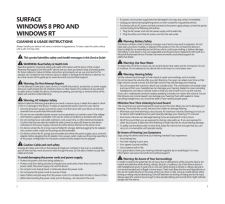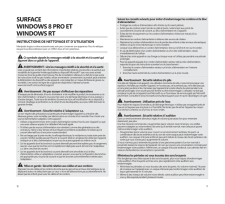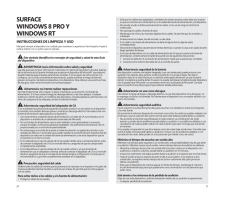Q&A
取扱説明書・マニュアル (文書検索対応分のみ)
"surface 2"2 件の検索結果
"surface 2"10 - 20 件目を表示
全般
質問者が納得低予算でMicrosoft Officeが使えるマシンをお探しであれば、3万円台で購入できるSurface RTは大変良い選択肢だと思います。
ただ、Surface RTに搭載されているOfficeは、マクロ・アドインなど一部の機能が動作しない特別バージョンなので、エクセルでマクロを使いたい場合等は向いていませんのでご注意を。それ以外の互換性は完全です。
USBメモリやマイクロSDも普通に使える(エクスプローラでコピーできる)ので、そのあたりの使い勝手はノートパソコンと同じです。
なお、RTは出荷状態...
4386日前view123
全般
質問者が納得RTはアプリが圧倒的に少ないですよ。
糞なのはこの一点によるもの。
けどこの一点がもう致命傷でして(^_^;)
デジタルガジェットは「長いものには巻かれておけ」が基本です。
ユーザーが多ければトラブルの解決策がGoogle検索ですぐ出るようになりますし、
商売になるので様々なメーカーが参入してきて専用アクセサリもアプリも豊富になります。
MS公式のOfficeが使えるので徐々にユーザーは増え、いずれはアプリもアクセサリも豊富になるでしょう。
ですが今はまだその時ではありません。
4354日前view76
Surface Power SuPPlycleaning & uSage inStructionSAlways handle your accessory with care to maintain its appearance. To clean, wipe the outer surface with a soft, lint-free cloth. this symbol identiies safety and health messages in this accessories guide warning: read Safety & Health info Read this product guide and the guide for the device you are connecting this accessory to for important information and the terms of the Limited Warranty that apply to the Microsoft® device that you have purchased. Kee...
(c) Sauvegardez votre disque dur et supprimez les informations conidentielles. Avant d’envoyer votre produit informatique ou accessoire Microsoft à Microsoft ou de le remettre à un détaillant agréé, veillez à:(I) SAUVEGARDER VOTRE DISQUE DUR ET GARDER UNE COPIE DE TOUTES LES DONNÉES (Y COMPRIS LES PHOTOGRAPHIES, DOCUMENTS, VIDÉOS, MUSIQUE, ETC.) OU DES PROGRAMMES QUE VOUS SOUHAITEZ CONSERVER. MICROSOFT ET LES DÉTAILLANTS NE SONT PAS RESPONSABLES DE VOS DONNÉES OU DES PROGRAMMES ET PEUVENT LES SUPPRIMER. (I...
Surface acceSSorieScleaning & uSage inStructionSAlways handle your accessory with care to maintain its appearance. To clean, wipe the outer surface with a soft, lint-free cloth. this symbol identiies safety and health messages in this accessories guide Warning: read Safety & Health info Read this product guide and the guide for the device you are connecting this accessory to for important information and the terms of the Limited Warranty that apply to the Microsoft® device that you have purchased. Keep...
4. exclusions de garantieMicrosoft ne pourra être tenu responsable et la présente garantie ne s’appliquera pas dans le cas où votre produit informatique ou accessoire Microsoft:(a) a été endommagé par l’utilisation avec des produits non vendus ou autorisés par Microsoft;(b) a été ouvert, modiié, ou altéré (y compris, par exemple, toute tentative de rendre inopérante ou de contourner les restrictions techniques de Microsoft ou par mesure de sécurité), ou son numéro de série est altéré ou retiré;(c) a été end...
23• If a power cord or power supply becomes damaged in any way, stop using it immediately. • Unplug your device during lightning storms or when unused for long periods of time.• For devices with an AC power cord that connects to the power supply, always connect the power cord according to the following instructions:1 the AC power cord into the power supply until it seats fully.2 the other end of the AC power cord into the wall outlet. Warning: Battery safetyThis device contains a built-in battery, improp...
67contact your local city/municipality ofice, your household waste disposal service, or the shop where you purchased this product. Contact weee@microsoft.com for additional information on WEEE and waste batteries. This product contains a Lithium- ion Battery.This device is not intended for use in machinery, medical or industrial applications. Any changes or modiications not expressly approved by Microsoft could void the user’s authority to operate this device. This product is for use with NRTL Listed (UL...
1011suivez les conseils suivants pour éviter d’endommager les cordons et le bloc d’alimentation :• Protégez les cordons d’alimentation ain d’éviter qu’ils soient piétinés.• Évitez que les cordons soient pincés ou pliés à l’excès, notamment aux points de raccordement à la prise de courant, au bloc d’alimentation et à l’appareil.• Évitez de tirer brusquement sur les cordons d’alimentation; évitez tout noeud, pli ou détérioration.• Maintenez les cordons d’alimentation à distance des sources de chaleur.•...
1415votre corps. Cependant, si vous ressentez des symptômes comme un inconfort récurrent, de la douleur, des pulsations, des courbatures, des picotements, de l'engourdissement, une sensation de brûlure ou des raideurs, N’IGNOREZ PAS CES SIGNES AVANT-COUREURS. CONSULTEZ RAPIDEMENT UN PROFESSIONNEL DE LA SANTÉ QUALIFIÉ, même si ces symptômes surviennent alors que vous ne travaillez pas à votre ordinateur. Ceux-ci peuvent être associés à des blessures douloureuses et parfois incapacitantes de manière per...
1617garanTie resTreinTeL’UTiLisaTion de VoTre MicrosofT sUrface acHeTé aUPrÈs d’Un déTaiLLanT agréé (« ProdUiT inforMaTiQUe MicrosofT »), oU accessoire de MarQUe MicrosofT acHeTé aUPrÈs d’Un déTaiLLanT officieL (« L’accessoire »), VoUs accePTeZ La PrésenTe garanTie.aVanT de L’UTiLiser, VeUiLLeZ Lire ceTTe garanTie aTTenTiVeMenT. si VoUs n’accePTeZ Pas ceTTe garanTie, n’UTiLiseZ Pas VoTre ProdUiT inforMaTiQUe MicrosofT oU L’accessoire . resTiTUeZ-Le sans L’aVoir UTiLisé À VoTre disTriBUTeUr oU À MicrosofT ...
2021• Evite que los cables sean aplastados o doblados de manera excesiva, sobre todo por la parte en que se conectan al enchufe eléctrico, a la unidad de fuente de alimentación y al dispositivo.• No sacuda, anude ni doble excesivamente los cables, ni los use de ninguna otra forma inadecuada.• No exponga los cables a fuentes de calor.• Mantenga a los niños y las mascotas alejados de los cables. No permita que los muerdan o mastiquen.• Al desconectar los cables, tire del enchufe, no del cable.• Si un cable o...
- 1